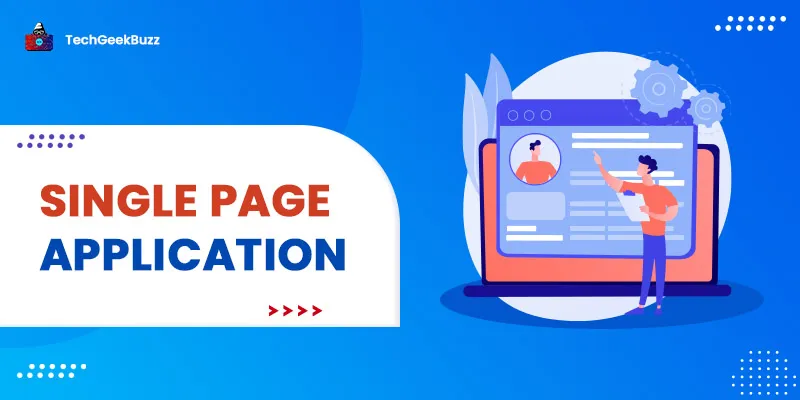The usage of web applications has increased tremendously as they are convenient to use, easy to update, and not bound to a single system. A web application is a computer program that runs on a web server rather than running locally on the operating system of a device. You can access a web application through a web browser with an internet connection.
There are two popular design patterns to build web applications, namely single-page and multi-page. Most modern web applications follow the single-page design pattern because of its remarkable benefits related to user experience and loading time. Some tech giants that have already adopted the single-page design pattern include Netflix, Facebook, Gmail, LinkedIn, and Google Maps.
If you have little to no idea of what single-page applications are and want to learn more about them, you have landed at the right place. This article will walk you through the basics of single-page applications.
To begin with, this article discusses what exactly a single-page application is and how it works. Later, it moves on to discuss the significant advantages and disadvantages of a single-page application. Finally, it introduces you to some popular use cases of single-page applications and widely used frameworks and libraries for developing single-page applications.
So, let us begin!
What is a Single-Page Application?
A single-page application, often abbreviated as SPA, is a website or web application that dynamically rewrites the current web page with new data from the web server. It does not use the traditional method where a web browser loads entire new pages from the server.
Alternatively, a single-page application is a web application that works within a browser and does not require page reloading during use. The primary goal of single-page applications is to provide an outstanding user experience with no page reloads and no wait time.
In single-page applications (SPAs), page reloading never happens. Instead, the browser loads the page only at the first request. Also, the new resources get loaded and added to the web page dynamically in response to user actions.
Single-page applications provide you only what you need with each click, and the browser renders that information. Unlike SPAs, in a traditional page load, a server re-renders the entire page with each click you make and sends it to your browser.
To understand single-page applications, let us take the example of Facebook. When you scroll your Facebook, only the feed changes, and other components, such as messages, remain unchanged.
How Do Single-Page Applications Work?
The architecture of a single-page application is pretty simple. It primarily consists of client-side rendering and server-side rendering technologies.
When you need to access a specific website, you enter its URL in the browser. Then, the browser sends that request to the web server and responds to you with an HTML document.
In single-page applications, the server sends the HTML documents only for the first request. For other subsequent requests, the server sends the JSON data. Meaning that the server will not reload the whole page; rather, it will replace the content of that page with the new one.
Advantages and Disadvantages of a Single-Page Application
Let us now discuss some significant advantages and disadvantages of single-page applications.
Advantages
- Quick Loading Time: Single-page applications load faster than traditional websites or web applications since they have to load a page only at the first request. On the other hand, traditional websites or web applications have to load pages at every user request.
- Seamless User Experience: Single-page applications provide experiences like desktop and mobile applications. They do not load pages; instead, they just change the content on user requests, providing an excellent user experience. Also, no wait time and no load time, in turn, results in a seamless user experience. Also, SPAs eliminate the need to click on multiple links, while you can get content only by scrolling.
- Consumes Less Bandwidth: Since single-page applications load the page only once, they consume less bandwidth.
- Caching Competences: Single-page applications can cache local data effectively. They send only one request to the server and store all the data they receive as a response. Therefore, we can access a single-page application even if there is a poor internet connection or if you are offline.
- Debugging with Chrome: Single-page applications are developed using popular frameworks, like Angular and React. Such frameworks come with Chrome developer tools that make debugging of SPAs easier than multi-page applications.
- Simplified Development: SPAs simplify the frontend development because of their decoupled architecture. In this architecture, frontend displays are separated from backend services. Therefore, developers can design, build, and deploy the front-end without worrying about the backend.
Disadvantages
- Search Engine Optimization (SEO) Becomes Challenging: Search engines use one of their metrics, like the number of pages a website has, for ranking. Since single-page applications have a single page, optimizing SPAs to rank them in search engines becomes difficult.
- Consumes a Lot of Browser Resources: SPAs consume a lot of browser resources because most of the browser does most of the tasks for SPAs.
- Vulnerable to Cyberattacks: SPAs are more vulnerable to cross-site scripting (XSS) attacks than multi-page applications. Hackers can insert client-side scripts into SPAs using XSS. Another disadvantage is that SPAs are more likely to expose sensitive data.
- Does Not Store Browser History: Single-page applications do not store browser history. Also, you cannot move to and fro in SPAs. If you press the previous button, you get directed to the previously loaded web page rather than the previous state. However, we can eliminate this drawback using the HTML5 History API.
Use Cases of Single-Page Applications
The following are some popular uses cases of single-page applications:
- If you want to build dynamic platforms with small volumes of data, single-page applications are ideal.
- Single-page applications serve as the base for mobile application development. You can use a backend API for both the mobile application and the single-page web application.
- The single-page application architecture is suitable for SaaS platforms, social media platforms, and closed communities where search engine optimization is not concerned.
- SPAs are ideal when you wish to provide excellent user interaction in your application. For instance, Google Maps provide live changes when users move from one place to another.
- If you want to create a web application that provides a native-like, consistent, and dynamic user experience, SPAs are the best choice.
- You can opt for SPAs if you want to offer live updates on your applications for various purposes, like data streaming, notifications, alerts, etc.
Top 5 Single-Page Application Frameworks and Libraries
The three web technologies, namely JavaScript, HTML, and CSS, are used to develop single-page applications. Along with these web technologies, you also need other tools, such as JavaScript frameworks, AJAX, backend technologies, and databases.
Let us throw light on some popular JavaScript frameworks used for developing single-page applications.
1. AngularJS
AngularJS is an open-source JavaScript web framework for building single-page applications. The primary objective of this framework is to simplify the development and testing of single-page applications by providing a framework for model–view–controller ( MVC ) and model–view–viewmodel (MVVM) architectures.
With AngularJS, you can extend the HTML vocabulary of your application. It is an extensible framework that can work with other libraries. It enables you to modify or replace every feature to make it the best fit for your needs and development workflow.
2. React
React is an open-source front-end JavaScript library for building user interfaces (UI). You can use this library as a base for the development of single-page, mobile, and server-rendered applications. Moreover, it is only associated with the state management and rendering that state to the DOM (Document Object Model). Therefore, for routing and client-side functionality, you may need to use other libraries.
3. Vue.js
Vue.js is another open-source front-end JavaScript web framework for building single-page applications and user interfaces. It follows the model–view–viewmodel (MVVM) architectural design pattern. It primarily focuses on declarative rendering and component composition.
The core library of Vue.js focuses on the view layer only. There are other officially maintained supporting libraries and packages for advanced features, such as routing and state management. This framework also enables you to extend HTML with HTML attributes called directives. These directives are HTML attributes with prefix -v.
4. Ember.js
Ember.js is an open-source JavaScript web framework for creating scalable single-page applications. This framework comes with all the tools required for developing interactive UIs that can work on any device. By using Ember, you can also develop desktop and mobile applications by utilizing a hybrid app pattern.
This framework includes everything that modern JavaScript has to offer. It comes with hundreds of high-quality add-ons developed by the Ember community to make your application more robust.
5. Backbone.js
Backbone.js is a JavaScript library that uses the model-view-controller (MVC) architectural design pattern for developing single-page applications. It is a lightweight JavaScript library with a RESTful JSON interface.
With this library, you can also synchronize various parts of web applications, such as multiple clients and the server. Unlike AngularJS, Backbone.js follows the imperative programming paradigm for handling the DOM.
Conclusion
Single-page applications are the best fit if you want to build robust web applications with small amounts of data. They provide an excellent user experience with no page reload and no wait time.
They serve as a perfect base for future mobile applications and are ideal for SaaS platforms, social media networks, and closed communities where SEO does not matter.
If you wish to have an SEO-friendly web application that combines the features of SPAs, like faster load times and no wait time, along with high-grade security, you can consider Progressive Web Apps (PWAs).
We hope this article has provided you with enough information to understand single-page applications. Feel free to post your queries regarding this article in the comments section below.
People are also reading: