RAM, or Random Access Memory, is the primary memory of a computer. The processor, while executing ongoing operations or tasks, accesses data or information held in RAM. As the CPU can directly access RAM, it results in faster execution of tasks.
Every computing device requires RAM, whether a computer, laptop, gaming console, or smartphone. SRAM (Static RAM) and DRAM (Dynamic RAM) are the two primary types of RAM available out there. Both these types are further categorized into sub-types.
If you want to gain in-depth insights into the types of RAM, you have landed in the right place. This article will help you understand the types of RAM in detail. Before that, it briefly discusses RAM.
What is RAM?
RAM is an acronym for Random Access Memory. It is a volatile memory , meaning it holds data until a computer receives the power supply. Once it shuts down or disconnects from the power supply, RAM loses all its content.
To understand the function of RAM, you can consider it a reusable rough paper that we generally use to solve problems, outline strategies, etc., with a pencil. When you use a pencil on paper, anything you write is erasable. You can reuse it for other purposes.
The same applies to RAM. The data in it is erasable. When RAM fills up with data, the computer overwrites the old content with the new one.
Further, RAM is a read-write memory. This means you can read data from it and write data to it. The data stored in RAM is quickly accessible to a computer’s processor, resulting in high performance. The use of RAM improves resource utilization and facilitates multitasking.
Types of RAM: SRAM and DRAM
Let us now dive deeper into the world of the types of RAM.
1. Static RAM
Static RAM, or SRAM, is a type of RAM that needs a continuous power supply to retain data. With a constant power supply, SRAM does not need electrical refreshing periodically, unlike DRAM. Hence, the name is Static RAM. It does not require any action to retain data bits.
SRAM chips are composed of flip-flops circuits to store data. Each flip-flop circuit has two stable states – 0 and 1. It leverages 6 transistors – 4 transistors to store a data bit and 2 transistors to control the access to the circuit. Due to the use of 6 transistors, the capacity of an SRAM chip is much lower.
Though SRAM offers limited capacity, it is expensive. These two reasons – cost and limited capacity – make it unsuitable for a computer’s primary memory. Instead, SRAM is used in L2 and L3 cache.
Well, SRAM has many other uses. It primarily backs a variety of computing devices, including wearables, cell phones, and other consumer electronics. Further, it is part of the RAM digital-to-analog converter (RAMDAC). It serves as a buffer cache in disk drives. Network devices and peripherals also leverage SRAM.
Characteristics of SRAM
- SRAM is volatile.
- It requires a constant power supply.
- It has a simple data access model.
- SRAM does not require an electrical refresh.
- It enables faster data access.
Types of SRAM
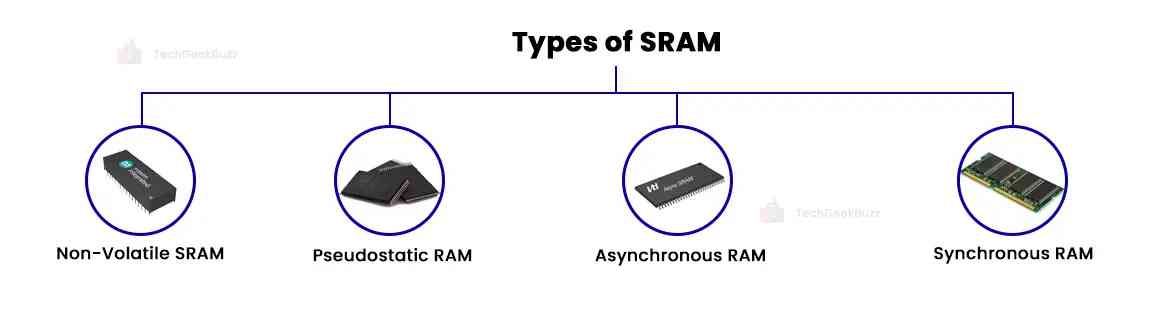
Some common types of SRAM are as follows:
- Non-Volatile SRAM
Often abbreviated as nvSRAM, non-volatile SRAM exhibits the functionality of standard SRAM and can retain data even after a power cut. Medical, networking, and aerospace are the domains where nvSRAM is utilized primarily. The reason is the preservation of critical data in the absence of the power supply.
- Pseudostatic SRAM
PSRAM, or Pseudostatic SRAM, comes with a self-refreshing circuit. It combines the features of SRAM and DRAM. Top the outside world, it appears as slower RAM, albeit having an advantage of cost and capacity over true SRAM. Though it has a self-refreshing circuit, it does not possess access complexity, unlike DRAM.
Based on the functionality, asynchronous and synchronous are two kinds of SRAM.
- Asynchronous SRAM
Asynchronous SRAM does not synchronize with the clock signal or system clock. Hence, it is ideal to use for applications where time does not matter and requires flexibility. In the early days, asynchronous SRAM was used as the main memory for cache-less embedded processors used in hard drives, networking devices, etc.
- Synchronous SRAM
Synchronous SRAM exhibits synchronization with the clock signal. It is much faster than asynchronous SRAM and is ideal for high-performance applications.
Advantages and Disadvantages of SRAM
|
Advantages |
Disadvantages |
|
|
2. Dynamic RAM
DRAM, or dynamic RAM, is another major type of RAM that needs a continuous electrical refresh to retain data. Unlike static RAM, dynamic RAM does not require a constant power supply. However, regular refresh results in a high amount of power consumption and affects access speeds.
Unlike SRAM, each memory cell of a DRAM chip uses a single transistor and a capacitor to store one data bit. As capacitors lose charge over time, they need to be provided with new charges to prevent data loss. Hence, DRAM requires regular refreshes. As new charges are regularly provided to the DRAM chip, they are called dynamic RAM.
All memory cells of DRAM are organized in a rectangular shape. The transistor in a column gets activated whenever the charge flows through the column. In conjunction with other circuits in a device, memory cells identify rows and columns, track the refresh process, and read or restore data from a memory cell.
A DRAM chip is primarily used in a computer’s main memory. The reason is due to its small size and large capacity compared to SRAM. Besides computers, DRAM is widely used in workstations and servers.
Features
- DRAM uses a capacitor and transistor to store each data bit.
- It needs regular refreshes to retain data.
- It has a smaller size and more capacity.
Types of DRAM
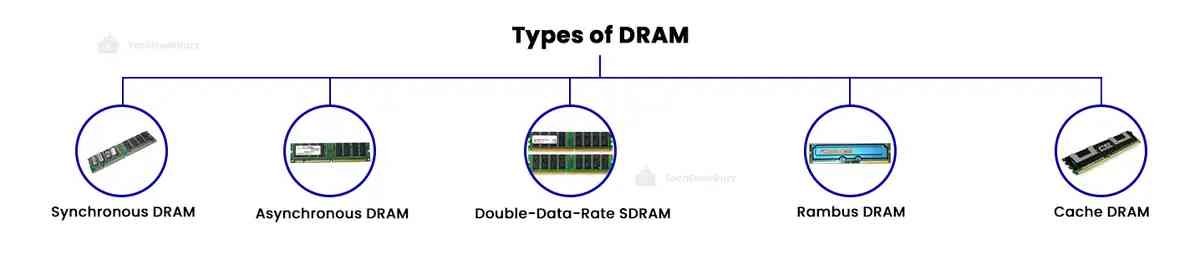
- Synchronous DRAM (SDRAM)
As the name suggests, synchronous DRAM works in synchronization with the CPU clock. This implies it responds to data input upon the receipt of the clock signal. The processor executes one read and one write operation in a single clock cycle.
The primary advantage of synchronous DRAM is that the CPU is able to execute multiple instructions simultaneously. It is commonly known as pipelining . The CPU does not wait for the previous instruction to execute completely. It starts executing the next one immediately. This improves the overall system performance.
Another alternative name to SDRAM is Single Data Rate SDRAM (SDR SDRAM).
- Asynchronous DRAM
Asynchronous SRAM does not operate in synchronization with the CPU clock. Instead, it leverages a specialized memory controller circuit that generates control signals to control the timing.
- Double-Data-Rate SDRAM (DDR SDRAM)
DDR SDRAM is an extended version of synchronous DRAM (SDRAM). It is twice as fast as SDRAM. It executes two read and two write operations in a single clock cycle. DDR SDRAM has a connector with 184 pins and two notches. On the other hand, SDRAM comes with a connector having 168 pins and two notches.
DDR2, DDR3, and DDR4 are further improvised versions of DDR SDRAM. Each version of DDR DRAM has increased capacity, advanced signal processing, and lower power consumption than its predecessor.
- Rambus DRAM (RDRAM)
RDRAM is a memory developed by Rambus Inc. It comprises RAM, a RAM controller, and a bus. It was widely used for graphics cards in the late 1990s and early 2000s.
- Cache DRAM
This DRAM memory comes with an on-chip cache memory similar to SDRAM, which serves as the high-speed data buffer for the main (DRAM) memory.
Advantages and Disadvantages of DRAM
|
Advantages |
Disadvantages |
|
|
Difference Between SRAM and DRAM - Decoding the Differences
After discussing SRAM and DRAM with their features and types, you might have an idea about their differences. Still, we shall highlight the major difference between SRAM and DRAM below:
|
Parameter |
Static RAM |
Dynamic RAM |
|
Power Supply |
Constant power supply to retain data |
Regular refreshes to retain data |
|
Access Speed |
Faster |
Slower |
|
Cost |
Highly expensive |
Less expensive |
|
Storage Capacity |
Limited |
Comparatively more than SRAM |
|
Size |
Huge |
Small |
|
Internal Structure |
Complex |
Simple |
|
Structural Elements |
Each memory cell requires 6 transistors |
Each memory cell requires 1 transistor and 1 capacitor |
If you want to gain an in-depth understanding of the differences between SRAM and DRAM, check out our article: Difference Between SRAM and DRAM
Conclusion
Here ends our discussion on the types of RAM. RAM is the main memory of a computer whose data or instructions are directly accessible to the processor. It is further categorized into static and dynamic RAM. While static RAM requires a continuous power supply to retain data, dynamic RAM requires new electric charges every now and then.
SRAM is primarily used in L2 and L3 cache memory due to its size, cost, and capacity. In contrast, DRAM chips are found in Random Access Memory, as they offer more storage space and are less expensive and small in size.
We hope this article was good enough to provide detailed insights into the types of RAM. If you have any questions, let us know in the comments.
People are also reading:
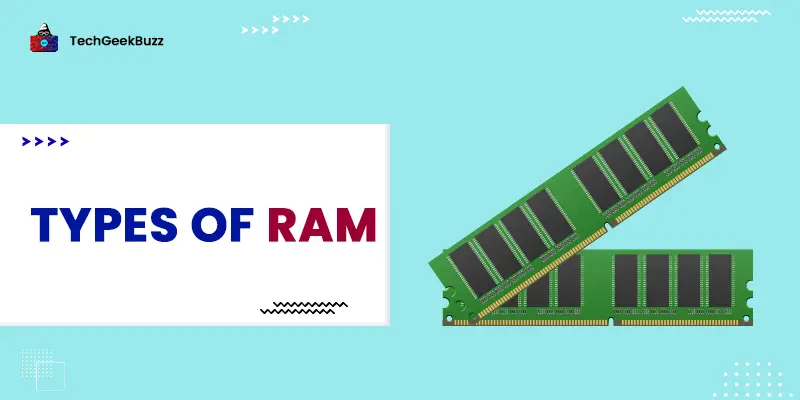

![What is an Assembler? [Definition, Working, & Types]](/media/new_post_images/What_is_Assembler.jpg)
![What is I/O? [Types, Examples, & Methods]](/media/new_post_images/What_is_I_O.webp)

Leave a Comment on this Post