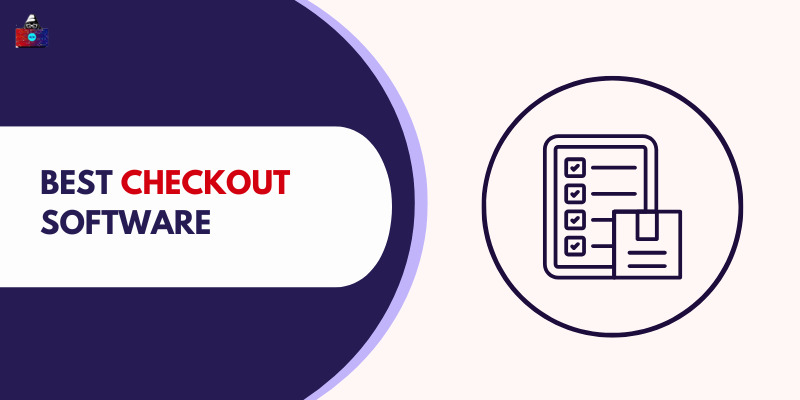In this age of changing technology and information, your data is a goldmine for online hackers who are always on the verge of stealing data. Moreover, mobile phones are the most used devices. We use mobile phones for multiple purposes like shopping, gaming, dating, banking, texting, calling, and more. Agree on it or not, our mobile phones have an enormous amount of personal and work data. With an increase in the popularity of mobile phones, cybersecurity problems like malware, viruses, Trojan horses, and more have increased. We cannot afford to lose the data. This is why it is very important to have software to protect your phone and data from these viruses. This malware removal software not only prevents these attacks but also lets you know if your phone is safe or not. Here in this post, we have mentioned the different applications to remove viruses and malware from your smartphones.
What is Malware?
The composition of the word is clear and simple - malicious + software. So, malware is basically malicious software that can get into your device and destroy it gradually. Malware is a dangerous parasitic software that can substantially harm your device and data on that device. Since mobile phones are most commonly used today, phone users are at a greater risk of having malware on their devices. Some of the most common types of malware encompass viruses, computer worms, ransomware, Trojan Horses, and spyware.
What Does Malware Do?
Once hooked onto your phone, malware can conduct various procedures at once. It's like weed competing with the valuable shrubs in your garden for soil, water, and nutrients. Malware does the same - it strives for the resources in your mobile phone and razes many data and programs. The easiest three ways to detect the presence of malware in your phone are:
- Apps take an eternity to load (not practically, but it seems so)
- Battery performance decreased than normal
- Unusual apps start showing up on the screen.
How to Remove Malware from Mobile?
Now comes the most significant question - how to remove malware from your mobile phone? Well, there are two ways to remove malware from phones - automatically and manually.
1. Automatic Removal of Malware
This is the easiest way to get rid of the malware from your Android or iOS device. You might have heard or even considered buying anti-malware software to alleviate the risk due to unwanted files and programs. There are various software or programs that can scan phones for malware and programs, and uninstall or destroy them. Here are some of the best anti-malware software for mobile phones:
- Malwarebytes
Malwarebytes is recommended for both Android and iOS users. This software protects your phone from unwanted spam and viruses. Malwarebytes offers various plans for different types of users. The free version has the following features:
- Virus removal
- Privacy audit to secure all the applications on a phone
- Scanning viruses and malware.
The premium plan offers additional features such as protection from threats imposed online, ransomware, malware, and scam. For iOS users, they can get it from the App Store. The cost for a premium account is $3.33/month for a single device.
- Sophos Home
Sophos Home is another automatic way to divest the malware issues of your phone recommended by many cybersecurity enthusiasts and rated this app among the top-notch ones for security purposes. Sophos Home offers various services for removing malware from phones. Since it offers the best protection from malware, Sophos Home is considered to be the best malware removal tool for the users. You can download the application from Google Play Store and App Store. Sophos gives you an extensive list of services that are as follows:
- Malware detection and removal
- Deep cleansing that alleviates Trojan Horses, Spyware, rootkits, and other threats.
- Protection against ransomware.
- The AI bot detects threats easily.
- Safety management
- Web protection
- Parental lock and filtering of online data
- MalwareFox Anti-Malware
MalwareFox Anti-Malware has become one of the favorite malware removal tools for application developers and smartphone users. This application is very reliable and easily detects malicious files from your device and destroys them effortlessly. Here are some of the key features of MalwareFox:
- It scans 250% times faster than other malware removal applications.
- It has a provision to protect your private data through anti-logging, which is effective if you wish to catch malicious files, apps, and more.
- The best part being, it is always updated with the latest virus and malware removal information and procedures.
- Malware Fox provides real-time data security.
2. Manual Removal of Malware
Shut Down your Mobile Phone: This is the thing we all do when we have got no other way. So follow your instinct and do the needful - shut it down and wait. This will restrict the malicious program, document, application, or file from spreading any further in the device.
Remove malware in Android
Activate the safe mode: Follow the steps given below to activate the safe mode in your mobile phone:
- Hold onto the power button for a couple of seconds. You'll find a screen pop-up with a few options. Choose the Restart option. Almost all Android phones incorporate this feature.
- Then click on the “Reboot to safe mode” option available on the screen.
- Now long-press the volume button on your phone for Safe Mode options.
- Change the phone administration settings: Some viruses are extremely sophisticated and devious. When they break into your phone, they devise a strategy to defend themselves. They update the configuration from the Phone Administrators Settings. To fix it, follow these steps:
- Go to the settings menu on your phone.
- Select Security from the drop-down menu.
- Locate the Device Administrator icon and click it.
- Now, all you have to do is uninstall the suspected application.
Remove malware in iPhone
iPhones are somewhat simpler than Android phones. Read on to get a hack of the procedure to get rid of the malware.
- The principal step in getting ahead with this procedure is to back up the data on your phone. Make sure that you backup all your important data before proceeding further.
- Now, you need to clear the browsing history and data.
- The next step is to shut down your phone and then restart it.
- Now erase the content by simply following these steps: go to the settings menu, then the general icon, click on reset options, and erase the content.
Conclusion
Malware and viruses can be very harmful because they can hack your personal data from your mobile phone. In this post, we explained the automatic and manual ways to remove malware from mobile phones. You can use phone malware cleaner software such as Malwarebytes, Sophos Home, and MalwareFox Anti-Malware for removing malware and viruses from Android smartphones.
People are also reading:
- Top Website Malware Scanning Softwares
- Online Tools To Scan Website Security Vulnerabilities
- Top Password Manager Tools
- Best Virus Removal Software
- Best Open Source Monitoring Software
- Best Software for Android Data Recovery
- Best Online Port Scanners
- Best Disk Cloning Software
- Best Tools to Remove Background from Image
- Best Minecraft Server Hosting