OCR tools are gaining popularity due to their powerful algorithms. OCR technologies can extract text from photos and have the potential to transform the corporate world. It can be used to scan documents and generate text that is easy to understand.
Small businesses are constantly seeking ways to increase efficiency and streamline their operations. Optical character recognition (OCR) is one method that has proven useful in this attempt.
OCR software converts scanned photos and documents into data that can be altered and searched. They are removing the requirement for human data entry. In 2024, what are the top OCR tools to extract text from images? Let us find out.
What is OCR?
Optical character recognition converts digital text from photos into machine-readable text. OCR converts image data into text that can be modified and saved on a computer.
An OCR application can turn scanned images into machine-readable, searchable data. OCR software can convert actual paper documents into digital text.
The Best OCR Tools to Extract Text From Images
1. Tesseract
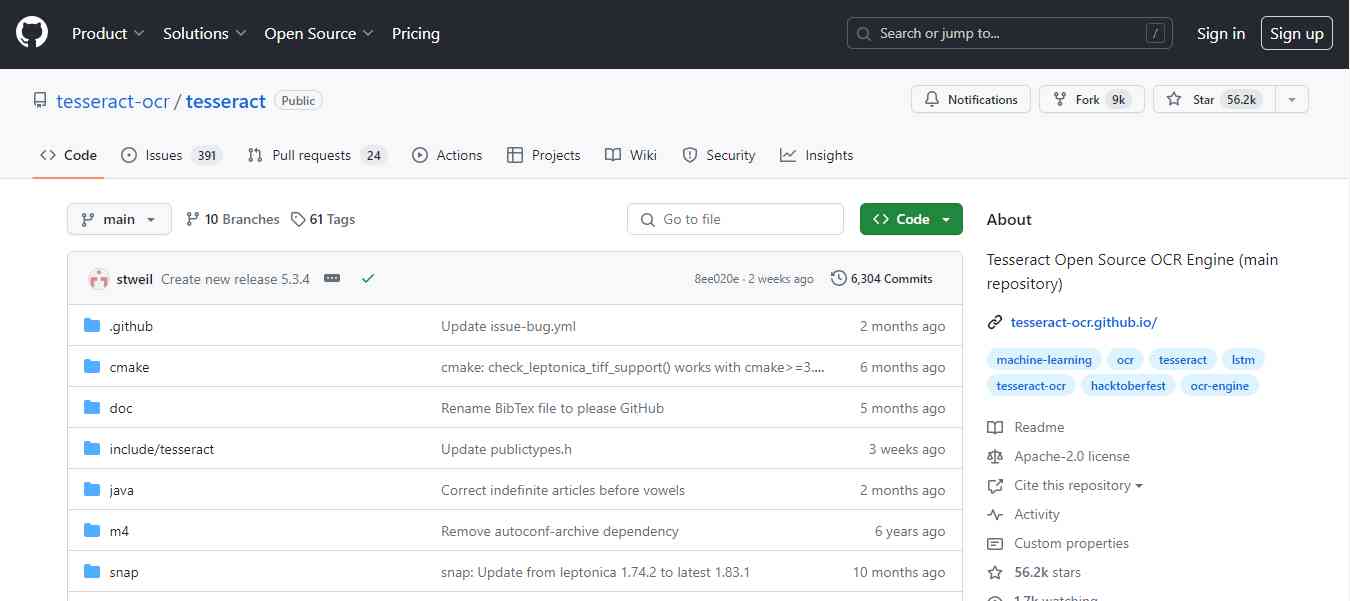
Tesseract is a highly effective, open-source OCR program. It is suitable for small businesses because of its user-friendly interface. Tesseract enables businesses to turn documents and photographs into editable text swiftly.
Tesseract allows you to extract text and data from scanned documents and photos. This open-source, user-friendly application converts your existing work into editable text files.
Tesseract is free software distributed under the Apache License. Tesseract OCR extracts text from photographs by recognizing specific character patterns.
Tesseract supports more than 100 languages. It means that any of those languages can be used to extract images from the software.
2. Nanonets.com
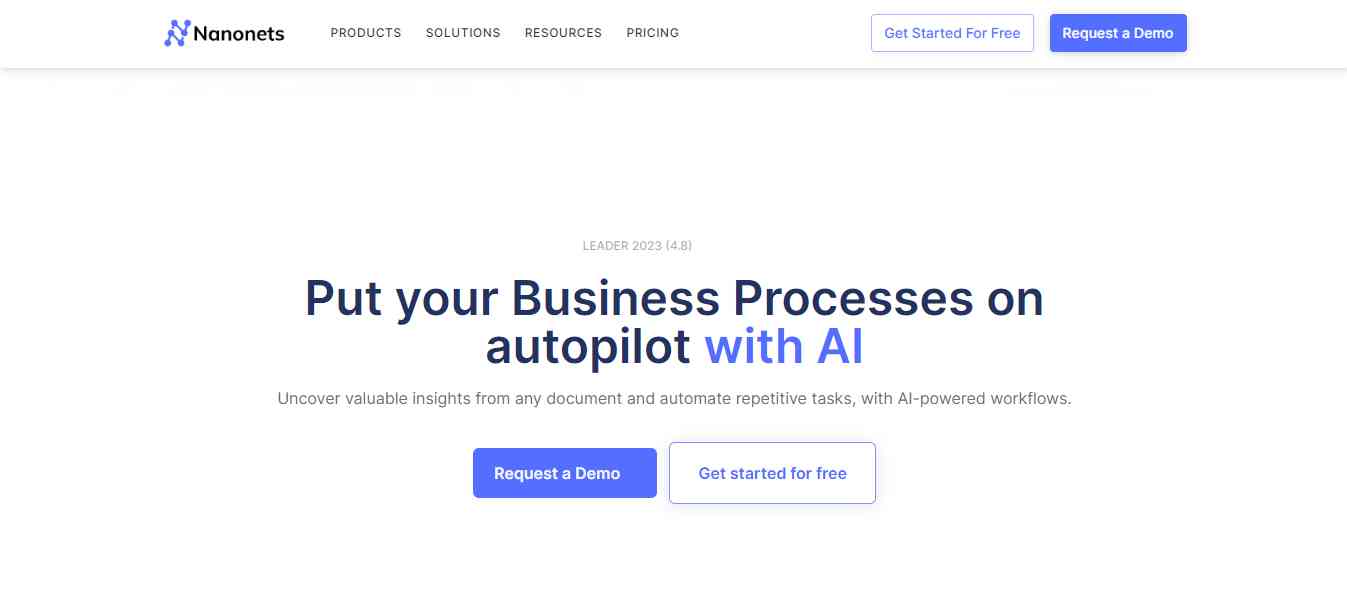
Nanonets are another text extraction tool. Machine learning can recognize handwritten text, text images, low-resolution photos, and other sorts of data. Using nanonets, you may digitize important documents, extract data fields, and integrate them with your preferred API.
Their price structure is confusing, with a free plan starting at $0 for 100 pages and "limited fields." The Pro package costs $499 per month and allows you to process up to 5,000 documents.
Nanonets is an excellent data extraction software for businesses looking to automate document processes and reduce manual tasks through no-code workflow automation. Nanonets can extract data from PDFs, papers, pictures, emails, scanned documents, and unstructured datasets with an accuracy of more than 95%.
3. Adobe Acrobat
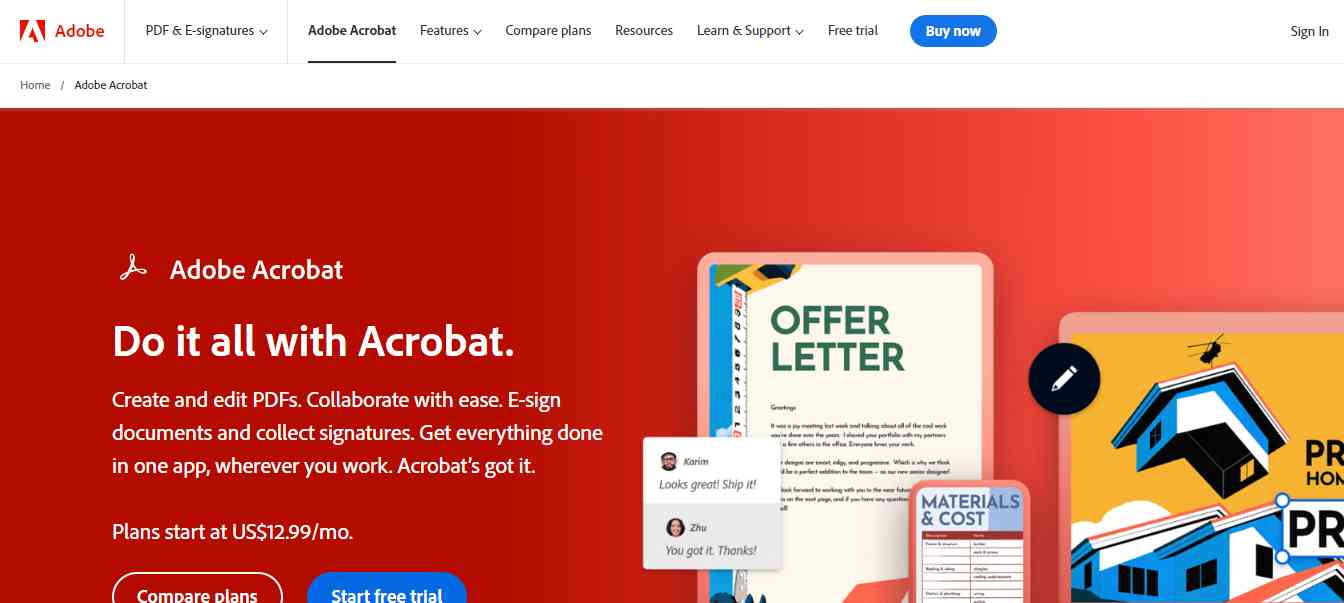
Adobe Acrobat is a data extraction program that employs OCR technology to transform images into editable PDFs. Its native integration with Microsoft Office programs makes it more appealing to clients who wish to scan and edit documents. Adobe Acrobat's user-friendly mobile software makes it simple for anyone to scan documents on the go.
Adobe Acrobat includes OCR capabilities. The technique will be applied automatically to any document you provide. After that, the document is converted to an editable PDF format. To make changes to a retrieved and converted item, simply click on it.
4. JPGtoText.com
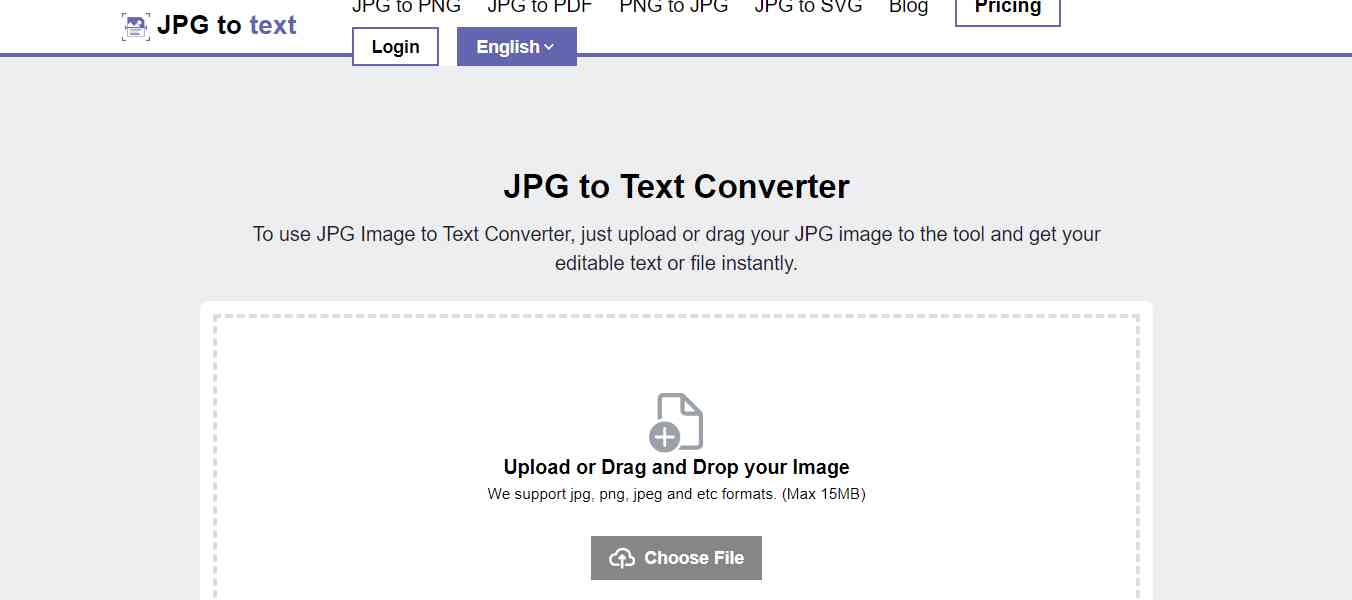
The JPG to Text Converter is a web-based application that turns images into editable Word documents in seconds. It is an extremely useful web tool that enables users to convert image-based data into editable Word documents easily.
There are other online image to text converters, but the JPG to text converter stands out. This tool's remarkable features and capabilities set it apart.
This free image to text converter offers high-quality results comparable to more expensive options. It is compatible with all chromium-based converters. You may rapidly access and use this tool to convert text from PNG or JPG files to Word documents. The Word document was simply downloaded. You can easily save and share the downloaded Word file with converted data.
5. Rossum.ai
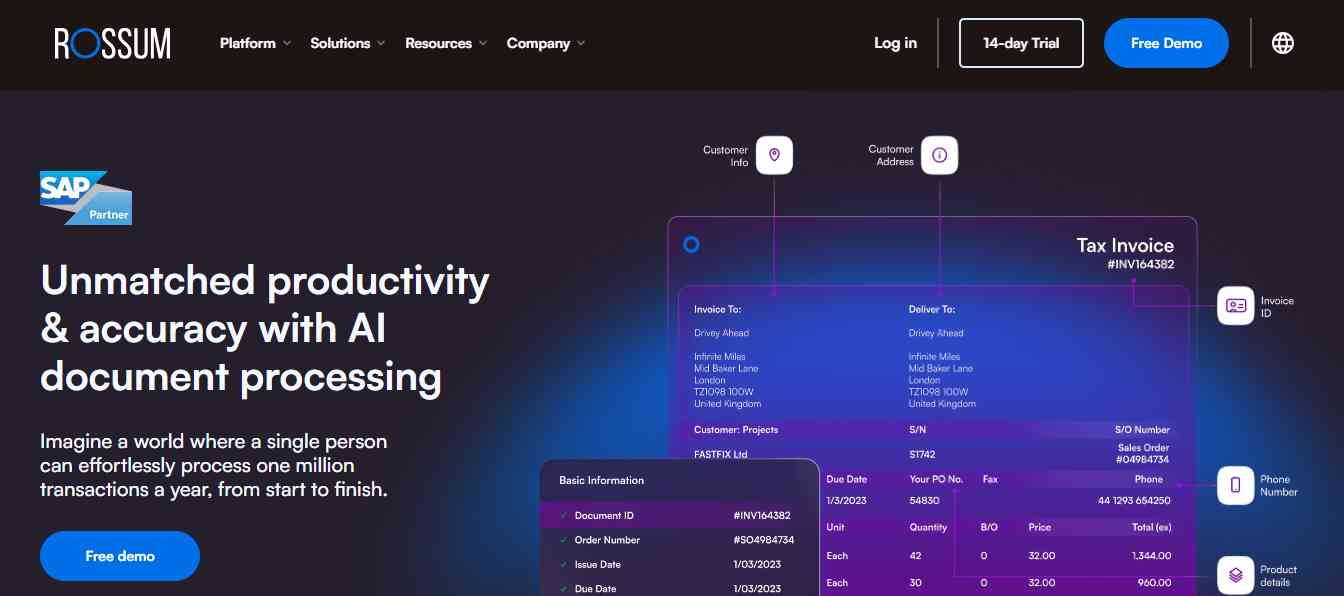
Rossum is a document processing platform that uses optical character recognition. It enables organizations to extract structured and semi-structured data from a large number of documents. Users can download PDFs or other scanned documents, extract data, and export it in a number of different formats.
It automates document processing procedures from start to finish, eliminating the need for manual activities. The extracted data is converted to machine-readable code. It allows various business process automation tools to access data and use Rossum's storage as a centralized source of truth.
The AI OCR program guarantees that all papers follow specific policies. The low-code interface allows users to adjust automation to varied business needs.
6. FormX.ai
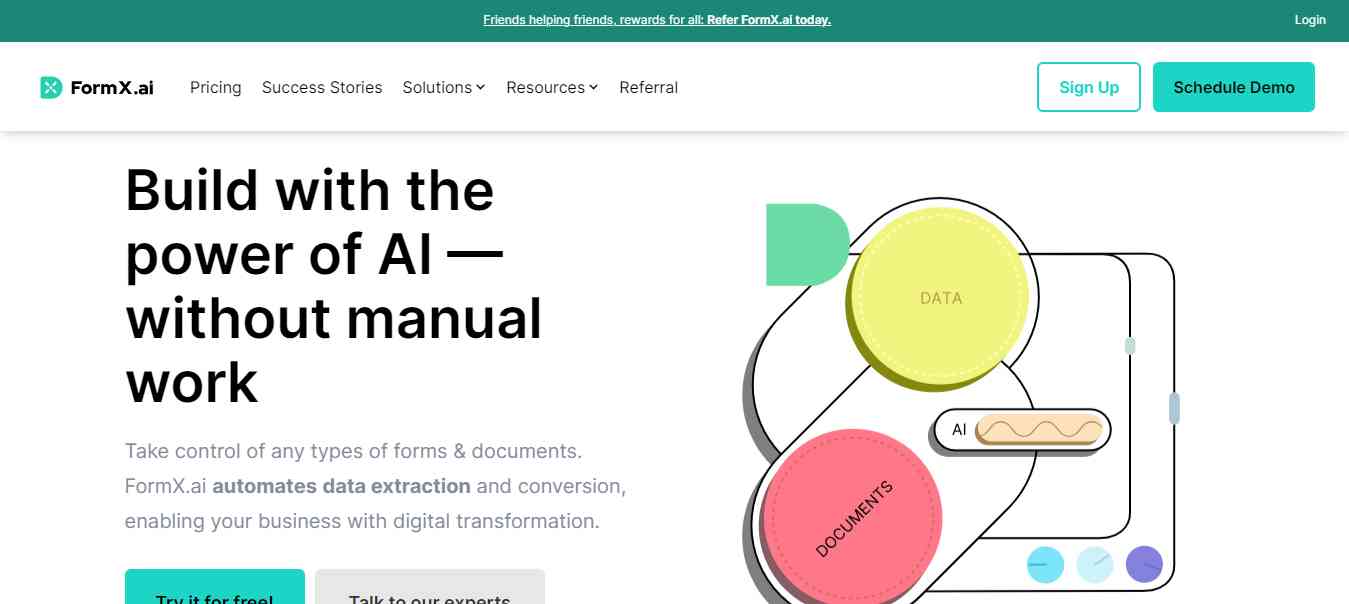
FormX.ai provides a powerful data extraction solution with pre-configured models. With a single click, users can easily extract data. The API-based connection generates JSON results. It allows businesses and developers to integrate smoothly.
FormX's online interface is user-friendly and requires little or no code to operate. It enables users to handle test data extractions and access integration materials. Furthermore, it supports mobile phone scanning and optimizes document pictures for better extraction accuracy. Formx's features include passport OCR, receipt OCR, invoice OCR, and many others.
7. Docparser.com
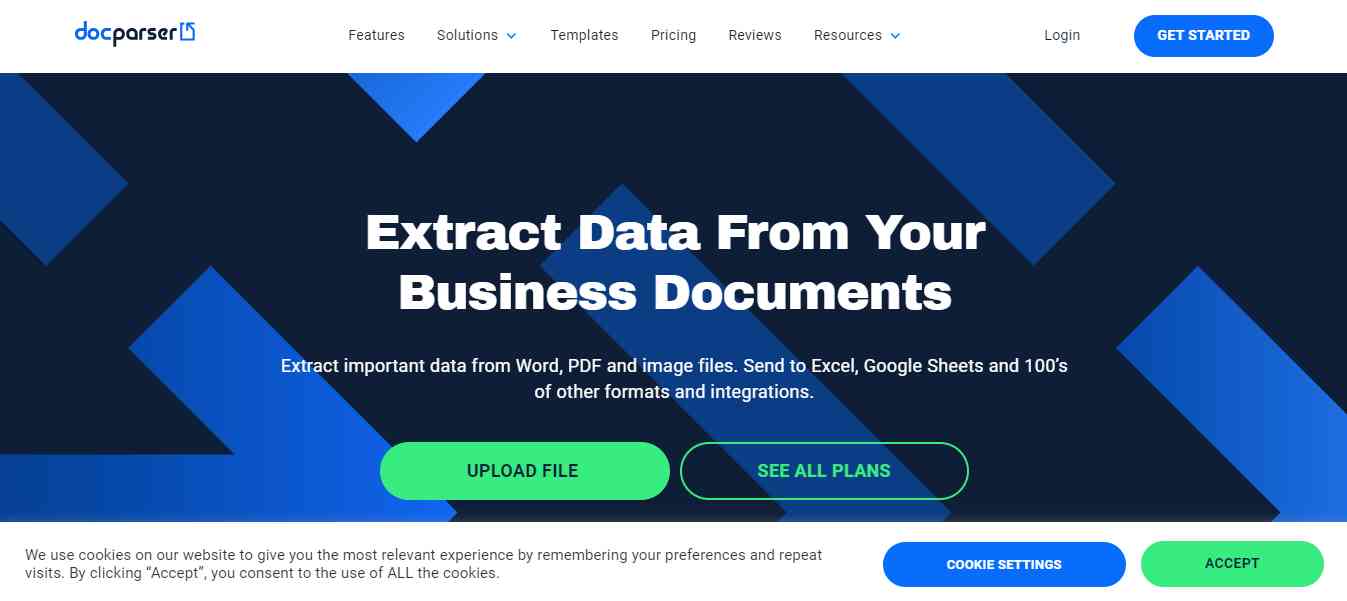
Docparser is an intelligent document processing software that makes use of Zonal OCR. It recognizes and extracts information from image-based documents, PDFs, and Word files. To extract data from business documents, you can utilize Docparser rule templates or construct your own document rules.
Docparser is a top no-code data extraction program. It uses OCR technology to extract data from documents and send it wherever it is required. Docparser provides customers with parsed data in Microsoft Excel, CSV, JSON, and XML formats. It also integrates with third-party applications, like Zapier.
Docparser does more than just extract data; it also exports it to your database, which can be a spreadsheet or cloud software.
8. Cardscanner.com
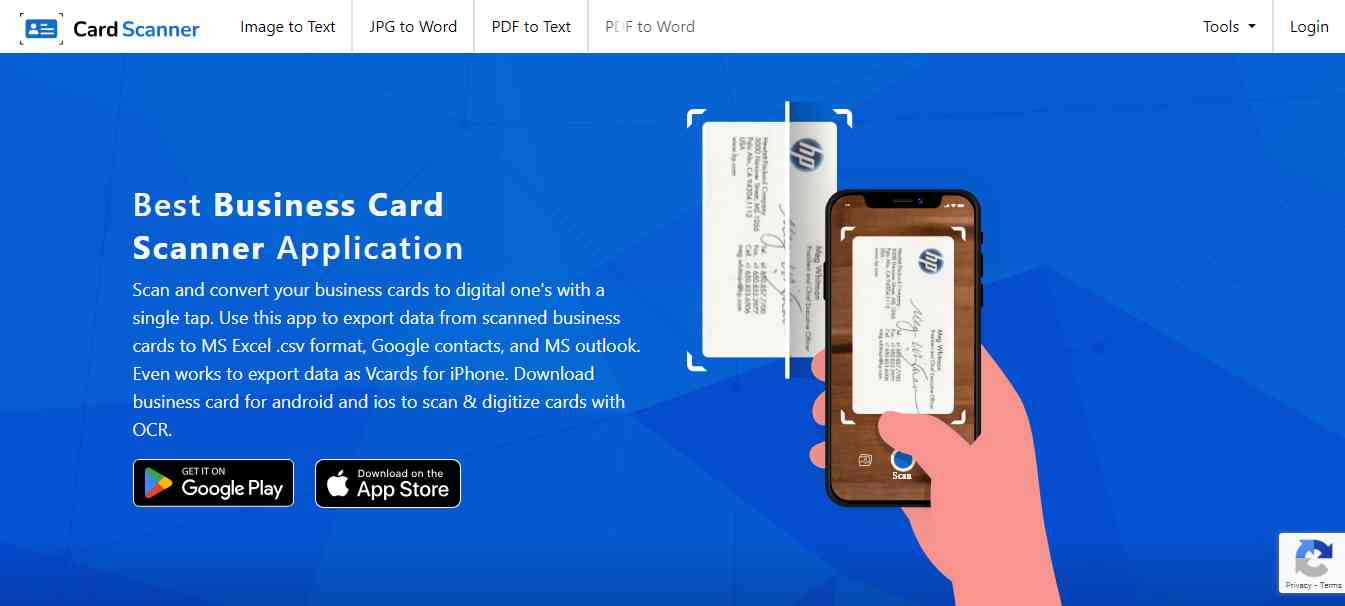
This boss-like converter can extract text from photos in under a second. Do you have any graphic files, including text in other languages? Don't worry! Simply drag and drop it into the converter, and its algorithms will scan every word and organize it in the appropriate text file.
Whether you prefer text in a screenshot, PNG, JPEG, or TIFF, the application is free and provides quick conversions to editable text files. The converter provided numerous image-to-text conversions at the same time. It means you can submit several files and receive text in the next second.
9. Flexicapture By Abbyy.com
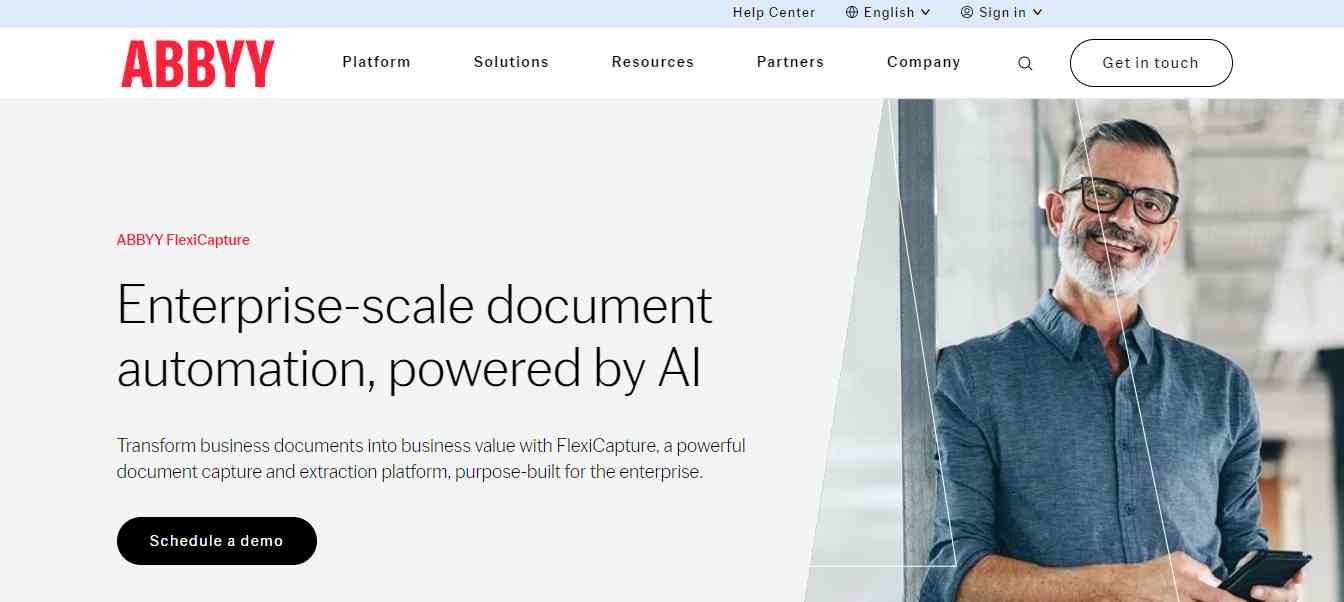
ABBYY Flexicapture recognizes images quickly and integrates them with ERP systems. It automates data extraction from documents and is one of the most reliable data and image extraction tools. ABBYY Flexicapture has four distinct pricing editions, which vary depending on the pages.
The best feature of ABBYY Flexicapture is that it removes manual data entry and automates administrative duties. As a result, users can use this software to achieve highly accurate outcomes. This utility, however, is incompatible with Mac machines, making it unsuitable for Apple users.
10. CamScanner.com
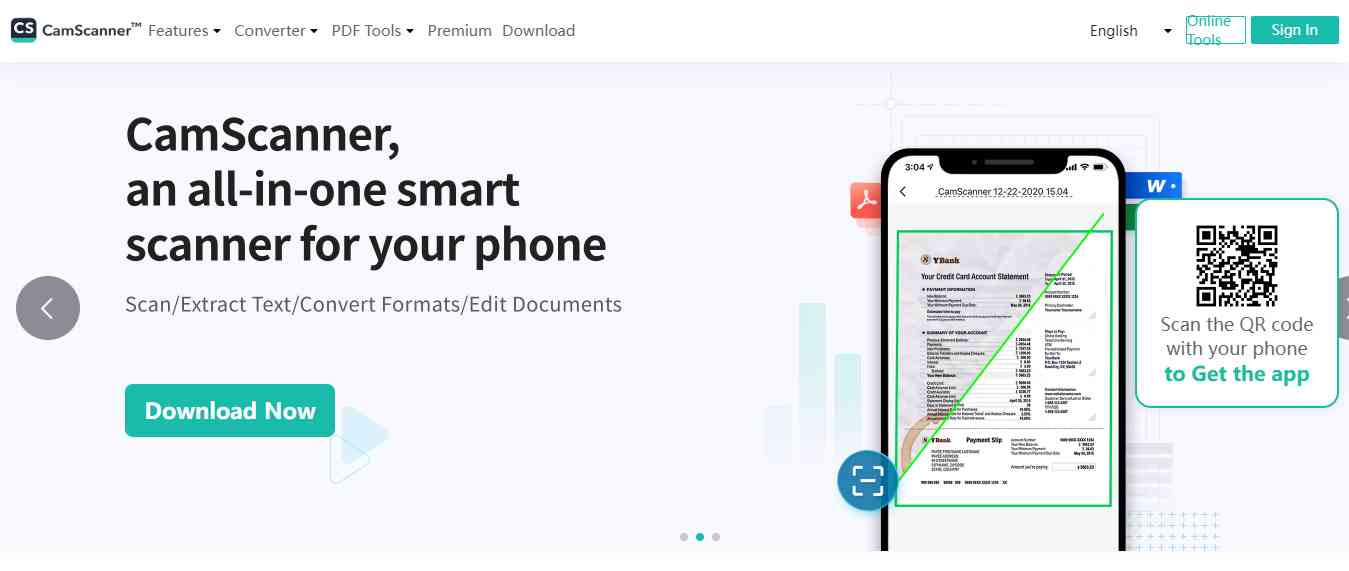
CamScanner is the best OCR tool, with numerous output possibilities. Aside from that, CamScanner is an excellent program for scanning and sharing documents easily.
Whether you're a student or an experienced professional, CamScanner is the ideal suite for a wide range of users. Furthermore, they provide appealing and cheap pricing plans. The best part about CamScanner is that it works well with both Android and Apple smartphones.
This software analyzes and improves image identification accuracy by combining OCR technology. Users can expect to receive accurate findings in a short time.
11. Docsumo.com
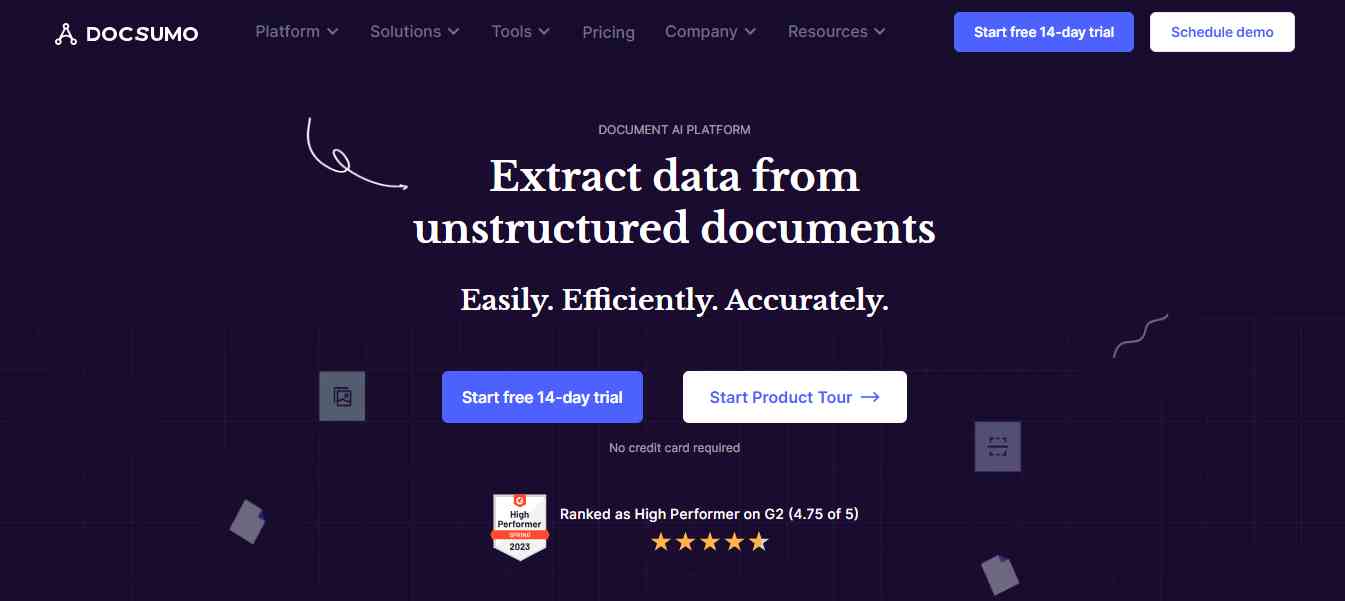
A powerful platform that uses AI to automate data capture, extraction, and processing of documents in a variety of formats. Docsumo uses intelligent OCR, AI, and machine learning to convert documents into formats. API models have been trained to recognize different document layouts and extract data from them.
When the relevant APIs get into a rhythm and users grow to enjoy reading these popular document types, they can import large quantities of files for examination. This clever OCR is used to extract data, capture images, and transport them.
12. SimpleOCR
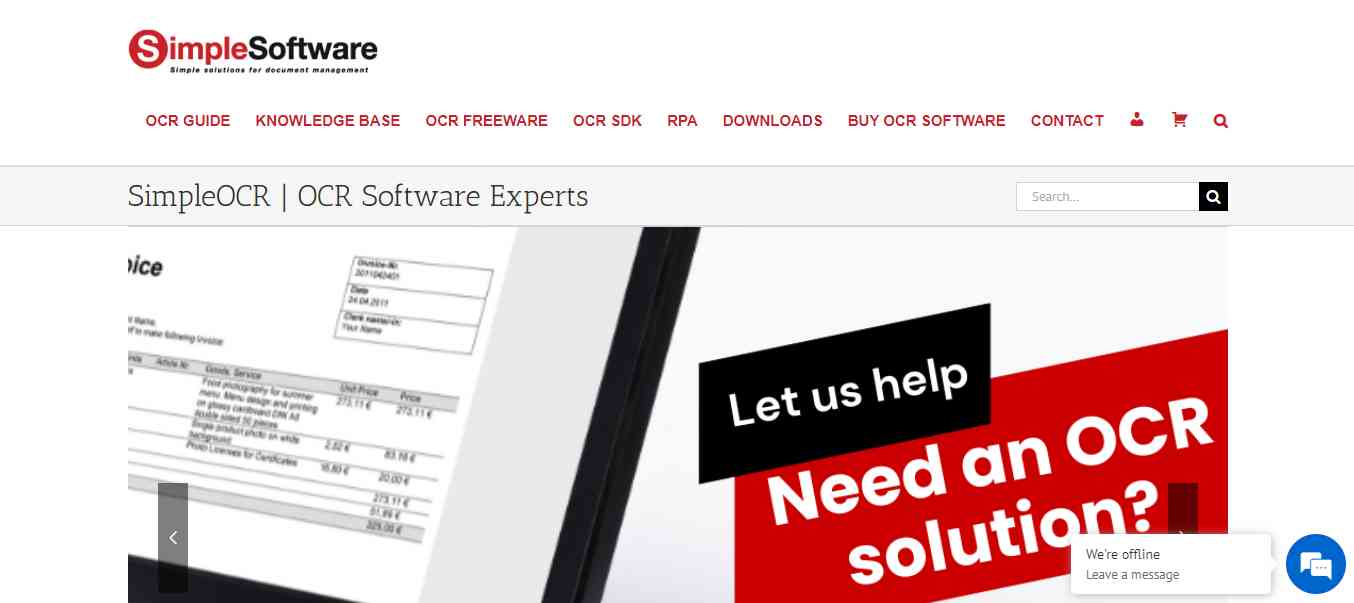
SimpleOCR is one of the most cheap OCR tools available. It clearly recognizes the needs of the consumers and meets them by providing the tool for free.
Most importantly, they do it without sacrificing the quality or accuracy of their results. One of its key features is batch processing mode, which allows users to process many documents at the same time. Aside from that, SimpleOCR is ideal for specialized niche applications because it can recognize handwriting and detect colors.
Wrapping Up
High-quality data is essential to making informed decisions. Using the best data extraction tools can help streamline procedures and increase efficiency. Using OCR technology can completely change how small firms manage their document processing. There is an increase in accuracy and efficiency with these tools.
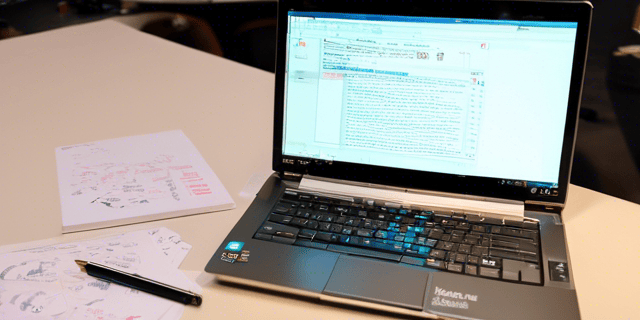


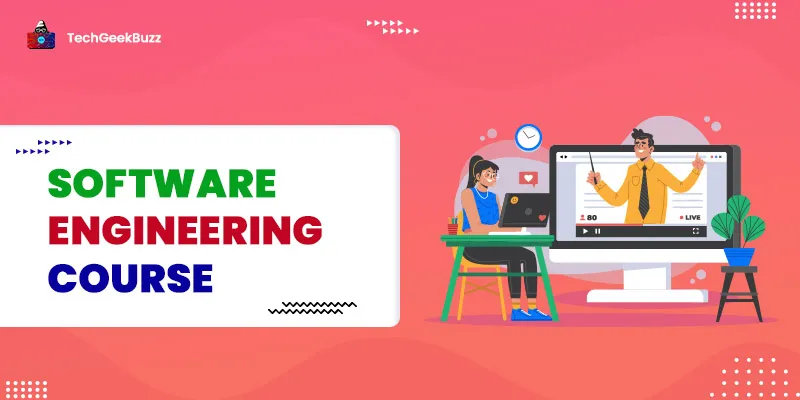
Leave a Comment on this Post