- What is an Operating System?
- Functions of an Operating System
- 1. Security
- 2. Job Accounting and Job Scheduling
- 3. Control Over System Performance
- 4. Error Detection
- 5. Maintains Coordination between Software and Users
- 6. Memory Management
- 7. Device Management
- 8. Processor Management
- 9. File Management
- Services Provided by an OS to the Users
- Conclusion
An operating system , often abbreviated as OS, is the most basic software program that runs on every computing system, including a desktop, laptop, mobile phone, tablet, and server computer. It is a mediator between the end-users and any computing system, which takes the responsibility of managing the execution flow of processes that require to be executed on a system.
A computer system is nothing more than a collection of hardware in the absence of an operating system. There would be no communication between the computer system and end-users.
Well in this article, we are going to explore some of the primary and significant functions of an operating system. Let's first take a quick look at what an operating system is, before moving on.
So, let us begin our discussion!
What is an Operating System?
An operating system is a unique type of computer program that manages hardware and software resources and provides support and services to other software applications running on a system. Another typical definition of an operating system is that it is a computer program that serves as an interface between the computer hardware and end-users.
In a nutshell, an operating system is the main computer program that manages all other computer programs installed on a computer system. It performs various basic functions, including memory management and process management, handles input and output, and communicates with all other peripheral devices connected to the computer system.
Moreover, an operating system is in charge of allocating resources and services, such as memory, processors, devices, and information, to computer programs. To allocate all these resources and services, an operating system consists of corresponding programs, such as a file system, memory management module, scheduler, I/O programs, and traffic controller.
Some popular examples of operating systems are Microsoft Windows, macOS, Linux, Unix, Solaris, Open BSD, and FreeBSD.
Functions of an Operating System
The following are the essential functions of an operating system:
1. Security
Security is one of the most significant functions of an operating system as it protects software programs and user data from being accessed unauthorizedly. It leverages password protection and other analogous techniques to protect user data and other programs. In addition, it leverages firewalls to protect programs and user data from various types of threats and blocks them.
2. Job Accounting and Job Scheduling
The primary function of an operating system is to keep track of time and resources the various tasks or users of the system leverage. Using this information, it becomes possible to determine the usage of resources by a particular user or a group of users.
Just as we have multiple tasks to do in a day, so do the operating systems. The tasks of an OS are often referred to as jobs. There is no issue concerning the priority of jobs when there is a single task. The OS accomplishes that task easily.
However, when there are multiple jobs, there comes the need for the scheduling mechanism to schedule the jobs as per their priority. The operating system is in charge of executing the jobs by determining the order in which they arrive and get the resources allocated.
3. Control Over System Performance
The goal of an operating system is to improve system performance by maintaining the system's overall health. It keeps track of the interval between service requests and system responses to evaluate the system's effectiveness. Additionally, this aids in supplying crucial data for resolving various system-related issues. By monitoring the system, OS identifies the programs or processes that have an impact or put a lot of strain on the CPU and cuts down their usage.
4. Error Detection
OS inspects the system continuously to identify errors and prevent the malfunctioning of the system. It keeps track of all concurrent activities taking place on the system and scans for errors or interruptions. In case of any errors or interruptions, it notifies the user or halts that particular activity.
5. Maintains Coordination between Software and Users
An OS maintains the coordination between hardware components and all other software programs and allocates assemblers, interpreters, compilers, and other software programs to different users of the computer system.
6. Memory Management
An OS has the responsibility of managing the main memory or primary memory. The CPU can directly access the main memory, which is the quick storage area. When a particular program needs to be executed, it has to be done in the main memory only. So, there is a need to load that program in the main memory initially. And when it completes the execution, the memory it consumes gets released or freed up for the execution of other programs.
As there can be multiple programs at the same time to be executed, there arises the need for managing the memory efficiently. In order to manage the main memory efficiently, an OS carries out the following functions:
- Keeping track of which bytes of the primary memory are utilized or consumed by which user program.
- Allocating memory to the processes as they request and deallocating the memory when they terminate.
- Deciding the order of processes to grant them access to memory when it comes to multi-programming.
7. Device Management
An OS also manages all the devices connected to a computer system using their corresponding drivers. For example, if you want to print copies of this article, the OS assists you in fulfilling your job. In order to manage devices, the operating system is in charge of carrying out the following activities:
- Keeping track of all the devices connected to a computer system.
- Allocating devices for fulfilling specific tasks and deallocating them when not in use.
- Deciding which process can access a particular device and for how much time.
8. Processor Management
The OS is the primary decision-maker in a multi-programming environment that decides which process or program can access the processor. It also decides the processing time allocated to each process or program. Later, it keeps track of the status of processes to determine whether they fail or succeed. This is nothing but process scheduling.
To efficiently manage the processor, the operating system performs the following activities:
- Keeps track of the status of processes.
- Allocates the processor, i.e., CPU, to a process.
- Deallocates the processor when a process no longer requires the processor.
9. File Management
For easy navigation and retrieval of files, the file system in a computer is organized into directories. For file management, an OS performs the following activities:
- Maintains the record of where the data is stored.
- Keep track of user access settings and the status of every file.
Services Provided by an OS to the Users
Here are some essential services that an operating system provides to the users:
- Program Execution: Whether it is a user program or system program, the operating system is in charge of executing any type of program. It implements all sorts of functionalities by utilizing the necessary resources.
- Input/Output Operations: An operating system is capable of accepting and managing inputs from various devices, such as a keyboard, mouse, desktop, etc. It acts as an interface between all types of input and output. It also manages data between different types of peripheral devices.
- File System Manipulation: An OS is a primary software that determines how to manipulate and store different types of data and files in various storage devices, such as pen drives, floppy drives, or floppy disks.
- Error Detection and Handling: While running any task, an OS inspects the process to detect errors or bugs in it.
- Resource Allocation: An operating system is a primary decision-maker that decides to whom the resources should be allocated and for how much time.
- Information and Resource Protection: An operating system runs a task by leveraging all the available resources and information in the most secure way.
All of these aforementioned services of an operating system assist users in carrying out programming tasks in a convenient and efficient manner.
Conclusion
Here we have approached the end of our discussion on the functions of an operating system. Each and every computing device, including a desktop, laptop, mobile phones, and wearables, run on an operating system. An OS acts as a bridge between computer hardware and end-users. From managing the memory, devices, processor, and files to securing all the computer programs that run on the computer system, an operating system does it all.
Hopefully, you might have found this article enlightening. Still, feel free to post any questions you have about this article in the comments section below.
People are also reading:
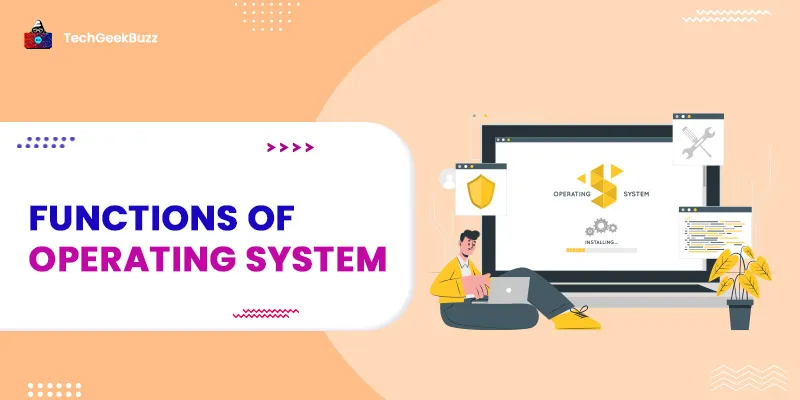

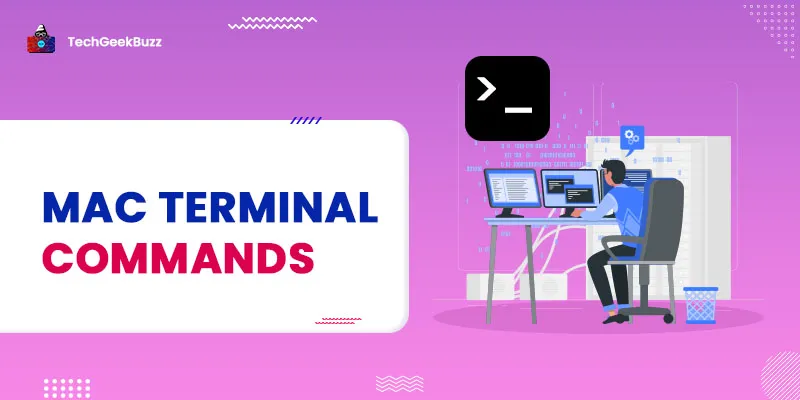
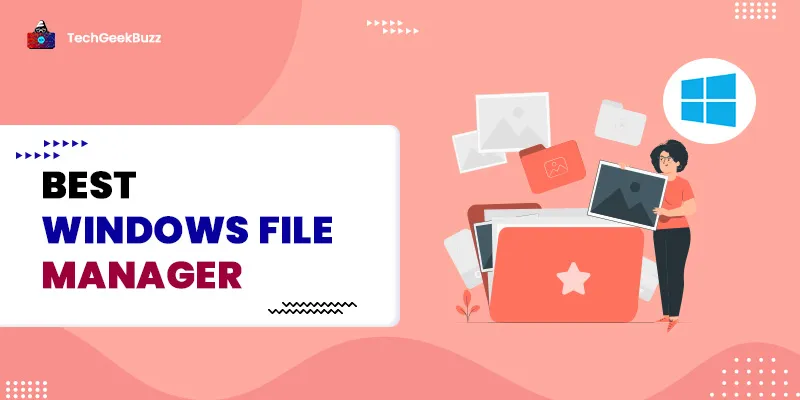
![CPU Architecture [Memory, Control Unit, and ALU]](/media/new_post_images/CPU_Architecture.webp)
Leave a Comment on this Post