Computers need no introduction in this digital era, even to children. Modern ones come with advanced features and improved performance. They have futuristic processing power, memory & storage, graphics & gaming, enhanced connectivity, and much more. However, the basic functions of computer systems – input, processing, output, and storage – still remain the same.
In this blog post, we shall discuss the typical functions of computer systems in detail. Before that, let us have a brief introduction to a computer and how it works.
What is a Computer?
A computer is an electronic device or machine to store and manipulate data or information. It leverages a set of instructions called a program to accept the raw data and process it to produce the desired output.
In other terms, a computer is a comprehensive system comprising the hardware, operating system (the main software), and peripheral devices.
How Does it Work?
The following is the working process of any computer system –
- Accepts input given by users through various input devices , such as a keyboard, mouse, scanner, etc.
- Stores the input in the temporary memory and processes it through a CPU ( Central Processing Unit ) according to the given instructions.
- Generates the output after processing input and displays it on output devices like a monitor, printer, etc.
- Stores data permanently if users want it to do so.
Basic Functions of Computer Systems
A computer system performs four basic functions based on its working principle. They are as follows:

1. Input
A computer system requires data or information as input to process it and performs the desired tasks or produce the desired output. It does not work itself until we provide the input through input devices.
An input device is an electronic device used to provide input to a computer. A keyboard, mouse, trackpad, touchscreen, scanner, webcam, joystick, and microphone are a few examples of input devices.
- Keyboard
It is a device containing a set of keys, where each key has a specific function. Users can input alphabet, numeric values, and various symbols into a computer system through a keyboard. Physical and virtual keyboards are types of keyboards. Screen touch devices primarily feature virtual keyboards.
- Mouse
It is a device used to control the cursor on the computer screen. Users can perform certain actions, such as selecting objects, clicking buttons, and dragging and dropping objects. It typically consists of two buttons and one scrolling wheel.
- Scanner
It is a device that converts physical documents or photographs into digital format. Its optical technology scans content from a document or photograph and generates its digital file.
- Webcam
This input device captures live video and audio. Many computers have a built-in webcam, and some systems require users to install it externally. Video conferencing, live streaming, and video recording are common uses of a webcam.
- Joystick
A joystick is a stick-like handheld device with buttons and triggers that can be tilted in different directions. It is commonly used in gaming, where there is a need to control movements and actions.
Another way for a computer to receive input is the automated approach through scripts, applications, robots, etc. The data is automatically fed to the computer system to perform a specific task. In this case, a user does not have to manually provide input through any input device.
2. Processing
Data processing is the second basic function of computer systems, which is very crucial. The system takes raw data as input from input devices and processes it into readable and understandable data.
In order to process data, a computer system leverages a central processing unit (CPU). It is the brain of any computer system that controls all its operations and functions. It primarily consists of the following components:
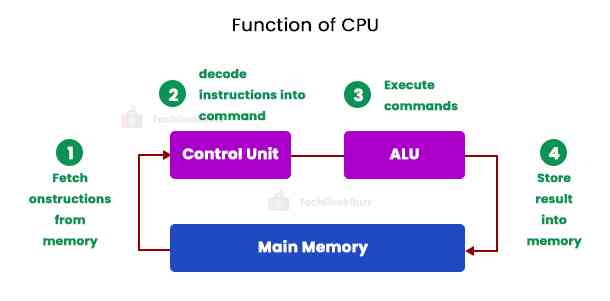
- Control Unit
As the name suggests, the control unit controls and monitors all activities and operations of the computer, including input/output, memory, and other peripheral devices. This means it is in charge of determining the sequence of operations and converting them into instructions for the computer to execute.
- Arithmetic Logic Unit (ALU)
The arithmetic logic unit (ALU) performs arithmetic and logical operations. It comprises two units – arithmetic and logical. The arithmetic unit performs addition, subtraction, multiplication, and division operations. The logical unit performs logical and decision operations – AND, OR, greater than, less than, compare, etc.
- Memory Unit
Also known as a storage unit , a memory unit serves as a temporary storage area, which stores the results of the processing of input data. All input and output are stored in the memory unit first and then transmitted to the desired computer units as and when required.
3. Output
Once the CPU processes the raw input data fed by users, it transmits the processed data stored in the memory unit as output to output devices. The data or processed data provided as output is generally referred to as information .
This information can be stored either as a hard copy or a soft copxy. A soft copy stores information digitally, i.e., in a computer’s storage mediums. Conversely, a hard copy presents information on paper or cloth.
An output device is an electronic device that presents the final result of the data processed by the CPU. The monitor is the default output device for many computer systems these days. Users can connect two or more output devices to their systems.
Here are a few common output devices:
- Monitor
Also known as a visual display unit, a monitor is the default output device of a computer. It presents information in the form of text, video, audio, and graphics.
- Printer
It is an electronic device that produces a hard copy of a digital document or image on paper.
- Speaker
A speaker is an audio output device that produces sound. It converts digital audio signals into audible sound waves. Playing music, listening to audio recordings, watching videos with sound, and communicating with others are a few popular uses of a speaker.
- Headphone
A headphone is an audio output device that generates sound for an individual user. It consists of a small speaker that fits inside a wearer’s ear, allowing them to listen to sounds individually.
4. Storage
It is the last basic function of computer systems. The system stores data that a CPU currently needs for execution in a temporary or volatile memory , i.e., RAM (Random Access Memory). The data stored in temporary storage can be erased due to a sudden shutdown or a system crash.
The raw data remains in the primary memory until it is processed. After being processed by the CPU, it is stored in the primary memory and later transferred into permanent storage.
You can find different storage devices. However, HDD/SSD, RAM and ROM are major ones. RAM, or Random Access Memory, stores data temporarily, whereas ROM (Read Only Memory) and HDD/SSD store data permanently.
Let us briefly discuss these storage types below.
- RAM
Random Access Memory (RAM) is a primary memory that stores data temporarily. With the fast read/write speeds, it becomes easy and quick for the computer’s CPU to access data stored in it. Once the power supply cuts off or the computer crashes, the data in RAM gets lost.
- ROM
Read Only Memory (ROM) is a non-volatile memory that stores data permanently. As the name indicates, the data in ROM is accessible only for reading to users and not for modification. The CPU primarily uses this memory to write/load boot-up data and system files into the primary memory.
- HDD/SSD
Hard Disk Drives (HDDs) and Solid State Drives (SSDs) are storage types that store data permanently. You can connect them to the computer externally and come builtin with it. A computer system either leverages HDD or SSD to store its operating system internally. Users can manipulate data stored in HDDs and SSDs, unlike ROM.
Besides these, cloud storage services are available that store data on the cloud. Google Drive, iCloud, and MEGA are a few common cloud storage services.
Conclusion
Computer systems can perform different functions. However, we have covered their basic functions in this article. The four basic functions of computer systems are taking the raw data input from users, processing it, displaying the desired output, and storing it in permanent memory. Input devices, the CPU, output devices, and storage devices help carry out these functions.
We hope you might have a clear idea of the basic functions of computer systems. Feel free to comment below in case of any queries.
People are also reading:


![What is an Assembler? [Definition, Working, & Types]](/media/new_post_images/What_is_Assembler.jpg)
![What is I/O? [Types, Examples, & Methods]](/media/new_post_images/What_is_I_O.webp)
