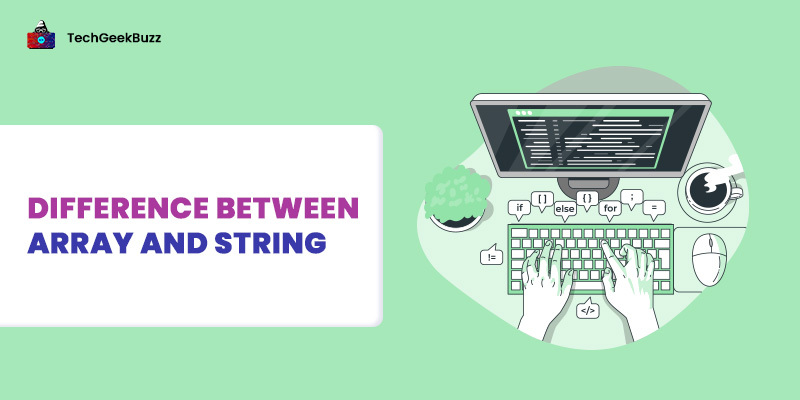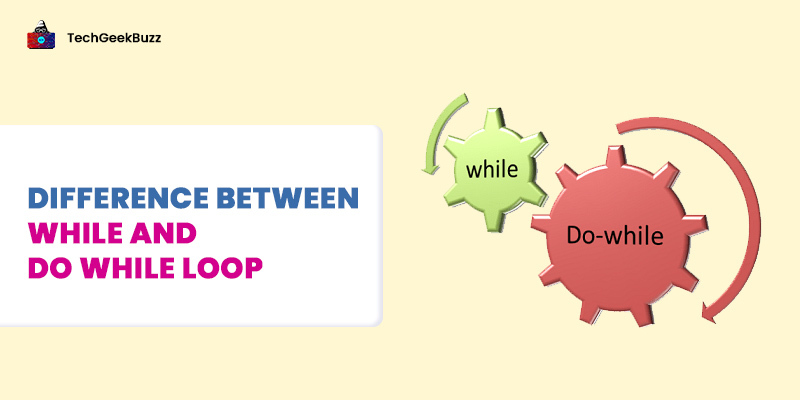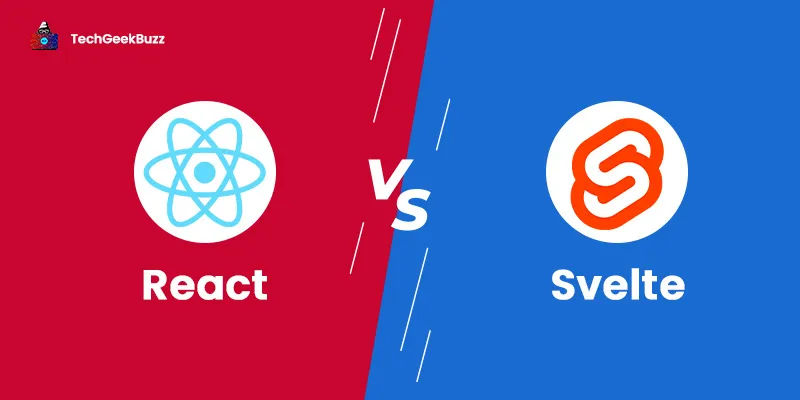The process of moving or transferring files from one system to another has become commonplace these days in the IT environment. Sharing files has become a part of our everyday life. Many individuals often wonder how file sharing between multiple computer systems takes place.
Well, this is where the file transfer protocols come into the picture. FTP and SFTP are two common and popular mainstays in the file transfer space. FTP stands for File Transfer Protocol, and SFTP stands for SSH File Transfer Protocol. Both FTP and SFTP have the same purpose of transferring files between two hosts, but they use different protocols. FTP runs on top of the TCP/IP protocol, while SFTP over the SSH protocol.
If you find it difficult to choose between FTP and SFTP and want to explore the differences between them, you are at the right place. This article draws a detailed comparison between FTP and SFTP. Also, it will help you understand what FTP and SFTP are, their features, upsides, and downsides. So, let us get started!
What is FTP? - File Transfer Protocol
File Transfer Protocol (FTP) is a standard communication protocol or network protocol for transferring computer files from a server to a client over Transmission Control Protocol/Internet Protocol (TCP/IP) connections. It is considered the application layer protocol in the TCP/IP suite. FTP follows the client-server architecture . In an FTP session, a local host is generally an end user's computer system, which is a client.
On the other hand, a remote host is the second computer system involved in an FTP transaction, which is a server. Both computers need to be configured well and connected over a network to transmit files via FTP. For file transfer, FTP uses two connections in parallel, namely data connection, and control connection. FTP uses the control connection for transferring control information, like passwords, user identification, commands to store and retrieve files, commands to change the remote directory, etc. It uses the data connection for sending the actual file.
In an FTP session, the client initiates the control TCP connection with the server and transmits the control information over it. When the server receives the control information from the client, it establishes the data connection with the client. One data connection can transmit only one file. However, the control connection remains active throughout the entire session.
History
Abhay Bhushan has written the original specification for the File Transfer Protocol. He published that specification as RFC 11 in April 1971. Until 1980, FTP ran on the Network Control Program (NCP). NCP is the predecessor of TCP/IP. In 1980, RFC 11 was replaced by a TCP/IP version, RFC 765. Later, in 1985, RFC 765 was replaced by RFC 959, which is the current specification.
Features of FTP
The following are the salient features of FTP:
- Data Representation: FTP supports three types of data representation, namely ASCII, binary data, and EBCDIC.
- File Organization and Data Structures: FTP supports structured as well as unstructured data. A structured file consists of the list of records, where each record is delimited by EDR (End of Record). On the flip side, an unstructured file consists of a string of bytes and is delimited by EOF (End of File).
- Data Structures: The data structure for a structured file is called a record structure, whereas, for an unstructured file, it is called a file structure. There is another data structure called a page structure. It refers to a structured file consisting of pages, where each page has a page number and page header.
- Transmission Modes: FTP uses three different transmission modes, namely stream mode, block mode, and compressed mode.
- Access Control: FTP uses the login procedure with the username and password to access files.
- Error Control: FTP does not require any additional security mechanism since it follows the TCP communication standard.
Advantages of FTP
The following are the remarkable benefits of FTP:
- Speed is the most desirable advantage of FTP. It is one of the fastest communication protocols to transmit files between two computers.
- Security is another advantage of FTP. It is a more secure communication protocol than others.
- Even if the connection gets lost, FTP has the capability to resume a transfer where you left it.
- Some FTP providers make sure that your data is not lost in case of any unexpected event. They provide an automatic backup feature so that your files are backed up automatically and regularly.
Disadvantages of FTP
The significant drawbacks of FTP are as follows:
- Not all FTP providers are the same or equal, and hence, some of them do not offer encryption.
- Passwords and fine content are sent in plain text, which results in unwanted eavesdropping. So, there is a strong chance that attackers may perform brute force attacks to determine the FTP password.
- The file size limit is only 2 GB.
- FTP does not support multiple receivers.
When to Choose FTP?
When you want your users to connect anonymously to the server over the internet, you can choose FTP.
What is SFTP?
SSH File Transfer Protocol (SFTP) is a secure file transfer protocol for transferring files between the client and server over the internet. In other terms, SFTP is a network protocol that enables access, transfer, and management of files over any reliable data stream.
SFTP protocol runs on the SSH (Secure Shell) protocol and follows the full security and authentication functionality of SSH. It provides all functionalities that FTP offers but with more reliability, security, and easy configuration. It protects against various attacks, such as man-in-the-middle (MITM) and password sniffing. Moreover, SFTP uses encryption and cryptographic hash functions, which ensures the integrity of data being transferred. It authenticates the server and the user.
With the SFTP protocol, a number of operations can be performed on remote files. As a result, it is more like to be a remote file system protocol. Some additional capabilities of the SFTP’s client include directory listing, resuming interrupted transfers, and remote file removal.
History
The Internet Engineering Task Force (IETF) designed SFTP as an extension of the Secure Shell (SSH) protocol version 2.0. The primary aim of designing SFTP was to provide secure file transfer capabilities to the SSH protocol. Initially, before the involvement of IETF, SFTP was a proprietary protocol of SSH Communications Security. Tatu Ylönen and Sami Lehtinen designed the proprietary protocol, SFTP, in 1997.
Features of SFTP
Here are the notable features of SFTP:
- SFTP implements the SSH3 protocol.
- It enables you to execute commands over the SSH channel.
- Unlike FTP, SFTP provides authentication to usernames and passwords.
- With SFTP, you can handle server key re-exchanges transparently.
- SFTP provides authentication to the public key.
Advantages of SFTP
The following are the advantages of SFTP:
- SFTP always transfers encrypted data. Therefore, there is no chance for unauthorized users to access that data.
- It is capable of transferring large and bulky files in one go.
- Data is easily accessible since SFTP provides users-to-server and server-to-server facilities.
Disadvantages of SFTP
The disadvantages of SFTP are as follows:
- SFTP is harder to manage due to several protection features.
- The communication is not binary and cannot be logged.
- It is slower than FTP.
When to Choose SFTP?
When the security of data is your priority, you can choose SFTP for transferring files between two hosts.
FTP vs SFTP: A Detailed Head-to-Head Comparison
The following table highlights the major differences between FTP and SFTP:
| FTP | SFTP |
| FTP stands for File Transfer Protocol and is designed by Abhay Bhushan. | SFTP stands for SSH File Transfer Protocol or Secure File Transfer Protocol. It was initially designed by Tatu Ylönen and Sami Lehtinen. |
| In FTP, there is no secure channel to transfer the files between the local host and remote host. | In SFTP, there is a secure channel to transfer the files between two hosts. |
| FTP is part of the TCP/IP protocol. | SFTP is part of the SSH protocol. |
| It generally runs on port number 21. | It runs on port number 22. |
| FTP does not encrypt data before transmitting. | SFTP encrypts data before transmitting. |
| It follows the direct method for transferring files. | It follows the tunneling method for transferring files. |
| FTP uses two channels. | SFTP uses only one channel. |
| It is one of the fastest communication protocols. | SFTP is slower than FTP. |
| FTP does not require any authentication. | In SFTP, the user needs to authenticate the FTP client with the username and password or SSH keys. |
FTP vs SFTP: Which is Better?
Now that we have discussed what FTP and SFTP are, their features, pros, cons, and the differences between them, it is time to decide which one is better. Well, both protocols share the similar purpose of transferring files between two hosts but follow different approaches. If your data has sensitive information and security is of the utmost significance, choosing SFTP over FTP would be an excellent move.
However, SFTP is slower than FTP because of the security built into it. Also, it transfers encrypted data, which takes time. Being reliant on the SSH protocol, SFTP requires authentication. Therefore, it is not the perfect choice when you want users to connect anonymously. For this purpose, you need to choose FTP.
Conclusion
FTP and SFTP are two popular protocols for transferring files between two computer systems or hosts over the internet. The major difference between these two protocols is that SFTP is a secure file transfer protocol that sends encrypted data. On the contrary, the transmission in FTP is not encrypted. Therefore, it is always better to choose SFTP over FTP when security is the priority. But when it comes to speed, FTP outperforms SFTP.
We hope that this article has helped you gain enough understanding of how FTP and SFTP differ from each other. If you have any doubts regarding this topic, feel free to share them in the comments section below.
People are also reading: