Virus and worms are two commonly used terms used by us to describe cyber threats. Many people use them interchangeably; however, they are not the same. This article aims to provide a clear difference between virus and worm and their effects on your desktops or smartphones.
This digital era has witnessed numerous cyberattacks than ever before. As a result, it has become essential for everyone to enforce security measures to protect their devices from potential cyber threats . However, it becomes essential to understand the types of threats your devices are more likely to be susceptible to take any security measures.
Well, many people find it difficult to understand technical jargon associated with cyber threats, such as malware, spyware, viruses, worms, DDoS, etc. All of these cybersecurity terms have a specific meaning, indicate a different type of attack, and enter into devices in different ways.
While there are diverse cyber threats out there, viruses and worms are the common ones. Even a person who has just started to use a computer or smartphone must learn about these terms. So, we thought of curating an article enlightening you on the major differences between virus and worm.
The primary difference between a virus and a worm is that a virus needs an external action to trigger and activate it. In contrast, a worm can activate and propagate itself without any external action.
Let us dive deeper into the detailed differences.
What is a Virus?
A virus is a computer program composed of malicious code. When the code is executed, the virus replicates itself and inserts the malicious code in the victim’s system.
Generally, a virus comes along with shared or downloaded files, which can be executable (a program running a script) or non-executable (an image file or Word document).
When the victim receives the file with a virus, the virus remains inactive until the victim runs or opens the received file. As soon as the victim runs a script or opens a downloaded file, the virus activates, executing the malicious code and replicating itself to infect other files on the system.
In a nutshell, a computer virus’ primary goal is to take control of a victim’s digital devices and damage all files.
First Computer Virus: The first computer virus is considered the Creeper program created by Bob Thomas in 1971. He created this virus to test whether it is self-replicating. However, this virus had no malicious intent.
What is a Worm?
A computer worm is a type of malware that propagates or replicates itself without requiring activation by the victim. It infects other computer systems while remaining active on the one it entered initially.
Usually, a worm enters the system through a network connection or a downloaded file. Once it enters, it runs and replicates itself without requiring any triggering action, like opening the downloaded file. It creates multiple copies of itself and spreads across the network through the Internet connection.
The copies of worms infect other devices, which are not sufficiently secured, connected to the infected device. Further, each copy of a worm has the property of replicating itself and spreading to other devices. Hence, worms propagate rapidly across a network.
First Computer Worm: The first computer worm is considered the Morris worm created by Robert Tappan Morris, a student from Cornell University, in 1988. The primary objective of this worm was to measure the size of ARPANET . However, it unintentionally resulted in a Denial-of-Service (DoS) attack for around 10% of the computers connected to ARPANET.
Difference Between Virus and Worm - A Head-to-Head Comparison
The following table highlights the major differences between a virus and a worm:
|
Parameters |
Virus |
Worm |
|
Definition |
A virus is a computer program consisting of malicious code that comes with a shared or downloaded file. It infects all other files and programs on a computer or any device. |
A worm is a type of malware that replicates itself and infects all other devices connected across a network. |
|
Full Form |
Virus - Virus is Vital Information Resources Under Siege |
Worm - Write-Once, Read-Many |
|
Origin |
A virus enters a system through shared or downloaded files. |
A worm enters a system through a downloaded file or through an internet connection. |
|
Objective |
The primary objective of the virus is to corrupt, modify, and erase a computer's files and data. |
The primary objective of the worm is to consume system resources, such as memory and bandwidth. It makes the system so slow that it stops responding at some point. |
|
Host |
Viruses require a host to spread from one system to another. |
Worms are self-replicating and do not require the host to spread across a network. |
|
Trigger action |
A computer virus requires a trigger action, such as running a script or opening a file, for the malicious code to run. |
A worm does not require any trigger action to replicate and spread. |
|
Remote control |
It is not possible to control the replication of a virus remotely. |
It is possible to control the propagation of worms remotely. |
|
Detection and protection |
An antivirus software protects a system against viruses. |
An antivirus program detects and removes worms. |
|
Execution |
Viruses are executed through executable files. |
Worms exploit a system’s weaknesses to execute. |
|
Types |
|
|
|
Speed |
A virus spreads comparatively slower than a worm. |
A worm propagates at a faster rate across a network. |
|
Examples |
Creeper, Mydoom, Code Red, CryptoLocker, etc. |
Morris, ILOVEYOU, Strom worms, etc. |
Conclusion
This was all about the difference between a virus and a worm. A virus needs a victim’s interaction to activate and spread across a system. It alters or deletes all files and programs on the system. Conversely, a worm activates itself without the victim’s interaction and infects all other systems and devices connected across a network through the internet connection.
Both are the types of malware that replicate and harm victim computers. Hence, it becomes essential to enforce security solutions, such as an antivirus program, to avoid viruses entering a system or remove worms from a system.
People are also reading:
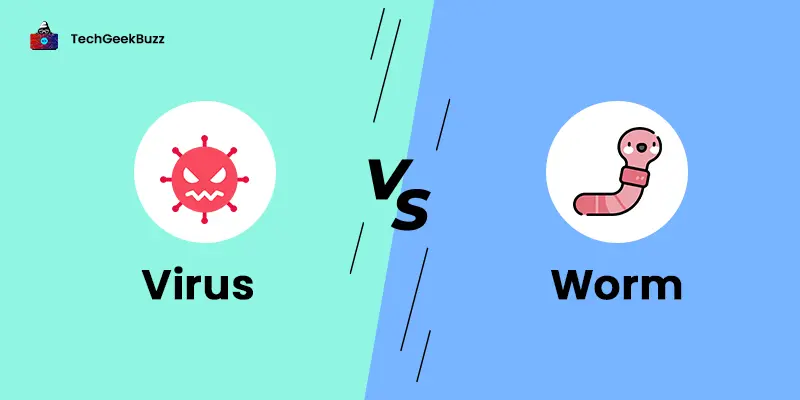

![What is an Assembler? [Definition, Working, & Types]](/media/new_post_images/What_is_Assembler.jpg)
![What is I/O? [Types, Examples, & Methods]](/media/new_post_images/What_is_I_O.webp)
