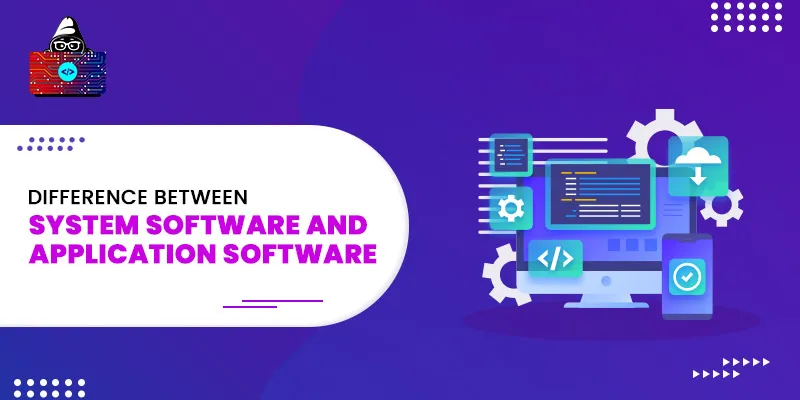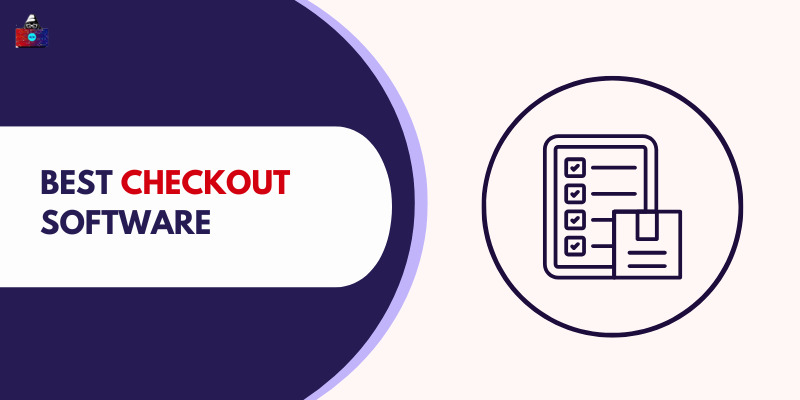Software is just an amazing invention in the digital age. A software application interacts with the user and gives commands to the hardware so it can work according to the need of the users. The software we use in our day-to-day life is classified into two categories; system software and application software. We use various software daily, and most of them are application software, and they provide the most interactive and simplistic user interface.
Though some of the system software also provide user interfaces, most of them are not directly accessible. Here in this article, we will compare system software and application software, but before that, let's have a brief introduction to the software.
What is Software?
Software is a collection of data and code that is used to control and give instructions to the computer so that the computer or a system can work according to the passed instructions. Software is also known as software applications, software products, applications, application programs, apps, and so on.
Types of Software
There are three types of software:
- System software
- Programming software
- Application software
Programming software acts like system software, and that’s why are not consider them as a separate type of software here. Therefore, most of the programming software falls under the category of system software.
What is System Software?
These are those computer programs that provide an interface and environment to run the application programs. They are basically used to convert the human-readable instructions to the equivalent machine code so that the system hardware can perform the task according to the passed instructions.
A user does not have direct access to this type of software, but there are some system software that are user interactive. This type of software is not that flexible and works according to the pre-instructed code. They basically control the system hardware components.
Some examples of system software:
- Operating systems, such as Windows, Linux, macOS, and DOS.
- Drivers for different devices, such as printer driver and CD driver.
- Utility programs, such as in-built antivirus programs, BIOS, firewalls, and file explorer.
What is Application Software?
Also commonly known as apps, application software needs a system software to run. The same application software can not run in different system software. Application software are used to perform specific tasks, and they are limited to that task only.
Users have direct interaction with the application Software, and the users can give instructions to that application software using any supported input device. We can create application software using different high-level programming languages, such as C, C++, Java, and Python, and application development frameworks like .NET Core .
Some examples of application Software:
- Microsoft Office.
- Web browsers, such as Chrome, Opera, and Firefox.
- Video games.
System Software vs. Application Software: A Complete Comparison
| System Software | Application Software |
| Functions | |
| These are used to provide an interface between the application system and system hardware. System software perform many automatic tasks for the user, such as file management, security, and memory management. Moreover, they control many system hardware components and work in the background. | These provide an end-to-end connection between the user and the system. |
| Install | |
| This type of software usually comes as pre-installed software, and some of them cannot be uninstalled. | Users can install and uninstall this type of software. |
| Direct Interaction | |
| Users do not have direct interaction with system software. | Users can have direct interaction with the application software. |
| Independence | |
| This type of software can run independently on any system under some specific conditions. | Application software needs a specific kind of system software to run. |
| Hardware Connectivity | |
| System software has a direct connection to the system hardware. | Application software does not directly communicate with the system hardware. |
| User Permission | |
| Once the system is turned on, system software start running in the background without asking user permission. | It's completely upon the users, whether they want to start an application software or not. Unlike system apps, application software need user permission to run. |
| Written Using | |
| Most of the system software is written using low-level programming languages, and thus, they do not need some translator to execute. | Application software are written in high-level languages, like Java and Python, and they need programming software or system software to execute. |
| Example | |
| Operating systems, device drivers, and BIOS. | Chrome, Microsoft Office, and IDEs. |
Conclusion
In our daily life, we use both system and application software. As common computer users, we do not interact with system software directly. Nonetheless, we use application software a lot more than system software. A system should have all the required software to deliver a decent performance.
People are also reading: