SRAM (Static Random Access Memory) and DRAM (Dynamic Random Access Memory) are the types of RAM. This article aims to provide a clear difference between SRAM and DRAM.
When we talk about computer memory, we generally refer to the main memory or Random Access Memory (RAM). It is the primary memory of a computer holding data and instructions a CPU requires to execute programs or carry out ongoing tasks. It requires a consistent power supply to retain the data it holds. If the power supply cuts down, RAM loses all its content.
RAM is further divided into two major types – Static RAM (SRAM) and Dynamic RAM (DRAM). The major difference between SRAM and DRAM lies in their underlying components used to store data. While an SRAM chip requires six transistors to store data bits, DRAM uses a single capacitor and a single transistor to store data bits.
Besides, many other parameters distinguish SRAM from DRAM. In this article, we shall discuss all the differences between these types of RAM - SRAM and DRAM.
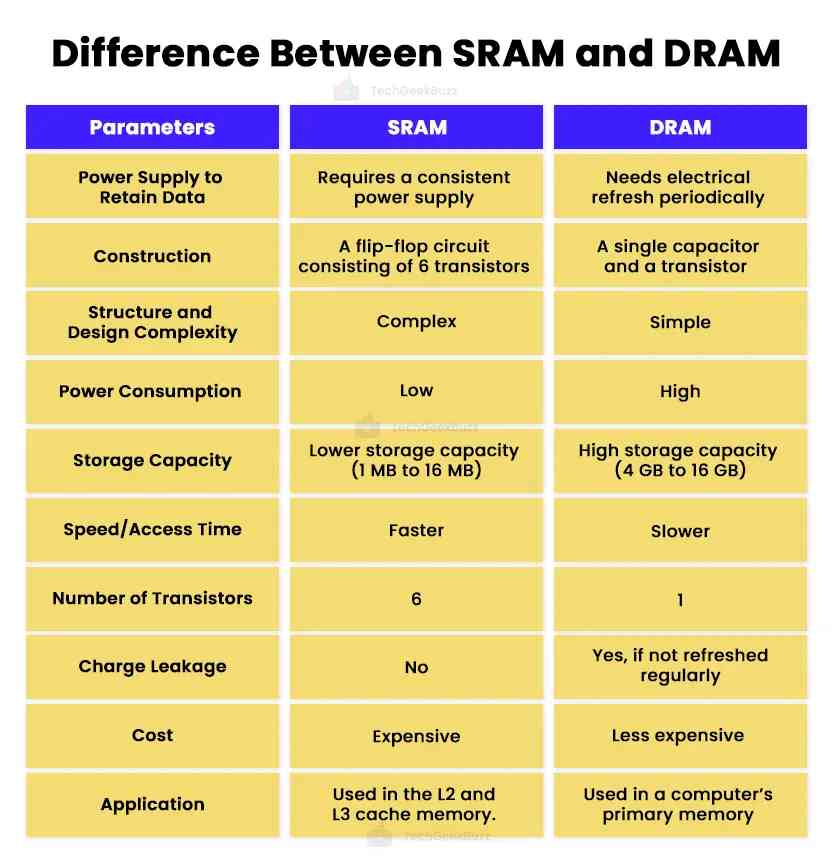
What is SRAM?
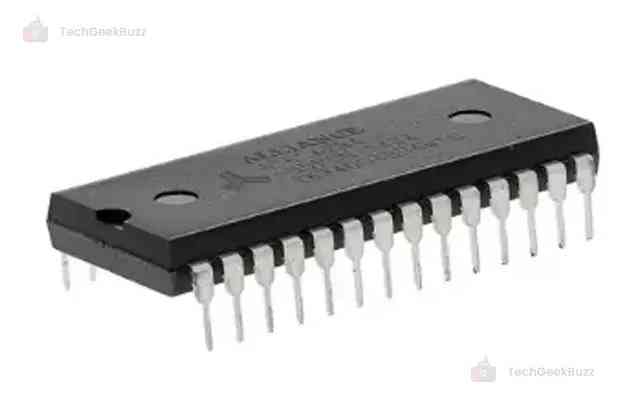
SRAM is an acronym for Static Random Access Memory. It is a type of RAM that requires a constant power supply to retain its content. As SRAM can hold data as long as there is a power supply, it is called static RAM.
On the other hand, DRAM needs to be continuously refreshed. Hence, SRAM is faster, resulting in enhanced performance and lower power consumption.
SRAM leverages a latching circuitry called a flip-flop to store each bit of data. The circuit has two stable states – 0 and 1. Each memory cell uses four transistors to store the data bit and two transistors to control access to it. As each cell uses 6 transistors, SRAM has a lower storage capacity than DRAM.
Static RAM is generally used in L2 and L3 cache memory. Due to its limited capacity and high cost, it is not used in the main memory. Many consumer devices, such as cellphones, wearables, hearing aids, IoT devices, etc., use SRAM chips.
Characteristics
- SRAM uses transistors to store data bits.
- It is usually used in L2 and L3 cache memory.
- It has a faster access time.
- SRAM requires a consistent power supply to retain data.
Types of SRAM
Different types of SRAM are available out there. Some of the most commons ones are as follows:
- Non-Volatile SRAM (nvSRAM): This type of SRAM exhibits the standard functionality of SRAM. However, nvSRAM stores data even if there is no power supply, preserving critical information.
- Pseudostatic RAM (PSRAM): It is a type of DRAM that comes with a self-refresh circuit. It combines the benefits of both SRAM and DRAM. PSRAM is less expensive and offers high storage capacity without sacrificing access time.
Besides, SRAM is categorized into asynchronous and synchronous SRAM based on its functionality. Binary, ternary, MOSFET, and bipolar junction transistors are some other types of RAM classified based on the transistor type.
Advantages and Disadvantages
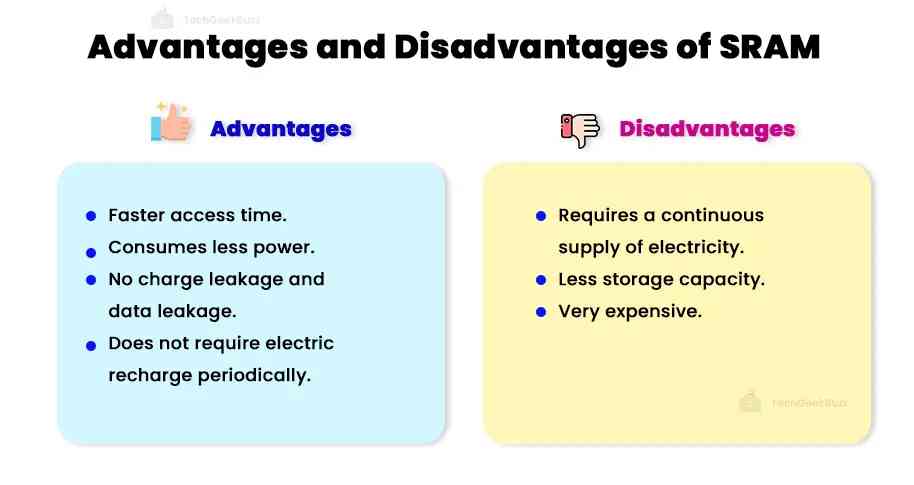
Advantages
- SRAM is much faster than DRAM.
- It consumes less power.
- It does not need regular refreshes, unlike RAM.
Disadvantages
- SRAM is very expensive.
- It offers limited storage space.
- It requires a continuous supply of electricity to retain data.
- Its design and structure are complicated.
What is DRAM?
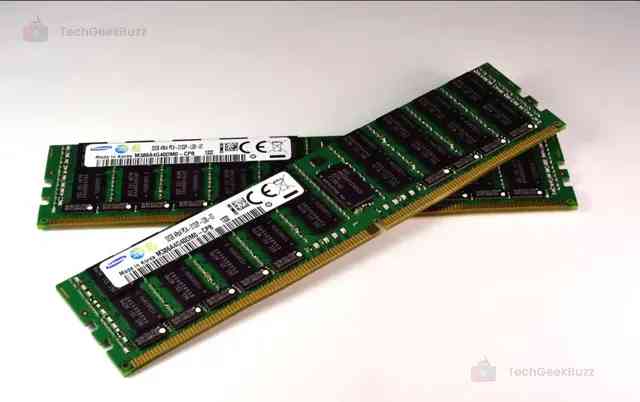
DRAM stands for Dynamic Random Access Memory. It is a type of RAM whose each memory cell uses a single capacitor and a transistor to store each bit of data. Both a transistor and capacitor are based on MOS (Metal Oxide Semiconductor) technology.
As a capacitor tends to leak charge over time, it results in data leakage. Hence, the electric charge in DRAM needs to be refreshed periodically to retain its data. This means DRAM must get a new electric charge after every few milliseconds.
Hence, we refer to it as Dynamic RAM. Periodic refresh of DRAM consumes a lot of power supply and makes the access time slower.
A computer’s RAM usually uses DRAM due to its large storage capacity and low cost. Personal computers, workstations, and servers usually use DRAM.
Characteristics
- Each memory cell of DRAM uses a capacitor and a transistor to store each bit of data.
- DRAM needs to be refreshed regularly or fed with new electric charges periodically.
- A computer’s main memory uses DRAM chips.
Types of DRAM
The following are the types of DRAM:
- Asynchronous DRAM (ADRAM)
ADRAM functions independently of the system clock. This means it does not use a clock signal to control the read and write cycles. It has a specialized memory controller circuit to generate control signals to control timing.
- Synchronous DRAM (SDRAM)
SDRAM is completely opposite to ADRAM. The access speed of SDRAM is synchronized with the system clock. The system clock signal and the SDRAM chip’s read/write cycles coordinate.
- Double-Data-Rate SDRAM (DDR SDRAM)
DDR SDRAM is much faster than ADRAM and SDRAM. DDR SDRAM offers high data transfer rates by transferring data on both the falling and rising edges of the system clock. It organizes memory cells into groups, allowing each group to be accessed separately.
- Rambus DRAM (RDRAM)
Rambus DRAM uses a narrow CPU bus to achieve higher data transfer rates. The data bus width of RDRAM is 8 to 9 bits. Further, it leverages various speeding mechanisms, caching, and fast signal timing to attain very high data transfer rates.
- Cache DRAM (CDRAM)
CDRAM comes with an on-chip cache memory, serving as a high-speed buffer for the DRAM chip.
Advantages and Disadvantages
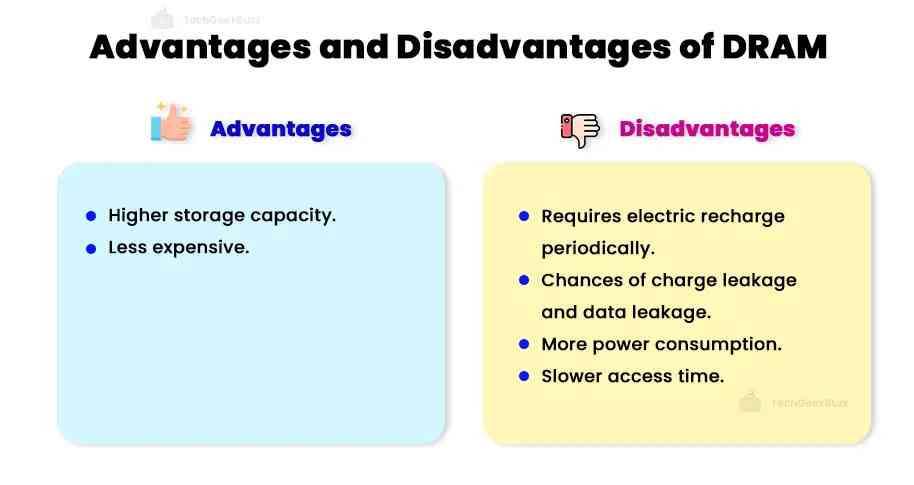
Advantages
- DRAM offers high storage capacities.
- It is less expansive than SRAM.
- Its design and structure are simple.
Disadvantages
- Frequent refreshes consume a lot of power supply.
- DRAM has a slower access time.
Difference Between SRAM and DRAM - A Head-to-Head Comparison
The following table highlights the difference between SRAM and DRAM:
|
Parameters |
SRAM |
DRAM |
|
Definition |
Static RAM is a type of RAM that requires a consistent power supply to retain data. |
DRAM is a type of RAM that needs electrical refresh periodically to retain data. |
|
Construction |
SRAM uses a flip-flop circuit consisting of 6 transistors to store data. Hence, it has a complicated design and structure. |
DRAM uses a single capacitor and a transistor to store data. Hence, it has a simple design and structure. |
|
Power Consumption |
Though it requires a continuous power supply, SRAM consumes less electricity than DRAM. |
Period refreshing consumes a lot of electricity. |
|
Position |
SRAM is present either on the processor or between the processor and the main memory. |
DRAM is present on a device’s motherboard. |
|
Memory Capacity |
Static RAM has comparatively lower storage capacities than DRAM. It is available in sizes ranging between 1 MB to 16 MB. |
Dynamic RAM is available in large storage capacities between 4 GB to 16 GB. |
|
Speed/ Access Time |
SRAM has a faster access time than DRAM. This means a processor can access data from SRAM faster than from DRAM. |
DRAM has a slower access time. |
|
Number of Transistors |
It uses 6 transistors. |
It uses a single transistor. |
|
Charge Leakage |
As SRAM uses only transistors, there is no leakage of charge. Hence, it does not experience any data leakage. |
As DRAM uses a capacitor, it leaks charge, resulting in data leakage. Hence, it needs to be recharged periodically. |
|
Cost |
SRAM is relatively more expensive than DRAM. |
DRAM is less expensive than SRAM. |
|
Application |
It is generally used in the L2 and L3 layers of cache memory. |
A computer’s primary memory is usually composed of DRAM chips. |
|
Advantages |
|
|
|
Disadvantages |
|
|
Conclusion
This was all about the difference between SRAM and DRAM. Both are types of Random Access Memory. Static RAM is much faster than Dynamic RAM, as it does not require frequent refreshing. However, it has a limited storage capacity and is more expensive than DRAM. Hence, it is widely used in a computer’s L2 and L3 cache memory.
In contrast, DRAM has a slower access time but offers more storage capacity. Also, it is less expensive. Hence, it is used in a computer’s main memory.
We hope this article was capable of bringing all the differences between SRAM and DRAM to light. If you are aware of any other differences, let us know in the comments.
People are also reading:
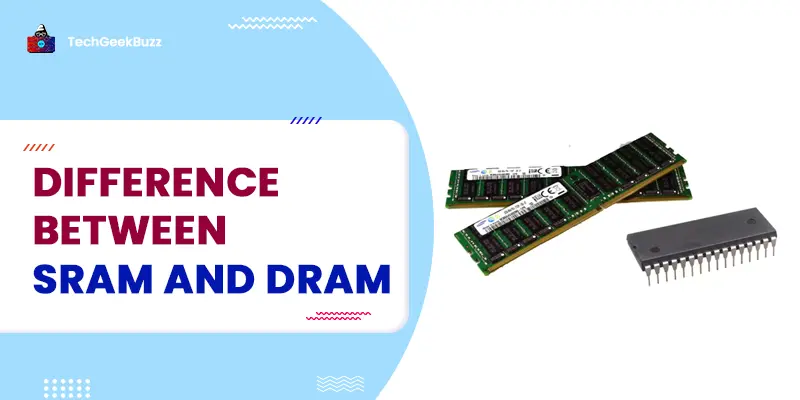

![What is an Assembler? [Definition, Working, & Types]](/media/new_post_images/What_is_Assembler.jpg)
![What is I/O? [Types, Examples, & Methods]](/media/new_post_images/What_is_I_O.webp)

Leave a Comment on this Post