The primary difference between Email and Gmail is that Email is a method of exchanging messages using electronic devices across computer networks. On the other hand, Gmail is a free email service provided by Google. Read on to this article to explore more differences between Email and Gmail.
With the advent of the Internet, it has become quick and easy to communicate with people living in any corner of the world. There are a plethora of communication methods, such as VoIP, instant messaging, social networking platforms, and email.
When we talk about email, you often hear another commonly used term, i.e., Gmail. Many people often get confused between these two terms and use them interchangeably. However, it is important for them to understand the difference between them. While Email is one of the communication methods over the Internet, Gmail is one of the email services available.
In this blog post, we aim to provide the detailed differences between Email and Gmail.
Email vs Gmail – Key Differences
- While Email stands for Electronic Mail, Gmail is an acronym for Google Mail.
- Email is one of the methods of communication to exchange information over the Internet. Gmail is one of the most popular web-based email services. Simply put, Email is a way of exchanging data, whereas Gmail is a platform to exchange data.
- The email service is provided by a plethora of email clients, while Google exclusively provides Gmail.
- Email is not secure, while Gmail is more secure.
- It is not possible for email to work without a client. In contrast, Gmail is an email client that makes email work.
- Email does not provide features like scheduling emails, spam filtering, customization, etc. Conversely, Gmail provides multiple features, making it manageable for users to handle emails.
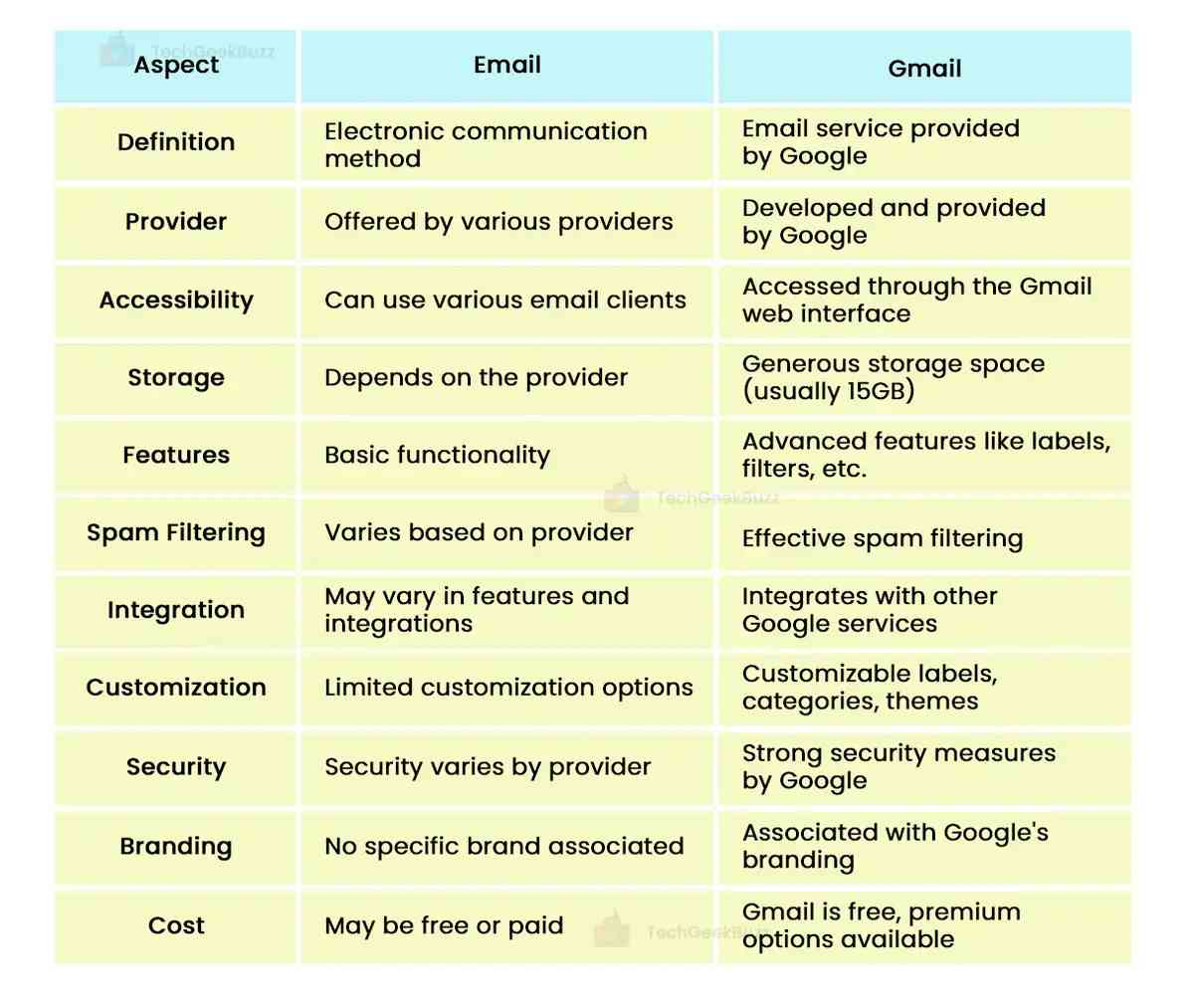
What is Email?
Email stands for Electronic Mail . It is a communication method that leverages electronic devices to send and receive messages over the Internet. Receiving and delivering messages through email is just a matter of seconds.
In the 1970s, Ray Tomlinson first created a method of exchanging messages between computer systems over the Advanced Research Projects Agency Network ( ARPANET ). Later, the development of email client software and web browsers , such as Outlook, made the widespread use of email possible. Web-based email clients like Gmail enable users to send and receive messages over the Internet.
Today, many electronic devices, like laptops, computers, tablets, smartphones, etc., have a built-in email feature. It allows you to compose emails with an easy-to-use editor. However, a recipient’s email address is essential to send an email over the Internet. Besides text, you can share images, videos, and other multimedia documents through email.
A typical email consists of two major components – the header and the body. The header consists of the email addresses of the sender and recipient, the subject, and the date. The body consists of a text-based message, along with any multimedia content.
Email vs Webmail
Another term people often use interchangeably with email is webmail. Email includes sending and receiving messages through web-based email services (non-browser email) and email client software (non-browser email). In contrast, webmail only includes browser-based emails.
Advantages and Disadvantages of Email
Let us discuss the advantages and disadvantages of email.
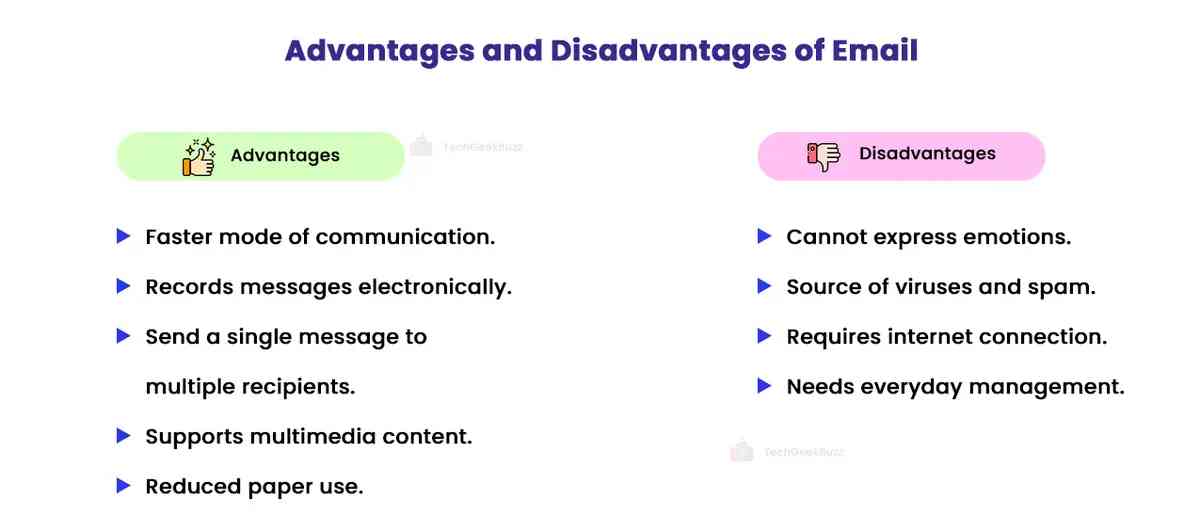
Advantages
- Email is a faster and easier medium of communication. You can send any message to someone living miles away with just a single click of a button.
- It helps you manage and organize your messages and keep a record of messages received and sent electronically.
- You can send a single message via email to multiple people. Simply, the respective email addresses are a must.
- Email also supports multimedia content, such as videos, images, PDFs, and other document formats besides text.
- More importantly, the email service is freely available nowadays.
- The use of email has significantly reduced the use of paper for sending and receiving letters in the old days.
Disadvantages
- Email messages cannot express emotions, leading to anger or upset in the person reading the message.
- It serves as the source of viruses and spam.
- Sending or receiving email mandatorily requires an Internet connection.
- Emails need to be managed every day to keep the inbox uncluttered.
What is Gmail?
You need an email service provider or email client software to use the email method for communication. This is where the role of Gmail comes into play.
Gmail is a free web-based email service designed and developed by Google in April 2004. It stands for Google Mail . According to Google’s co-founder, Larry Page, the company introduced an email service because of the setbacks of other email services, like Yahoo Mail and Microsoft Outlook.
As Gmail is a web-based service, you can access its interface from any device, supporting a web browser and internet connection. Alternatively, it is possible to download and install the Gmail application on your smartphone. This eliminates the hassle of visiting the browser and accessing Gmail. You can simply open the Gmail application on your device and use it as and when required.
Gmail leverages Internet Message Access (IMA), Post Office Protocol (POP), and Simple Mail Transfer Protocol (SMTP) to transmit data over the Internet. It provides a plethora of features that help people easily and conveniently maange their everyday mail. Additionally, it offers free cloud storage of 15 GB for each account. Users can increase this limit by paying additional charges.
Features of Gmail
Here are some noteworthy features of Gmail one must know:
- The search option lets you search for any email you require.
- Gmail allows you to send files from Google Drive. This seamless integration makes sharing files easy.
- Scheduling email is a straightforward task.
- The editor has a clean and intuitive interface. In addition, you can draft your emails faster with the Smart Compose option.
- Gmail enables users to create a to-do list where you can list all your tasks.
- Managing the inbox is hassle-free with folders and labels.
- You can undo the sent email for a specific time frame.
Advantages and Disadvantages of Gmail
Let us now look at the advantages and disadvantages of Gmail.
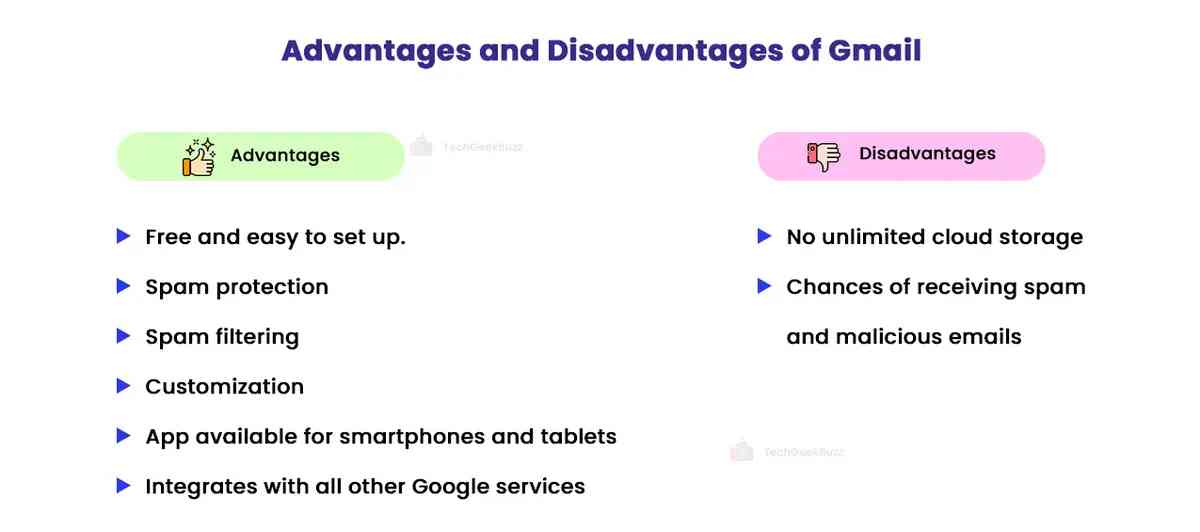
Advantages
- Gmail is a free email service that is easy to use and set up.
- Spam protection helps you keep your system free from malicious emails.
- It offers a plethora of customization options, such as filters, themes, labels, etc.
- The spam filter lets you filter spam emails and move them to the Spam folder. This makes it easy for you to access important emails.
- You can install Gmail on smartphones and tablets and manage emails easily.
- Gmail integrates with all other Google services, including Google Drive, Google Photos, Google Presentation, etc.
- A single Gmail ID or address works for all Google services.
Disadvantages
- Though Gmail offers a huge amount of storage on the cloud, it does not offer unlimited storage.
- Even if Gmail offers robust security features, there are still chances of getting spam and malicious emails in your inbox.
Difference Between Email and Gmail – A Head-to-Head Comparison
The following table highlights the difference between email and Gmail:
|
Parameters |
|
Gmail |
|
Full Form |
Email is an acronym for Electronic Mail. |
Gmail is an acronym for Google Mail. |
|
Definition |
It is a means of exchanging data over the Internet. |
It is an email service provider that allows users to send and receive messages. |
|
Origin |
Email was introduced in the early 1970s. The first email was sent using the ARPANET project. |
Google introduced Gmail in April 2004 as a web-based email service provider. |
|
Dependency |
Email can only work with an email client or service provider, like Microsoft Outlook, Gmail, Yahoo Mail, etc. |
Gmail itself is an email service and has no dependency. |
|
Security |
Being only the means of communication, Email does not offer any security features. Instead, security features are dependent on the service provider. |
Being an email service provider, Gmail provides robust security features, like spam protection, spam filtering, etc. |
|
Scope |
Email represents a broad concept and involves all email clients and services. |
Gmail is a specific email service. |
|
Ease of Use |
It is not possible to use Email as a means of communication without a provider or client. |
Gmail is easy to use and set up. |
|
Customization |
The customization options for email depend on the service provider. |
You get plenty of customization options with Gmail. |
|
Scheduling options |
It entirely depends on the email client or service provider whether to offer the scheduling option. |
Gmail offers an email scheduling option. |
Conclusion
From the above discussion, one thing that might have been clear to you is it is unfair to compare Email and Gmail. While Email is the method of exchanging data across computer networks, Gmail is an email service provider. Gmail provides a platform to send emails to others over the Internet.
Though both terms, Email and Gmail, are used interchangeably, it is important to understand the difference between them.
We hope this article made it very clear to you about how Email and Gmail differ from each other.
People are also reading:
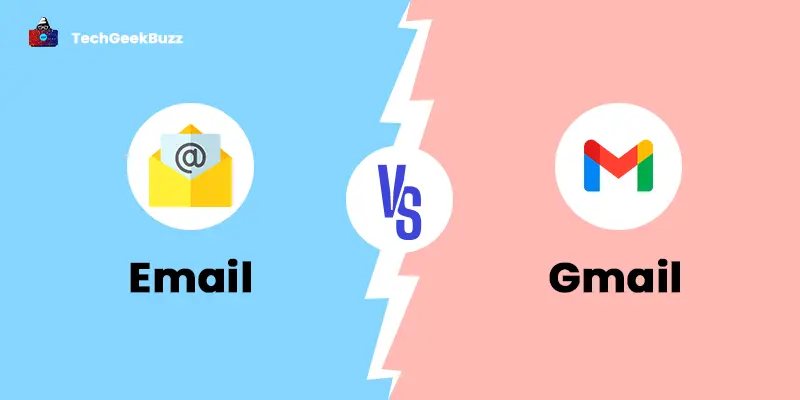

![What is an Assembler? [Definition, Working, & Types]](/media/new_post_images/What_is_Assembler.jpg)
![What is I/O? [Types, Examples, & Methods]](/media/new_post_images/What_is_I_O.webp)

Leave a Comment on this Post