The stability of software products and their compatibility with users is decided based on the software’s performance. A well-designed software delivering optimum performance on all parameters will get the limelight. As software development is done on different systems than those that are meant to run the software, the software’s performance in these devices can be misunderstood.
In such a case, developers often prefer checking the product for performance optimization and operability at various stages of the software development life cycle to get proper insights about the software’s expected performance. But doing performance testing manually can be cumbersome. Hence, performance testing tools are leveraged.
The widely available performance testing tools automate the whole process of performance testing and help to enhance the stability and reliability of software. Let’s walk through the list of best performance testing tools available out there.
10 Best Performance Testing Tools
1. WebLOAD

A reliable performance and stress testing tool, WebLOAD is an appropriate solution for enterprises. It creates real-life scenarios in both simple as well as complex systems to ensure in-depth testing of software.
The platform is imbibed with a smart analytics tool that ensures detailed reporting of test results. Furthermore, it doesn’t possess any limitations when it comes to integration with other tools; it can integrate with a wide range of tools available.
Highlights
- Supports on-premise development
- Also available on cloud
- Offers support for a wide range of technologies
- Increased test coverage and scalability
- Comes with validation engines, powerful correlation, and parameterization
- Possesses advanced ability to detect errors and pitfalls in software’s performance
- Allows stress as well as load testing
- Compatible for seamless integration with Jenkins, Selenium, and other common testing tools and frameworks
- Equipped with easy to use hassle-free control points
- Supports DOM-based recording and playback
- Features a load generation console and IDE
- Supports native JavaScript scripting
- Reachable and prompt customer support
Protocols: HTTP, XML, HTTPS, Server technologies, Network technologies, etc.
Supported OS: Linux and Windows
The platform provides a 30-day free trial. However, a quote for paid plans can be made available upon request.
2. LoadNinja

The next contender in our list of the best performance testing tools is LoadNinja. Preferred by programmers and developers, it is designed to mitigate risks and improve the efficiency of software testing. It allows programmers to design a scriptless load test with minimal manual effort. Moreover, it automates the whole process and reduces testing time by half. It can also replace load emulators, real browsers, and actionable metrics.
HIghlights
- Allows real-time debugging with VU Debugger
- Can record and playback scripts
- Helps to increase the efficiency of the bug identification process
- Allows elimination of repetitive tasks in script translation, script scrubbing, and dynamic correlation
- Assists in scaling software products
- Reduces the time needed for performance testing
- Provides real-time management for virtual user activity with the aid of VU inspector
- Comes with an advanced analytics reporting feature
- Supports protocols such as Java-based protocol, google Web Toolkit, HTTP, HTTPS, WebSocket, SAP GUI Web, Oracle forms, etc.
The platform is developed and owned by SmartBear and assists programmers and developers with efficient performance testing of software. The platform provides a free trial and its pricing plans are as follows:
- Starter : $1439/year
- Pro: $6539/year
- Premium: $9359/year
- Enterprise: Price on quote
3. StormForge

Ideal for performance testing, StormForge is among the leading stress testing tools that promise to deliver fast and reliable results. The accurate results at a faster speed and complete coverage during testing have made StormForge one of the preferred tools for some established enterprises. It musters the principles of machine learning with performance testing to increase the quality of results achieved.
It allows programmers and software analysts to set up the testing environment in just three minutes and that too with complete scalability and optimum coverage. It also provides an associated DSL tool for sophisticated and reliable performance testing of software. StormForge also allows integration with the CI/CD pipelines. It assists in capturing real-time traffic patterns and also mitigates and reduces testing associated risks.
The platform is believed to increase the uptime of an application and eliminate any possible errors or anomalies. The system provides a free trial and valuable pricing plans for its customers and offers an optimum return on investment.
4. Silk Performer

Silk Performer is another efficient tool for performance testing of software products. It can generate attractive, supportive, and valuable tests with paramount results and efficiently check software ecosystems with a vast number of concurrent users. Its unique CloudBurst feature offers exceptional load testing within a complex ecosystem.
The platform also supports Google, Azure, and AWS. To ensure efficient testing throughout the process, it has an in-built performance explorer and log explorer. It doesn’t come with a hefty need for hardware. Silk Performer is well known for facilitating integrated server monitoring. Not only this, but it also poses the compatibility for six models of workloads.
It can stimulate modifiable virtual users as well and supports protocols such as HTTP/HTTPS, Flash, HTTP/HTML, FTP, XML/SOAP, .NET. Email (SMTP/POP), LDAP, etc. The further customization and parametrization are user-friendly and don’t propose any stringent limitations.
5. StressStimulus

StressStimulus has everything a software analyst needs for efficient and reliable performance testing of software. Being one of the well-known performance and stress test tools, it can run difficult test scenarios in a simplified fashion.
It elevates the testing process’s automation without compromising efficiency. The in-built proprietary autocorrelation further aids the whole process of software testing.
Highlights:
- It can monitor and analyze load impact on software’s responsive design
- Comes with an in-built competent bug tracking feature
- Allows you to export script to visual studio test format
- Supports various programming languages
- Automatically fixes and resolves playback anomalies
- Support on-premise as well as cloud testing with multiple load generators
- Features an end-to-end test wizard
- Able to be used independently or as a fiddler extension
To get a deep insight into the features and friendliness of the tool, one can leverage the free trial and demos available.
6. SmartMeter.io

If you want to leverage the scriptless test environment, SmartMeter.io is for you. The platform is equipped with recording features too to assist you throughout the testing process. It can automatically create test assessments, test runs, and comparison examinations. It also supports CI/CD integration with advanced efficiency.
It has a response body extractor to make sure you win the game of performance testing. It can provide users with real-time results and reports. The reports generated are comprehensive, insightful, and detailed. It supports FTP, JDBC, HTTP, SOAP, JMS, LDAP, and many more protocols. It allows easy setup of the browser plugin. Its ability to support distributed testing elevates its reputation in the market.
Highlights
- Graph and statistical view for results
- Ability to check test configurations
- Ability to source .csv files
- Compatibility with Selenium for combined load tests
- Automatically creates a backup of test results and test scripts
- Supports DYNATRACE APM integration
- Allows easy sharing of test results and test data
- Compatible with Windows, macOS, and Linux
The pricing plan of the platform is as follows:
- Personal: $39/month
- Pro: $99/month
- Pro+: $299/month
- Corporate: Price on quote
7. Rational Performance Tester

Rational Performance Tester is owned by IBM and is one of the best load testing tools available. It can efficiently create and run performance tests for software. Its stability and durability have always given an upper hand to programmers and developers.
Characteristics
- Creates scalable tests with increased coverage
- Serves as an easy way of detecting and resolving software performance anomalies.
- Compatible for scheduled testing
- Supports scriptless or code-free testing
- Generates real-time reports
- Allows detection and identification of dynamic server responses
- Support automated test data variation
- Suitable for testing web-based and server-based applications
- Provides correct user profile workloads
- Allows Java code insertion to aid customization
Protocols: SOA, Citrix, XML, Web HTTP, Weblogic, Socket Recording, and Websphere.
Supported OS: Linux, AIX, Windows
8. LoadView

It is an optimally managed and valuable performance testing tool. LoadView aids in centrally managed, reliable, and excellent performance testing for software products. It leverages real browsers for testing and thereby provides real-scenario insights.
LoadView is a cloud-based platform, that provides scalable and flexible testing solutions and is well preferred by software analysts.
Highlights
- Generates precise and reliable results
- Allows advanced testing such as cloud-based infrastructure, real browser testing, and click scripting
- Supports protocols such as Flash, Java, Ruby, HTML5, Silverlight, and PHMP
- Compatible with desktop as well as mobile devices and browsers
- Report sharing feature fuels interactive and productive team collaborations
- Achieves deployment in minutes; fast and reliable
- Easily detects glitches in software performance
- Compatible with web-based software
It is equipped with advanced testing amenities such as Point and Click Scripting. It can run efficient and well-covered tests for web applications, APIs, and websites. Its in-built Dotcom-Monitor provides deep insights into software performance under hefty load conditions.
The tests generated by LoadView are compatible with mobile browsers as well. The test reports once generated can be shared among team members to facilitate better and interactive project discussions.
Protocols: PHP, HTML5, Flash, Ruby, and Silverlight
The platform also provides a free trial to its users. The customer support available 24*7 is also commendable.
9. NeoLoad

Let’s move further and discuss another performance testing tool, which is NeoLoad. It is an automated performance testing tool leveraged by organizations.
It provides programmers and software analysts with rapid and reliable solutions for the performance testing of software products. It provides deep insight into genuine user behavior.
NeoLoad is known for its rapid analysis capabilities and in-built integrations with the SDLC toolchain.
Highlights
- Stable user interface
- Supports mobile, web, and packaged software (eg. SAP)
- Allow easy sharing of test reports and schedules
- Supports code-less performance tests for simple as well as complex applications
- Identify pitfalls and bottlenecks in the system
- Automatic test updates
- Can easily integrate with CI pipeline
Protocols: SOAP, HTTP, Flex Push, HTTPS, and AJAX Push
Supported OS: Linux, Windows, and Solaris
10. LoadRunner

A stable and smart solution for performance testing, LoadRunner is a product of MicroFocus. It is a highly efficient performance and stress testing tool capable of managing several users at the same time.
It allows programmers and developers to gather vital information about software performance and ecosystem.
The platform also has some in-built tools such as LoadGenerator and Virtual User Generator. The authentic results, quick setup, and functional stability evidences its success in the market.
Highlights
- Needs less hardware and reduce the overall testing costs
- Supports a wide range of protocols
- Supports scalable tests
- Facilitate easy and interactive collaborations
- Share and reuse assets to ensure continuous testing
- Comes with 24*7 customer support
- Elevates speed and accuracy of the testing process
- Can integrate with Jenkins, CI/CD pipeline, Docker Swarm, etc.
Supported OS: Windows and Linux The platform provides free trials to let users understand its features and amenities.
To Wrap it Up
The software development process is prone to errors and anomalies. To save applications from possible faults and glitches, software testers run rounds and rounds of tests to ensure optimum functionality and performance of the software. But with plenty of tools providing automated ways for testing, choosing the right type of platform can be daunting.
Therefore, consideration of some critical factors such as features provided, budget, and team friendliness can assist in the process of reaching an ideal performance testing tool.
In our list of performance testing tools, while some tools provide ease with an efficient and wide range of integrations, others have friendly packages, excellent features, valuable associated amenities, and whatnot. Programmers and software testers often consider available resources and finalize software testing tools as per their comfort and project’s demands.
People are also reading:
- Best Mobile Application Testing Tools
- Best Tools for Web Application Testing
- What is Software Testing?
- Types of Software Testing
- Best Cloud Testing Tools
- ETL Testing Tools
- Cross Browser Testing Tools
- VoIP Testing Tools for Testing Network Performance
- Agile Testing Tools to Develop high Quality Software
- Database Testing Tools
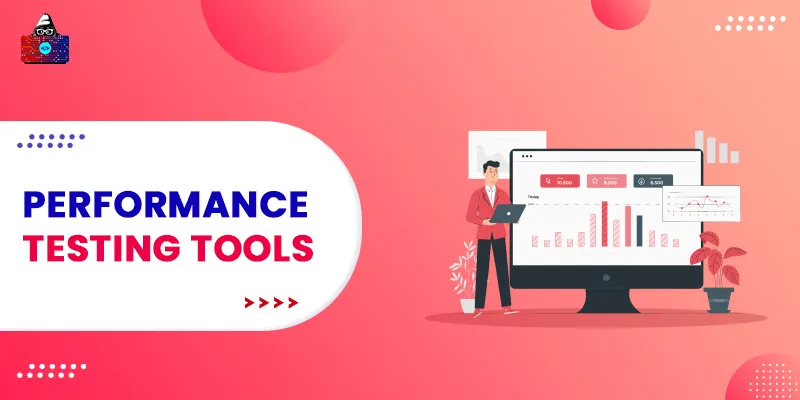


![What is Waterfall Model? [Phases, Pros, & Cons]](/media/new_post_images/Waterfall_Model.webp)

Leave a Comment on this Post