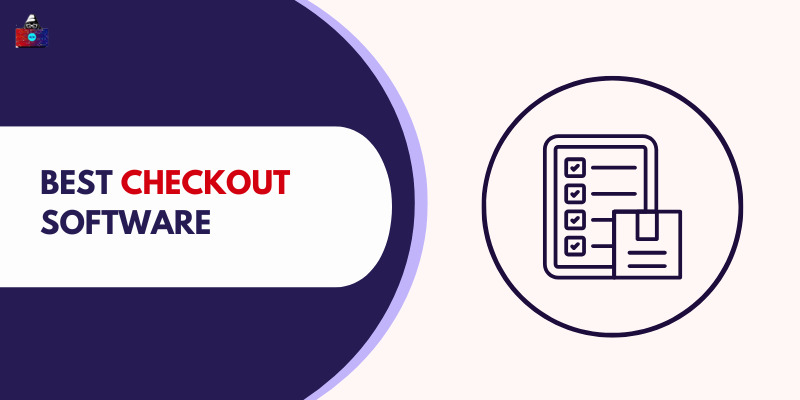When it comes to running a business, you need to have proper monitoring software to keep a close eye on all the operations taking place in the organization. In addition to this, these tools help you maintain network services and offer detailed reporting of all the work that the employees are doing. Here, we will discuss our pick of the ten best open source monitoring software to use in 2026. In 2026, when most of the workforce is operating from their homes, both small and large scale companies need monitoring software to see the progress of assigned tasks to the employees. Companies like Google, Facebook, and Apple have asked their employees to continue their work from home even in 2026 as it helps them in cost reduction. Monitoring software made it possible for these companies to churn out the same productivity level from their employees from their homes as they were getting when they were in the office. As a result, it is necessary to have monitoring software in 2026 as it helps reduce time wastage, which is taken away by the constant work update meetings. Today, we are going to tell you ten of the best open-source monitoring software to manage your business. It doesn’t matter if you are a startup or an MNC; you surely need monitoring software to increase your employee’s productivity. The best thing is that all of these monitoring tools are open-source. Therefore, as a buyer, you don’t have to worry about paying a hefty price to use these tools.
Why Do You Need a Monitoring Software?
First and foremost, the most important thing is to give companies a benchmark to compare their productivity and find ways on how they can be much quicker in their development and deployment cycles. Other important reasons to go for monitoring software are:
- It’s a great way to know about the health of your IT systems, but it doesn’t just end there. Just because it looks like it's working doesn’t mean it is working at this optimal speed. With the help of monitoring tools, you get to know about your company's ins and outs.
- Monitoring tools not only provide you with the assistance of finding issues, but they also fix the problem all by themselves using machine learning and artificial intelligence. Thus, with monitoring tools, you get to reduce the manual work required in your company.
- When you deploy this software in your company’s working environment, you get to find out about your IT department's productivity. You will find out which of your company's departments or teams need an upgrade and which ones are working at their best. Thus, you get to manage your IT budget more competitively.
- Lastly, you get to see things in plain black and white, so you don't have to think twice or have to come up with a justification to prove a point while making a decision.
10 Best Open Source Monitoring Software
1. Prometheus
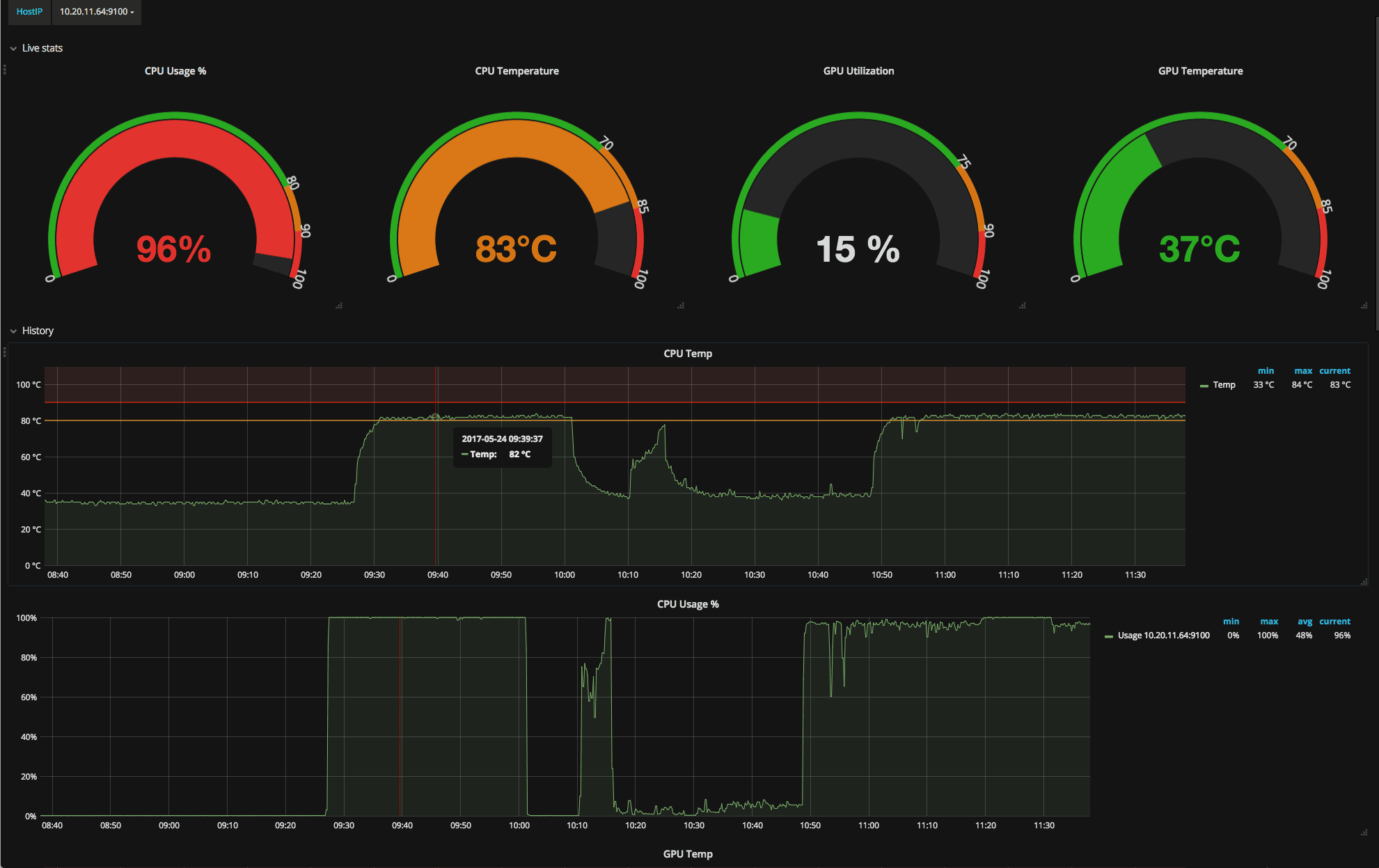 Starting our list of the best open source monitoring software, the first one is Prometheus. This monitoring software has its Prom Query language. It is easy to learn, and once the initial learning is done, one can create their own set of alerting rules. In addition to this, Prometheus comes with several functions that can be used to filter and provide mathematical calculations, which can be sent via alerts. There is one thing that is quite concerning, and that is, to create rules, you first need to know all the metrics names. Also, the client library isn’t stable, and you need to make a few tweaks to make it run on your systems.
Starting our list of the best open source monitoring software, the first one is Prometheus. This monitoring software has its Prom Query language. It is easy to learn, and once the initial learning is done, one can create their own set of alerting rules. In addition to this, Prometheus comes with several functions that can be used to filter and provide mathematical calculations, which can be sent via alerts. There is one thing that is quite concerning, and that is, to create rules, you first need to know all the metrics names. Also, the client library isn’t stable, and you need to make a few tweaks to make it run on your systems.
Features of Prometheus
- It has inbuilt alerting metrics that can be used with virtual machines and has Kubernetes clusters.
- There are several already developed free-to-download Prometheus metrics present in the public repository.
- The working is based on the pull model, and it helps users to decide at what rate they want to pull the data from the client-side.
- Lastly, the depth of the metrics that this software provides is better than any other open-source monitoring software.
2. Zabbix
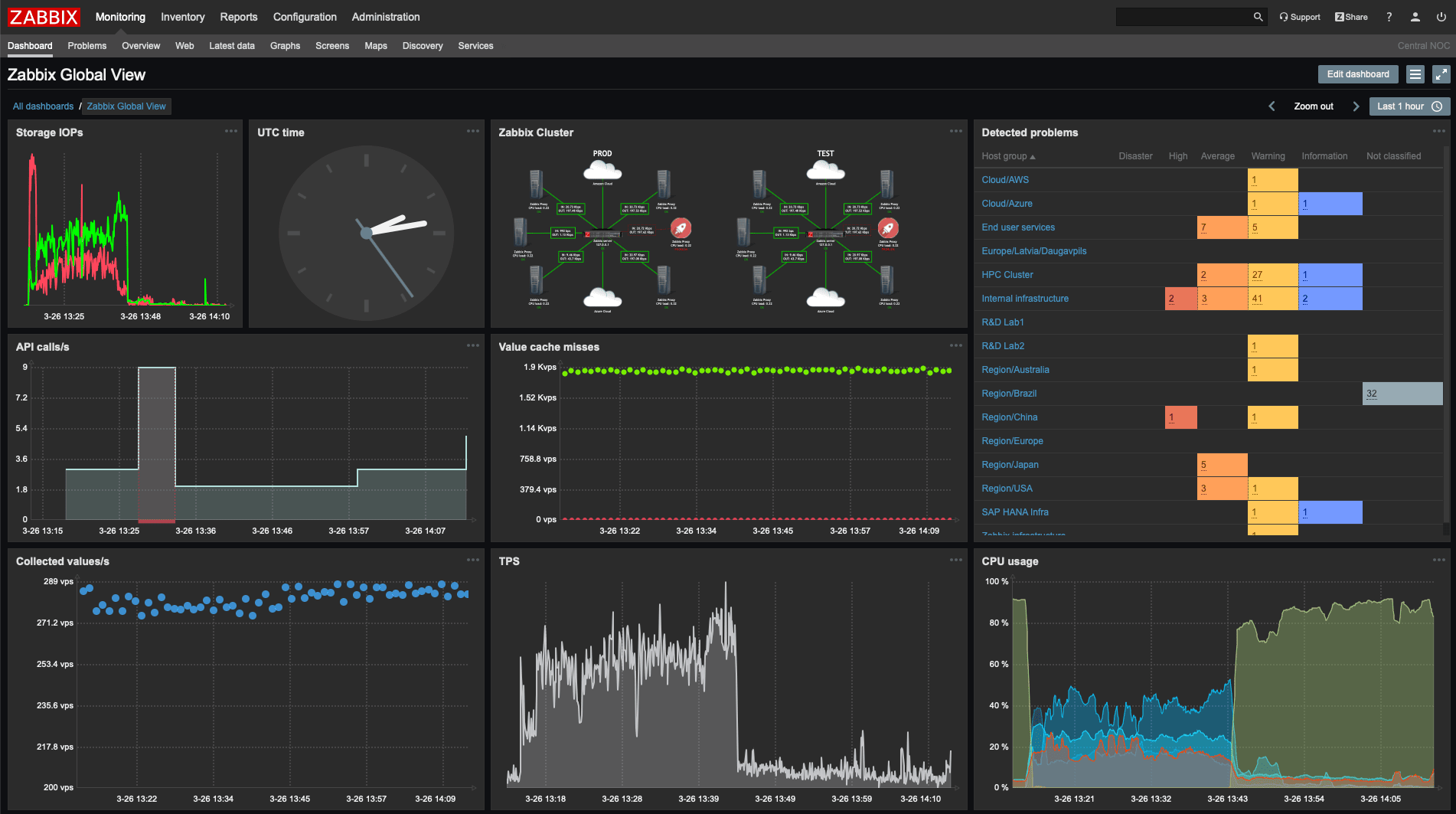 If you are looking for monitoring software that has been tried and tested and matured with time, then Zabbix is the software you should deploy in your business. The enterprise-level software is designed to monitor thousands of metrics gathered from several servers, virtual machines, and network devices. You can even scale this up to a much larger environment when the requirement comes without worrying about the extra cost.
If you are looking for monitoring software that has been tried and tested and matured with time, then Zabbix is the software you should deploy in your business. The enterprise-level software is designed to monitor thousands of metrics gathered from several servers, virtual machines, and network devices. You can even scale this up to a much larger environment when the requirement comes without worrying about the extra cost.
Features of Zabbix
- It’s free enterprise-level software that can fetch data from thousands of different systems and compile it in one dashboard.
- You can use this software on various operating systems, meaning it works in a cross-platform environment with ease.
- The training of the software can be done online, in person, and through documentation as well.
- From uptime monitoring and SLA monitoring to network diagnosis and server monitoring, this one software has it all.
3. Nagios
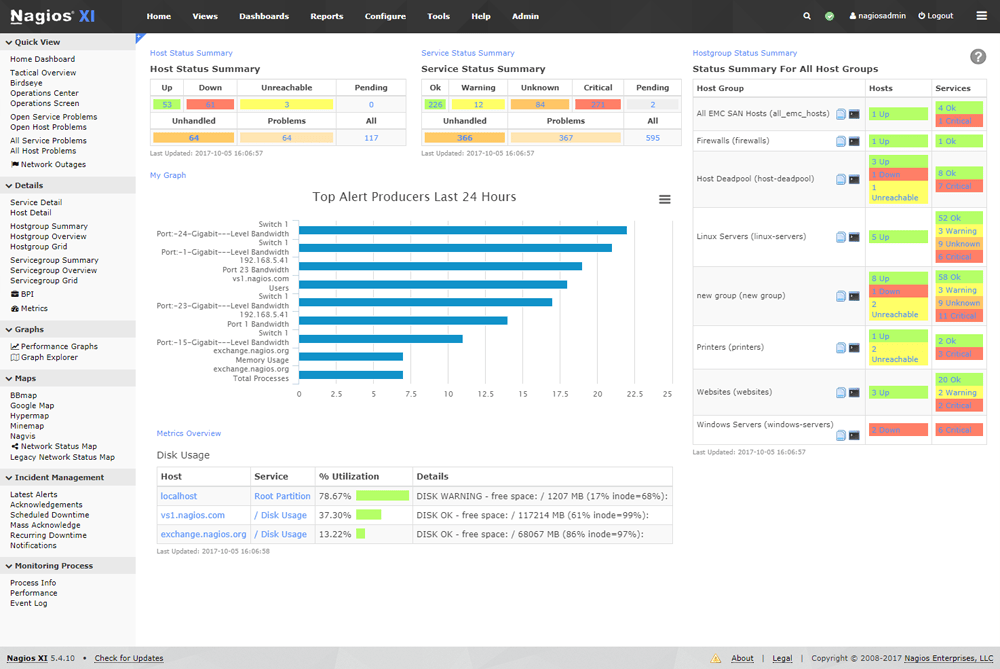
In case you have been new in the IT industry for quite some time, we are sure you have heard the name Nagios. This network monitoring tool is excellent for experienced IT professionals looking to add their platform to the base code. The learning curve is, however, a steep one. Thus, it might be hard for newcomers to get used to its work. There are some drawbacks to using Nagios too. The first one, which is quite evident, is the dated interface. This makes it a challenging job for new developers to understand and implement the monitoring software. But with time and appropriate learning, it comes out to be one of the best open source monitoring software to use.
Features of Nagios
- It can auto-discover devices using configuration tools.
- Manually adding a new device is relatively easier.
- Once devices are set up, there is no need to put additional configurations to set up alerts.
- If you want to configure your alerts manually, you can do it by sending a mail.
- Nagios is famous for its plug-ins. The tool was specifically designed to use it with a number of add-ons to make the processing customizable according to the company's needs.
- The Nagios Core is always free. Thus, it is both fun and easy to try and implement in your system.
4. Cacti
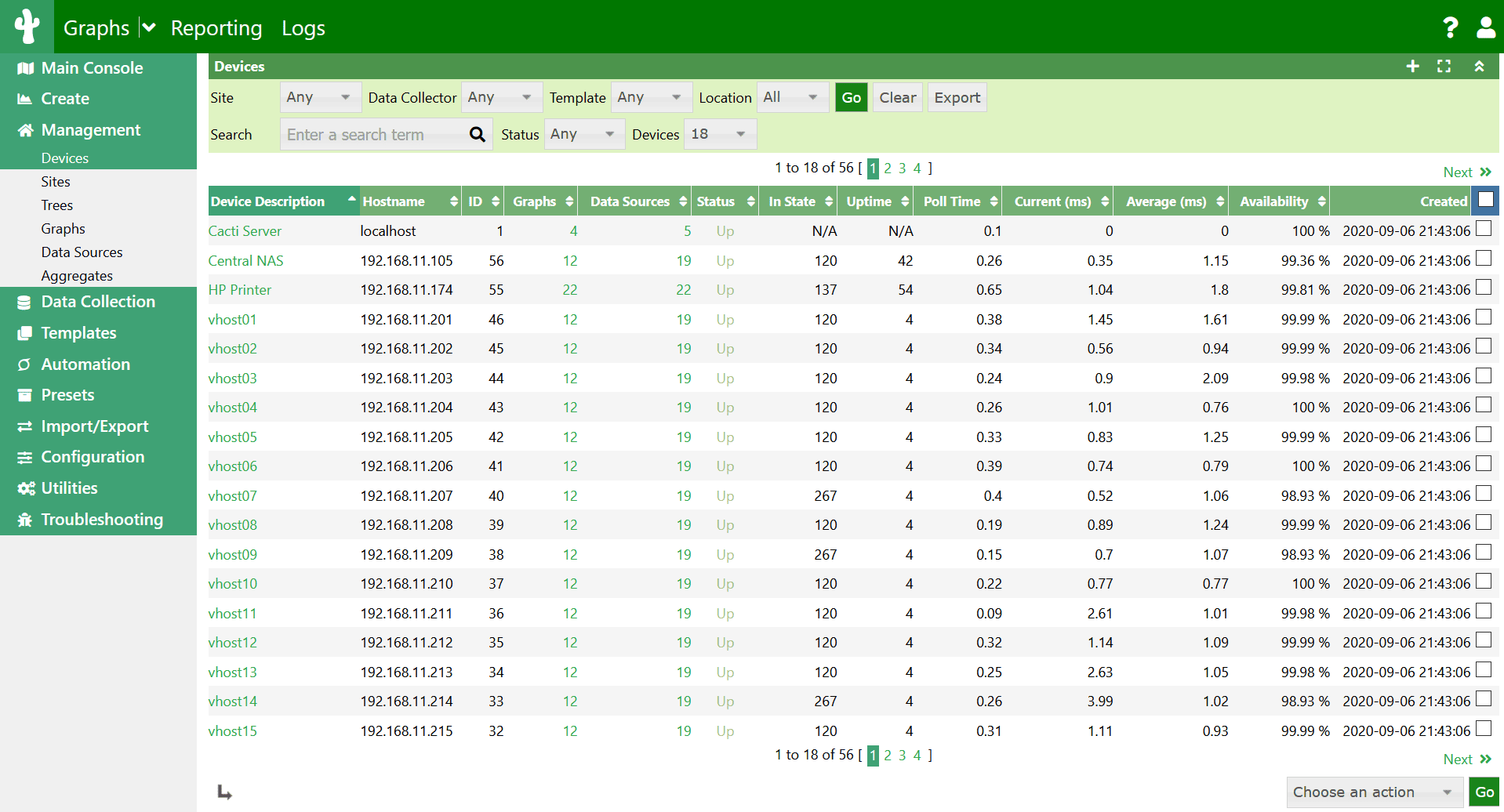 When it comes to open-source network monitoring software for humungous IT infrastructure, Cacti is one of the best software. It includes the LAMP (Linux, Apache, MySQL, PHP) suite. As a result, it is a standardized software platform for building graphs. Its usability comes from its method of working with data collection and graphics display in various instances. This makes it easier for users to re-process and reorganize the data according to their needs. To maximize this software, you need to download all of its applications and different packages. This approach could be beneficial when the deployment is done for big-scale businesses.
When it comes to open-source network monitoring software for humungous IT infrastructure, Cacti is one of the best software. It includes the LAMP (Linux, Apache, MySQL, PHP) suite. As a result, it is a standardized software platform for building graphs. Its usability comes from its method of working with data collection and graphics display in various instances. This makes it easier for users to re-process and reorganize the data according to their needs. To maximize this software, you need to download all of its applications and different packages. This approach could be beneficial when the deployment is done for big-scale businesses.
Features of Cacti
- You can add several templates for server application monitoring for servers based on Linux and Windows operating systems .
- Cacti can monitor anything that uses the simple network management protocol.
- It provides both graphical display and analysis of network performance trends.
- Users can create real-time maps for their networks, showing the load of communication channels between network devices.
- The software offers several possibilities, making it easier for developers to mold it for their requirements.
5. OpenNMS
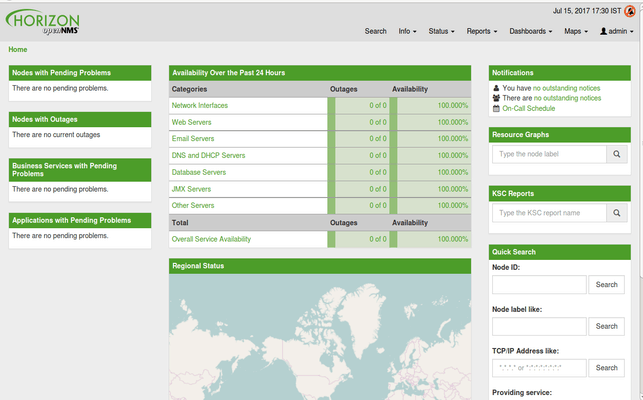
Want to have a single solution for all your networking and application monitoring needs? OpenNMS is the software you should be looking for. The OpenNMS Group is the venture behind its development and maintenance. Also, there is only one version of the software, so you don’t have to worry about finding the latest software in the line-up or downloading and installing new patches every month. Yes, there is a graphical user interface, but it is elementary, so you need to know how to configure and use this software. Lastly, there was one drawback we were able to nitpick, and that is the shortest reporting period tends to be for 24 hours.
Features of OpenNMS
- The software is designed for both Linux and Windows operating systems.
- You can run this software even on legacy machines that support only Windows 2000 or XP.
- A user can configure all of the required software components through the command line, and it will work flawlessly.
- Virtually, it has endless abilities, but the user needs to know how to access them in the first place.
- The user can get alerts via both text messages and email.
- It can generate reports and graphs from the SNMP data, which it gets by monitoring the network.
6. Pandora FMS
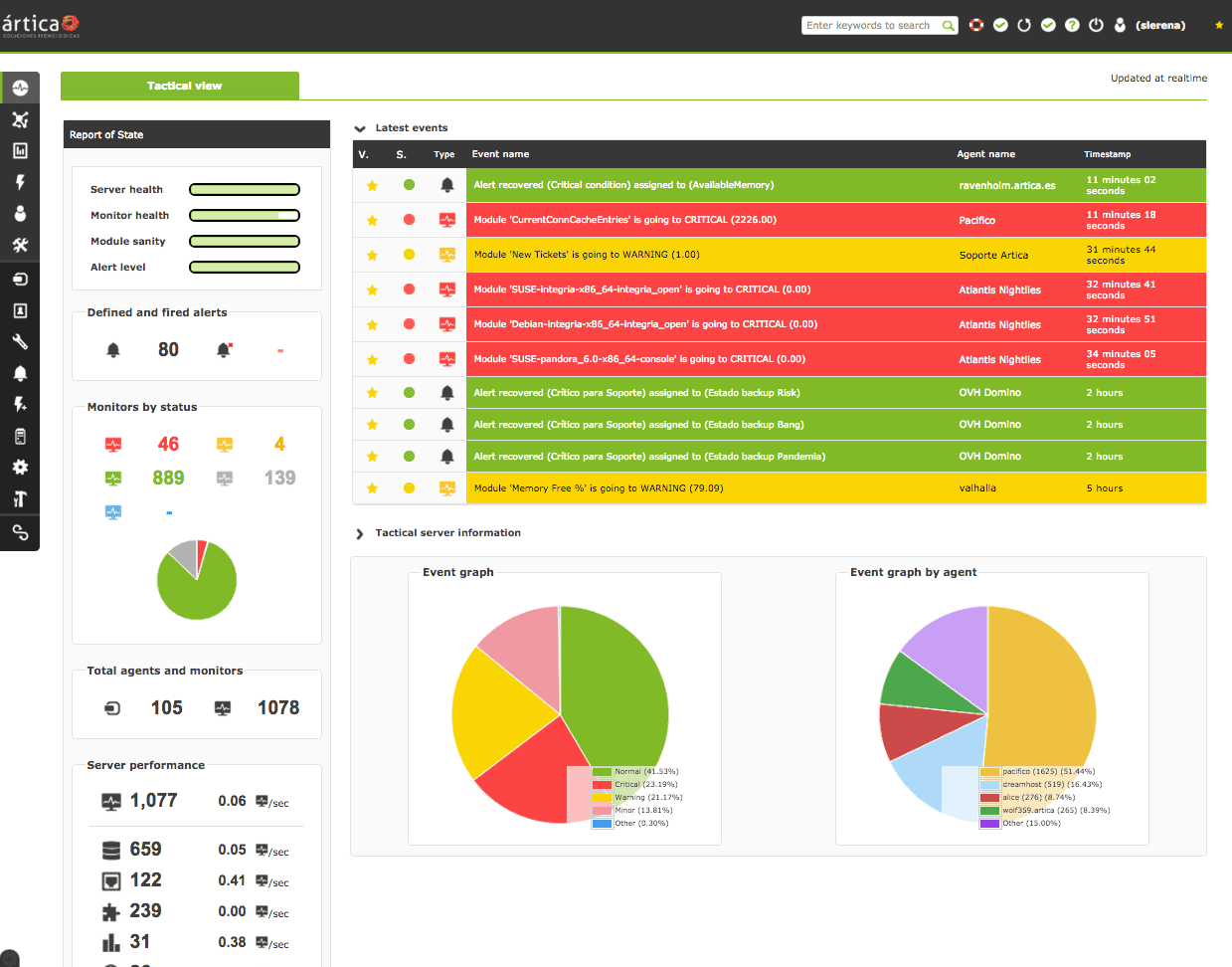
Pandora FMS is one of the most flexible monitoring solutions for medium- and big-sized companies with a minimum of 100 employees. With this open-source monitoring tool, you get to monitor any device, IT infrastructure, application, and business process. Likewise, depending on the need, users can get real-time information from their concerned field in real-time. All the various aspects of the data can be visualized by a single tool. It might not be easy to determine if some local software agent gives the plug-in or the community has provided it. On the other hand, sometimes, you get to face pop-up ads during your usage, which could easily hinder the application's user experience. Nonetheless, that's acceptable considering you don't have to pay anything to use it.
Features of Pandora FMS
- Everything that you possibly need in your monitoring software is present in Pandora FMS.
- You can create custom and specific scripts for data retrieval.
- The deployment process is relatively easy due to the implementation of the Tentacle transfer protocol.
- The interface is pretty clean. Moreover, the separation between regular users and administrators is well-defined.
- If some other process needs to be there in the software, it can be easily downloaded from its open-source code library.
7. Netdata
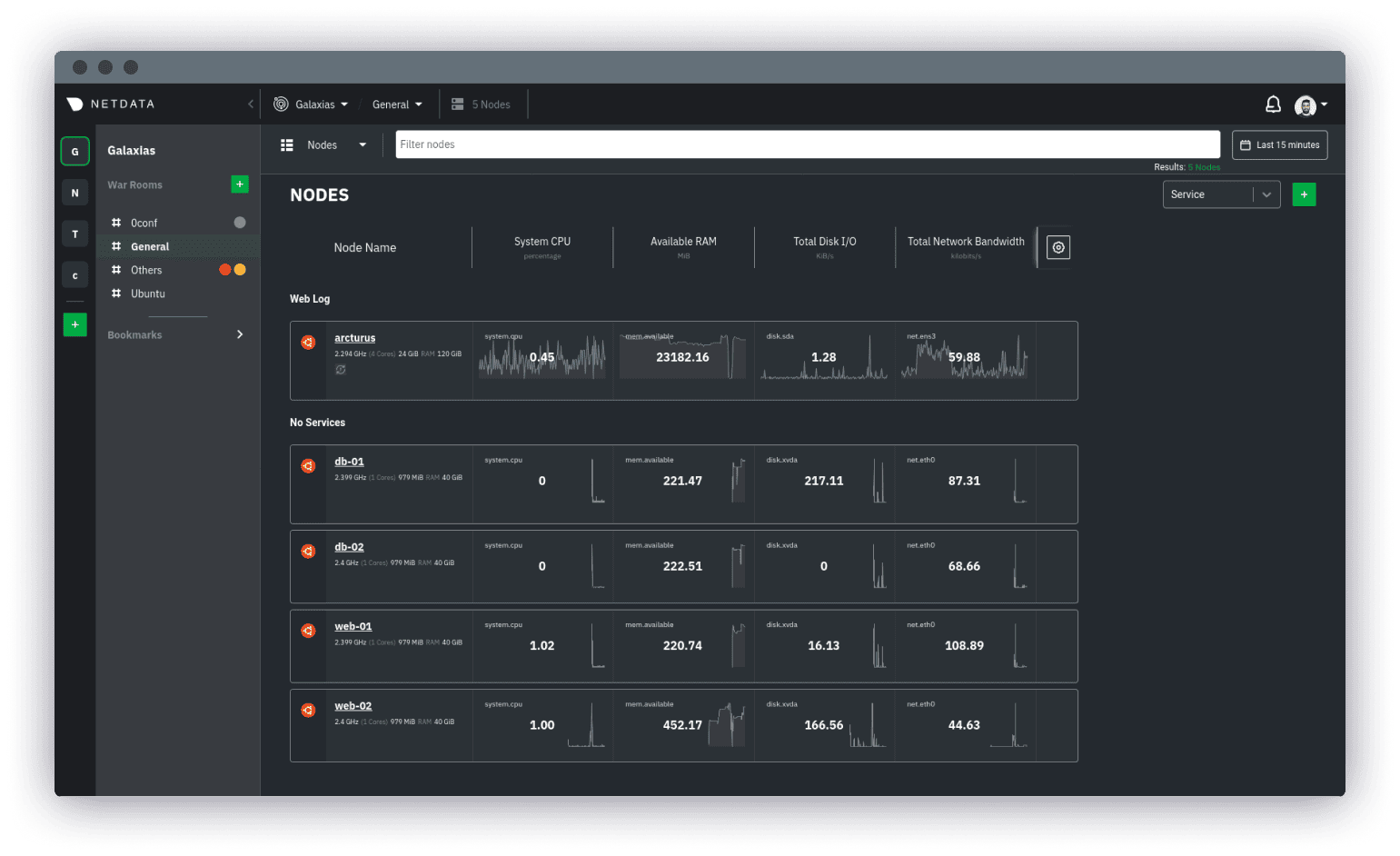 Netdata is designed to run on multiple systems and containers. It will help users in retracting data from all of the various systems in real-time. Therefore, the user gets to know everything that is taking place in various systems, all from one dashboard. Even without using any third-party component, you get to run this software on auto-pilot. Likewise, you get the freedom to integrate the existing monitoring system with this one without having to add any plug-ins. There is one addition which we would like to make to this almost-perfect open source monitoring software. The software needs to have a customizable menu of the web GUI. This will help individuals and companies to create their own set of customized views and dashboards instead of working with the one that comes with it.
Netdata is designed to run on multiple systems and containers. It will help users in retracting data from all of the various systems in real-time. Therefore, the user gets to know everything that is taking place in various systems, all from one dashboard. Even without using any third-party component, you get to run this software on auto-pilot. Likewise, you get the freedom to integrate the existing monitoring system with this one without having to add any plug-ins. There is one addition which we would like to make to this almost-perfect open source monitoring software. The software needs to have a customizable menu of the web GUI. This will help individuals and companies to create their own set of customized views and dashboards instead of working with the one that comes with it.
Features of Netdata
- The first thing you will notice is how easy it is to install the software, and it doesn’t take a considerable amount of space in your local system.
- All the graphs are displayed using HTML5, and these graphs can represent histograms and pie charts on system performance.
- It is best suitable for monitoring network hardware for both hosts and guests at the same time.
- You can install this software in dated environments, and its performance won’t take any hits.
- 24x7 monitoring throughout the year is one of the main benefits, which makes it a business-critical customer asset.
- Lastly, the whole system configuration could be done with a few clicks and adding a few software commands.
8. Graphite
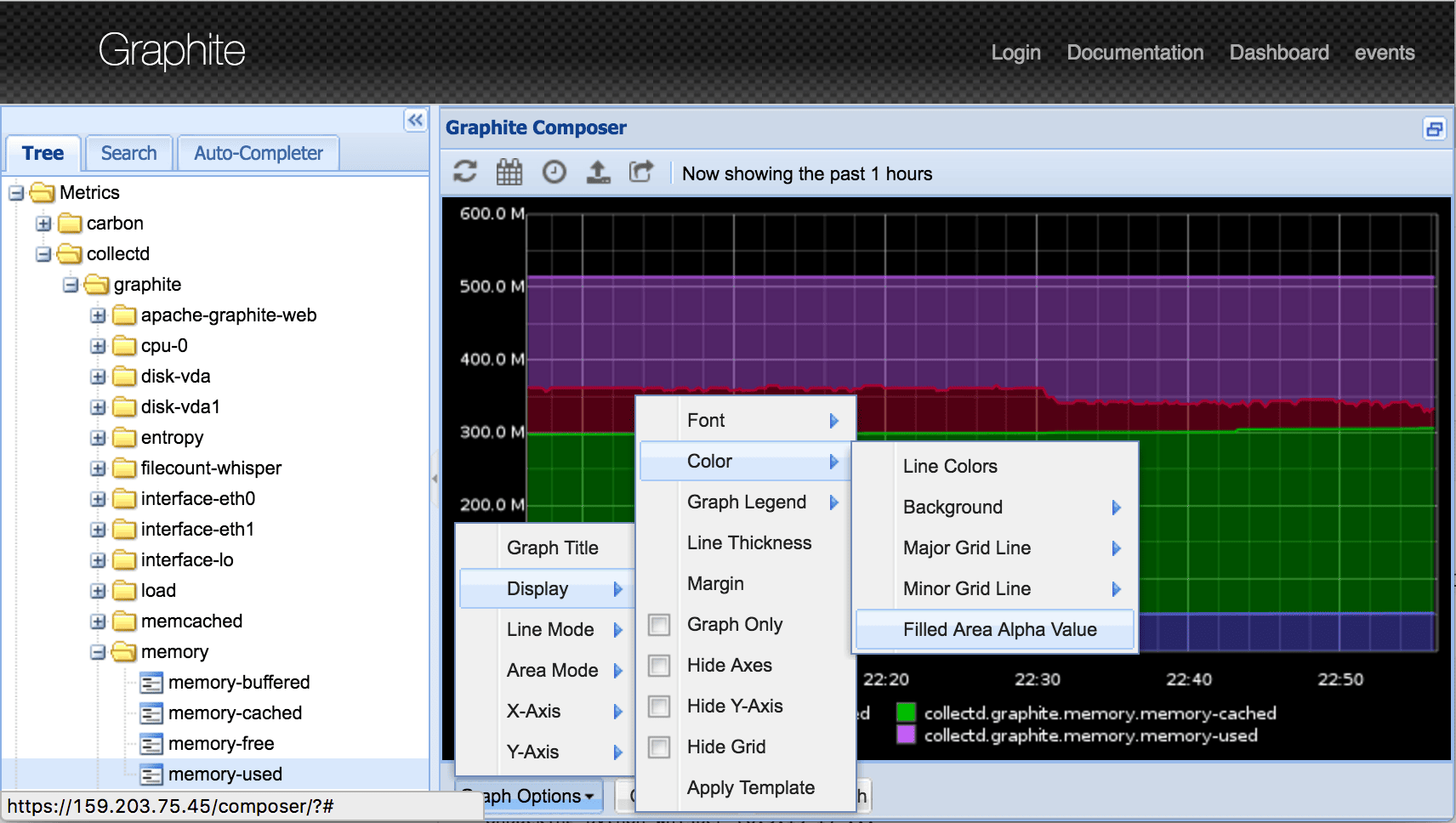 Graphite is a monitoring software solution that is developed in Python. It is one of the few monitoring software that supports dashboard editing as it uses the Django web app. Likewise, users mostly rely on Grafana for the user interface as the built-in UI didn’t age well. You are not going to get plug-ins that were explicitly created for Graphite, but the compatibility is available. Everything is fine with this software, but one place where it lacks is the inconsistency in acquiring the data. Sometimes it takes more than the required time to fetch the data from different systems.
Graphite is a monitoring software solution that is developed in Python. It is one of the few monitoring software that supports dashboard editing as it uses the Django web app. Likewise, users mostly rely on Grafana for the user interface as the built-in UI didn’t age well. You are not going to get plug-ins that were explicitly created for Graphite, but the compatibility is available. Everything is fine with this software, but one place where it lacks is the inconsistency in acquiring the data. Sometimes it takes more than the required time to fetch the data from different systems.
Features of Graphite
- It can easily track events and comes with cloud monitoring functionality, which is AWS CloudWatch.
- The software is open-source and has an active community.
- Graphite can easily store time-series data that is collected from collection daemons.
- Users can visualize the required data with the built-in UI.
9. AppNeta PathTest
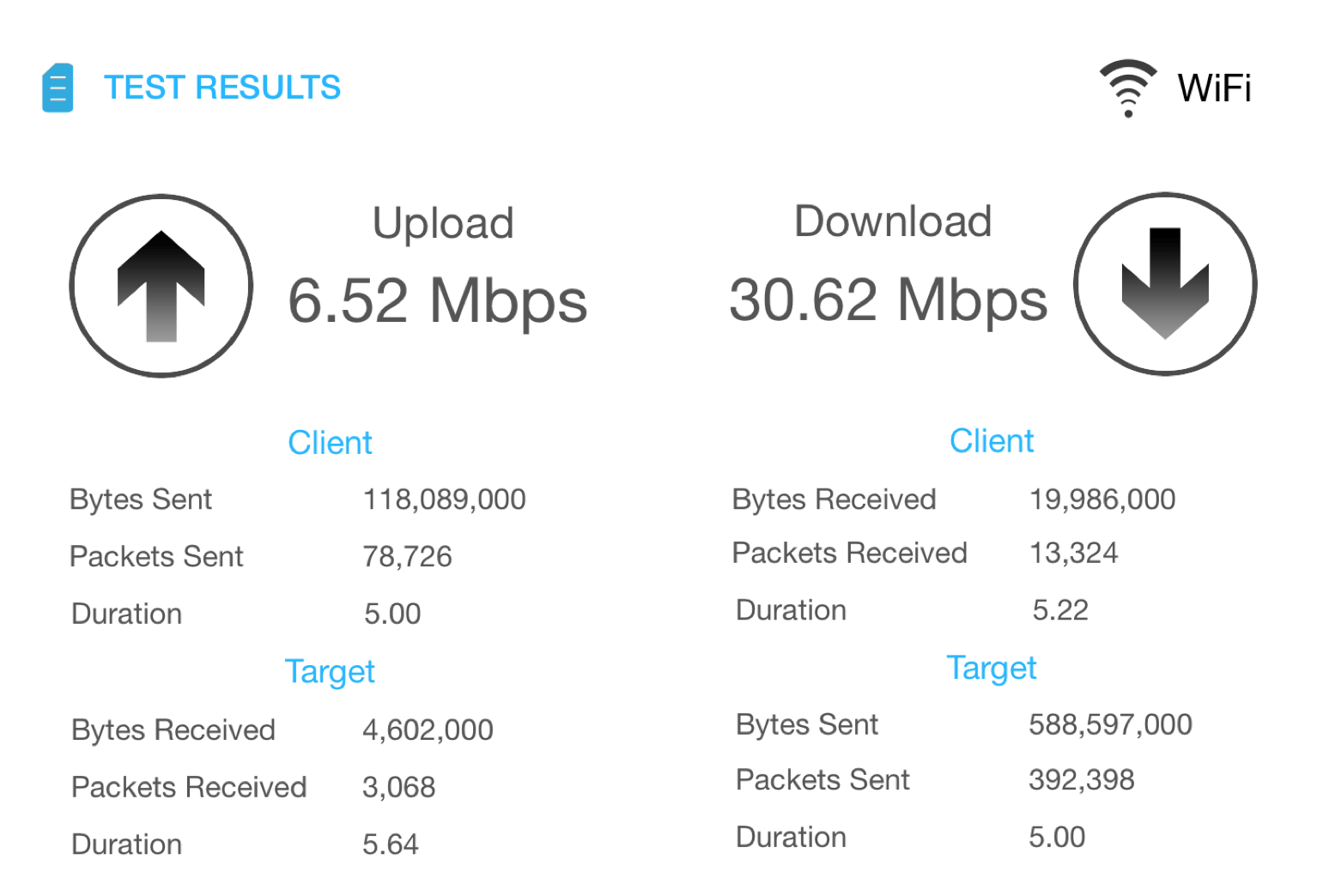 AppNeta Pathtest is the software that can be helpful for both networking operations and SaaS web applications. Once you install this software in your system, all the commands you want to give to the software will be provided through a simple command utility configured according to your need. The software provides you the ability to configure most of the things from TCP, UDP, and ICMP. PathTest is a complete command-line tool, so if you are looking for something that could provide you with a user-friendly interface, this is not the software for you.
AppNeta Pathtest is the software that can be helpful for both networking operations and SaaS web applications. Once you install this software in your system, all the commands you want to give to the software will be provided through a simple command utility configured according to your need. The software provides you the ability to configure most of the things from TCP, UDP, and ICMP. PathTest is a complete command-line tool, so if you are looking for something that could provide you with a user-friendly interface, this is not the software for you.
Features of AppNeta PathTest
- You can specify the bandwidth at which you want to test the system.
- PathTest is famous for its ability to deliver multiple packets with a precision of nanoseconds, which results in a high degree of accuracy while also requiring low CPU usage.
- If there are any discrepancies in the data, you can check it through the Pathview Cloud suite.
10. Hubstaff
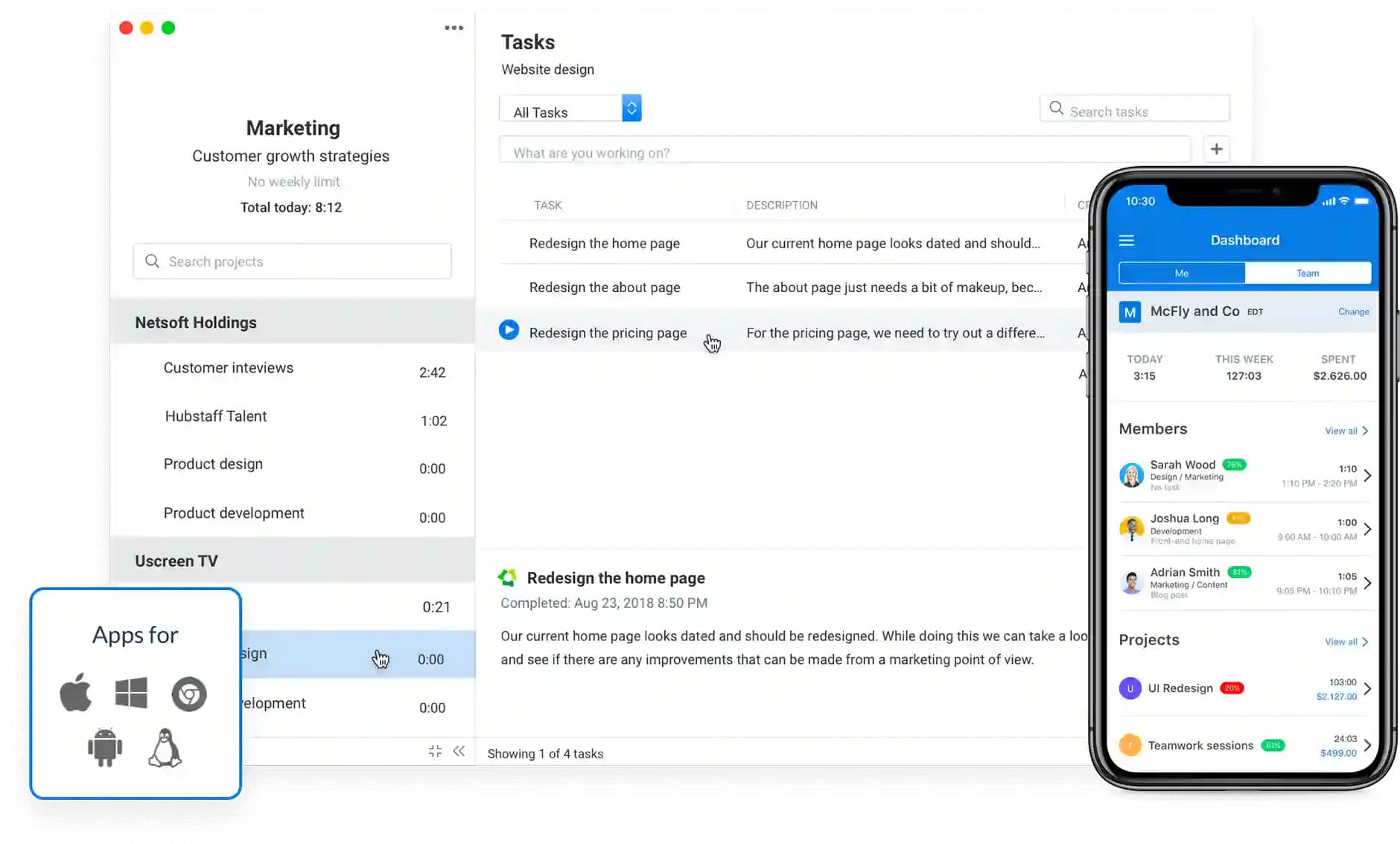 Hubstaff will help you track every employee’s productivity, making sure that you are paying them for the working hours they are putting into your business. When it comes to having advanced tracking features, you won’t be getting any of them even if you pay the monthly price. In addition to this, the software's reporting is fundamental, and it doesn’t provide you with enough details at the end.
Hubstaff will help you track every employee’s productivity, making sure that you are paying them for the working hours they are putting into your business. When it comes to having advanced tracking features, you won’t be getting any of them even if you pay the monthly price. In addition to this, the software's reporting is fundamental, and it doesn’t provide you with enough details at the end.
Features of Hubstaff
- It comes with the option of a screenshot and with a keystroke capture feature.
- Users can see their productivity tracking graph to see their performance in the given project for remote workers.
- It has both Jobsite and geolocation features.
- It makes it easy for business owners and managers to schedule shifts for their employees.
Conclusion
These were some of the best open-source monitoring systems for both small and big businesses. The beauty of using open-source software is that you are able to make changes in the base code according to your needs. As a result, software that is relevant in the company of 10,000 employees could be beneficial for a company of only 100 people. If we have to recommend anyone from the above ten open-source monitoring software, we will choose Pandora FMS. That's because it is that one software that can be deployed successfully on both small-scale and large-scale businesses. Lastly, we would like you to try some of these monitoring tools on your own before making a final decision to choose one. It will help you understand the usability of that particular software in your work environment, giving you better opportunities to develop customized open source monitoring software for your business.
People are also reading: