Do you struggle to stay productive at work? Does it feel challenging to organize your schedule and stay aware of the work that you need to accomplish? Well, if your answer to both these questions is a YES, you are not alone. Managing yourself at the workplace and keeping a track of your everyday tasks, meeting minutes, deadlines, and so on can be pretty demanding. However, you need to know that taking notes and preparing to-dos is a really good practice that helps you to overcome the aforesaid challenges.
The conventional way of taking notes that involves making sticky notes and jotting down your tasks physically on paper is no more effective in the present-day working scenario, which is obviously fast-paced and dynamic. Also, taking notes on paper becomes a waste of time when you don’t get them at the right time.
With the increasing adoption of productivity tools, many people are now switching to digital note-taking apps. In general, a note-taking app, along with taking notes, comes loaded with various features that help to sort your work life. This time, we bring you the list of the best note-taking apps that can help you say goodbye to your unorganized work life. But before jumping straight to that list, let’s quickly try to understand the upsides of using a note-taking application.
Benefits of Using a Note-taking Application
Here are some of the key benefits of using a note-taking application:
- Most note-taking applications come with an intuitive UI that is quite easy to understand. You can easily find all the features of such apps and make the most of them.
- Portability is a key characteristic of note-taking apps that makes it possible for you to use them anytime and anywhere. The real-time cloud sync feature allows you to retrieve your notes on different devices with ease. Also, you do not have to worry about losing your notes due to the failure of a device as all your data is saved securely on the cloud .
- There are desktop as well as mobile versions of note-taking apps. Thus, you can easily switch between a desktop and a smartphone to take notes on the go.
- A note-taking app saves your workspace from becoming messy with lots of sticky notes and notepads.
- Several note-taking apps offer advanced features, such as audio notes, file attachments, and note sharing for real-time collaboration.
- While many note-taking apps are free, the ones with paid plans offer access to advanced features and that too at nominal prices.
Now that you have become aware of the benefits of using note-taking apps, let’s now take a look at the best note-taking apps that you can use for personal and professional work.
8 Best Note-Taking Apps to Use in 2025
1. Evernote
Evernote is a popular note-taking application that is extensively used by professionals working in a variety of industry verticals. This tool makes it quite easy to take notes, create to-dos, and organize your schedule. If you want to accomplish all your tasks on time, Evernote can be of great help. It allows you to create tasks and you can even set a due date and add flags to each task individually. Moreover, you can leverage the reminder feature to ensure that you meet your deadlines. One more notable thing about Evernote is that you can add text, audio, images, and PDF to your notes to make them more practical and meaningful.
Key Features
- It leverages cloud storage that enables your notes to sync across all your devices.
- The search feature allows you to find notes with ease.
- The mobile version of Evernote allows you to scan documents and store them securely.
- It allows you to collaborate with your teammates as you can assign them tasks.
- The web clipper in Evernote lets you instantly save web pages that you find useful. Moreover, you can use the built-in markup tools to highlight information on the saved web page.
- It supports integration with several third-party applications, including Gmail, Google Calendar, Google Drive, and Slack.
2. Google Keep
Google Keep is a simple yet powerful note-taking application that makes it convenient to take notes and capture ideas in a jiffy. Also, you can share the ideas you jotted down on Google Keep with others. In all, this note-taking is minimalistic that simply focuses on digitizing the process of taking notes. The best thing about Google Keep is that it is available as a web app as well as a mobile app for both Android and iOS devices. Thus, you can use Google Keep on almost all your devices. It also offers a Chrome extension that allows you to save text and images on a web page along with URLs with a couple of clicks.
Key Features
- It seamlessly integrates with other Google tools, such as Gmail and Google Docs.
- You can add labels and pin notes.
- Google Keep allows you to choose different colors for notes.
- You can set reminders for a particular date and time.
- It supports checklists with sub-items.
- With Google Keep, it is possible to take audio notes and extract text from images with its optical character recognition (OCR) technology.
3. Microsoft OneNote
The next entry on our list of the best note-taking apps is Microsoft OneNote. It is a dedicated note-taking solution developed by Microsoft, which is a great choice for individuals who use other Microsoft products. It also offers real-time sync that enables you to create and access your notes on multiple devices. Microsoft OneNote allows you to create multiple sections and pages on each notebook that come in handy for keeping things well-organized. Also, you can easily navigate through all your saved notes and to-dos. You can even search for a particular note and find them almost instantly.
Key Features
- You can store all your notes in OneDrive to share them with your colleagues or teammates.
- It leverages optical character recognition technology to scan and extract text from images.
- You can create notes and link them with the video/audio meetings.
- It is possible to import notes from Evernote to Microsoft OneNote.
- It can seamlessly integrate with Microsoft Outlook and thus you can copy and save the content of your emails directly in OneNote with a single click.
4. Notion
Notion is a popular note-taking application that combines several useful features to make your professional life easier. It helps you to concentrate on your work by keeping all your notes and tasks organized in one single place. Its user interface is stylish and easy to understand. The best part of Notion is that it is much more than just a note-taking application. It allows you to manage projects as you can create tasks and assign them to your team members. The ability to facilitate collaboration among the people in a team makes Notion a valuable productivity tool. Also, it lets you assign tasks from within notes that saves a lot of time and makes task delegation quite easy.
Key Features
- It allows you to bring your team and projects together in one place so that you can complete tasks and deliver projects on time.
- The Team Wikis feature comes in handy for storing and sharing a variety of information, such as employee contact information, company’s vision, and mission, company goals, and much more.
- There are several templates that you can choose to start managing your work in no time.
- You can create notes, which are called pages, and add various elements to them, including text, audio/video files, and code snippets.
- You can connect other applications, such as Jira with Notion using its API .
5. Bear
Bear is one of the most renowned note-taking apps that is available exclusively for Apple devices, including Mac, iPhone, and iPad. The motive of this app is to help you capture ideas so that you can turn them into actions. Its simplistic design is what makes it a go-to choice for jotting down notes and detailed essays, and everything in between. If you are someone who wants formatting options while taking notes, this app is likely to be the best option for you. It comes loaded with formatting tools that you can use to style text, add links, and even convert notes into PDF and Word docs formats. Also, its custom markup shortcuts let you easily add code blocks, create headings (H1, H2, H3, and so on), add bullets and numbering, and highlight text.
Key Features
- You can encrypt your notes having sensitive information.
- It supports nearly 150 programming languages so adding code snippets is going to be a seamless experience.
- You can attach images with the notes.
- Notes in Bear lets you add tasks or to-dos.
- It stores data on iCloud so that you can sync all your notes across multiple Apple devices.
- It is quite easy to archive notes that you no longer need to see.
6. Simplenote
For individuals who want a note-taking app that can work seamlessly across a variety of devices and platforms, Simplenote is a reliable option. You can use it to make notes and capture your thoughts anytime and anywhere. Also, its real-time sync feature lets you retrieve all your notes across various devices even when you are on the move. The markdown support allows you to format your notes the way you want. Also, you can create to-do lists to stay aware of your tasks and complete them on time. With Simplenote, you get the added advantage of sharing your notes and to-do lists with others and publishing your notes on the web.
Key Features
- Simplenote is completely free to use.
- You can add multiple tags to your notes so that you can easily find them whenever you want and that too quickly.
- The user interface is intuitive and easy to learn and get accustomed to.
- Every change that you make to a note is backed up so that you can retrace all the changes that you have made.
7. Standard Notes
Whether you want to make simple notes or lengthy notes, Standard Notes can be of great help. It is one of the leading note-taking apps available in the market and is known for its simple and clutter-free interface. Standard Notes makes use of advanced technologies for encrypting your data and ensuring complete peace of mind. It offers multiple backup options to ensure you never lose your critical data. You can even keep a local copy of your data on your devices. One key advantage of using Standard Notes is that it offers built-in spreadsheets that you will admire if you love managing data in rows and columns.
Key Features
- It allows you to make notes in plain text, rich text, and markdown text.
- You can also create notes with code snippets.
- You can create tasks and mark a task complete by simply clicking on a checkbox.
- It employs two-factor authentication to deliver robust security.
- You can pin important notes and archive the ones that no longer are relevant to you.
8. Ulysses
Ulysses is one more dedicated note-taking application for Mac, iOS, and iPad devices. Coupled with powerful features, this application is suitable for individuals who want to take their note-taking experience to a whole new level. Being in the market for a considerable amount of time, Ulysses becomes one of the most reliable note-taking apps. It comes with a focus mode that allows you to write in a full-screen mode with minimal distractions. Also, the focus mode is especially loved by authors who want to write detailed articles, books, and so on.
Key Features
- It offers several formatting options so that you can give a personal touch to your notes and write-ups.
- Ulysses offers a Dark Mode.
- You can easily transform the text into an ebook.
- To keep all your notes well organized, you can save them in different folders.
- To make sure you meet all your writing goals, you can set deadlines and stay on top of your work.
Conclusion
Note-taking apps are popular productivity tools that can help you stay organized in both your personal and professional life. While a note-taking app lets you leverage several features to boost your note-taking experience, it also helps you save paper. The note-taking apps listed above are among the best apps that you can find in the market today. Also, while some apps are completely free to use, others require you to buy one of their plans to get access to more advanced features. While choosing a note-taking app, it’s quintessential to keep your requirements and your budget in consideration. Which note-taking app have you chosen from the above list? Let us know in the comments section below.
People are also reading:



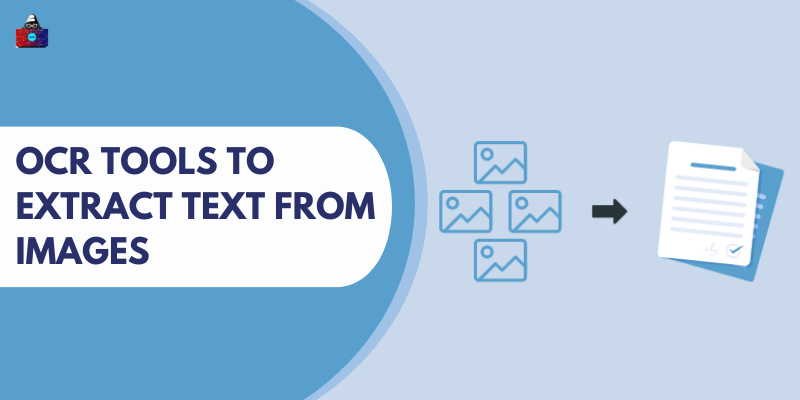

Leave a Comment on this Post