- Best Game Recording Software
- 1. Wondershare DemoCreator
- 2. EaseUS RecExperts
- 3. Bandicam
- 4. Gecata
- 5. Action
- 6. FBX
- 7. Xbox Game Bar
- 8. D3D Gear
- 9. Icecream screen recorder
- 10. Captivate
- 11. ScreenFlow
- 12. GoPlay
- 13. ApowerRec
- 14. XSplit
- 15. Open Broadcaster Software
- 16. Streamlabs
- 17. Medal
- 18. Radeon ReLive
- 19. ZD SoftScreen
- 20. Screencast-O-Matic
- Conclusion
- Frequently Asked Questions
- Question: Why do I need game recording software?
- Question: What are the most common video formats supported by game recording software?
A game recording software is an application that helps to capture your gameplay in high quality. Such an application allows you to share your game recording clips on social media platforms like Facebook, WhatsApp, Twitter, and more with ease. Also, you can use game recording software to store videos in different formats like MOV, MP4, GIF, etc., and even record live streaming. Here we have curated a list of the best game recording software and highlighted their key features. Also, the list contains both free and paid game recorders.
Best Game Recording Software
1. Wondershare DemoCreator
Wondershare DemoCreator is a game recording tool that allows you to record a game easily. Also, you get the flexibility to adjust the shape, color, and size of the cursor to your liking. You can capture videos from your webcam and computer at the same time. Wondershare DemoCreator allows you to add text to improve the experience of the viewers. Features of Wondershare DemoCreator
- Draw arrows and circles to improve the viewing experience.
- You can record the whole game or selected parts of the game.
- It allows you to record your game in different formats such as MOV, MP4, and GIF.
- You can import videos, images, music, and other media files.
- This gaming screen recorder can record games up to 60 frames per second.
- Compatible with Windows and macOS.
2. EaseUS RecExperts
EaseUS RecExperts is a video game recording software that allows you to capture both video and audio at the same time. This game recording application can edit video clips in real-time. Features of EaseUS RecExperts
- You can record high-quality videos of 2D/3D games.
- You can easily share the recordings on YouTube.
- It is easy to edit and remove the unwanted parts in a video.
- Allows you to save videos in different formats like MP4, AVI, and FLV.
- You can capture either the full screen or a specific part of the screen.
- Compatible with Windows.
3. Bandicam
Bandicam is one of the best game recording software that you can use to capture 4K Ultra HD videos. Moreover, it allows you to post videos on YouTube directly. This application helps to record games and the microphone sound simultaneously. Features of Bandicam
- With Bandicam, you can record both flash and online games.
- It compresses the video while recording.
- It allows you to optimize recording performance with H.264 encoder.
- You can see frames per second.
- Bandicam is compatible with Windows.
4. Gecata
Gecata is one of the best game recording software designed for Windows that allows you to record the game while you play. Apart from recording games, it also allows you to record your desktop screen. This game recording application automatically captures the game as soon as you start playing. It allows you to personalize overlays to monitor bit counts, frame rate , file size, and more. Features of Gecata
- It offers a pan and zoom video feature.
- You can save audio streams.
- Allows you to record games in 4K resolution.
- You can start recording videos with just one mouse click.
- It supports shortcut keys for convenience.
- Compatible with Windows.
5. Action
Action by Mirillis is a game recording software that helps capture gameplays in 4K resolution. This software comes with an easy-to-use interface and allows you to live-stream your gameplay. Moreover, you can save the videos in MP4 format and upload videos directly on platforms like YouTube or Facebook. Features of Action
- Allows you to record videos in slow motion.
- It can be used for Logitech gaming keyboards G13/G19/G15.
- You can add live audio commentary to your recordings.
- You can also cut backgrounds during video recording.
- Compatible with Windows.
6. FBX
FBX is a free video game recording software that is compatible with all types of computers and Windows operating systems. It allows you to save videos with the help of shortcut keys. Moreover, with FBX you can also capture high-quality screenshots easily. Features of FBX
- Record videos in 144 frames per second or 1440p QHD.
- Its UI is easy to use.
- Comes with a built-in video editor.
- This free game recording software allows you to record a game without affecting your system’s performance.
7. Xbox Game Bar
Xbox Game Bar is an application that helps you to capture game videos and share them with other people on different platforms. It allows you to record a gaming clip for up to 2 hours. Features of Xbox Game Bar
- It supports shortcut keys.
- Allows you to start the recording with just one mouse click.
- You can adjust the maximum length of clips, background recording time, and much more.
- This application has a user-friendly interface.
- It is compatible with the Windows operating system.
8. D3D Gear
D3DGear is the most effective and robust game recording tool that is designed for Windows. You can capture the game without slowing down the Windows performance. It also supports live streaming. Features of D3DGear
- It allows you to capture a screenshot while playing a game.
- D3DGear allows you to record games in MPEG-MJPEG, 4v2, and Windows Media Video 9.
9. Icecream screen recorder
Icecream screen recorder by Icecream apps is a game recording tool that allows you to capture any area of your computer screen. It helps to record and create video tutorials, live streams, webinars, Skype calls, and more. Features of Icecream screen recorder
- You can choose the video output quality.
- You can record either full screen or a particular portion of your screen.
- Allows you to record the screen with a webcam overlay.
- You can add text, shapes, and arrows to your screen recording.
- You can save the videos in GIF format and add a watermark logo to your screen recording.
- It is available for Windows.
10. Captivate
Captivate by Adobe is an easy-to-use and interactive video recorder ideal for making tutorials and eLearning videos. Many gaming enthusiasts also use it for recording games. It allows you to capture and export screen content as still video. Features of Captivate
- It helps to optimize the content of any screen size.
- It saves videos in MP4 format.
- One unique feature of Captivate is that it allows you to add buttons to your videos.
- It allows you to download the final video to the desktop or publish it on the web.
- You can easily create storyboards on your mobile device.
- You can import and synchronize your content with Illustrator, Photoshop, and Audition.
11. ScreenFlow
ScreenFlow is a video editing, screen recording, and video sharing software that helps to make both funky and professional videos. You can use this game recording software to create and publish your videos on different video-sharing sites like YouTube, Wistia, Vimeo, and more. Features of ScreenFlow
- Allows you to access more than 500,000 unique media types.
- You can record the screen of your iPhone and iPad.
- Add transitions, video animations, text animations, freehand annotations, and more.
- Animate titles, logos, and graphics with the built-in video animation feature.
- Use styles and templates to make software tutorials.
- It helps to organize your project with nested clips and multi-task editing.
- You can create animated APNGs and GIFs from any video project.
- Compatible with macOS.
12. GoPlay
GoPlay is a video game recording software that records the full screen or some part of the screen. It also allows you to add and dub your own voice with minimal effort. Also, it comes with the ability to record fast-paced games that have a frame rate of up to 60fps. Features of GoPlay
- Comes with all the basic video editing features.
- It allows you to remove unwanted sounds from videos and add captions.
- You can share your video on Facebook, Instagram, and YouTube.
- Supports recording from webcams.
- Available for Windows, Android, and iOS devices.
13. ApowerRec
ApowerRec by Apowersoft is a recording tool that helps to record and stream videos, gameplays, and more. Moreover, you can capture activities on the full screen or within the selected region of the screen. Features of ApowerRec
- Supports real-time editing while recording gameplay.
- You can record videos from a webcam.
- Allows you to create a scheduled task to record PC screenshots and webcams automatically.
- You can convert your game recording into MP4, WMV, AVI, and more video formats.
- It allows you to adjust the volume and customize the audio source from the microphone or sound card.
- Available for Windows, macOS, iOS, and Android devices.
14. XSplit
Xsplit is another best game recording software that helps to record games in high quality. It allows you to capture the screen with just one click. It also comes with an effective support forum that helps to solve any issues that users may face. Features of Xsplit
- It allows you to cut, stitch, and export your game recordings.
- It has an automated stream setting.
- Allows you to upload videos directly to YouTube, Facebook, Twitter, and more.
- Compatible with Windows operating system.
15. Open Broadcaster Software
OBS or Open Broadcaster Software is a free and open-source software for live streaming and recording gameplay. It allows you to create scenes made up of sources like browser windows, images, text, capture cards, webcams, and more. Features of Open Broadcaster Software
- OBS has a user-friendly audio mixer.
- It has easy-to-use configuration options.
- It allows you to rearrange the layout of the video.
- You can set up customized shortcut keys.
- It is compatible with Windows, Linux, and macOS.
16. Streamlabs
Streamlabs is another best game recording software designed for desktops. It helps to stream videos to Facebook, Twitch, YouTube, and other online platforms. You can also personalize video clips. Features of Streamlabs
- It offers an intuitive user interface.
- Has a wide range of prebuilt themes.
- It allows you to live stream videos easily.
- Offers fully customized alerts.
- Compatible with Windows.
17. Medal
Medal is a tool that helps you to record gameplay for free. It also allows you to store clips in the cloud. This application enables you to share recordings on platforms like Facebook and Twitter. Features of Medal
- It can synchronize clips between PC and mobile devices.
- The Medal game recorder tool allows you to store videos in HD quality.
- One-click recording.
- Embed videos to your website.
- It is compatible with Windows, iOS, and Android operating systems.
18. Radeon ReLive
Radeon ReLive is a game recording tool that allows you to share your videos with others easily. With this software, you can capture, view, share images and GIFs with relative ease. It uses GPU encoding for creating videos faster. Features of Radeon ReLive
- It is straightforward to set up and comes with an easy-to-use interface.
- Radeon ReLive supports shortcuts.
- Saves your CPU cycle.
- Allows you to record 4K Ultra HD video.
- It is compatible with Windows OS.
19. ZD SoftScreen
ZD Soft Screen is a high-performance game recording software that you can leverage to record games, tutorials, webinars, and more. You can also record a specific part of your screen. Additionally, you can also cut or join videos. Features of ZD Soft Screen
- Offers dynamic zooming.
- You can add a custom logo to your video.
- Allows you to schedule a recording.
- It can record games in 4K resolution with 120fps.
- Compatible with Windows OS.
20. Screencast-O-Matic
Screencast-O-Matic is a game recording software that lets you record casual gaming videos. Also, you can capture games on various devices. This application helps you to add background music and use rich text. Features of Screencast-O-Matic
- You can add stock music to your gaming videos.
- This application allows you to match personalized stories to videos.
- It helps you to share your video on popular social media platforms.
- It is available for iOS and Android devices.
Conclusion
Here in this post, we have discussed the 20 best game recording software that you can use for recording games and live streams. To help you make the right choice, we have even narrowed down the list to the five most valuable game recording software.
- Wondershare DemoCreator allows you to import videos, music, images, and other media files compatible with macOS and Windows.
- Action game recording software allows you to capture games in 4K resolution and comes with a slow-motion feature.
- Icecream screen recorder allows you to record applications, gameplays, webinars, Skype calls, and more.
- Captivate by Adobe offers an easy-to-use and interactive video recorder designed for tutorials, eLearning videos, and games.
- Streamlabs is another best recording software ideal for streaming videos to Facebook, Twitch, YouTube, and other online platforms.
Frequently Asked Questions
Question: Why do I need game recording software?
Answer: Here are some of the main reasons for you to use video game recording software:
- It offers real-time editing while recording a game.
- You can also record videos from a webcam.
- Allows you to capture screenshots while playing a game.
- You can start recording your screen with just one click.
- Adjust and set the maximum length of clips, background recording time, and more.
Question: What are the most common video formats supported by game recording software?
Answer: The most common video formats are MOV, MP4, GIF, AVI, and FLV. Question: Does using game recording software affect the performance of the game? Answer: Yes, recording gameplay affects the gaming experience. If you are playing a less CPU-intensive game, it will not affect the performance. On the other hand, if you are using a GPU-bound encoder, it will affect the gaming performance. People are also reading:
- 10 Best Video Editing Software
- 10 Best Image Hosting Sites for Personal and Business Purposes
- Best Software for Android Data Recovery
- Best Macintosh Software
- Best Remote Desktop Software
- Best Open Source Monitoring Software
- Best Virus Removal Software
- Best Hacking Tools & Software
- Best Disk Cloning Software
- Top 10 Password Manager Tools for Better Online Safety
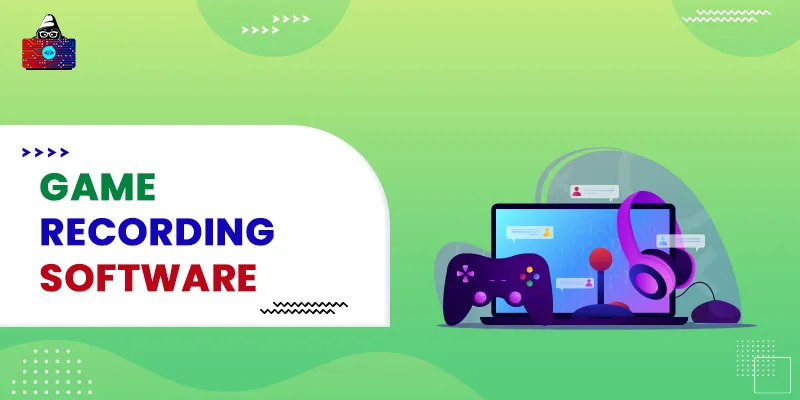


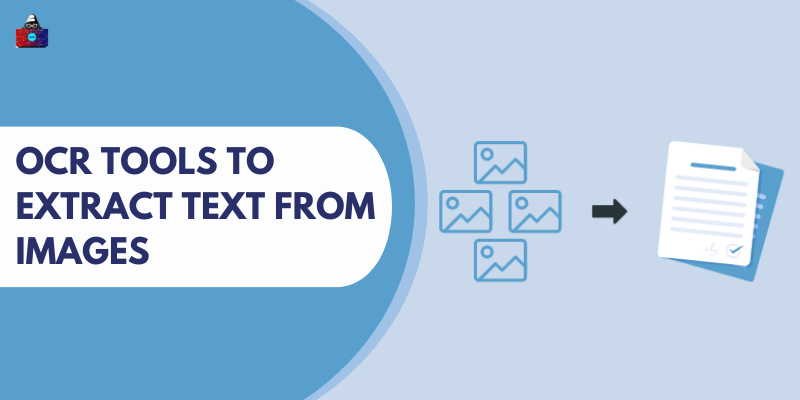

Leave a Comment on this Post