Browser testing is critical for ensuring smooth functionality and optimal performance of websites and web applications. Tools that check the compatibility of websites and web apps with multiple browsers at the same time are known as cross-browser testing tools. Having the best cross-browser testing tools to test the compatibility of websites and/or web apps with multiple browsers simultaneously can help you save a lot of effort, Also, such tools make it easy to mitigate any possible faults or issues with a website or web app. One can choose a cross-browser testing tool as per their budget, needs, and testing requirements. Software testers and quality assurance experts often look for the following aspects in a cross-browser testing tool:
- The number of web browsers supported; the more it is, the better
- API validations
- Code validations
- Designs, UI, and menu parameters
- Integrations
- Additional important reports and result metrics
Best Cross Browser Testing Tools
Here is a list of the best cross-browser testing tools that you can use to test if a certain website or web app works smoothly across a wide variety of browsers:
1. Browsershots
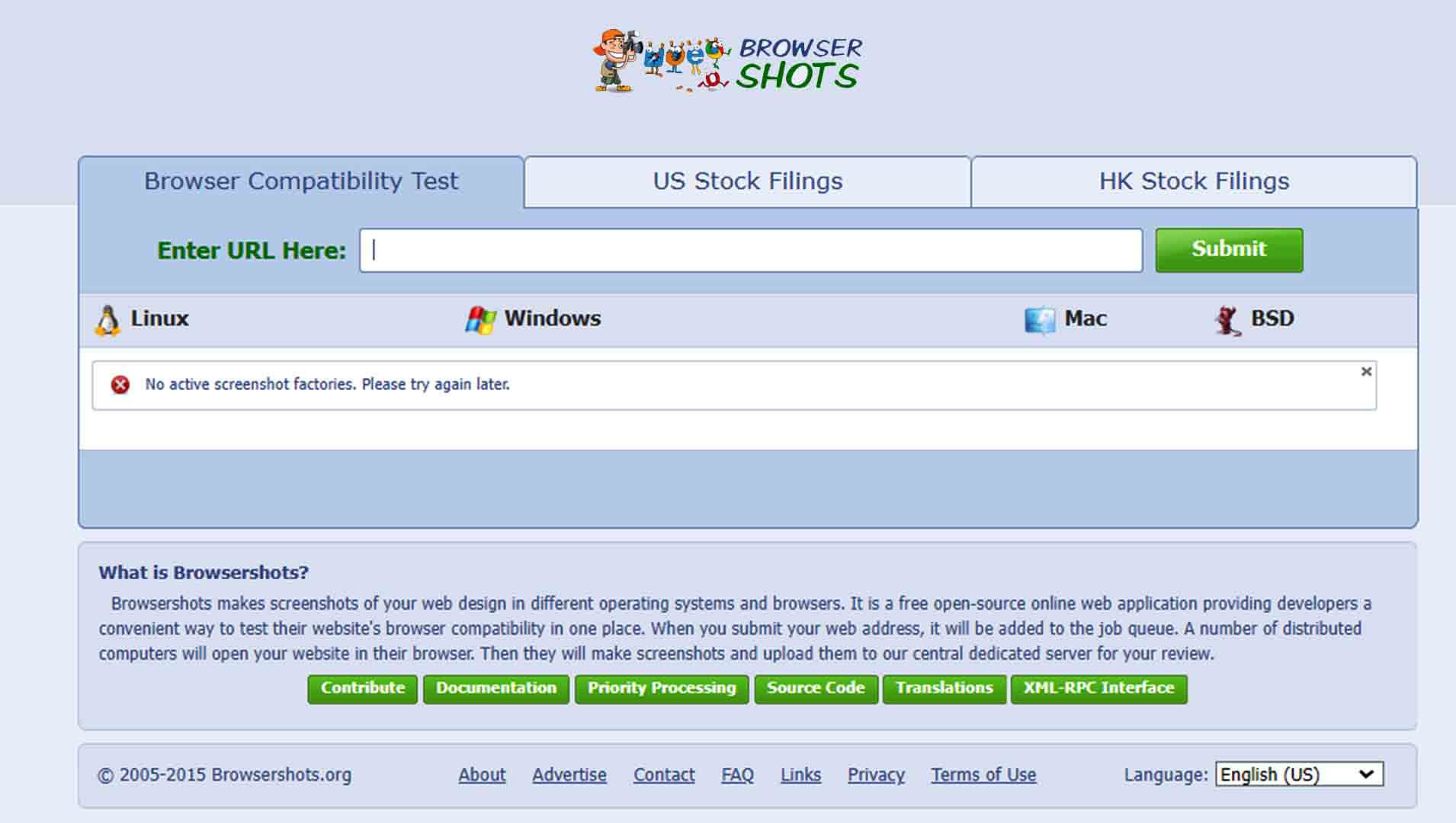
Browsershots is a free and reliable cross-browser testing tool known for its interactive characteristics and accurate results. It allows testing websites and web apps for a number of web browsers. Also, it runs tests by taking the screenshots and checking all the factors of website presence on different browsers. The testing platform offers various test customization options to match the specific requirements of different testing environments. One can customize tests according to browser type, JavaScript status, operating system, color depth, screen size, and more. It supports Opera, Konqueror, Safari, Firefox, Chrome, SeaMonkey, Lynx, Epiphany, Luakit, Rekonq, Midori, and many other web browsers. Additionally, the steps to perform cross-browser testing with Browsershots are quite straightforward and are described as follows:
- Visit browsershots.org.
- Enter the URL of the website you wish to test for browser compatibility.
- Select your test parameters.
- Submit the test request.
2. LambdaTest
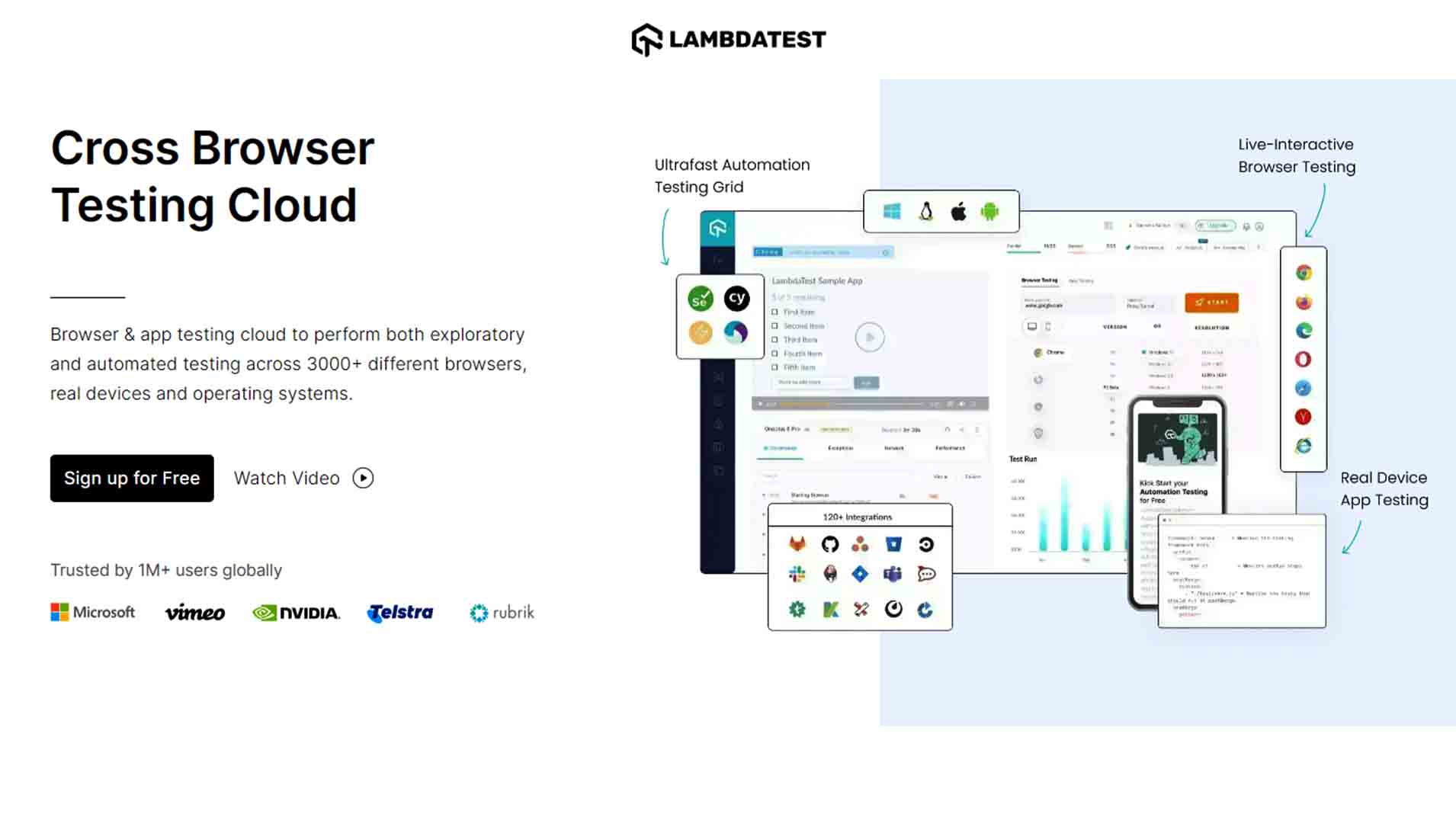
A cloud-based platform, Lambda Test is one of the leading names in cross-browser testing. It can efficiently test a website for compatibility for over 2,000 browsers and operating systems. The platform is easy to use, and even new testers can use it seamlessly. It can test and analyze web apps and websites for both desktop as well as mobile browsers. An interactive dashboard that displays accurate test results and consistent performance makes LambdaTest a reliable cross-browser testing tool.
Key Features:
- Allows Selenium test automation for desktop, Android, and iOS browsers.
- Comes with an in-built debugging functionality.
- It can efficiently test locally hosted web pages for confirming the optimum functionality before launch.
- Supports geolocation testing.
- Lambda Test can muddle up with CI/CD pipeline without hassle.
- Easily integrates with tools like Jira and Jenkins.
- It allows you to run screenshot testing and responsive testing.
In addition to a unique and powerful feature set, LambdaTest is well known for the 24*7 chat support that makes it a suitable choice for teams and enterprises. Also, it has free as well as paid plans. The basic paid plan starts from $15/month. Lambda Test also provides free demos for you to become familiar with its unique set of features.
3. BrowserStack
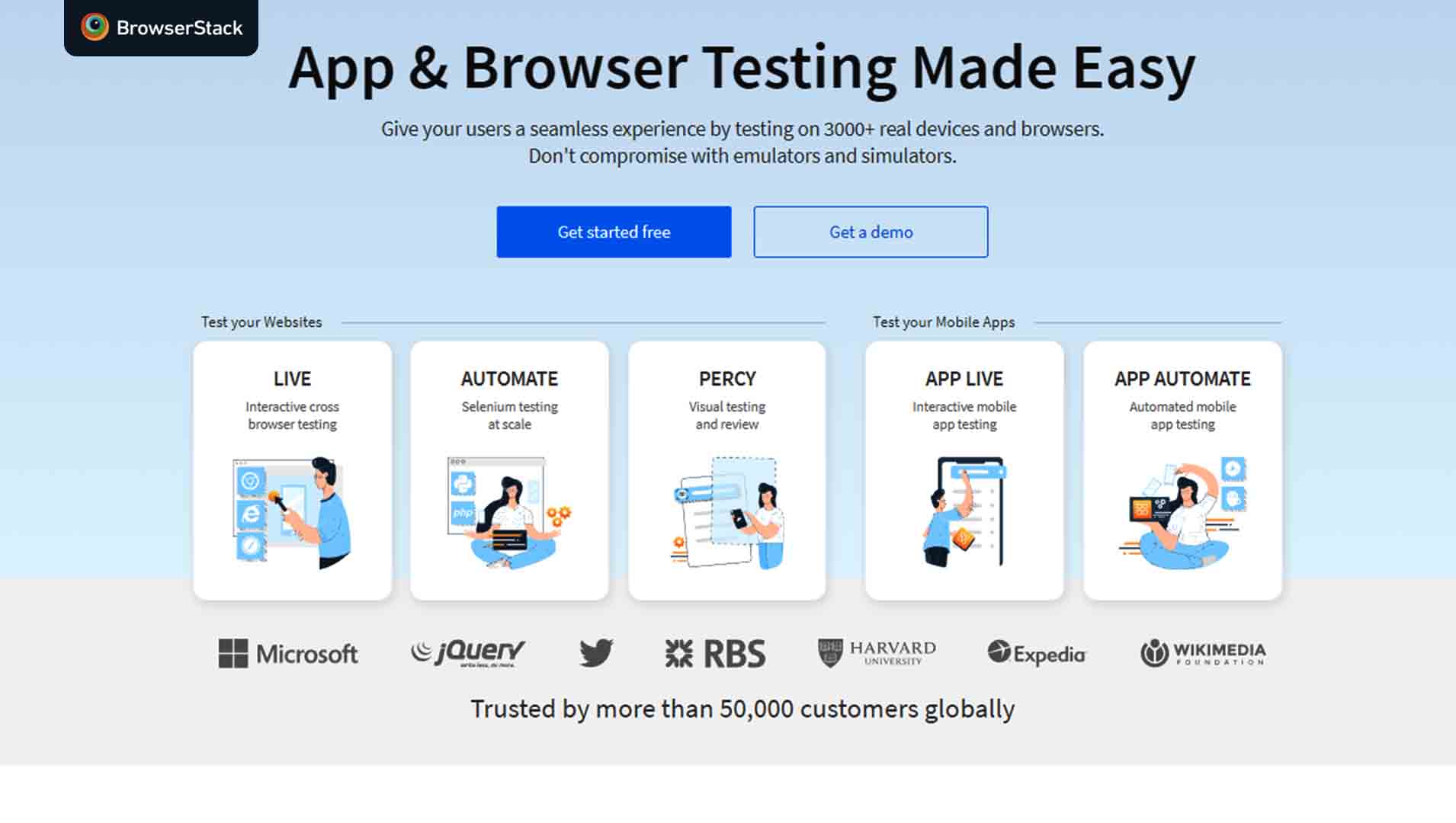
BrowserStack lets you test your website on different mobile browsers and operating systems. It is a trusted tool for testing a website’s compatibility with a multitude of browsers. It is an ideal choice for individual testers as well as teams. BrowserStack can test websites for over 2,000 browsers. It initiates real-time testing and the setup process is quite simple and quick. The cross-browser testing tool creates a private network to elevate security and privacy. It also has integrated real-time debugging functionality to increase the efficiency and value of cross-browser testing endeavors. One of the best things about BrowserStack is that it supports seamless integration with various tools, including Selenium, Bitbucket Pipelines, and GitLab. Also, it can perform screenshot testing to keep the tests interactive and efficient. BrowserStack also supports Geolocation testing. To assist its large user base, BrowserStack provides continuous tech support. Moreover, the testing tool can scale your test results as well. You can leverage the free trial offered by BrowserStack to test its performance and feature set before purchasing one of its paid plans.
4. QA Wolf
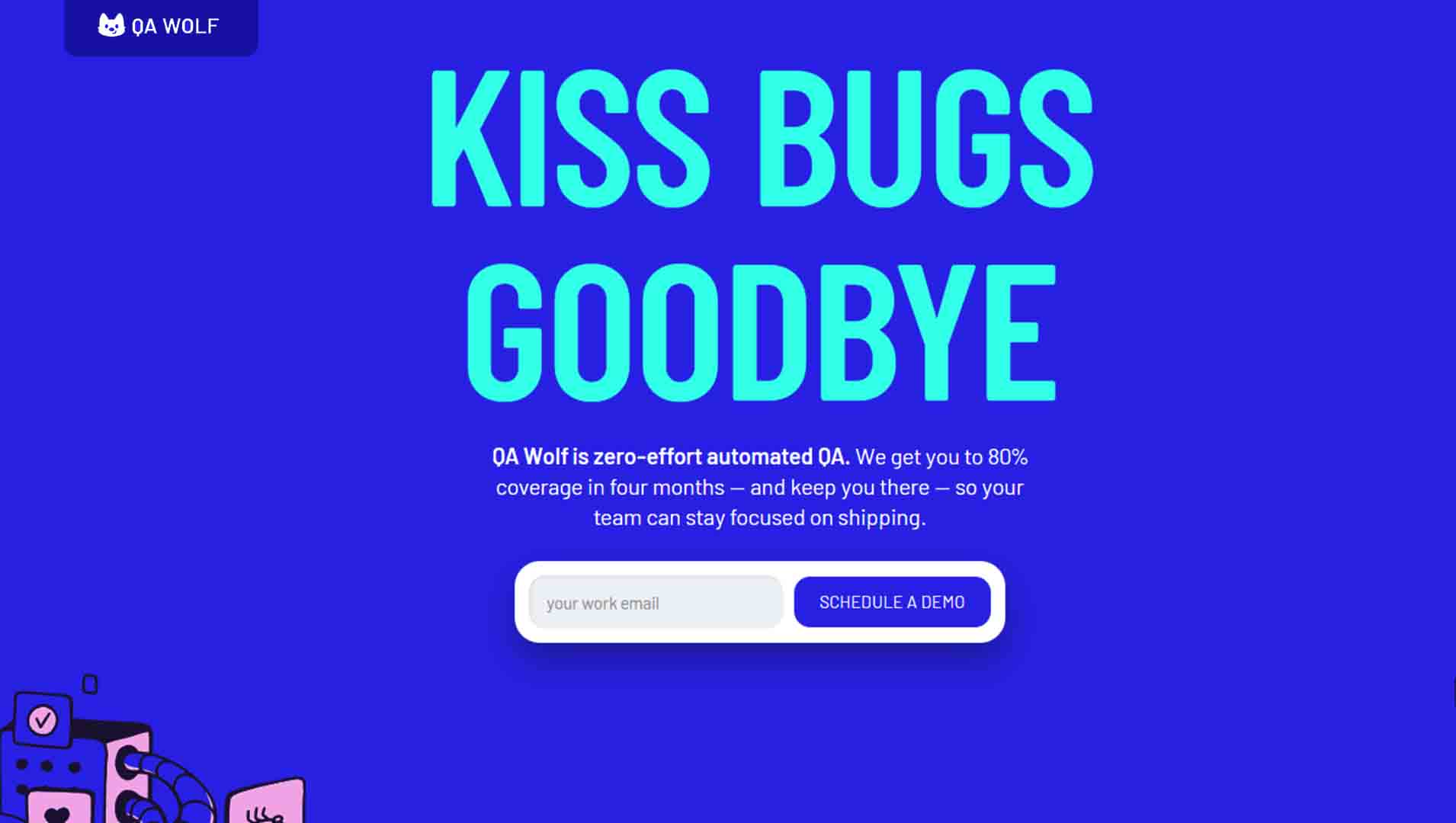
It is one of the best cross-browser testing tools with several positive reviews on GitHub. QA Wolf is easy to use and offers exceptional performance. It also allows testing teams to collaborate effectively. The best thing about QA Wolf is that it never compromises on the quality and efficiency of tests, and it delivers accuracy and value in cross-browser tests.
Key Highlights
- Provides rapid and reliable test results.
- It can facilitate interactive collaborations with Slack alerts and notifications.
- Scans for bugs seamlessly.
- It can run accuracy tests.
- It can easily transform actions into code.
- Supports parallel testing.
- Explain failures by videos and logs for easy comprehension.
QA Wolf offers free, customized, as well as paid plans. The basic paid plan starts at $119/month.
5. TestingBot
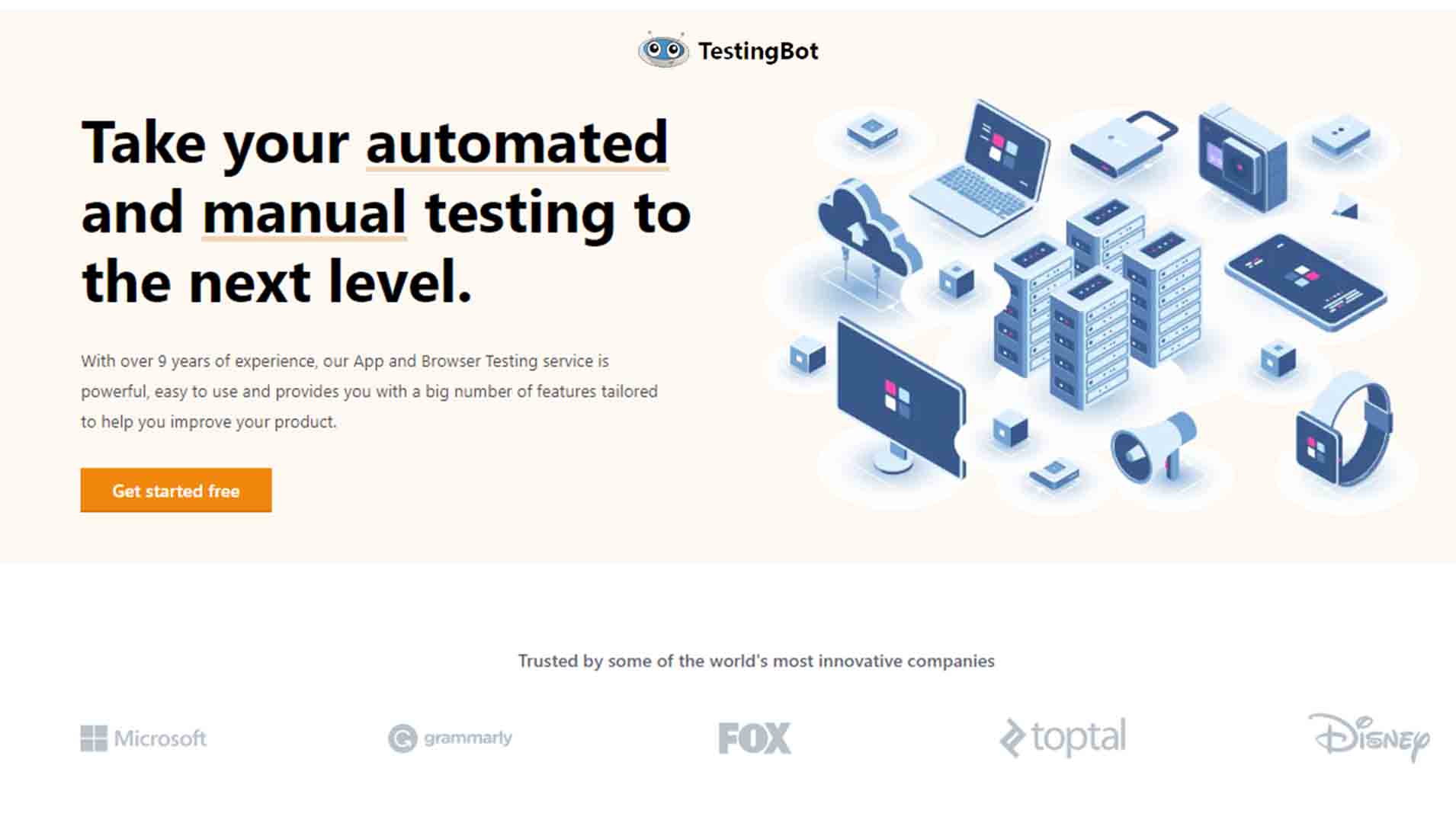
TestingBot can run automated, manual, and visual tests on 2,500+ browsers and mobile devices. It has superior security and safety features to make sure you test with complete encryption. You can get test results in various formats, namely video, log, and screenshot. The platform is tailored to provide easy and reliable solutions for cross-browser testing with live testing functionality. It also supports headless testing and codeless automation without hassle. Moreover, it helps to mitigate the risks associated with cross-browser testing by keeping efficiency and value intact. TestingBot has integrated Selenium Grid for scalable results. The platform is suitable for beginners as well as experienced testers. It offers flexible customization options for tests, and a free trial is also available for users who want to know the testing tool better before subscribing to one of its paid plans.
6. Testinium
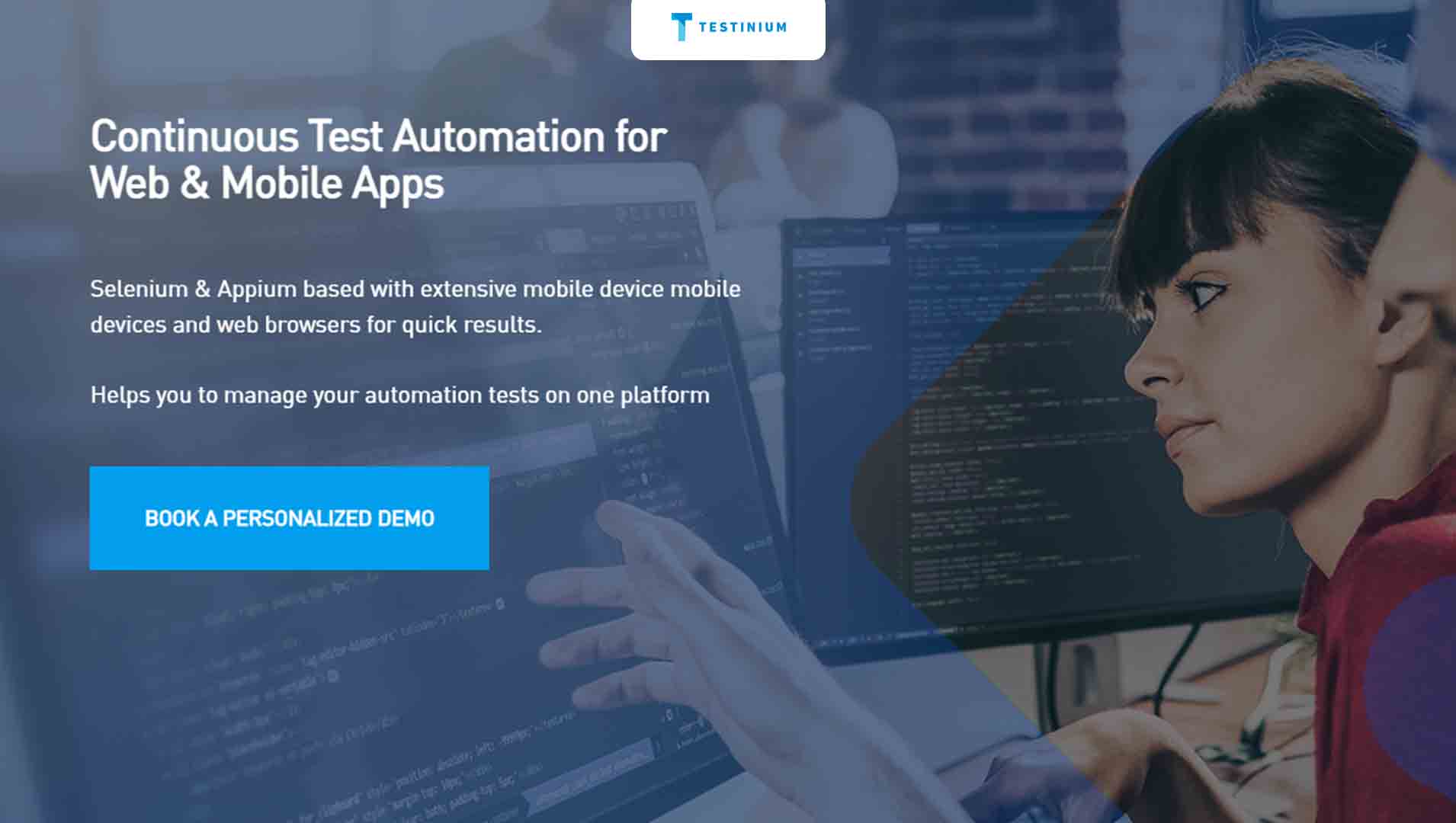
Testinium is an adaptable, affordable, and reliable cross-browser testing tool trusted by professional developers and software testers. It offers scalable solutions for testing websites and web apps for browser compatibility.
Key Features
- Artificial intelligence-driven script generation.
- Compatible with CI/CD pipelines.
- Advanced and unique reporting systems.
- Capable of running multiple tests parallelly.
- Efficient and complete coverage execution.
- Rapid and easy set-up process.
7. Ranorex
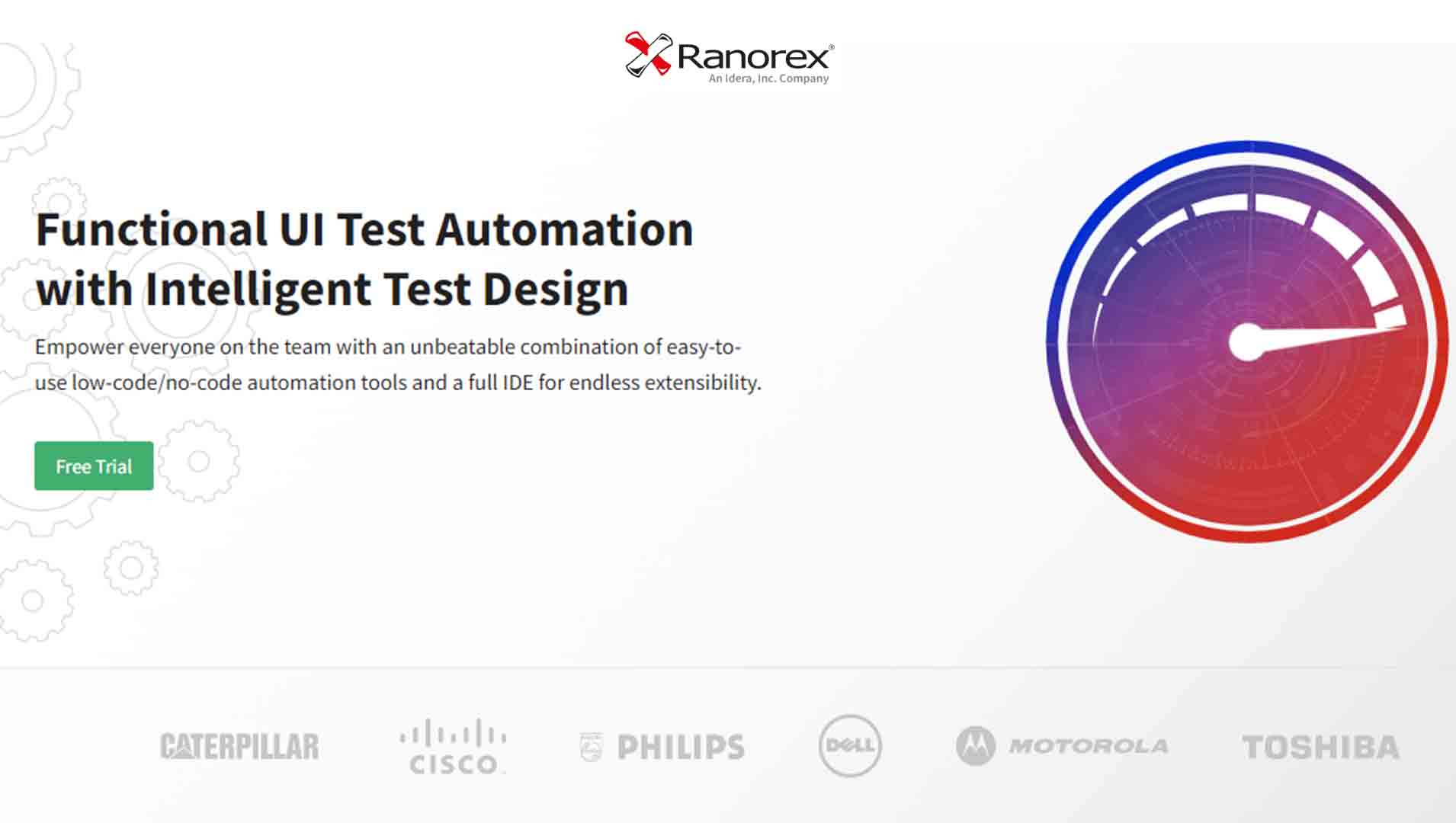
Ranorex is a one-stop solution for cross-browser testing, regression testing, and automation testing . It is one of those rare platforms that supports cross-browser iFrames, elements of shadow DOM, Jx browser, and hybrid desktop applications based on Chromium embedded framework. Ranorex is widely used by enterprises and independent testers to get efficient and valuable results. The platform facilitates cross-browser testing and provides reliable and rectified test reports.
Key Features
- Offers object identification for dynamic IDs and web elements.
- Allows data-driven and keyword-driven testing.
- Flexible API testing.
- It can run parallel cross-browser tests.
- It offers built-in Selenium WebDriver support.
- Supports integration with tools like Jira and Travis CI.
- It can reuse code modules.
The platform also provides professional customer support, training, and valuable resources for a rapid and detailed understanding of the same.
8. Crossbrowsertesting.com
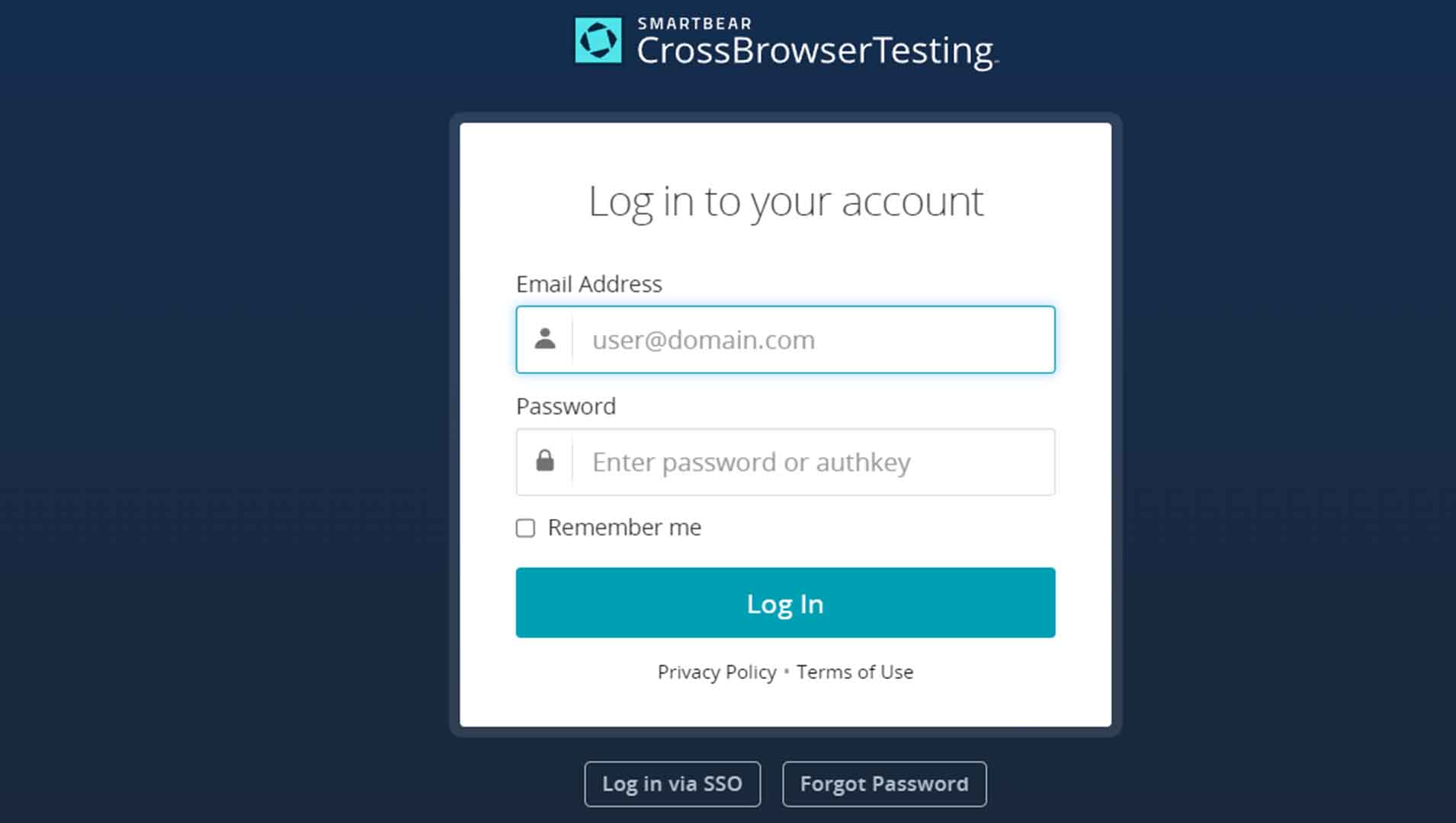
Crossbrowsertesting.com can check the compatibility of websites for over 2,500+ desktop and mobile browsers (including the different versions of each web browser). It also decreases the test run time without compromising on quality and value of the results. With this cross-browser testing platform, you can run parallel tests with agile frameworks. Also, it can integrate with CI tools, like Jenkins, in just a few simple steps. Additionally, the testing platform supports screenshot testing and regression testing as well. Its imbibed REST API provides access to the entire app in no time. The developer tools and extensions like Firebug and Chrome Dev can also be accessed via crossbrowsertesting.com. It supports record and replay functionalities to revisit the test's important metrics. The platform has carefully amalgamated benefits for both developers and quality assurance engineers. It offers:
- Tools for increased test coverage.
- Native debugging tools.
- Simple CI integrations.
Crossbrowsertesting.com offers a free trial to get a detailed insight into the tool's features and amenities. It also offers plans for live testing that starts at $29/month. An option of customized pricing plans is also available.
9. Functionize
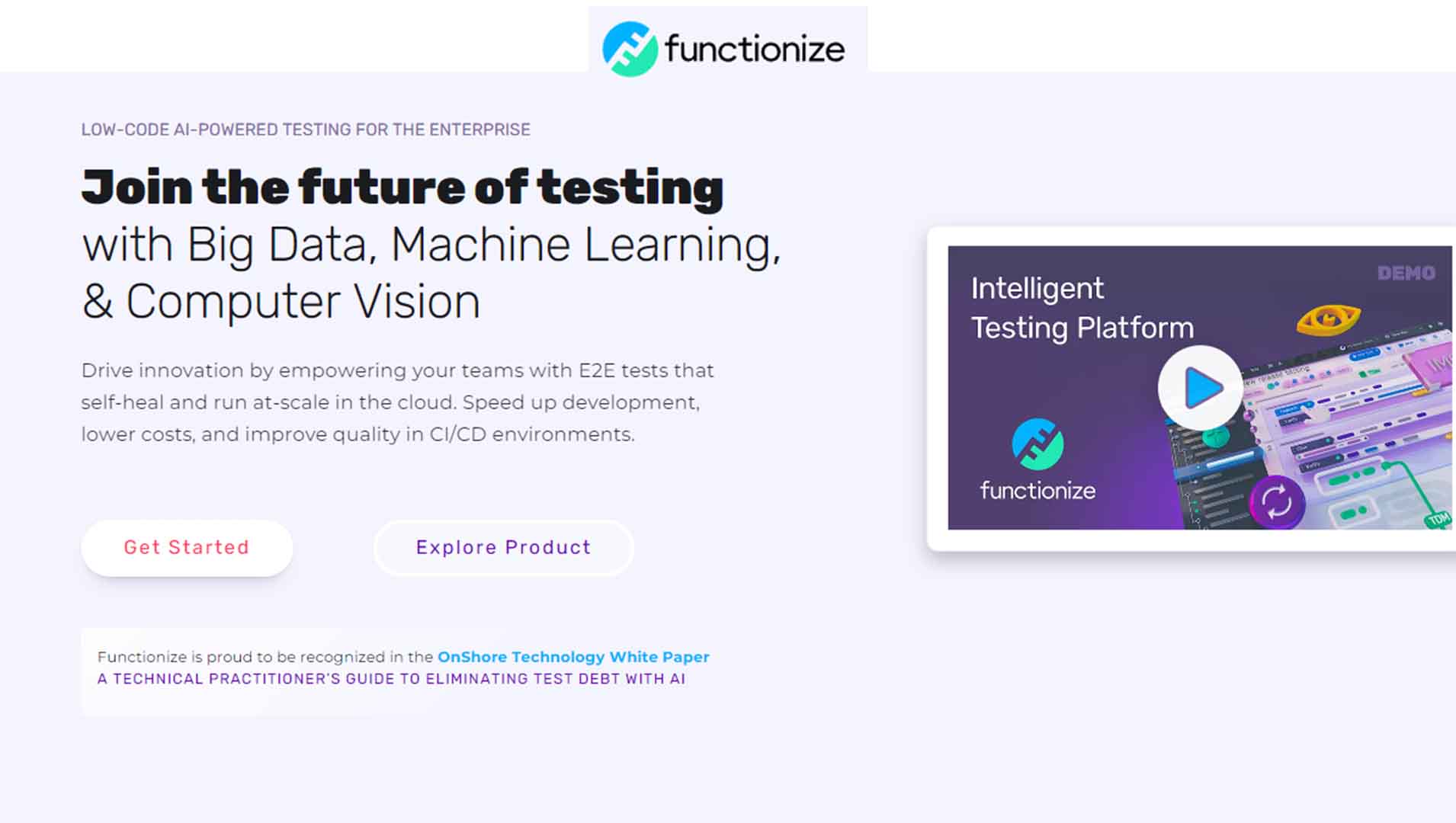
Known as a reliable cross-browser testing tool, Functionize can test a website over multiple browsers at once with high accuracy and speed. It eliminates the need for third-party providers for cross-browsing automation and single-handedly manages and runs all tests efficiently. Functionize has a structured AI to detect and repair any system or browser compatibility issues. By the virtue of this, the platform mitigates associated failures and risks. It reduces the test maintenance hassle by 85%. Functionize is widely considered by developers due to its scalable and elevated coverage test results. The platform provides free demos to provide a deep insight into its feature and dashboard parameters.
Conclusion
Cross-browser testing tools are widely known to improve the quality of the final web-based product and make it adaptable to the mass audience. We have listed the best cross browser testing tools that you can use to test if your websites or web apps work seamlessly across various web browsers. You need to understand and analyze your requirements carefully while picking the best cross browser testing tool.
People are also reading:
- Best Tools for Web Application Testing
- Software Testing Interview Questions
- Best Cloud Testing Tools
- Network Testing Tools to Improve your Network Security
- Agile Testing Tools
- Performance Testing Tools
- GUI Testing Tools
- Open Source Security Testing Tools
- VoIP Testing Tools for Testing Network Performance
- Functional Testing Tools You Should Check for Automation Testing
![Best Cross Browser Testing Tools Online to Use in 2025 [Free/Paid]](/media/new_post_images/best-cross-browser-testing-tools.webp)


![What is Waterfall Model? [Phases, Pros, & Cons]](/media/new_post_images/Waterfall_Model.webp)

Leave a Comment on this Post