Virtual desktop software enables organizations to manage employees from a distance. From centralizing IT resources to protecting data, virtual desktop tools provide many benefits and are ideal for remote work administration. These are required for the creation and administration of a virtual environment. IT professionals want a solution that is readily accessible and equipped with all of the capabilities necessary to enable remote administration. Obviously, not all virtual desktop solutions are created equal, and thus, choosing one that provides the features you need is not easy. Here in this post, we have mentioned some of the best virtual desktop software for you. So let us get started!
Benefits of Virtual Desktop Solutions
Virtual desktop solutions are very beneficial for IT professionals and some companies that are trying to save the cost of setting up different servers. Apart from saving costs, this software also helps to save a lot of time! Traditional computers can be a burden, and we might end up spending hours setting up new machines that match the newly joined employees. Before we get into the best virtual desktop solutions, here are some of the benefits of using these solutions.
-
Can Access Data via Mobile Phone
Working from home becomes easy with virtual desktop solutions. A virtual desktop eliminates the need for employees to carry their office system everywhere they go and connect to the office server with a VPN. A virtual desktop allows users to securely access all their software programs and files present on their office systems from anywhere.
-
Flexibility
Every employee at a company must have access to various applications, software licenses, and files. The virtual desktop software allows access to the already stored data on the server rather than transferring files to the local computer. It is possible to configure virtual desktops per user, making onboarding and offboarding more straightforward and faster.
-
Easy to Update
Since all the data and applications are maintained in the cloud, you no longer need to download and install the updates of the program on your system. Using virtual desktop software makes it easier to maintain and keep track of the software assets.
-
Highly Secure
Using virtual desktop software, all your important and sensitive data is kept safe in a secure location to avoid data loss. IT administrators have more control over safeguarding their networks from unwanted access or the introduction of viruses since it is simpler to keep up with essential software upgrades. Moreover, this software does not allow you to copy or save data to any external storage devices other than the server. This makes it very difficult for hackers to access sensitive information from the server.
-
Increases Productivity and Reduces Cost
Computers used regularly have higher maintenance costs, which might be very costly for companies in the long run. Moreover, it might take hours to configure the settings on physical computers. Thankfully, virtual desktop software makes the work easier. It can be configured easily, and the end-users can access the applications and data from any location. IT support expenses, license fees, capital expenditures, and upfront buying costs may be reduced by up to 70% by using virtual desktop software.
10 Best Virtual Desktop Solutions
Now that you know the benefits of using virtual desktop software, here are some of the best virtual desktop software you can use for your business:
1. V2 Cloud
V2 Cloud is a fully-integrated web-based cloud desktop solution that allows you to access the company’s data safely. Some of its important features include antivirus protection, regular backups, and an easy-to-manage dashboard. Moreover, V2 Cloud recently launched an easy-to-use mobile application that offers 50 GB storage space, daily backup snapshots, integration with Office 365 and AzureAD , and blazing-fast CPUs and drives, among other features.
Features of V2 Cloud
- Multi-user desktops are based on Windows Server and can accommodate up to 250 people per virtual machine.
- Daily backups with the option to recover individual files are available.
- V2 Cloud also offers in-built live chat support to all users.
2. Amazon WorkSpaces
Amazon WorkSpaces is among the best virtual desktop software. It is a well-managed and highly secure virtual cloud service that helps to increase productivity and reduce overhead costs. With this platform, you can deploy Linux and Windows PCs in minutes and expand your desktop infrastructure globally. You can use this application on both Windows and Linux desktops. It also offers increased scalability, allowing you to work on thousands of desktops across the globe. Amazon WorkSpaces also offers flexible payment options. You can either pay on a monthly basis or opt for hourly billing for every virtual workspace you are using. This payment cycle helps you to save a lot of money.
Features of Amazon WorkSpaces
- It is scalable and allows you to customize CPU, GPU, and storage options.
- You need to pay for only what you use.
- Offers 24/7/365 phone, email, and chat support.
- Amazon WorkSpaces include AWS Security Hub and Application Manager.
- You can skip all the administrative tasks and focus primarily on virtual cloud desktop lifecycle management.
- This software allows you to completely control your desktop, which helps to reduce operational costs.
- It allows you to easily manage and edit your user access from a single place.
3. Azure Virtual Desktop (AVD)
Azure Virtual Desktop is another most popular virtual desktop software compatible with Windows 7 and later, Office 365 and other third-party applications. Moreover, it is also supported by the most popular browsers like Windows, iOS, Android, macOS, and Chrome OS. The pricing for Azure virtual desktop software varies depending on the region, operating system, type of virtual machines, and usage, making it very flexible. Many discounts are available for long-term subscriptions, though. It offers some fantastic features like backup and recovery options, snapshots, offline and encrypted backups, and quick data migration in case of data loss.
Features of Azure Virtual Desktop
- API administration during application development.
- Infrastructure-as-a-Service solutions.
- Unlimited users are allowed.
- Azure Virtual Desktop software supports various operating systems like Windows, Apple, Android, and more.
- It offers scheduled backup and data security.
4. VMware Horizon Cloud
VMware has revolutionized the deployment of customized virtual desktops by leveraging the Instant Clone technology. VMware Horizon Cloud is a cloud-based virtual desktop software that works well on any platform. VMware Horizon Cloud offers different plans for different users. The various virtual desktop management plans by VMware Horizon Cloud are:
- Horizon Cloud Apps plan,
- Horizon Cloud Desktop and App plan,
- Horizon Cloud with Hosted Infrastructure plan, and
- Horizon Cloud on Microsoft Azure plan.
The virtual desktop software offers access to the database, files, and documents from anywhere across the globe. Moreover, it helps to reduce the risk of data theft and other security risks by providing a highly secure environment.
Features of VMWare Horizon Cloud
- Compatible with all the popular devices, operating systems, and browsers.
- Available on-site or integration with Microsoft Azure and IBM Cloud.
- It can easily scale complex machines.
- You can easily achieve your goals based on industry standards because everything is controlled from one place. Also, you can manage files and other important data securely in one place.
5. Red Hat Virtualization
Red Hat Virtualization is a comprehensive, open-source, and highly scalable virtual desktop software that helps manage workstations. It is a Red Hat Enterprise Linux software that offers all users an easy-to-use, agile, and strong security interface. It facilitates easy optimization of existing software to offer better performance and helps you become highly efficient. This application is one of the best choices for businesses that need a robust and flexible Linux-based virtual infrastructure. Several businesses have used open-source technology to build a customizable and scalable network architecture. This helps to improve application development and optimize your current infrastructure. Moreover, it offers extensive performance and reliability.
Features of Red Hat Virtualization
- You can easily set up and migrate information from one virtual desktop software to another easily and quickly.
- Dashboard for central administration.
- Safe virtualization.
- Configuration with high availability.
- Migration of workloads between platforms, which improves workload management.
6. Shells
Shells is a virtual desktop solution highly recommended for freelancers, startups, and budding businesses. In simple words, this virtual desktop platform can convert any internet-enabled device to a virtual desktop that can run any software you need. Shells is compatible with Windows, Android, Ubuntu, Linux, and other popular operating systems . With the help of this software, you can easily upgrade your existing devices, making it more convenient to access the application and work easier. Another popular feature of Shells is x86 architecture that offers ARM support, automated backups, virtual keyboard, etc. It offers an unmetered speed of 500mbps for uploading and downloading. Since Shells offers automated backups and updates, you can stay up-to-date with the software's features. It recently launched applications for iOS and Android, allowing you to work even from your smartphones.
Features of Shells
- It is a cloud-based virtual desktop solution.
- Shells offer a modern and user-friendly interface, which is suitable for beginners.
- Have automatic and regular backups.
- It offers a virtual keyword feature.
- Shells are compatible with many devices and operating systems.
- It also supports modern coding languages.
7. Paperspace
Paperspace is an easy-to-use, next-generation virtual desktop software that allows companies to work via the cloud. It is a robust platform designed to simplify the work for a company with a strong management framework. It also offers advanced security features to all users. Moreover, Paperspace also offers access to the cloud, making it easy for users to work from anywhere without paying extra money to buy VPNs. With Paperspace, you can create a new virtual desktop environment or move the existing one to the cloud. It offers a complete desktop framework with servers with SSH or other web-based terminal access.
Features of Paperspace
- It offers two-factor authentication.
- Paperspace allows you to access the data from anywhere across the globe. Moreover, you do not need any VPNs.
- It is very user-friendly, making it easy for beginners.
- It allows you to share documents via the cloud.
8. Nvidia Virtual GPU
Nvidia Virtual GPU is a robust virtual desktop software that offers designers and developers a graphical experience equal to any dedicated hardware. It allows multiple virtual machines to access a single GPU with the help of the same graphic drivers installed on the non-virtualized OS. It is highly compatible, offers top-notch graphic performance, and is highly scalable.
Features of Nvidia Virtual GPU
- It offers robust performance and exceptional user experience.
- Optimal management and monitoring.
- Easy to monitor GPU performance.
- Just like a remote computer, this software enables all the virtual machines to use the power of GPU.
9. Citrix Virtual Apps and Desktops
Citrix Virtual Apps and Desktops is a virtual desktop solution that offers remote access to virtual applications and desktops from any cloud or drive. Moreover, this software reduces your IT expenses. This application is also compatible with portable devices like tablets and smartphones. Since Citrix offers easy navigation, it is recommended by many companies and is user-friendly.
Features of Citrix Virtual Apps and Desktops
- Citrix is compatible with Linux virtual desktops and applications.
- It offers a single management framework.
- It allows you to access the software from your PC remotely.
- Citrix offers centralized protection to your data.
10. IBM Cloud
IBM Cloud is an accelerated virtual desktop solution developed with industry-specific graphics and storage capabilities in mind to reduce the barriers to productivity. It allows the users to access the application on any device, offering them fast and easy access to all the data and applications stored in the cloud anytime and anywhere with a simple internet connection. It protects your data and information from any data loss and theft. IBM Cloud offers easy configuration and scalability options in different data centers. Since IBM Cloud is powered by GPU technology, it allows you to access graphics-intensive information.
Features of IBM Cloud
-
IBM Cloud for the engineering, construction, and architecture industry:
- You can access robust computer-aided design applications from anywhere across the globe.
- It allows you to store files on safe cloud servers.
- IBM helps you save a lot of time by eliminating the need to save files in the local drive.
- You can easily transfer files anywhere across 46 global data centers with zero cost.
-
IBM for manufacturing industries
- You can keep your important and sensitive data secure even when working with third-party applications.
- It offers remote access to data when you are away from the plant or factory.
- IBM supports global collaboration and allows you to share files of any size.
- It allows you to access the project forms and plan schedules safely.
Conclusion
Virtual desktop software helps to manage work and employees when you are away from your workplace. This software help to centralize IT resources, protect data, and are ideal for remote work administration. Moreover, these are required for the creation and administration of a virtual environment. Since there are hundreds of virtual desktop software available, not all of them are the best. You need to make a wise choice. Here in this post, we explained the 10 best virtual desktop solutions that will help you to work and manage work from anywhere across the globe.
People are also reading:
- Best Data Recovery Software
- Best Video Editing Software
- Website Malware Scanning Softwares
- Best Remote Desktop Software
- Best Virus Removal Software
- Software Development Tools
- Best Tools to Remove Background from Image
- Best Disk Cloning Software
- Free DVD Players for Windows
- Top Solarmovie Alternatives in 2021



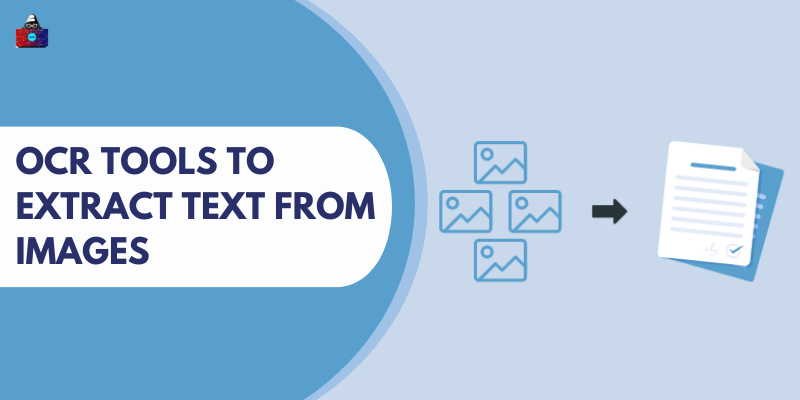

Leave a Comment on this Post