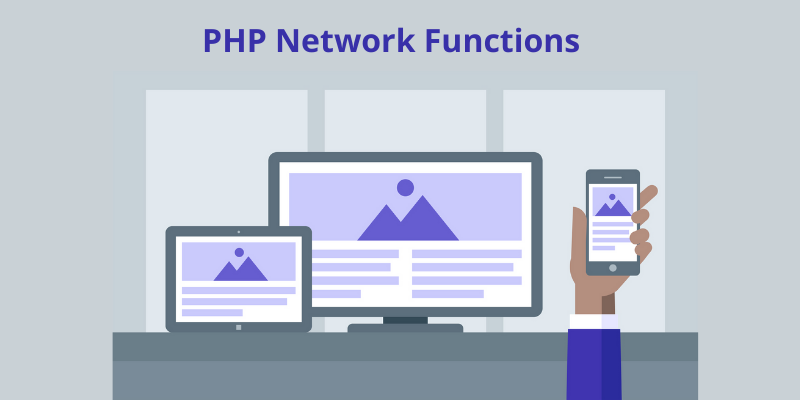PHP allows you many network functions that will provide you access to access the internet feature into the PHP. These functions come with core PHP and no installation is required.
PHP Network functions
Below is the list of the PHP Network functions-
1. checkdnsrr()
this function will check for the DNS records for the corresponding host.
Syntax
checkdnsrr(host, type)
2. closelog()
This function will close the connection of system logger and this function will not take any parameter.
Syntax
closelog()
Example-
<?php
function funct($text) {
openlog("phperrors");
syslog(LOG_ERR, $text);
closelog();
}
?>
3. define_syslog_variables()
This function was deprecated and removed in PHP 5.4 and allows you to Initialize the variables used in Syslog functions
4. dns_check_record()
This function is an alias of checkdnsrr() and will take two parameters- host and type, where type can be-
- A
- MX (default)
- NS
- SOA
- PTR
- CNAME
- AAAA
- A6
- SRV
- NAPTR
- TXT
- ANY
Syntax
dns_check_record(host, type)
Example
<?php
$dom="XXX.com";
if(dns_check_record($dom,"MX")) {
echo "Passed";
} else {
echo "Failed";
}
?>
Output
passed
5. dns_get_mx()
This function is an alias of getmxrr() and accepts three parameters- host, mxhosts and weight where the first two parameters are mandatory and the last one is optional.
Syntax
dns_get_mx(host, mxhosts, weight)
Example
<?php
$dom="XXX.com";
if(dns_get_mx($dom,$mx_data)){
foreach($mx_data as $key=>$value){
echo "$key => $value <br>";
}
}
?>
Output 0 => XXX.com
6. dns_get_record()
This function will get you the DNS resource records which are associated with the provided hostname where the first parameter is mandatory else are optional.
Syntax
dns_get_record(hostname, type, authns, addtl, raw)
Example
<?php
print_r(dns_get_record("XXX.com", DNS_MX));
?>
Output
Array ( [0] => Array ( [host] => XXX.com [class] => IN [ttl] => 1270 [type] => MX [pri] => 10 [target] => XXX.com ) )
7. fsockopen()
This function will open an Internet or Unix domain socket connection for the provided hostname. It will accept five parameters where the first parameter is mandatory and else parameters are optional.
Syntax
fsockopen(hostname, port, errno, errstr, timeout)
Example
<?php
$f_op = fsockopen("www.XXX.com", 80, $errno, $errstr, 20);
if (!$f_op) {
echo "$errstr ($errno)<br>";
} else {
$out = "GET / HTTP/1.1\r\n";
fwrite($f_op, $out);
while (!feof($f_op)) {
echo fgets($f_op, 128);
}
fclose($f_op);
}
?>
8. gethostbyaddr()
This function will return the domain name for a provided IP address which is a mandatory parameter.
Syntax -
gethostbyaddr(ipaddress)
Example
<?php $host_detail = gethostbyaddr($_SERVER["REMOTE_ADDR"]); echo $host_detail; ?>
9. gethostbyname()
This function will provide the IPv4 address for a given domain/hostname
Syntax
gethostbyname(hostname)
Example
<?php
$data = gethostbyname("www.XXX.com");
echo $data;
?>
Output
141.0.173.173
10. gethostbyname()
This function will return the hostname of your local machine.
Syntax
gethostname()
Example
<?php
$hostdata = gethostbyname("www.XXX.com");
print_r($hostdata);
?>
Output
Array ( [0] => 141.0.173.173 )
11. getmxrr()
This function will return the MX records for the provided internet hostname.
Syntax -
getmxrr(host, mxhosts, weight)
Example
<?php
$dom="XXX.com";
if(getmxrr($dom,$mx_details)){
foreach($mx_details as $key=>$value){
echo "$key => $value <br>";
}
}
?>
Output
0 => XXX.com
12. getprotobyname()
This function will allow you to return the protocol number for a specified protocol name.
Syntax
getprotobyname(protocol name)
Example
<?php
$protocol = getprotobyname("tcp");
echo $protocol;
?>
Output
6
13. getprotobynumber()
This function will allow you to return the protocol name for a specified protocol number.
Synta x-
getprotobynumber(protocol number)
Example
<?php $pro_name = getprotobynumber(6); echo $pro_name; ?>
Output
tcp
14. getservbyname()
This function will return the port number for specified Internet service and protocol and both the parameters are mandatory for providing the output.
Syntax-
getservbyname(service, protocol)
Example
<?php
$port_num = getservbyname("http", "tcp");
echo $port_num;
?>
Output
80
15. getservbyport()
This function will return the Internet service for a specified port and protocol where both the parameters are required.
Syntax
getservbyport(port, protocol)
Example
<?php $ser_name = getservbyport(80, "tcp"); echo $ser_name; ?>
Output
http
16. header_register_callback()
This function will allow you to call a header function.
Syntax
header_register_callback(callback)
17. header_remove()
This function will allow you to remove an HTTP header that is previously set with the header() function.
Syntax
header_remove(headername)
Example
<?php
header("Pragma: no-cache");
header_remove("Pragma");
?>
18. header()
This function will allow you to send a raw specified HTTP header to a client. This function will take three parameters where the first two are mandatory and the last parameter is optional.
Syntax
header(header, replace, http_response_code)
Example
<?php
header("Pragma: no-cache");
//header_remove("Pragma");
?>
19. headers_list()
This function will allow you to return a list of response headers which will be sent to the browser.
Syntax
headers_list()
Example
<?php
header("X-Test: foo");
header("Content-type: text/plain");
?>
<html>
<body>
<?php
var_dump(headers_list());
?>
</body>
</html>
Output
array(2)
{
[0]=> string(11) "X-Test: foo"
[1]=> string(24) "Content-type: text/plain"
}
20. headers_sent()
This function will allow you to check if/where headers have been sent.
Syntax
headers_sent(file,line)
Example
<?php
if (!headers_sent()) {
header("Location: https://www.XXX.com/");
exit;
}
?>
21. http_response_code()
This function will allow you to set or return the status code of the HTTP response.
Syntax
http_response_code(code)
Example
<?php http_response_code(404); ?>
Output Page not found
22. inet_ntop()
This function will convert a 32bit IPv4 or 128bit IPv6 address into a readable format where the address which is provided is mandatory.
Syntax
inet_ntop(address)
Example
<?php $addr_data = chr(117) . chr(4) . chr(1) . chr(1); $exp = inet_ntop($addr_data); echo $exp; ?>
Output
117.4.1.1
23. inet_pton()
This function will allow you to convert a readable IP address into a packed 32bit IPv4 or 128bit IPv6 format which is the vice versa of the inet_ntop() function.
Syntax
inet_pton(address)
Example
<?php
$addr = inet_pton("115.23.85.4");
echo $addr;
?>
Output s*U*
24. ip2long()
This function will convert a provided IPv4 address into a long integer.
Syntax
ip2long(address)
Example
<?php
$addr = gethostbyname("www.XXX.com");
$out = "https://www.XXX.com/, https://" . $addr . "/, and https://" . sprintf("%u", ip2long($addr)) . "/";
echo $out;
?>
Output
https://www.XXX.com/, https://141.0.173.173/, and https://2365631917/
25. long2ip()
This function will allow you to convert a long integer address into a string in IPv4 format and this function is vice versa of the ip2long() function.
Syntax
long2ip(address)
Example
<?php echo(long2ip(2365631917)); ?>
Output
141.0.173.173
26. openlog()
This function will open the connection of system logger. This function will have three parameters and all are mandatory.
Syntax
openlog(ident, option, facility)
Example
<?php
function _log($text) {
openlog("phperrors");
syslog(LOG_ERR, $text);
closelog();
}
?>
27. pfsockopen()
This function will allow you to open a persistent Internet or Unix domain socket connection on the basis of the provided hostname. This function will have five parameters among which the first parameter is mandatory while others are optional.
Syntax
pfsockopen(hostname, port, errno, errstr, timeout)
Example
<?php
$f_op = pfsockopen("www.XXX.com", 80, $errno, $errstr, 20);
if (!$f_op) {
echo "$errstr ($errno)<br>";
} else {
$out = "GET / HTTP/1.1\r\n";
$out .= "Host: www.XXX.com\r\n";
$out .= "Connection: Close\r\n\r\n";
fwrite($f_op, $out);
while (!feof($f_op)) {
echo fgets($f_op, 128);
}
fclose($f_op);
}
?>
Output
HTTP/1.1 302 Found Content-Type: text/html; charset=utf-8 Location: https://www.XXX.com/ Server: Caddy Date: Tue, 28 Jul 2020 13:38:53 GMT Content-Length: 43 Connection: close Found.
28. setcookie()
This function will allow you to define a cookie which needs to be sent along with the rest of the HTTP headers. This function has one mandatory parameter- a name which specifies the cookie name.
Syntax
setcookie(name, value, expire, path, domain, secure, httponly);
Example
<!DOCTYPE html>
<?php
$c_name = "user";
$c_value = "Jacob";
setcookie($c_name, $c_value, time() + (86400 * 30), "/");
?>
<html>
<body>
<?php
if(!isset($_COOKIE[$c_name])) {
echo $c_name . "' is not set!";
} else {
echo $c_name . "' is set!<br>";
echo $_COOKIE[$c_name];
}
?>
</body>
</html>
Output PHP Warning: Cannot modify header information - headers already sent by (output started at /workspace/Main.php:1) in /workspace/Main.php on line 5
29. setrawcookie()
This function will allow you to define a cookie that does not have URL encoding and will be sent along with the rest of the HTTP headers.
Syntax
setrawcookie(name, value, expire, path, domain, secure);
Example
<?php $cookie_name = "jacob"; $cookie_value = "Hello"; setrawcookie($cookie_name, $cookie_value); ?> <html> <body> <?php echo "Cookie is set."; ?> </body> </html> ?>
Output Cookie is set.
30. socket_get_status()
This function works as an alias of stream_get_meta_data() function.
31. socket_set_blocking()
This function will work as an alias of stream_set_blocking() function.
32. socket_set_timeout()
This function will work as an alias of stream_set_timeout() function.
33. syslog()
This function will allow you to generate a system log message.
Example
<?php
function func($text) {
openlog("phperrors");
syslog(LOG_ERR, $text);
closelog();
}
?>
People are also reading: