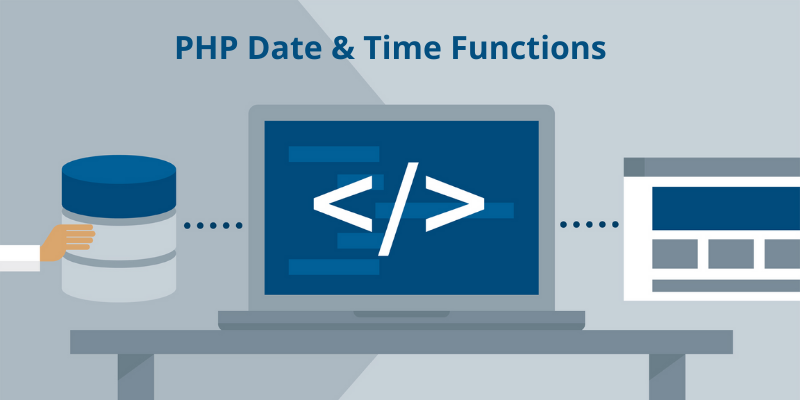PHP supports some date and time functions that allow you to get the date and time details from the server where the script is running. Below are some date and time constants that you can use with the functions throughout the script execution.
PHP Date and Time constants
1. "DATE_ATOM
Atom (example: 2005-08-15T16:13:03+0000)"
2. "DATE_COOKIE
HTTP Cookies (example: Sun, 14 Aug 2005 16:13:03 UTC)"
3. "DATE_ISO8601
ISO-8601 (example: 2005-08-14T16:13:03+0000)"
4. "DATE_RFC822
RFC 822 (example: Sun, 14 Aug 2005 16:13:03 UTC)"
5. "DATE_RFC850
RFC 850 (example: Sunday, 14-Aug-05 16:13:03 UTC)"
6. "DATE_RFC1036
RFC 1036 (example: Sunday, 14-Aug-05 16:13:03 UTC)"
7. "DATE_RFC1123RFC
RFC 1123 (example: Sun, 14 Aug 2005 16:13:03 UTC)"
8. "DATE_RFC2822
RFC 2822 (Sun, 14 Aug 2005 16:13:03 +0000)"
9. "DATE_RSS
RSS (Sun, 14 Aug 2005 16:13:03 UTC)"
10. "DATE_W3C
World Wide Web Consortium (example: 2005-08-14T16:13:03+0000)"
11. "SUNFUNCS_RET_TIMESTAMP
Timestamp ( Available in 5.1.2 )"
12. "SUNFUNCS_RET_STRING
Hours:minutes (example: 08:02) ( Available in 5.1.2 )"
13. "SUNFUNCS_RET_DOUBLE
Hours as a floating-point number (example 8.75)( Available in 5.1.2 )"
PHP Date and Time functions
1. check_date()
This function will take three parameters- month, day and the year and checks if the given date belongs to a gregorian date or not.
Syntax
checkdate ( int $month , int $day , int $year )
Example
<?php var_dump(checkdate(11, 07, 1989)); ?>
Output
bool(true)
2. date_create()
This function is the constructor of the DateTime class which specifies the date and time and accept the time string and time zone. This function will create an object for the current date/time and return the object.
Syntax
date_create([$date_time, $timezone]);
Example
<?php
$date_time_Obj = date_create("25-09-1989");
$format = date_format($date_time_Obj, "d-m-Y H:i:s");
print($format);
?>
Output
25-09-1989 00:00:00
3. date_date_set()
This function will allow you to reset the date-time object and takes four mandatory parameters.
Syntax
date_date_set($object, $year, $month, $day)
Example
<?php
$date = new DateTime();
date_date_set($date, 2019, 07, 17);
print("Date: ".date_format($date, "Y/m/d"));
?>
Output
Date: 2019/07/17
4. date_default_timezone_get()
This function will work without passing any parameters and returns the default timezone that is used by all the functions defined within any script. If you haven’t set any timezone before then this function will provide you with the default one.
Syntax
date_default_timezone_get()
Example
<?php
$timeZone = date_default_timezone_get();
print("Default timezone: ".$timeZone);
?>
Output
Default timezone: UTC
5. date_default_timezone_set()
This function will allow you to set the timezone for all the functions defined within the script.
Syntax
date_default_timezone_set(timezone)
Example
<?php
$tz = 'Indian/Mahe';
date_default_timezone_set($tz);
$timeZone = date_default_timezone_get();
print("Default timezone: ".$timeZone);
?>
Output
Default timezone: Indian/Mahe
6. date_format()
This function will allow you to pass two parameters- date-time object and the string defining the format of the date.
Syntax
date_format($date_time_object, $format)
Example
<?php
$date_time_Obj = date_create("25-09-1989");
$format = date_format($date_time_Obj, "y-d-m");
print("Date in yy-dd-mm format: ".$format);
?>
Output
Date in yy-dd-mm format: 89-25-09
7. date_modify()
This function will allow you to modify the date within the DateTime object. This function will take two parameters- the date-time object and the second parameter specifies the modification string.
Syntax
date_modify($object, $modify)
Example
<?php
//$date_time_Obj = date_create("25-09-1989");
$date = date_modify(new DateTime(), "+15 day");
print("Date: ".date_format($date, "Y/m/d"));
?>
Output
Date: 2020/08/13
8. date_isodate_set()
This function will allow you to set the ISO date and take four parameters- the date-time object, the specific year, the week of that month and the day of the week.
Syntax
date_isodate_set($object, $year, $week, $day)
Example
<?php
//$date_time_Obj = date_create("25-09-1989");
$date = date_modify(new DateTime(), "+15 day");
date_isodate_set($date, 2019, 03, 3);
print("Date: ".date_format($date, "Y/m/d"));
?>
Output-
Date: 2019/01/16
9. date_offset_get()
This function takes up one parameter that is the object of the date-time and provides you with the timezone offset of that given date.
Syntax
date_offset_get($object)
Example
<?php
//$date_time_Obj = date_create("25-09-1989");
$date = date_modify(new DateTime(), "+15 day");
$offset = date_offset_get( $date );
print("Offset: ".$offset);
?>
Output
Offset: 0
10. date_parse()
This function will take a single mandatory parameter that is the date, this function will parse the given date and return an array containing the information about the given date.
Syntax
date_parse($date)
Example
<?php
//$date_time_Obj = date_create("25-09-1989");
//$date = date_modify(new DateTime(), "+15 day");
print_r(date_parse("2009-11-09 07:30:25.5"));
?>
Output
Array ( [year] => 2009 [month] => 11 [day] => 9 [hour] => 7 [minute] => 30 [second] => 25 [fraction] => 0.5 [warning_count] => 0 [warnings] => Array ( ) [error_count] => 0 [errors] => Array ( ) [is_localtime] => )
11. date_sun_info()
This function will allow you to find information about the sunrise/sunset and, begin/end of the twilight that is all based on the three mandatory passed parameters- timestamp, latitude and the longitude information.
Syntax
date_sun_info($timestamp, $latitude, $longitude)
Example
<?php
//$date_time_Obj = date_create("25-09-1989");
//$date = date_modify(new DateTime(), "+15 day");
$sun_info = date_sun_info("02-17-2012", 20.5937, 78.9629);
print_r($sun_info);
?>
?>
12. date_sunrise()
This function will provide you with the sunrise time of the particular day for the given timestamp. This function will take only one mandatory parameter that is the timestamp else are optional.
Syntax
date_sunrise($timestamp, [$format, $latitude, $longitude, $zenith, $gmtoffset])
13. date_sunset()
This function returns the sunset time for the particular day for the given timestamp. This works exactly the same as the date_sunrise() function.
Syntax
date_sunset($timestamp, [$format, $latitude, $longitude, $zenith, $gmtoffset])
14. date_time_set()
This function will allow you to reset the time of the date-time object. This function will take the five parameters, among which three are mandatory and the last two parameters are optional- object, hours, minute, second and microseconds.
Syntax
date_time_set($object, $hours, $minutes, $seconds, $microseconds)
Example
<?php
//$date_time_Obj = date_create("25-09-1989");
//$date = date_modify(new DateTime(), "+15 day");
print("\n");
$date = new DateTime();
//Setting the date
date_time_set($date, 7, 20, 35);
print("Date: ".date_format($date, "Y/m/d H:i:s"));
?>
?>
Output
Date: 2020/07/29 07:20:35 ?>
15. date_timezone_get()
This function will allow you to get the timezone object relative to the given date-time object. This function will take one mandatory parameter that is a date-time object.
Syntax
date_timezone_get($object)
Example
<?php
//$date_time_Obj = date_create("25-09-1989");
//$date = date_modify(new DateTime(), "+15 day");
$date = date_create("25-09-1989");
$res = date_timezone_get($date);
$timeZone_name = timezone_name_get($res);
print("Timezone: ".$timeZone_name);
?>
?>
Output
Timezone: UTC ?>
16. date_timezone_set()
This function will allow you to set the specified timezone according to the given date-time. This function will take two mandatory parameters- the date-time object and the timezone.
Syntax
date_timezone_set($object, $timezone)
Example
<?php
//$date_time_Obj = date_create("25-09-1989");
$date = date_modify(new DateTime(), "+15 day");
$tz = new DateTimeZone('Indian/Mahe');
$res = date_timezone_set($date, $tz);
print("Timezone: ".timezone_name_get(date_timezone_get($date)) );
?>
Output
Timezone: Indian/Mahe
17. date()
This function will allow you to provide with the formatted date according to the given format. This function takes up two parameters- the format string and the timestamp to be changed.
Syntax
date($format, $timestamp)
Example
<?php
//$date_time_Obj = date_create("25-09-1989");
//$date = date_modify(new DateTime(), "+15 day");
print("\n");
$date = date("D M d Y");
print("Date: ".$date);
?>
Output
Date: Wed Jul 29 2020
18. getdate()
This function will provide you with information about the given date in the form of the array. This will take a single parameter which is optional if not specifies the function will work on the current timestamp.
Syntax
getdate([$timestamp])
Example
<?php
//$date_time_Obj = date_create("25-09-1989");
//$date = date_modify(new DateTime(), "+15 day");
$info = getdate();
print_r($info);
?>
Output
Array ( [seconds] => 57 [minutes] => 31 [hours] => 2 [mday] => 29 [wday] => 3 [mon] => 7 [year] => 2020 [yday] => 210 [weekday] => Wednesday [month] => July [0] => 1595989917 )
19. gettimeofday()
This function will return the array format current time details of the given day. In case if you pass the boolean value (true) then the function will return the time in the floating-point number. This function will take only a single parameter which is optional which specifies if you want the result as floating-point or not.
Syntax
gettimeofday($return_float)
Example
<?php
//$date_time_Obj = date_create("25-09-1989");
//$date = date_modify(new DateTime(), "+15 day");
$time = gettimeofday();
print_r($time);
?>
Output
Array ( [sec] => 1595989954 [usec] => 799691 [minuteswest] => 0 [dsttime] => 0 )
20. gmdate()
This function will format the given date as per the given format string.
Syntax
gmdate($format, $timestamp)
Example
<?php
//$date_time_Obj = date_create("25-09-1989");
//$date = date_modify(new DateTime(), "+15 day");
$date = gmdate("D M d Y");
print("Date: ".$date);
?>
Output
Date: Wed Jul 29 2020
21. gmmktime()
This function will take up the seven parameters among which first five parameters are mandatory and the last two are optional- hour, minute, second, month, day, year and is_dst. This function will return the Unix timestamp for the specified GMT date, if there is no passed parameter then it will use the current timestamp. Syntax
gmmktime($hour, $minute, $second, $month, $day,$ year, $is_dst)
Example
<?php
//$date_time_Obj = date_create("25-09-1989");
//$date = date_modify(new DateTime(), "+15 day");
$timestamp = gmmktime();
print($timestamp);
print("\n");
?>
Output
1595990025
22. gmstrftime()
This function will allow you to format the GMT/UTC time/date as per the given format string based on the locale settings.
Syntax
gmstrftime($format, $timestamp)
Example
<?php
//$date_time_Obj = date_create("25-09-1989");
//$date = date_modify(new DateTime(), "+15 day");
$date = gmstrftime("%A %d %B %G");
$time = gmstrftime("%T");
print("Date: ".$date ."\n");
print("Time: ".$time);
?>
Output
Date: Wednesday 29 July 2020 Time: 04:03:16
23. idate()
This function will allow you to format the local date/time in the specified given format which is passed as the parameter to the function. The second parameter is optional and will consider the current timestamp if there is no value passed for it.
Syntax
idate($format, [$timestamp])
Example
<?php
//$date_time_Obj = date_create("25-09-1989");
//$date = date_modify(new DateTime(), "+15 day");
$format = "U";
$res = idate($format);
print("Timestamp: ".$res);
?>
Output
Timestamp: 1595995442
24. microtime()
This function will allow you to get the Unix timestamp in microseconds and the result is returned as a string value containing microseconds that are separated from the seconds with space. The parameter that is passed is optional.
Syntax
microtime($get_as_float)
Example
<?php
//$date_time_Obj = date_create("25-09-1989");
//$date = date_modify(new DateTime(), "+15 day");
$time = microtime();
print($time);
?>
Output
0.79335700 1595995478
25. mktime()
This function will allow you to get the Unix timestamp for the given date. This function will take parameters- hour, minute, second, month, day, year and is_dst among which all parameters are mandatory except the second parameter.
Syntax
mktime($hour, $minute, $second, $month, $day,$ year, $is_dst)
Example
<?php
//$date_time_Obj = date_create("25-09-1989");
//$date = date_modify(new DateTime(), "+15 day");
$timestamp = mktime();
print($timestamp);
?>
Output
1595995510
26. strftime()
This function will allow you to format the locale date/time as per the provided string format. The first parameter is mandatory and the second parameter is optional, if not provided then the function will consider the current timestamp.
Syntax
strftime($format [, $timestamp])
Example
<?php
//$date_time_Obj = date_create("25-09-1989");
//$date = date_modify(new DateTime(), "+15 day");
$date = strftime("%A %d %B %G");
$time = strftime("%T");
print("Date: ".$date ."\n");
print("Time: ".$time);
?>
Output
Date: Wednesday 29 July 2020 Time: 04:05:43
27. strptime()
This function will allow you to format the date string as per the provided date string. This function will accept two parameters and both are mandatory.
Syntax
strptime($date, $format)
Example
<?php
//$date_time_Obj = date_create("25-09-1989");
//$date = date_modify(new DateTime(), "+15 day");
$format = '%A %d %B %G %T';
$strf = strftime($format);
$res = strptime($strf, $format);
print_r($res);
?>
Output
Array ( [tm_sec] => 15 [tm_min] => 6 [tm_hour] => 4 [tm_mday] => 29 [tm_mon] => 6 [tm_year] => 0 [tm_wday] => 3 [tm_yday] => 209 [unparsed] => )
28. strtotime()
This function will allow you to parse the given date/time string as the Unix timestamp.
Syntax
strtotime($time)
Example
<?php
//$date_time_Obj = date_create("25-09-1989");
//$date = date_modify(new DateTime(), "+15 day");
$str = strtotime("12 September 2009");
print("Timestamp: ".$str);
?>
Outout
Timestamp: 1252713600
29. time()
This function will provide you with the number of seconds between the Epoch and the current time. This function will take no parameters.
Syntax
time(void)
Example
<?php
//$date_time_Obj = date_create("25-09-1989");
//$date = date_modify(new DateTime(), "+15 day");
$time = time();
print("Current Timestamp: ".$time);
?>
Output
Current Timestamp: 1595995653
30. timezone_abbrebriations_list()
This function will provide you details like- dst, offset and the name of the timezone in the form of an array. This function will not accept any parameters.
Syntax
timezone_abbreviations_list()
Example
<?php
//$date_time_Obj = date_create("25-09-1989");
//$date = date_modify(new DateTime(), "+15 day");
$res = timezone_abbreviations_list();
print_r($res["acst"]);
?>
Output
Array ( [0] => Array ( [dst] => [offset] => 34200 [timezone_id] => Australia/Adelaide ) [1] => Array ( [dst] => [offset] => 34200 [timezone_id] => Australia/Broken_Hill ) [2] => Array ( [dst] => [offset] => 34200 [timezone_id] => Australia/Darwin ) [3] => Array ( [dst] => [offset] => 34200 [timezone_id] => Australia/North ) [4] => Array ( [dst] => [offset] => 34200 [timezone_id] => Australia/South ) [5] => Array ( [dst] => [offset] => 34200 [timezone_id] => Australia/Yancowinna ) )
31. timezone_identifiers_list()
This function will provide you with all the identifiers in the php in the array form. This function will take two parameters and both are optional.
Syntax
timezone_identifiers_list([$what, $country])
32. timezone_name_from_abbr()
This function will provide you with the timezone name with the help of the provided abbreviation.
Syntax
timezone_name_from_abbr($abbr, [$gmtoffset[, $isdst]]);
Example
<?php
//$date_time_Obj = date_create("25-09-1989");
//$date = date_modify(new DateTime(), "+15 day");
$res = timezone_name_from_abbr("PST");
print($res);
?>
Output
America/Los_Angeles
Where abbr specifies the abbreviation from which you want to know the timestamp, gmtOffset specifies the offset from the GMT in seconds and isdst specifies the daylight saving of that timezone.
33. timezone_name_get()
This function will allow you to pass the date/time object to it as a parameter and it will return the time zone corresponding to it. This function will take one parameter and is mandatory.
Syntax
timezone_name_get($object)
Example
<?php
//$date_time_Obj = date_create("25-09-1989");
//$date = date_modify(new DateTime(), "+15 day");
$tz = new DateTimeZone('Indian/Mahe');
$res = timezone_name_get($tz);
print("Timezone: ".$res);
?>
Output
Timezone: Indian/Mahe
34. timezone_offset_get()
This function will allow you to provide timezone and the date-time values as the parameter and both are mandatory to provide you with the timezone offset from the GMT.
Syntax
timezone_offset_get($object, $datetime)
Example
<?php
//$date_time_Obj = date_create("25-09-1989");
//$date = date_modify(new DateTime(), "+15 day");
$tz = new DateTimeZone("Indian/mahe");
$datetime = date_create("now", new DateTimeZone("Asia/Taipei"));
$res = timezone_offset_get($tz, $datetime );
print($res);
?>
Output
14400
35. timezone_open()
This function will allow you to create the DateTimeZone object on the basis of the provided timezone string as a parameter.
Syntax
timezone_open($timezone)
Example
<?php
//$date_time_Obj = date_create("25-09-1989");
//$date = date_modify(new DateTime(), "+15 day");
$tz = "Indian/mahe";
$res = timezone_open($tz);
print_r($res);
?>
Output
DateTimeZone Object ( [timezone_type] => 3 [timezone] => Indian/mahe )
36. timezone_transitions_get()
This function will allow you to provide the transition for the given timezone. This function will accept three parameters among which first parameter is mandatory and the last two parameters are optional. The first parameter specifies the DateTimeZone object.
Syntax
timezone_transitions_get($object, $timestamp_start, $timestamp_end)
Example
<?php
//$date_time_Obj = date_create("25-09-1989");
//$date = date_modify(new DateTime(), "+15 day");
$tz = new DateTimeZone("Indian/Mahe");
$list = timezone_transitions_get($tz);
print_r($list);
?>
Output
Array ( [0] => Array ( [ts] => -9223372036854775808 [time] => -292277022657-01-27T08:29:52+0000 [offset] => 13308 [isdst] => [abbr] => LMT ) [1] => Array ( [ts] => -576460752303423488 [time] => -18267312070-10-26T17:01:52+0000 [offset] => 13308 [isdst] => [abbr] => LMT ) [2] => Array ( [ts] => -2006653308 [time] => 1906-05-31T20:18:12+0000 [offset] => 14400 [isdst] => [abbr] => +04 ) [3] => Array ( [ts] => 2147483647 [time] => 2038-01-19T03:14:07+0000 [offset] => 14400 [isdst] => [abbr] => +04 ) )
37. date_add()
This function will take a DateTime object and DateInterval object as a parameter and add the interval to the specified date object.
Syntax
date_add($object, $interval)
Example
<?php
//$date_time_Obj = date_create("25-09-1989");
//$date = date_modify(new DateTime(), "+15 day");
$date = date_create("25-09-1989");
//Adding interval to the date
$res = date_add($date, new DateInterval('PT10H30S'));
//formatting the date to print it
$format = date_format( $res, "d-m-Y H:i:s");
print($format);
?>
Output
25-09-1989 10:00:30
38. date_create_from_format()
This function will be given three parameters- format string and the time string both are mandatory and the third is the timezone which is optional. This function will parse the given time string in the given format and return the DateTime object.
Syntax
date_create_from_format($date)
Example
<?php
//$date_time_Obj = date_create("25-09-1989");
//$date = date_modify(new DateTime(), "+15 day");
$date = "25-Mar-1989";
$format = "d-M-Y";
$res = date_create_from_format($format, $date);
print(date_format($res, "Y-m-d"));
?>
Output
1989-03-25
39. date_diff()
This function will provide you with the difference between the given two DateTime objects. This function will take three parameters among which the first two parameters are mandatory which are the two DateTime objects and the third parameter is the absolute which is optional and specifies the difference must be positive. Syntax
date_diff($datetime1, $datetime2[, $absolute])
Example
<?php
//$date_time_Obj = date_create("25-09-1989");
//$date = date_modify(new DateTime(), "+15 day");
$date1 = date_create("25-09-1989");
$date2 = date_create("1-09-2012");
$interval = date_diff($date1, $date2);
print($interval->format('%Y years %d days'));
?>
Output
22 years 7 days
40. date_parse_from_format()
This function will accept two parameters and are mandatory which are format string and the date string. This function will provide you with the details about the date in the specified format as passed to the function.
Syntax
date_parse($format, $date)
Example
<?php
//$date_time_Obj = date_create("25-09-1989");
//$date = date_modify(new DateTime(), "+15 day");
$date = "25-Mar-1989";
$format = "d-M-Y";
$res = date_parse_from_format($format, $date);
print_r($res);
?>
Output
Array ( [year] => 1989 [month] => 3 [day] => 25 [hour] => [minute] => [second] => [fraction] => [warning_count] => 0 [warnings] => Array ( ) [error_count] => 0 [errors] => Array ( ) [is_localtime] => )
41. date_parse()
This function will parse the given date to the function and provide the details about the date in the array format. This function will take a single parameter which is mandatory- date.
Syntax
date_parse($date)
Example
<?php
//$date_time_Obj = date_create("25-09-1989");
//$date = date_modify(new DateTime(), "+15 day");
print_r(date_parse("2009-11-09 07:30:25.5"));
?>
Output
Array ( [year] => 2009 [month] => 11 [day] => 9 [hour] => 7 [minute] => 30 [second] => 25 [fraction] => 0.5 [warning_count] => 0 [warnings] => Array ( ) [error_count] => 0 [errors] => Array ( ) [is_localtime] => )
42. date_sub()
This function will take up two mandatory parameters- The DateTime object and the DateInterval object. This function will then provide you with the difference between both the dates.
Syntax
date_sub($object, $interval)
Example
<?php
//$date_time_Obj = date_create("25-09-1989");
//$date = date_modify(new DateTime(), "+15 day");
$date = date_create("25-09-2019");
//Adding interval to the date
$res = date_sub($date, new DateInterval('PT10H30S'));
//formatting the date to print it
$format = date_format( $res, "d-m-Y H:i:s");
print($format);
?>
Output
24-09-2019 13:59:30
43. date_timestamp_get()
This function will allow you to provide the Unix timestamp for the given DateTime object. This function will take one parameter and is mandatory.
Syntax
date_timestamp_get(object)
Example
<?php
//$date_time_Obj = date_create("25-09-1989");
$date = date_modify(new DateTime(), "+15 day");
$timestamp = date_timestamp_get($date);
print("Timestamp: ".$timestamp);
?>
Output
Timestamp: 1597292173
44. date_timestamp_set()
This function will take up two mandatory parameters- DateTime object and the Unix timestamp. This function will then set the provided timestamp for the given DateTime object.
Syntax
date_timestamp_set($object, $timestamp)
Example
<?php
//$date_time_Obj = date_create("25-09-1989");
$date = date_modify(new DateTime(), "+15 day");
$res = date_timestamp_set($date, 1505292545);
print("Date: ".date_format($res, "Y/m/d H:i:s"));
?>
Output
Date: 2017/09/13 08:49:05
45. date_get_last_errors()
This function will provide you with the occurred errors or any warning while the function parses the date string. This function will not take any parameters and return the details in the array format.
Syntax
date_get_last_errors();
Example
<?php
//$date_time_Obj = date_create("25-09-1989");
//$date = date_modify(new DateTime(), "+15 day");
date_create("215-7896-848");
$errors = date_get_last_errors();
print_r($errors);
?>
Output
Date: 2017/09/13 08:49:05
46. date_interval_create_from_date_string()
This function takes up one mandatory parameter that is the interval string and provide you with the DateInterval object.
Syntax
date_interval_create_from_date_string($time)
Example
<?php
//$date_time_Obj = date_create("25-09-1989");
//$date = date_modify(new DateTime(), "+15 day");
$time = "3year + 3months + 26 day + 12 hours+ 30 minutes +23 seconds";
$interval = date_interval_create_from_date_string($time);
print_r($interval);
?>
Output-
DateInterval Object ( [y] => 3 [m] => 3 [d] => 26 [h] => 12 [i] => 30 [s] => 23 [f] => 0 [weekday] => 0 [weekday_behavior] => 0 [first_last_day_of] => 0 [invert] => 0 [days] => [special_type] => 0 [special_amount] => 0 [have_weekday_relative] => 0 [have_special_relative] => 0 )
47. date_interval_format()
This function will take two mandatory parameters that are interval and the format string then this function will allow you to format the specified interval on the basis of the provided format.
Syntax
date_interval_format($interval, $format)
48. date_create_immutable()
This function will take two parameters that are optional which are the date/time string and the timezone. This function will then allow creating the DateTimeImmutable object. If there is no date/time string is provided then by default this function will create the object for the current date/time string.
Syntax
date_create_immutable([$date_time, $timezone]);
Example
<?php
//$date_time_Obj = date_create("25-09-1989");
//$date = date_modify(new DateTime(), "+15 day");
$date_string = "2019-08-15 9:25:45";
$immutable = date_create_immutable($date_string);
print_r($immutable);
?>
Output
DateTimeImmutable Object ( [date] => 2019-08-15 09:25:45.000000 [timezone_type] => 3 [timezone] => UTC )
People are also reading: