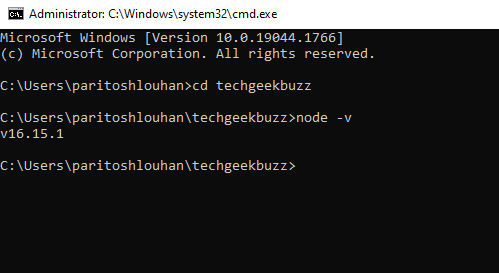How to Setup/Install NPM and Node.JS
To start working on the angular application, you have to install npm and Node.js on the machine. Please follow the below-mentioned steps.
How to Install Node.js?
You can download the Node.js installer as per the machine requirements from here: https://nodejs.org/en/download/
To verify whether node.js was installed successfully on your machine or not, you can run the following command in your command prompt and test it:-
|
node -v
|
How to Install npm?
To download the latest version of npm, you can run the below-stated command on your command prompt. If npm is already installed on your machine, then it will update it to the latest stable release.
|
npm install -g npm
|
Verify successful installation:
npm -v
Installing Angular CLI
To install the latest angular on your machine, use this command.
|
npm install -g @angular/cli
|