Learn Core Java
Learn Core Java
In the context of Core Java, ‘core’ represents the basics. Therefore, core Java simply indicates the fundamentals of Java programming. To kick-start the journey as a Java developer, it is essential to be well-versed in the basic concepts.
READ:
Courses:
Java Programming Masterclass covering Java 11 & Java 17
Java Programming for Complete Beginners
- Data types and Variables
- Java Architecture
- Operators and Expression
- Java String Class
- Conditional Statements
- Loops
- OOPs concepts
- Multithreading
- Java IO stream
- Java Collection Framework
Data types and Variables
A variable in Java is a container that stores data values during the execution of a Java program. Every variable is assigned a data type that specifies the type of value it holds.
A data type in Java specifies the different sizes and types of values that a variable can store. Primitive and non-primitive are two data types in Java.
READ:
Java Architecture
Basically, Java architecture consists of three primary components, namely Java Virtual Machine (JVM), Java Runtime Environment (JRE), and Java Development Kit (JDK).
JVM converts byte code into the machine code, JRE is an environment that makes Java programs run, and JDK is a suite of development tools.
READ:
Operators and Expression
An operator in Java is a symbol that performs the operation on variables and their values. Six types of operators in Java include Arithmetic, Assignment, Relation, Unary, Logical and Bitwise.
A Java expression is a combination of variables, operators, literals, and method calls.
READ:
Java String Class
In Java, a string is an object representing a sequence of characters. To perform various operations on a string, Java comes with a Java String class that provides a lot of string functions, including compare(), concatenate(), length(), substring(), and many more.
Conditional Statements
Conditional statements, also known as decision-making statements, are used to execute a specific code block of a Java program based on certain conditions. Java supports five conditional statements, namely if, if-else, if-else-if, nested if, and switch-case.
READ:
Loops
Loops are used to execute a certain block of code repeatedly for a finite number of times until the given condition evaluates to true. It eliminates the need to write a specific code block repetitively. Java supports the while loop, for loop, and do-while loop.
READ:
OOPs concepts
The object-oriented programming paradigm aims to bind data and functions that work on the data together. It works on the basis of classes and objects, where a class is a collection of objects, and an object is any real-world entity. In addition, OOPs work on four basic concepts, namely Polymorphism, data abstraction, encapsulation, and inheritance.
READ:
Multithreading
Multi-threading enables the execution of multiple threads at the same time. A thread in Java is a lightweight subprocess or the smallest unit of processing. It is used to achieve multitasking.
Java IO stream
IO stands for input and output. In Java, the input stream is used to read data from the source. Meanwhile, the output stream is intended for writing data to the destination. For any Java program to be able to read and write data, one has to import the java.io package.
Java Collection Framework
In Java, a Collection framework is a unified architecture for storing and manipulating a group or unit of objects. It primarily has interfaces and its implementation and algorithms.