Learn about basic Internet
Learn about basic Internet
To kick-start your learning journey, the very first step is to learn the basics of the internet.
- What is Internet
- What is Client and Server Side
- What is a Browser
What is Internet
The internet often referred to as the Net, is a global network that connects all the computers across the globe. In simple terms, the internet is a network of several networks, where the collection of multiple computers from a single network.
What is Client and Server Side
The client-side in web development is everything visible and takes place on the end users’ devices, which we often refer to as the front-end. Meanwhile, the server-side implies everything that takes place on the server instead of on the client.
What is a Browser
A browser is a software program that enables users to find and retrieve the desired content available on the World Wide Web (Internet) and displays it on their screens. The content can be of any form, such as images, text, videos, audio, and hyperlinks.



Social Media App
Creating social media apps is an advanced-level web development project. You need to incorporate a lot of features in a social media application while focusing on security. Also, you must have hands-on experience working with major web frameworks.