Generally, developers go through several phases, from idea initiation to turning it into a working implementation. Though reaching the working implementation is extremely complex, an algorithm and pseudocode can significantly help them.
But how? An algorithm and pseudocode help developers break down a problem into small, simple tasks, allowing them to solve each quickly and easily. In addition, they make it possible to detect errors even before writing the actual code.
If you are a novice to programming, you might be wondering how to write a pseudocode. Well, this blog post will help you know in detail.
Before diving into the code, let’s discuss what pseudocode is and why we need it.
What is Pseudocode?
It is the plain English representation of a computer program or algorithm specifying its flow and operation. It is generally used to represent the structural flow of a program and is independent of any specific programming language. The same quality makes it a perfect tool for representing algorithms for various problems.
In other words, pseudocode is a technique that lets programmers or developers represent how they will implement an algorithm. Generally, people refer to it as false code. This means that it is not an actual code. Instead, it is the representation of code that every common person with basic programming knowledge can understand.
We can consider pseudocode as an intermediary step between an algorithm and th actual code. It describes the steps of an algorithm informally, i.e., syntax-free. Though it closely resembles the source code, it is not bound to any programming language . It leverages the English language and simple programming constructs, like loops and conditional statements.
Further, a pseudocode must describe an algorithm so well that code implementation becomes a mere task of translating every single line into code using a specific programming language’s syntax.
Key Points To Note
- A pseudocode is not bound to a programming language but is subjective and non-standard.
- It is just a learning and reasoning tool that programmers and developers use to underline how to write the actual code.
- You can compile or execute it by any assembler, compiler and interpreter .
- Unlike a programming language code, it does not follow a strict structure and syntax.
Pseudocode vs Actual Code
Let us understand this using an example.
Consider we need to check whether the given number is odd or even.
Code to check if the user entered number is odd or even:
C++ Programming
int main()
{
int num;
cout<<"Enter a number";
cin>>num;
if(num%2==0)
cout<<"Even Number";
else
cout<<"Odd Number";
}
Pseudocode
BGEIN
num = INPUT: "Enter a number"
IF num MOD 2 == 0
print "Even Number"
ELSE
print "Odd Number"
END
Why Use Pseudocode?
Before building a project, we create a blueprint describing all the methods, strategies, structure flow, and the actual project's resulting interface. Developers and programmers follow the same concept before writing the code for their projects. But here, instead of the blueprint, developers use pseudocode to represent what approach and structure the actual program will follow.
Every programming language's syntax varies, making it hard to understand the implemented algorithm by studying the code. But pseudocode provides a solution, as it is independent of programming languages and written in simple English.
Here are some reasons to use pseudocode:
- Easier to read: Developers often work closely with other professionals, such as product owners, managers, etc., with little to no programming knowledge. However, using pseudocode makes it easy for them to understand the flow and mechanics of a program’s, website’s, or app’s source code. It facilitates easy communication between different professionals.
- Simplifies code construction: Code generation becomes extremely easy and quick with pseudocode.
- Middle point: A middle point between an algorithm and the actual code.
- Quick bug detection: As it is written in simple English, uncovering bugs without writing code becomes more effortless. Also, you can make changes to it anytime quickly.
How to Write Pseudocode?
You must leverage the same logic and conventions analogous to programming code to write pseudocode. The only difference is that pseudocode eliminates the need to use the strict syntax of a programming language for the computer system to compile it.
Let us now look at the detailed steps to follow to write good pseudocode:
-
Use a Plain-Text Editor
Use any plain-text editor like Microsoft Word or Notepad to start writing your pseudocode. A pen and paper would also work. Mac users can use TextEdit as a plain text editor.
We will use TextEdit for this process. Go to Finder → Applications → TextEdit .
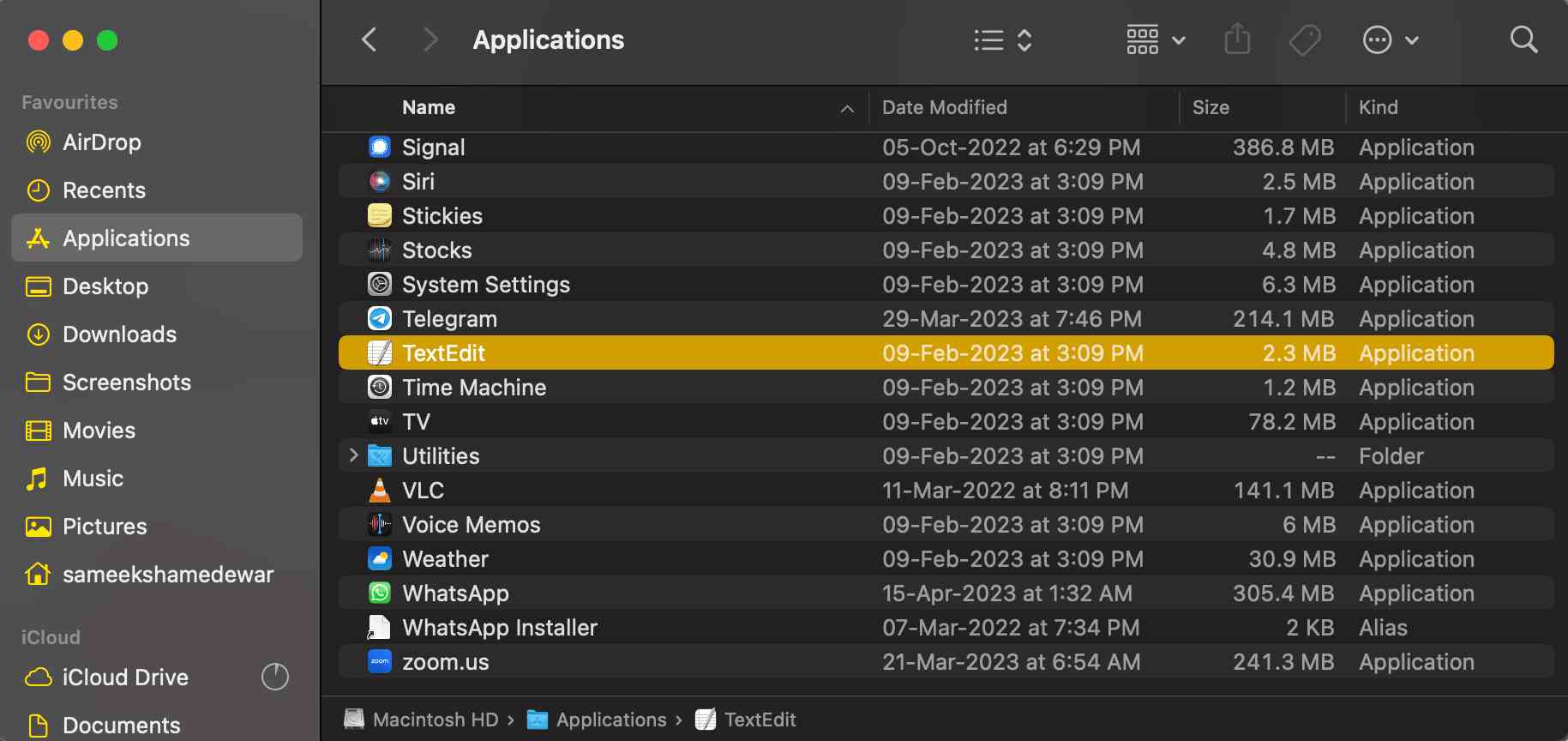
Alternatively, press command and space to highlight the spotlight search, type TextEdit, and hit return .
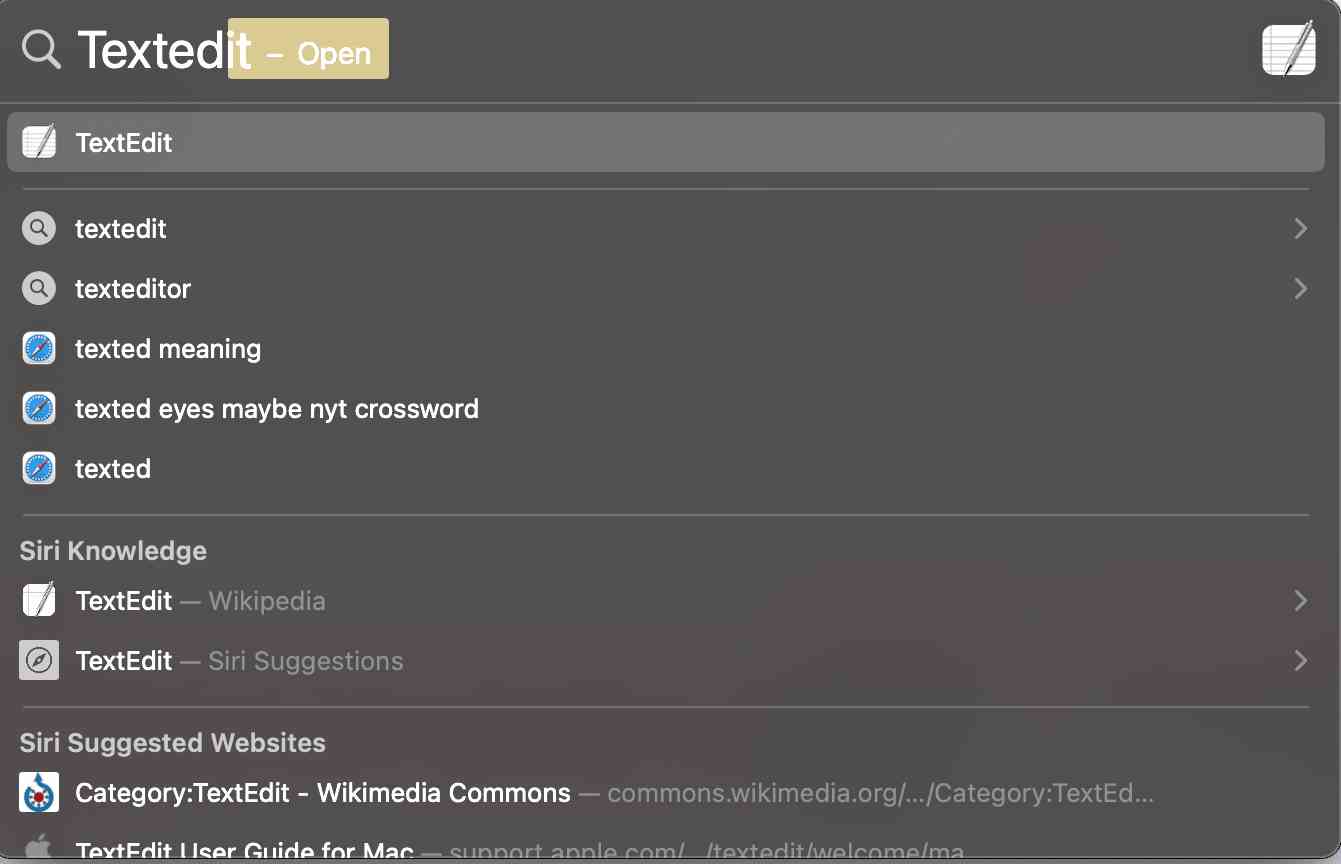
-
Define the Purpose or Goal of the Process
The first step is clearly defining the goal or purpose of writing a pseudocode. Simply put, define the problem statement for the program you are trying to implement. This will help other people understand the purpose of the process.
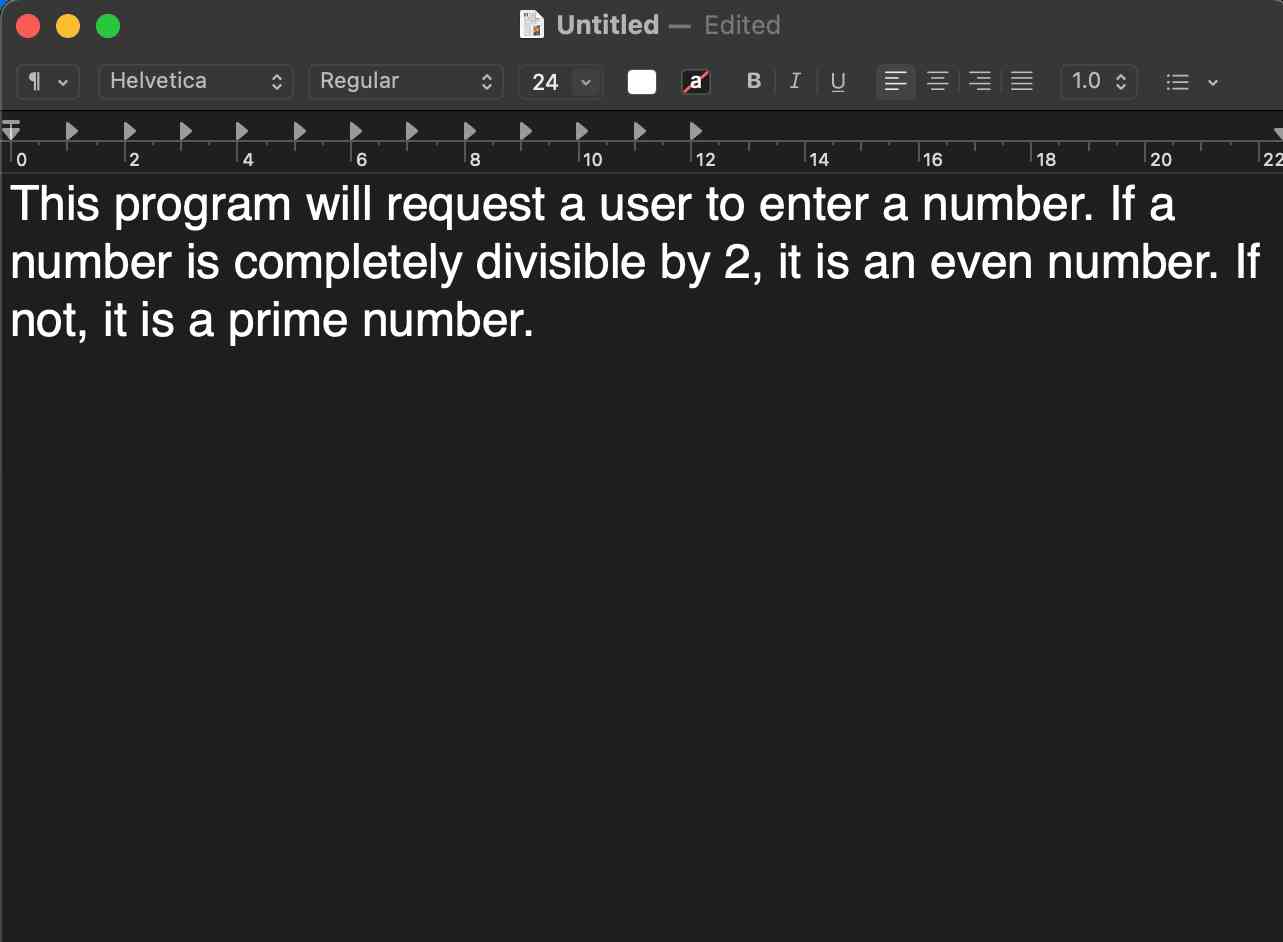
-
Outline the Steps in a Logical Sequence
Enlist all the steps sequentially required to implement the program. Ensure to write one action in one line. Likewise, list all tasks in the form of pseudocode, making it easy for developers to translate them into the actual code.
You can see in the above image that all four actions are represented in four different lines.
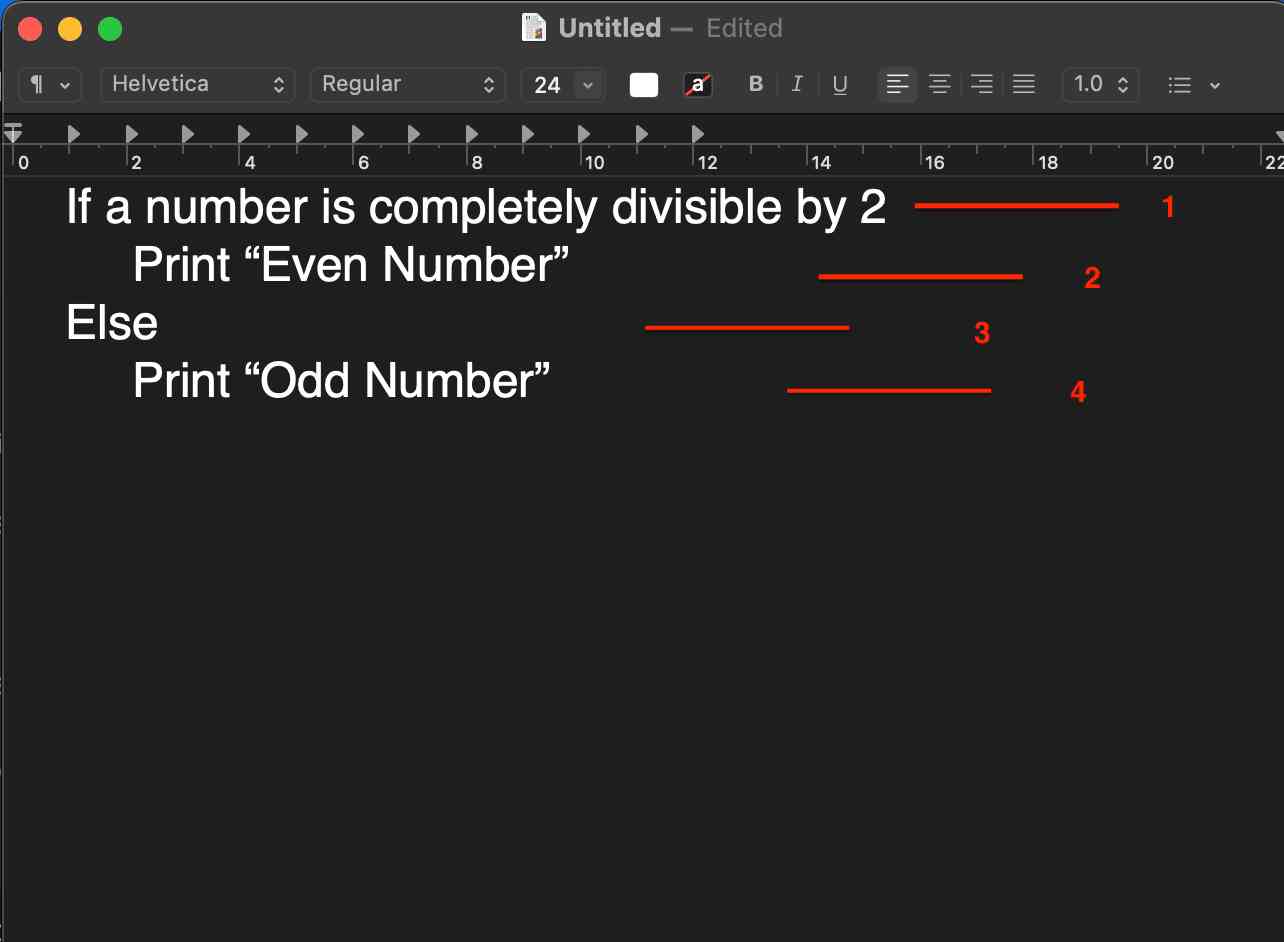
-
Use White Space and Indentation
Use white spaces and indentation with conditional statements and code blocks to make your pseudocode more readable and clean. For instance, consider you started an ‘if’ block. Use indentation and write a set of the required instructions. This helps people understand that these instructions belong to the ‘if’ block.
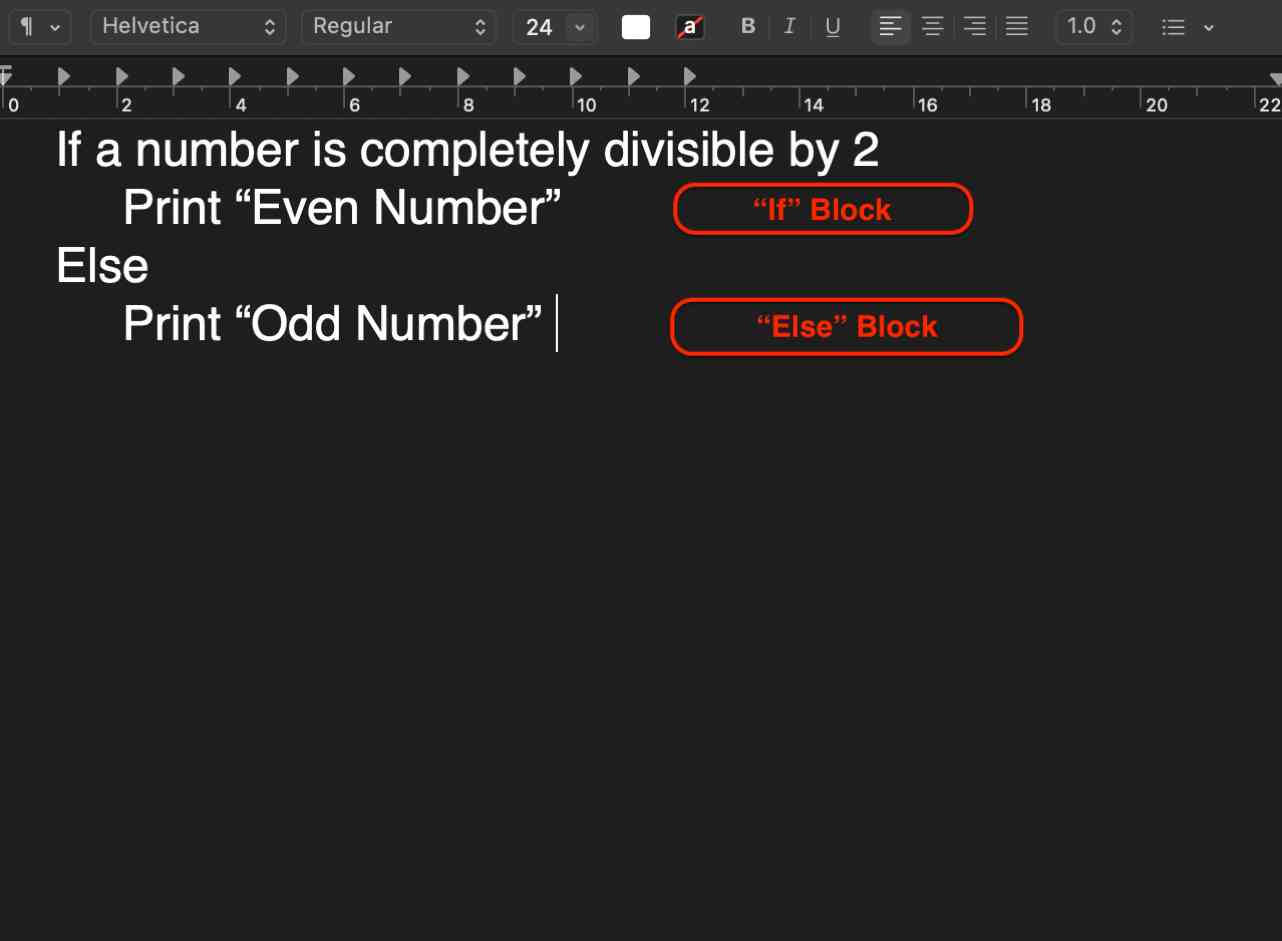
-
Capitalize Key Commands
Capitalizing that commands will remain the same in the actual code, making it easy for developers during code construction. In our example, we can capitalize “IF” and “ELSE,” as these commands will remain the same in the actual code.
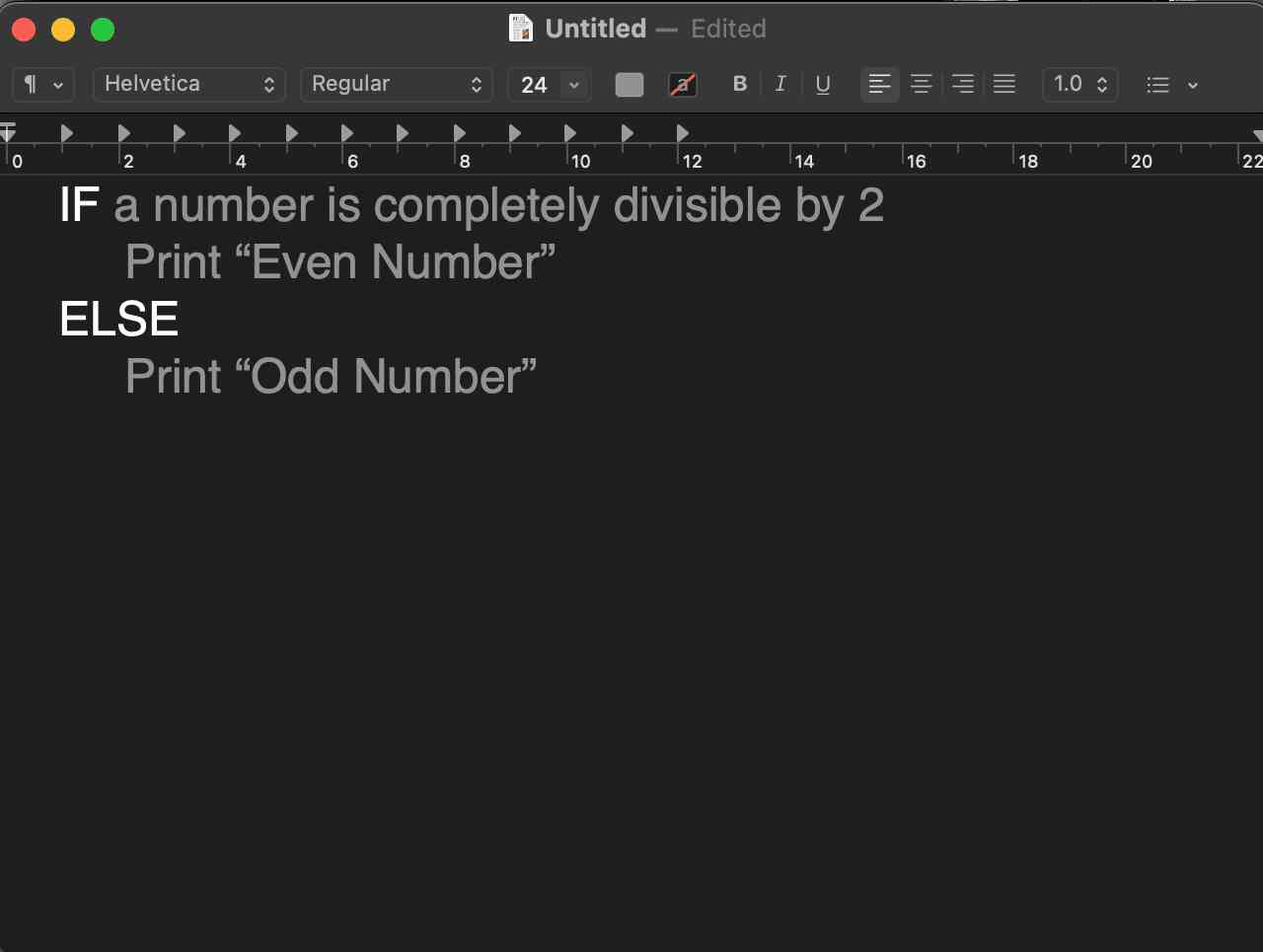
-
Use Simple Terminology
While writing the pseudocode, keep the terminology simple and easy to understand, as we did in our example. This makes it easy for beginners to understand a program’s flow. Also, we have used essential programming constructs like “IF” and “ELSE.”
-
Describe the Process Completely
Describe everything taking place in the process. Avoid using shortcuts, as novices may not grasp them. This means avoiding variables and operators that describe the condition or expression in simple English, as we did in our example.
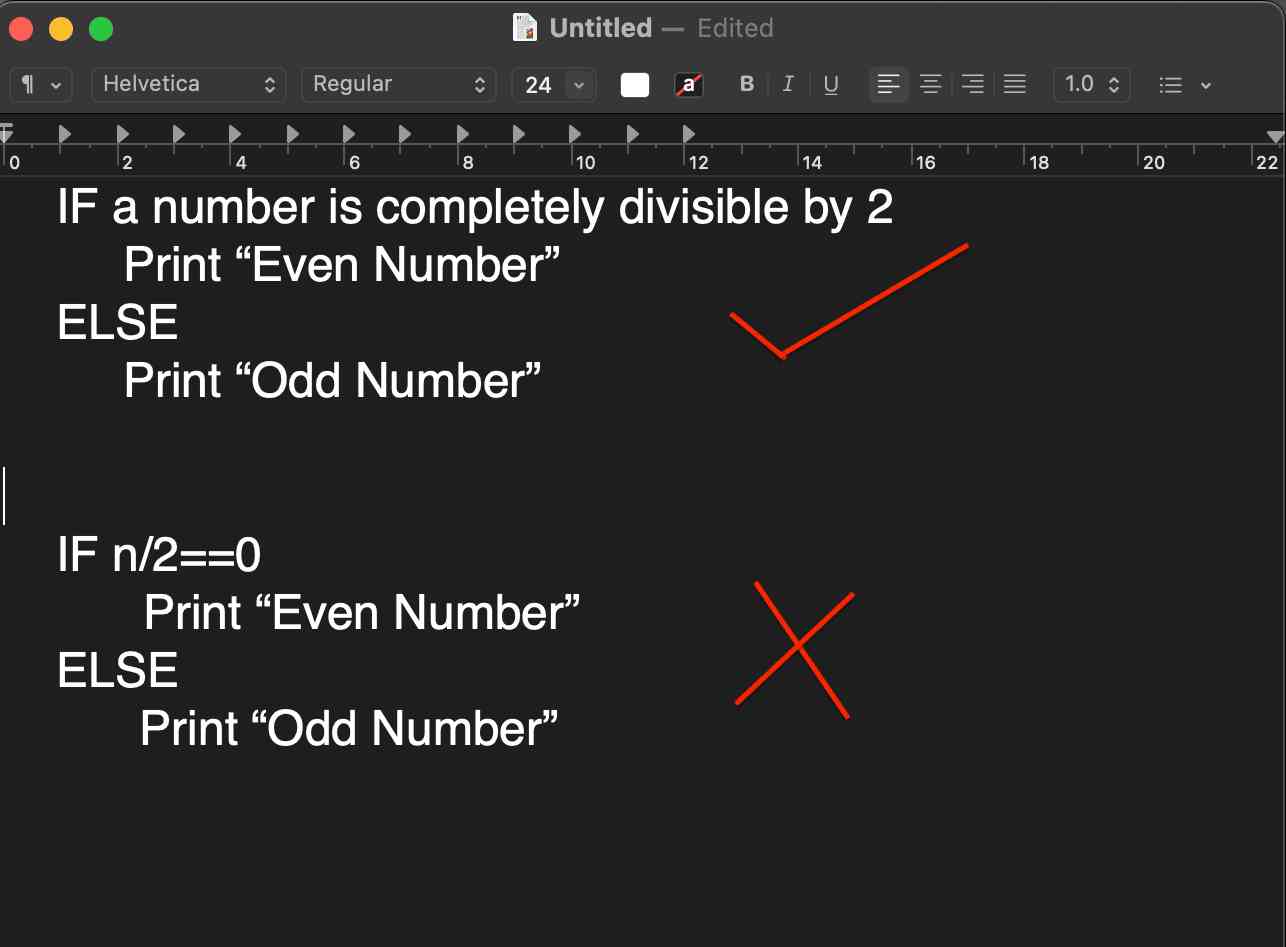
-
Organize into Sections
Organizing your pseudocode into sections using curly brackets is better if it is lengthy. This prevents any confusion while reading. In addition, you can add comments using “//” to help others know what the code does.
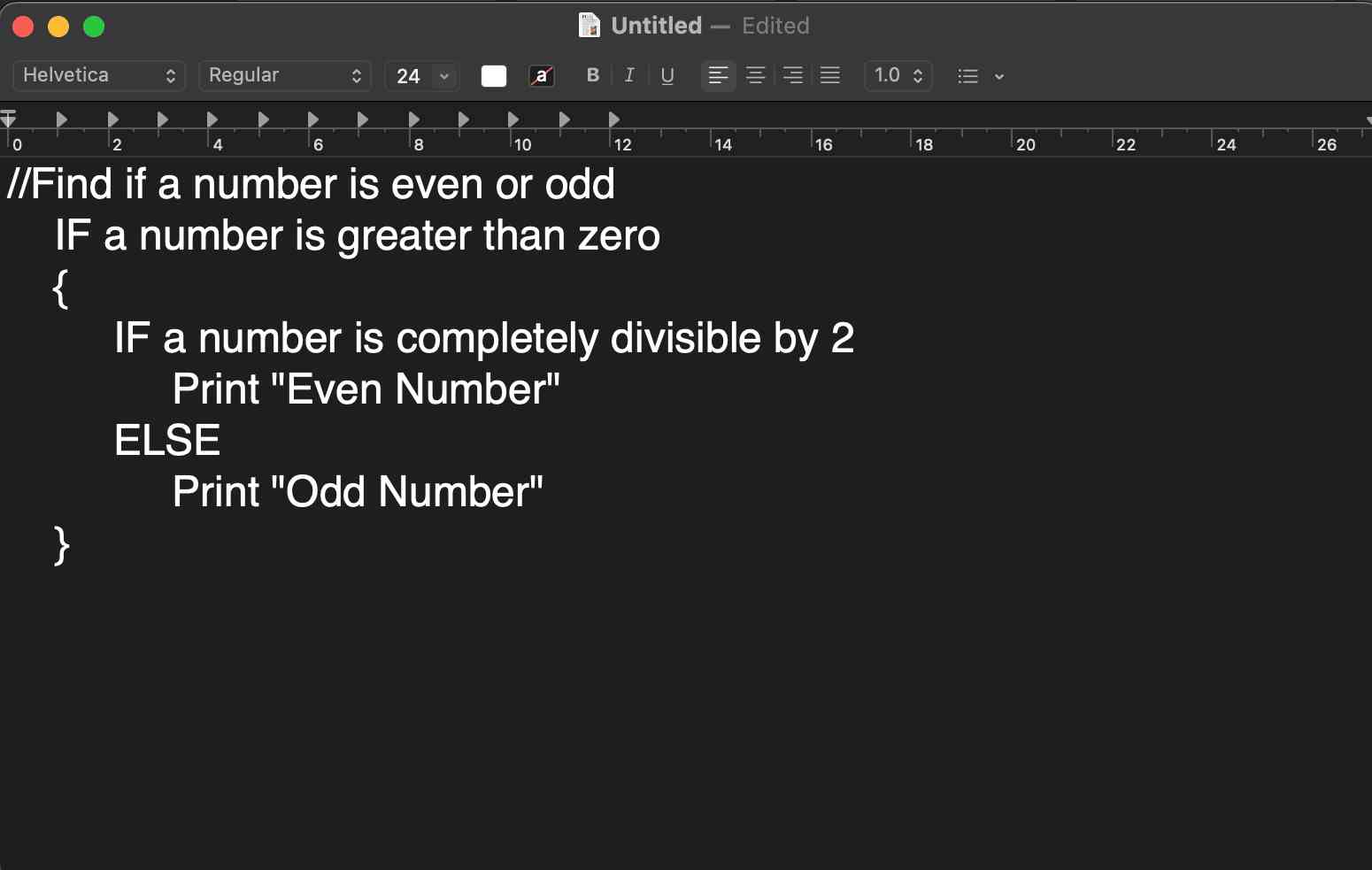
-
Cross Verify
Once you complete writing, cross-verify whether you have covered every condition, operation, printing statement, etc. Ensure that it is understood by anyone unfamiliar with it is easy to translate into code, describes the complete process and every object used is defined and described well.
Standard Conventions to Write Pseudocode
As mentioned above, pseudocode does not follow a strict, systematic, or standard way of writing; don’t think of writing it as a strict rule. However, there are some standard conventions that every programmer follows while writing one. They are as follows:
- Use capital words for reserved commands or keywords. For example, if you are writing IF…ELSE statements, then make sure IF and ELSE are in capital letters.
- Write only one statement per line.
- Use indentation for the block body. It keeps the body of every component isolated, and indenting different pieces of each block will indicate that those pieces of pseudocode go under a less intended section.
- Be specific while writing a statement. Use plain English to provide a detailed description.
Pseudocode for Different Statements
Operators
- Assignment Operator:
=, <- or :=
- Comparison Operator:
== , !=, <, >, <= , and >=
- Arithmetic Operator:
+,-, *, /, MOD(%)
- Logical Operator:
AND, NOT and OR
- Sum, Product:
? ?
Special Keyword
- START: To begin the pseudocode.
- INPUT : Take input from the user.
- PRINT: To print the output on the screen.
- READ/GET: Input format while reading data from the file.
- SET, INIT: Initialize a value.
- INCREMENT, BUMP: Increase the value of the variable, equivalent to a++.
- DECREMENT: Decrease the value of the variable, equivalent to a--.
- COMPUTE, CALCULATE, DETERMINE: To calculate the expression result.
Conditional Statements
1. if
IF condition
THEN if body
ENDIF
2. if…else
IF condition THEN
if body
ELSE
else body
ENDIF
3. if…else if….else
IF condition statement THEN
if body
ELSE IF condition THEN
else if statement
ELSE
else body
ENDIF
Example1
age = INPUT : "Enter your age"
IF age is greater than 18
PRINT "adult"
ELSE
PRINT "Under age"
Example 2
age = INPUT : "Enter Your age"
IF age is equal to 18 THEN
PRINT "under check"
ELSE IF age is greater than 18
PRINT "Give entry"
ELSE
PRINT "under age"
ENDIF
Iterators
1. for loops
FOR initial_value TO end_value
for body
ENDFOR
Example:
FOR i -> 0 to 20
PRINT i
ENDFOR
2. while loop
WHILE condition
while body
ENDWHILE
Example:
i : 0
WHILE i <= 20
PRINT i
ENDWHILE
Functions
FUNTION function_name(parameters)
function body
RETURN value
ENDFUNCTION
Example:
FUNTION add( para1, para2 )
result: para1+para2
RETURN result
ENDFUNCTION add
Write the FizzBuzz Algorithm Using Pseudocode
FizzBuzz is a standard coding and interview problem in which you must write a code to print Fizz, Buzz, and FizzBuzz when the multiple of 3 and 5 occurs. The problem states:
- Write a code that prints each number from 1 to 30 in a new line.
- Print "Fizz" if the number is the multiple of 3.
- Print "Buzz" if the number is a multiple of 5.
- For a number that is a multiple of both 3 and 5, print “FizzBuzz.”
FizzBuzz Pseudocode
BEGIN
num = 1
FOR num -> 1 to 20
IF num MOD 15 == 0 THEN
PRINT "FizzBuzz"
ELSE IF num MOD 3 == 0
PRINT "Fizz"
ELSE IF num MOD 5 == 0
PRINT "Buzz"
ELSE
PRINT num
ENDIF
ENDFOR
END
Equivalent Python Code
for num in range(1, 21):
if (num % 15) == 0:
print("FizzBuzz")
elif num % 3 == 0:
print("Fizz")
elif num % 5 == 0:
print("Buzz")
else:
print(num)
Output:
1
2
Fizz
4
Buzz
Fizz
7
8
Fizz
Buzz
11
Fizz
13
14
FizzBuzz
16
17
Fizz
19
Buzz
Advantages and Disadvantages of Pseudocode
Advantages
Leveraging pseudocode while developing computer programs and solving problems has several advantages. Some of the most important ones are:
- Increases the code readability.
- Provides the best way to write algorithms.
- More than specific syntax, it focuses on the program logic.
- Explains what each line of a program should do.
Disadvantages
- No proper format to write a pseudocode.
- Does not provide the visual representation of a program.
- Still, there is a need to maintain extra documentation.
How to Write Pseudocode as a Beginner?
If you are a complete beginner in the programming world and wondering what pseudocode is, what syntax it has, and how to write it. Don't worry. It is not a mandatory syntax. It's just a good coding practice many developers use before starting a project.
It is mostly used in a project algorithm discussion when developers prefer the common syntax of pseudocode to write the algorithm rather than writing it in a Programming language. So, instead of just getting started with a new programming language, make sure to learn pseudocode.
Example
Suppose you need to write a program in C++ that can calculate the area of a rectangle. But before you implement the code in the programming language, you want to write its pseudocode.
Calculate the Area of a Rectangle
BEGIN
length = INPUT: "Enter the length of the rectangle"
width = INPUT: "Enter the width of the rectangle"
area = length * width
OUTPUT area
END
C++ Program
Now, let's convert the above pseudocode to the equivalent C++ code.
#include <iostream>
using namespace std;
int main()
{
float length, width, area;
cout<<"Enter the length of the rectangle: "; cin>>length;
cout<<"Enter the width of the rectangle: "; cin>>width;
area = width*length;
cout<<"The area of the rectangle is "<<area;
}
Output:
Enter the length of the rectangle: 60
Enter the width of the rectangle: 30
The area of the rectangle is 1800
Best Practices to Follow While Writing Pseudocode
- Keep sentences short and avoid using complex structures. Make sure to write cleanly and crisply.
- Refer to the flowchart for writing pseudocode to ensure the correct flow. Don't create any holes in the flow of logic.
- Follow programming structure and formatting for easy transition of pseudocode into the actual code.
10 Common Pseudocode Examples Every Programmer Must Try
Here are some pseudocode examples you can refer to and get an idea of writing on your own:
1. Add Two Numbers
BEGIN
Declare variables num1, num2, and sum
num1 = INPUT: "Enter the first number"
num2 = INPUT: "Enter the second number"
sum = num1 + num2
OUTPUT sum
END
2. Calculate the Area and Perimeter of a Square
BEGIN
Declare variables length, area, and perimeter
length = INPUT: "Enter the side of a square"
area = length * length
perimeter = 4 * length
OUTPUT area
OUTPUT perimeter
END
3. Calculate the Area and Perimeter of a Circle
BEGIN
Declare variables radius, area, and perimeter
radius = INPUT: "Enter the radius of a circle"
area = 3.14 * radius * radius
perimeter = 2 * 3.14 * radius
OUTPUT area
OUTPUT perimeter
END
4. Calculate Sales Tax
BEGIN
Declare variables price, taxrate, tax, and total
price = INPUT: "Enter the product price"
taxrate = INPUT: "Enter the tax rate"
tax = price * taxRate/100
total = price + tax
OUTPUT tax
OUTPUT total
END
5. Check if Your are Eligible for a Driving License
BEGIN
Declare a variable age
age = INPUT: "Enter your age"
IF age >= 16 THEN
PRINT "You are eligible for a driving license"
ELSE
PRINT "You are not eligible for a driving license"
ENDIF
END
6. Find the Largest of Three Numbers
BEGIN
Declare variables num1, num2, and num3
num1 = INPUT: "Enter the first number"
num2 = INPUT: "Enter the second number"
num3 = INPUT: "Enter the third number"
IF num1>num2 AND num1>num3 THEN
PRINT "num1 is the largest number"
ELSE IF num2>num3 THEN
PRINT "num2 is the largest number"
ELSE
PRINT "num3 is the largest number"
ENDIF
END
7. Print Number from 1 to 100
BEGIN
Declare a variable counter
FOR counter -> 1 to 100 STEP 1 DO
OUTPUT counter
ENDFOR
END
8. Read the First 50 Numbers and Find Their Sum
BEGIN
Declare variables counter
Initialize a variable sum = 0
FOR counter -> 1 to 50 STEP 1 DO
sum = sum + counter
ENDFOR
OUTPUT sum
END
9. Find the Sum of All Elements of an Array
BEGIN
Initialize variables i = 0, n = 5, and sum = 0
Initialize an ARRAY num = {4, 3, 6, 7, 9}
FOR i -> 0 to n-1 STEP 1 DO
sum = sum + num[i]
ENDFOR
OUTPUT sum
END
10. Swap Two Variables
BEGIN
Declare variables num1, num2, and temp
num1 = INPUT: "Enter the first number"
num2 = INPUT: "Enter the second number"
temp = num1
num1 = num2
num2 = temp
OUTPUT num1
OUTPUT num 2
END
Conclusion
There are no such strict rules for writing pseudocode, and thus, the programmer can write it as they wish. However, it should be written in such a manner so that other developers can comprehend the algorithm. All the examples and syntax we mentioned here are conventional, and most programmers follow the same syntax. If you want, you can modify the code to your liking.
In the above examples, you can notice that we use the END word for each component end. But if you want, you can replace it with { } curly braces.
Please let us know if you like this article or have any suggestions. We hope you learned something new from this.
People are also reading:




