The mobile development industry is expanding faster than ever before. A number of new applications are added to the Google Play and Apple App Stores every day. Since mobile applications come in handy to accomplish various tasks, every smartphone user leverages them. As the demand for mobile apps is sky-rocketing, so is the development.
Earlier, developers would use Objective C and Swift to build robust mobile applications. The advent of frameworks has made it easy for developers to develop mobile applications with reduced effort and less time.
With a plethora of frameworks available out there for mobile app development, Xamarin and React Native are among the leading ones. Both are open-source tools and developed by popular tech giants. While React Native is developed by Meta, Xamarin is developed by Microsoft.
If you are among the ones who find it difficult to make a pick between Xamarin and React Native, this article is for you.
This article helps you know what sets Xamarin and React Native apart. Also, it will walk you through different features and significant benefits and drawbacks of Xamarin and React Native.
So, here it goes!
What is Xamarin?
Xamarin is an open-source framework that allows developers to use C# and .NET for creating applications for Android, iOS, and Windows platforms. More interestingly, developers have to write the codebase only once and can run it on different platforms. This means that a single codebase is enough to create different applications for different platforms.
The applications that you develop in Xamarin provide a native look and feel. In addition, this framework lets you use Objective-C, C++, and Java libraries while developing mobile applications.
You can write the source code of your application on desktops and compile it into native packages, i.e., a .apk file for Android and a .ipa file for iOS. This framework is perfect for developers who use Visual Studio and C# to develop cross-platform applications.
History
Xamarin was a company that was intended to release a new collection of mobile products. This company was formed by the developers of Mono, which is an open-source .NET framework. In 2012, the company released Xamarin.Mac. It serves as a plugin for the MonoDevelop IDE. This plugin enabled developers to create mobile applications for the macOS platform.
The year 2013 witnessed the release of Xamarin 2.0. It consisted of two components, namely Xamarin Studio and the integration with Visual Studio. Visual Studio is the IDE for the .NET framework and allows developers to create applications for iOS, Android, and Windows.
Later in 2016, Microsoft acquired Xamarin. They made it an open-source tool and integrated it with the Visual Studio IDE.
Features
The following are the notable features of Xamarin:
- Native Multiplatform Support: With Xamarin, developers can build native-like applications for Android, iOS, and Windows platforms. They get all the tools and APIs they require to create applications for these three platforms.
- Code Reusability: It implies Write Once, Run Anywhere (WORA). This means that you just need to write the codebase of your application only once and use it to create applications for different platforms with a few changes.
- Modern IDE: Xamarin is equipped with modern IDE, providing advanced features, including syntax highlighting, auto-completion, a comprehensive template library, and many more. It leverages Xamarin Studio on macOS and Visual Studio on Windows.
- Base Class Library (BCL): Xamarin uses .NET Base Class Library (BCL), consisting of an extensive set of classes that provides features like XML, database, networking support, serialization, and the list goes on.
- Library Support: Xamarin allows you to use Objective-C, C, C++, and Java libraries to make the application development quick and hassle-free.
- Modern Language: Xamarin uses C#, which is a new language as compared to Objective-C and Java and provides dynamic language features, functional constructs, programming language constructs, and sophisticated generics.
Advantages
Some remarkable upsides of Xamarin are as follows:
- The code reusability feature reduces a lot of development time and effort.
- Xamarin comes with the Test Cloud function that lets you test your application across 2,000 devices.
- As it is open-source, Xamarin is accessible to anyone.
- Applications developed in Xamarin provide a near-native user experience.
- Backed by Microsoft, users of Xamarin get continuous support, platform stability, and high performance.
Disadvantages
The following are major disadvantages of Xamarin:
- Since Xamarin is a new platform, it has a limited community as compared to Android and iOS platforms.
- You may find it difficult to get resources whenever you encounter any issue while working with Xamarin.
- This framework is not a good choice for creating applications that require high graphics and complex animations.
- When any new feature is introduced in the framework, it takes a lot of time to reflect, which may create an obstacle in the development process.
When to Choose Xamarin?
It is ideal to choose Xamarin if you wish to:
- Build cross-platform applications that provide native-like experiences.
- Develop applications that use hardware acceleration for high performance.
- Create applications using C#.
What is React Native?
React Native is an open-source framework built on top of React, a JavaScript-based UI library. This framework lets developers build robust mobile applications that provide a native look and feel on Android and iOS platforms. It allows you to write applications in JSX (JavaScript Syntax Extension), a mixture of JavaScript and XML-esque markup.
Like Xamarin, this framework lets developers share a single codebase to build applications for different platforms. Therefore, there is no need to write separate codebases for different platforms.
Since its inception, React Native has been one of the most preferred mobile app development solutions. One of the major reasons for its popularity is the React library which forms its basis. It is also a popular JavaScript library for creating interactive user interfaces.
As of now, React Native powers many popular mobile applications, including Facebook, Instagram, and Skype.
History
The development of React Native began when Meta (formerly Facebook) decided to make its service accessible on mobile devices. To do so, they leveraged a mobile webpage based on HTML5. However, this solution had scope for UI and performance enhancements.
In 2013, Jordan Walke, a developer at Meta, discovered a method for generating UI elements of iOS applications by leveraging JavaScript. The company later conducted a Hackathon to uncover the capability of JavaScript for mobile app development. This Hackathon resulted in the development of React Native.
However, React Native was only capable of building iOS applications initially. After that, Meta added support for developing Android applications and released React Native publicly in 2015.
Features
The prominent features of React Native are as follows:
- Single Codebase: With just a single codebase, you can create applications that provide a native-like experience for Android and iOS.
- Live Reload: The live reload feature of React Native divided the screen into two parts. The first part lets you write and change the source code, and the second one lets you observe the changes in real-time.
- Reusable Components: Reusability of components makes the development even more effortless and quicker. React Native comes with building blocks that you can reuse in any project.
- Hot Reload: React Native's hot reloading functionality allows you to see changes to your source code without having to reload the entire application. It only reloads the files that have changed since the last time you saved them.
- NPM for Installation: It becomes easy to install React Native with a Node Package Manager (NPM).
- Programming Language: React Native uses JavaScript as its programming language. It is the third most popular web development language, alongside HTML and CSS . Every web developer, whether a novice or professional, is proficient in JavaScript. Hence, it becomes easier to create applications in React Native.
- UI-Focused: React Native is equipped with excellent rendering capabilities, providing great attention to UI design details.
Advantages
Here are some noteworthy benefits of React Native:
- Though this framework is a new player in the mobile app development market, it has a huge community. Therefore, there is an assurance that you get help from the community while working with React Native.
- You can extend the functionality of React Native with the help of third-party libraries.
- This framework comes with reusable components, libraries, and features that let developers significantly improve the performance of mobile applications.
- As compared to other frameworks, the development time is comparatively reduced while working with React Native.
- It is an open-source framework, allowing anyone to use it.
- It is a cost-effective framework for creating native mobile applications.
- This framework comes with debugging and error reporting tools.
Disadvantages
The following are the significant downsides of React Native:
- Being an open-source framework, it lacks security. As a result, it is not ideal for developing applications that require utmost security, like banking or financial applications.
- It is not ideal to leverage the hot reload feature repeatedly since it may create a mess.
- There is no excellent support for custom modules.
- It is a pretty complex task to upgrade React Native to its latest version.
- The performance of applications developed in React Native is comparatively lower than native applications.
When to Choose React Native?
Choosing React Native would be ideal if you would like to:
- Build cross-platform applications with simple and easy-to-maintain UI.
- Develop applications that have native-like appearances with high performance.
- Create applications faster with a tight budget.
Xamarin vs React Native - A Head-to-Head Comparison
Let us now discuss the differences between Xamarin and React Native.
Xamarin vs React Native - Performance
The official website of React Native claims that applications developed in it provide native-like performance. However, the only possible way to achieve actual native performance is by developing applications using programming languages, such as Java, Objective C, and Swift.
On the other hand, Xamarin has the edge over React Native in terms of performance. This is because it leverages platform-specific hardware acceleration, providing excellent application speed.
Xamarin vs React Native - Development Environment
Working with React Native is not limited to a single IDE. You can work with any integrated development environment (IDE) or text editor to write the source code. Some popular IDEs and text editors that you can use with React Native are Sublime Text, Visual Studio Code, VIM Editor, and Atom.
On the contrary, you get only one IDE option with Xamarin: Visual Studio.
Xamarin vs React Native - Development Speed
Both React Native and Xamarin enable developers to share 90% of the codebase to build applications for different platforms. Therefore, there is no need to write separate codebases for different platforms. This results in reduced development costs and increased development speed.
However, what sets Xamarin and React Native apart in terms of speed is the hot reloading feature. The hot reload feature has the capability to reduce the overall development time since it does not require reloading the entire application after every small change. Xamarin does not support hot reload, while React Native does.
Xamarin vs React Native - Programming Language
React Native leverages JavaScript, while Xamarin uses C#. Therefore, if you are proficient in C#, Xamarin is good to go. On the flip side, if you have experience working with JavaScript, React Native is ideal.
Xamarin vs React Native - App Memory Consumption
There is no denying that cross-platform applications always consume relatively greater memory than native applications. Between Xamarin and React Native, Xamarin applications tend to consume more memory and have more size than React Native applications.
Xamarin vs React Native - A Detailed Comparison
|
Parameters |
Xamarin |
React Native |
|
Definition |
It is an open-source framework developed by Microsoft for creating applications for Android, iOS, and Windows platforms. |
It is an open-source framework developed by Meta for building applications for Android and iOS. |
|
Performance |
Xamarin applications are fast to run and offer high performance. |
React Native applications are pretty slower in speed and performance than native applications. |
|
Development Environment |
While working with Xamarin, you get only one IDE option: Visual Studio. |
This framework lets you use any IDE of your choice. |
|
Hot Reload |
Xamarin is not equipped with the hot reload feature. |
React Native comes with a hot reload that makes it easier to observe changes you make to the source code without reloading the entire application. |
|
Programming Language |
This framework uses C# for development. |
This framework leverages JavaScript for development. |
|
App Memory Consumption |
Xamarin applications require a lot of memory and are heavy. |
React Native applications consume relatively lower memory than Xamarin applications. |
|
Used By |
Honeywell, Cognizant, Bosch, JetBlue, and many others use Xamarin. |
Facebook, Instagram, Skype, Pinterest, Uber, Walmart, and many other companies leverage React Native. |
|
Cost |
This framework is free for individuals and small teams. However, large companies and enterprises need to subscribe to Visual Studio’s Enterprise edition. |
This framework is free to use. |
Xamarin vs React Native - Which One is the Best?
It is a pretty tough task to state which framework is superior to the other one because both Xamarin and React Native are of high quality and developed by leading tech giants. Also, both these frameworks enable developers to create applications for Android and iOS that provide a native look and feel.
As a result, instead of determining which framework is best, it would be better to concentrate on the framework that best fits your project requirements. Also, if you are proficient in C#, go with Xamarin. React Native would be perfect if you are well-versed in JavaScript.
Conclusion
That was all about the differences between Xamarin and React Native. Both are open-source frameworks and let you create mobile applications for various platforms that provide a native look and feel. However, the choice between the two ultimately depends on personal preferences, proficiency in the supported programming languages, and project requirements.
Good Luck!
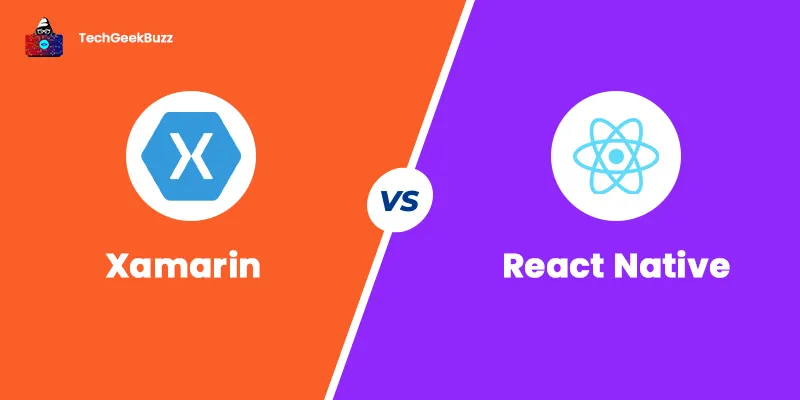

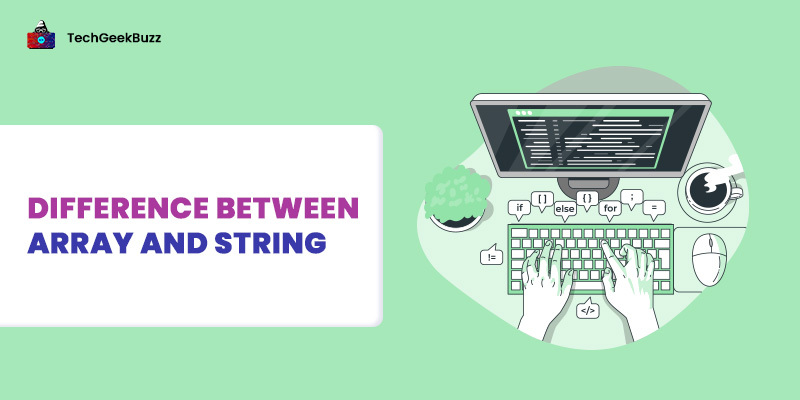
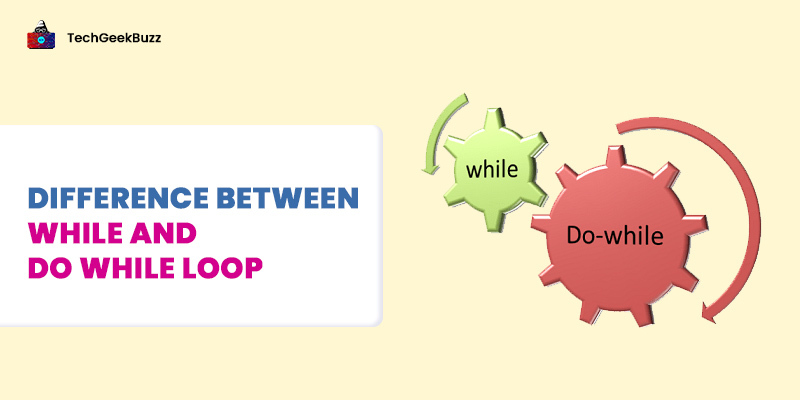
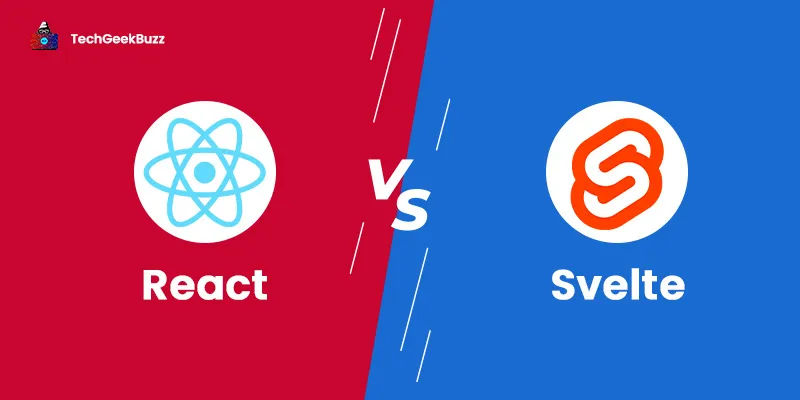
Leave a Comment on this Post