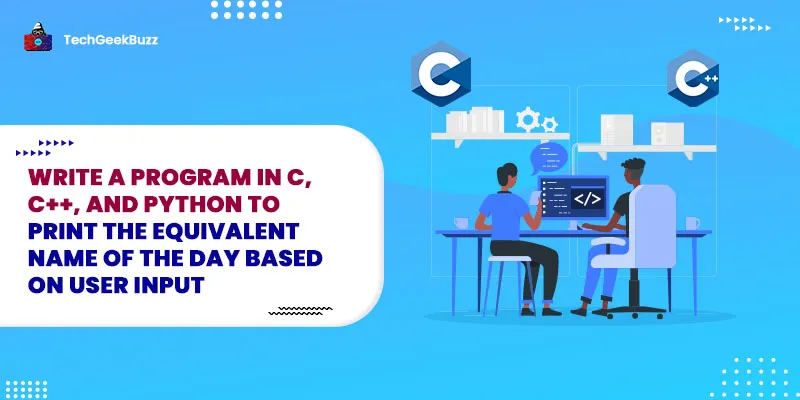In this tutorial, we will write simple programs in C, C++, and Python to print the equivalent name of the day based on user input. For example, if the user types 1, it should print Sunday. If the user enters 4 as the input, the program should display Wednesday.
Problem Statement
We need to write a program in C, C++, and Python that can print the weekday based on the weekday number entered by the user.
For Example
Input: 7 Output: Its Saturday
Solution
To implement this problem, we can use a switch case statement, which is specially designed for such problems. Both C and C++ support switch case statements, but not Python. Therefore, we have different alternatives for the
switch case in Python
. Here, we will use the
if..else
statement.
C Program to Print the Weekday Using the Switch Case
#include <stdio.h>
int main()
{
int num;
//input the week number
printf("Enter a number from 1 to 7: ");
scanf("%d",&num);
// if user does not enter a valid number
while(1)
{
if(num <1 || num>7)
{
printf("Please enter a valid number from 1 to 7: ");
scanf("%d",&num);
}
else
break;
}
switch(num)
{
case 1:
printf("Its Sunday");
break;
case 2:
printf("Its Monday");
break;
case 3:
printf("Its Tuesday");
break;
case 4:
printf("Its Wednesday");
break;
case 5:
printf("Its Thursday");
break;
case 6:
printf("Its Friday");
break;
case 7:
printf("Its Saturday");
break;
}
return 0;
}
Output
Enter a number from 1 to 7: 34
Please enter a valid number from 1 to 7: 3
Its Tuesday
C++ Program to Print the Equivalent Name of the Weekday Based on User Input Using the Switch Case
#include<iostream.h>
#include<conio.h>
void main()
{
clrscr();
int num;
cout<<"Enter a number from 1 to 7: ";
cin>>num;
while(1)
{
if(num <1 || num>7)
{
cout<<"Please enter a valid number from 1 to 7: ";
cin>>num;
}
else
break;
}
switch(num)
{
case 1:
cout<<"Its Sunday";
break;
case 2:
cout<<"Its Monday";
break;
case 3:
cout<<"Its Tuesday";
break;
case 4:
cout<<"Its Wednesday";
break;
case 5:
cout<<"Its Thursday";
break;
case 6:
cout<<"Its Friday";
break;
case 7:
cout<<"Its Saturday";
break;
}
getch();
}
Output:
Enter a number from 1 to 7: 10
Please enter a valid number from 1 to 7: 4
Its Wednesday
Python Program to Print the Weekday Using the If else Statement
# input the week number
num = int(input("Enter a number from 1 to 7: "))
# if user does not enter a valid number
while True:
if num<1 or num >7:
num = int(input("Please enter a valid number from 1 to 7: "))
else:
break
if num==1:
print("Its Sunday")
elif num ==2:
print("Its Monday")
elif num==3:
print("Its Tuesday")
elif num ==4:
print("Its Wednesday")
elif num ==5:
print("Its Thursday")
elif num == 6:
print("Its Friday")
elif num ==7:
print("Its Saturday")
Output
Enter a number from 1 to 7: 5
Its Thursday
Wrapping Up!
In this programming tutorial, we learned how to print weekdays using C, C++, and Python, based on user input. In C++ and C, we implemented the program using the switch case, but in Python, we used the
if..else
statement because
Python 3.9
and lower versions do not support the switch case. Although for this tutorial, we have assumed Sunday as the first day of the week, you can take Monday as the first day of the week. Therefore, Sunday will be the last day of the week.
People are also reading:
- WAP to find the divisors of a positive Integer
- Python Program to Generate a Random Number
- WAP to check whether the entered number is prime or not
- Python Program to Solve Quadratic Equation
- WAP to display a message on the screen
- Python Program to Check Whether a String is Palindrome or Not
- WAP to calculate the area of a circle and accepts radius from the user
- Python Program to Transpose a Matrix
- WAP to print the 1 to 10 Multiples of a Number
- Python Program to find Hash of File