C+ontent Management System (CMS) provides an alternative and best way to create and manage websites. If you want to take your business online or you just want to start a blog, so rather than going to a developer, you can simply use a CMS to create your own website. CMS is specially designed for those people who want to develop websites but have little to no knowledge of programming languages or web development.
Currently, there are a number of CMS available with each having its own set of advantages and disadvantages. Here in this article, we have compared the two most popular CMS, namely WordPress and Joomla to make it easier for you to choose one that is best suitable as per your requirements.
Before we get started, it's important for you to know that both platforms offer similar functionality and customization options. Also, both are easy to use. However, they certainly have some differences between them and come with their own pros and cons. If we look at the current market, WordPress dominates the CMS market with a big margin and holds the title of being the most popular CMS.
On the other hand, Joomla is the 2 nd best CMS, and there are some areas where Joomla has an edge over WordPress. Now, let's start the WordPress vs Joomla debate.
What is WordPress?
WordPress is a content management system developed by Matt Mullenweg and Mike Little in 2003. Originally, it was designed as an open-source blogging tool for website admins, but later it becomes a CMS that could handle more than a simple blog website.
At present, WordPress is the most popular open-source CMS which allows you to create a full-fledged website quickly. It comes with thousands of free as well as paid plugins and themes that enable you to add extra functionality and customize the appearance of your website.
If you are a beginner and want to create a blog, then WordPress is the best tool to use. It has an easy-to-use interface and you do not require any programming knowledge to create or publish any content on your website. Although WordPress as a content management tool is free to use, you have to buy a domain name and a hosting space if you want to make your site live on the web.
Advantages of WordPress
- WordPress is an easy-to-use CMS, and it offers an interactive and feature-rich dashboard that simplifies the job of the website admin.
- It is a free software, however, you have to spend money to use paid plugins and themes that can help you customize your website with the best features.
- It has a very huge community and developer support. So if you have any problem with your WordPress website, you can google it or share your query with professional web developers through online WordPress forums.
- The initial version of WordPress was not suitable for creating and managing eCommerce websites. However, today, WordPress offers several eCommerce themes and plugins to help you create and run eCommerce websites with ease.
- Whenever you want to change between themes, you do not need to change any code of your website manually. With just a few clicks, you can change the complete theme of your website.
Disadvantages of WordPress
- Security is the major concern of WordPress. It’s not that WordPress does not employ any security measures, but the use of free or open-source plugins is what acts as a threat to its security. Most free and open-source plugins are vulnerable to malicious attacks. This is also the reason why it’s always suggested to use paid security plugins on your WordPress website.
- A WordPress update can make older plugins obsolete, so you need to be extra careful when you update your WordPress website.
What is Joomla?
Joomla is another free and open-source content management system. It is considered to be the second-best CMS tool after WordPress. As it is a community-driven project, you can use Joomla without any license and restriction. At present, Joomla is powering more than 2 million websites, and its market share is also rising steadily.
Like WordPress, a user does not require any prior knowledge of programming or web development to create a website using Joomla. Also, if you are a developer, then you may probably need to choose Joomla over WordPress because it does not restrict its users to customize the code of the website.
Advantages of Joomla
- A user who does not have a programming or web-development background can use Joomla without facing any significant challenges.
- If you want a high-performance e-commerce website, you should probably go with Joomla instead of WordPress. This is so because Joomla is not only a CMS but also a PHP framework . With its command-line interface, you can add PHP code to enhance the functionality of your e0commerce website.
- Joomla offers more than 8000 plugins and templates.
- Joomla also provides you with built-in search engine optimization (SEO).
Disadvantages of Joomla
- Compared to WordPress, Joomla is complex and thus difficult to use.
- The themes and plugins library in Joomla is not as extensive as WordPress.
- Joomla provides regular updates, and this can outdate the installed extensions.
Joomla vs WordPress: Head-to-Head Comparison
| WordPress | Joomla |
|
Easy to Use |
|
| It would take only a few hours to create a “regular” website with static content and/or a blog using WordPress. Also, even a person who has no knowledge of programming can build a website. If you want to change the complete layout of your website, you do not require to change any code. Just go to the theme option within the WordPress dashboard, select the new theme for your website and WordPress will handle everything for you. | Like WordPress, Joomla is also a user-friendly CMS. However, when you try to create a website using Joomla, you have to go through too many processes that can overwhelm a beginner. Joomla provides many options to customize a website. A user who is using a CMS for the first time may find it difficult to go through each of these options. |
|
Add-Ons |
|
| WordPress provides you with more than 60,000 add-ons which include several plug-ins and themes. If we compare WordPress with its all CMS rivals, it offers the most number of add-ons. | In Joomla, we refer to plugins as extensions and themes as templates. Joomla currently offers only 8000+ add-ons. |
|
Search Engine Optimization |
|
| In WordPress, we need to install a plugin for enabling SEO for the website. There's a popular plugin named Yoast SEO which checks the SEO quality of the page and gives suggestions to improve the SEO of the webpage. | Joomla comes with built-in SEO features that help to improve the on-page SEO without using any extension or plugin. However, Joomla also offers a popular SEO extension called Easy Frontend SEO that works the same as Yoast SEO. |
|
Security |
|
|
Joomla also faces the threats of malicious attacks, but it forces the connection over SSL and 2-Factor Authentication. It also provides some powerful extensions to fight against some common and rare vulnerabilities. |
|
Community Support |
|
| WordPress has a humungous community that is highly active and provides instant support to WordPress users across the world. If you are facing any trouble working with WordPress, you can simply share it on a WordPress forum where professional developers are always ready to help you muddle through the problem. | Though Joomla also has a huge community, it's not as big as WordPress. Still, there are several active Joomla developers online that can help Joomla users with their issues. |
WordPress vs Joomla: Which One is Better?
From the above comparison, we can say that WordPress is the ultimate choice for a beginner because of its low learning curve and easy interface. WordPress is highly recommended for blog-based websites, whereas Joomla is an ideal choice for creating and managing e-commerce websites. We also view Joomla as a better option for running websites that need to be extra secure.
On the flip side, WordPress becomes a more viable choice for individuals who are new to CMS or web development as the huge WordPress community can provide the required support quickly.
Conclusion
In this article, we have highlighted all the key differences between WordPress and Joomla that you need to know. By understanding these differences, it will become easier for you to choose a CMS between the two that can help you build your website effectively and efficiently.
People are also reading:


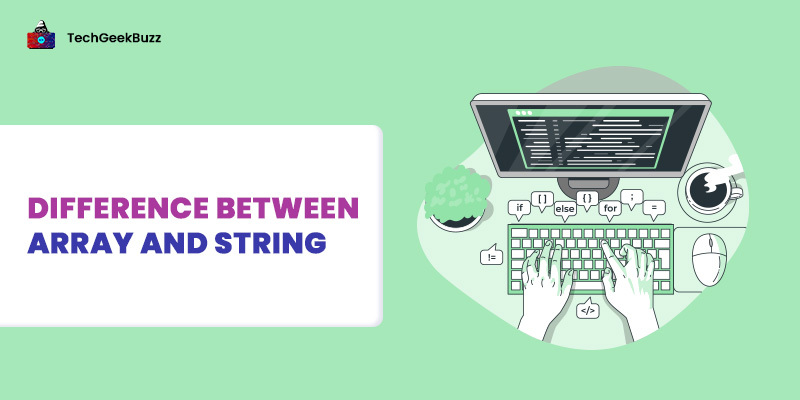
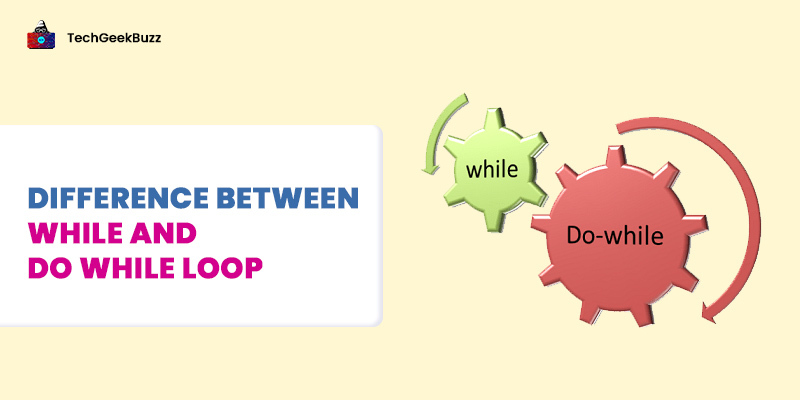
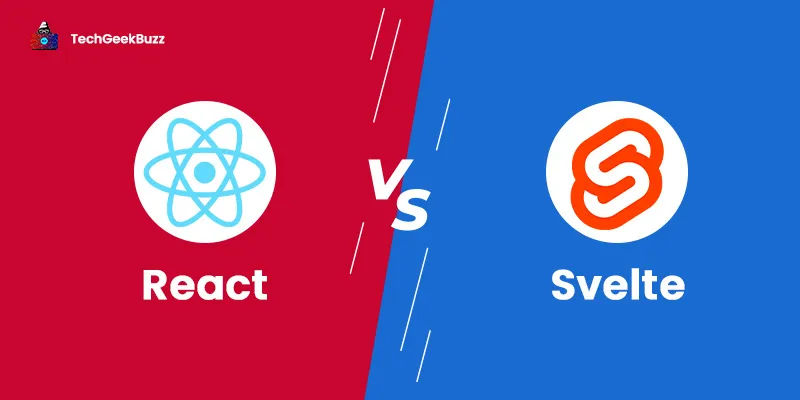
Leave a Comment on this Post