- What is a URL Blacklist?
- How Does Your URL Get Blacklisted?
- The URL Blacklist Warning Messages
- Reasons For URL Blacklisting of Your Website
- Reasons for Website Hacking
- Ways to Check if a Website is Blacklisted
- URL Blacklist Removal Process
- #1 Scan Your Website For Viruses And Malware
- #2 Clean Your Website
- #3 Send Your Site URL for Review
- Ways To Remove Your URL From The Blacklist
- Google Search Console
- Ways to Stop a Website URL From Getting Blacklisted
- Conclusion
An increase in the number of cyberattacks means that the security of your website needs to be your main priority. Since your website is your business's image, you need to keep it clean and attractive for marketing and increasing conversions.
URL blacklisting is considered to be the most common and complex challenge you face in the cyber world. Did you know that Google bots and ranking authorities blacklist spammy websites and IP addresses for different safety reasons?
What is a URL Blacklist?
URL blacklisting is when web crawlers and authorities blacklist site URLs from their corresponding indexes, such as Bing, McAfee, Google, and Norton Web. These crawlers blacklist a website when they find out it is infected due to phishing plans, Trojan horses, spam, and trolling. Thus, the web crawlers and authorities keep the users from going to the website and simultaneously advise the website owners about the attack. This, in turn, stops the attacker's malicious aims.
The most common authority that blacklists websites online is Google. The Safe Browsing feature of Google handles 3 billion internet users daily, including Android, Chrome, Gmail, Google Search, and Google Ads. If any dangerous site is detected, Safe Browsing signals the website and shows an alert on Google Search and Chrome.
How Does Your URL Get Blacklisted?
Web crawlers mainly focus on stopping illegal internet activities and helping users to have a secure online experience. The URL blacklist process requires some resources to help you clear your website and flag inappropriate websites that are frequent threats to people. The main aim of the web index is to maintain the reputation of its users. Maintaining this involves a routine removal of dangerous and spam web pages from the internet. Some of the common reasons for website blacklisting is:
- Phishing plans
- Trojan horses
- Flaming
- Trolling
- SEO Spamming
- Downloading undesirable projects
- Hazardous plugins
If there is any error or harm found, then a security alert is shown on the browser, which tells the browser about the error on the website. If you noticed, there are signs displayed below the screen to show security issues, if any. Most of the time, a site owner does not know that their website is in danger and hacked by someone.
The URL Blacklist Warning Messages
Upon detecting spam websites, every browser has different messages to alert the users. Since almost all webmasters use Google Chrome, here we have used Chrome as an example. You can have a look at Chrome’s blacklist at chrome://interstitials/ . The content listed on the page describes the warnings you might receive when visiting a blacklisted website.
Here are a few warning messages you can get from malware-infected URLs:
- Suspicious website.
- The site ahead contains malware!
- The site ahead contains harmful programs.
- This page is trying to load scripts from unauthenticated sources.
- Deceptive site ahead.
- Did you mean [Site Name]?
- This website has been reported as unsafe.
- Warning: Potential security risk ahead.
- Software is preventing Firefox from safely connecting to this site.
- Phishing attack ahead.
However, these messages are for almost all the browsers available, and not all browsers use the Google Safe Browsing API to check if their site is safe or not. Each message warns the user that the website they are visiting is blacklisted and there might be an error on the website. So, if you want to proceed, it might harm your device or data.
Reasons For URL Blacklisting of Your Website
A question that might come to your mind is, why do websites get blacklisted? As mentioned earlier, when a virus attacks your system, there are chances of a threat to your website. Many websites like McAfee, Site Advisor, Bing, and more blacklist spammy and malicious websites for the safety of their users. Malware can be of different types: Trojan horses, phishing schemes, pharma hacks, emails, and SEO spams.
Dangerous malware and viruses can be harmful to your PC. With the help of these spammy websites, hackers can easily launch phishing campaigns. For instance, some of the infected websites influence a visitor’s actions, like visiting a fake car page or buying new cosmetics. This deception can result in blacklisting a website.
Most of the time, the site owner is not aware that your website is in danger. Thus web index authorities do not show harmful results, which helps to protect the users’ interests. Many security-conscious websites blacklist hundreds and thousands of websites like businesses, academic webpages, healthcare portals, and more. This happens because there is some spammy code present on the website without the website owner’s approval.
Reasons for Website Hacking
There are different reasons for a website being hacked. Here are some of the reasons for website hacking:
-
Weak Passwords
According to research conducted in the UK by the National Cyber Security Center (NCSC), the most common password used by people is "123456." Using a weak password exposes all your website admin information to hackers. They can quickly sign in to your admin dashboard with password tools available online.
-
Vulnerabilities in the Server
Some of the site owners and server admins neglect the vulnerabilities in their programming servers and leave them, resulting in cyberattacks. Sometimes the server setup and settings are responsible for these vulnerabilities. An inappropriate acceptance setting can allow hackers to access the records they are not supposed to access.
-
Third-party Plugins
There has been an increase in the number of third-party plugins people use to improve the functionality of their websites. These third-party plugins have viruses that you might not be aware of. To prevent your website from being blocked or hacked, you need to make sure you keep updating the plugins regularly.
-
Insecure FTP Connection
A weak FTP password or username can infect a website. Viruses and malware attack the FTP connections that are present in the computer.
Ways to Check if a Website is Blacklisted
Safe Browsing by Google
checks if your website is blacklisted or not. It is the best tool to show all the issues about the website's blacklist status and health.
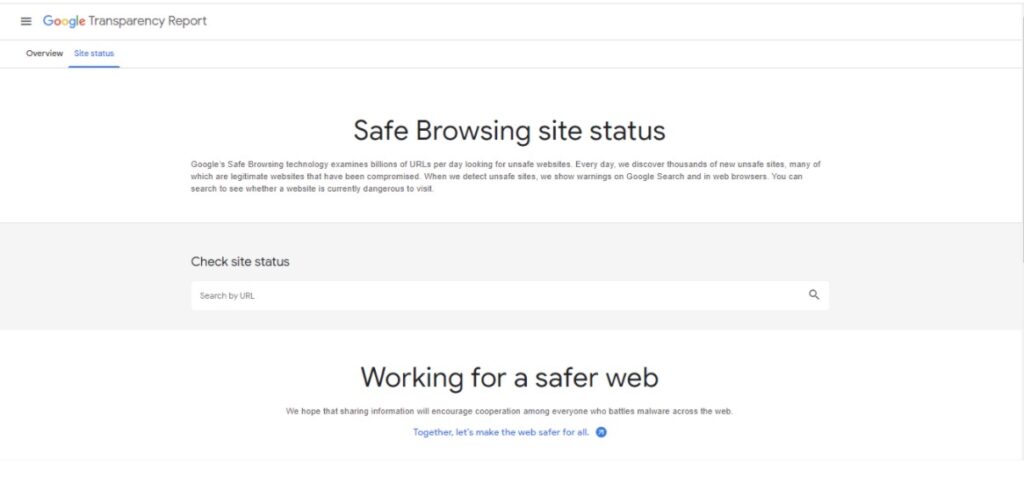
Another strong threat detection tool is Domain Blacklist Check by UltraTools . It helps to see if your website is secure or not. Google Analytics is another authentic tool that analyses the website traffic that helps to determine the visitors' flow on your website. If you see a decline in your website traffic, this means Google and other search engines have blacklisted your website.
URL Blacklist Removal Process
#1 Scan Your Website For Viruses And Malware
You can scan your website manually or with the help of plugins. While you need to spend time on manual scanning, that can sometimes lead your system to break down. Moreover, manual scanning can be a time-consuming task. It is always recommended to use a security plugin. One of the most recommended plugins that you can use is MalCare . This plugin is very easy to use. All you need to do is install it and click on the button to scan your website.
#2 Clean Your Website
With the help of third-party tools, you can scan your website for malware and viruses that help to clean your website. Using plugins can auto-clean your website and remove all the malware.
#3 Send Your Site URL for Review
Many ranking and blacklisting authorities fix the security issues. However, once you have fixed the issues, you need to inform the indexing authorities that your website is free from all errors.
Ways To Remove Your URL From The Blacklist
Now you know that your website is blacklisted and you have fixed it already, you need to consider using the most effective tool by Google to get your website whitelisted again, Google Search Console.
Google Search Console
Google Search Console analyzes and removes your website from Google’s blacklist. Moreover, it notifies and helps to address all security issues. Here is the procedure to do so:
Step 1: Go to the Google Search Console and select the "Manual Actions" tab. It shows a list of security issues on your websites.
Step 2: Describe how you fixed the issues shown and then go to “Request a Review.” Requesting a review means you ask Google to review your website and request the bots to review your website and let them know that the issues are fixed.
Once you have submitted your explanation and process, stay patient, and you will receive your website's new review results from Google within seven working days.
Ways to Stop a Website URL From Getting Blacklisted
You need to check your website’s health and security regularly and ensure it does not get blacklisted. Here in this section, we have mentioned some of the tips to protect your website from getting blacklisted:
- Create strong passwords and difficult-to-identify usernames. You should never reuse your password online.
- Always keep an eye on your website for viruses and malware code regularly. It helps to protect your users.
- Make use of only third-party plugins that are safe, and ensure you update them regularly.
- Do not save passwords like your FTP password on an unsecured PC.
- Choose the best hosting platform that monitors blacklisted websites effectively.
- Scan your PC with one or more effective antivirus software.
Conclusion
Nowadays, URL blacklisting has become a common website problem. The digital world is experiencing an increasing rate of cybercrimes due to the growing number of websites. However, the most vulnerable are those with poor security measures. URL blacklisting can impact the revenue and the reputation of your business. So it is very important to maintain the website’s security and take necessary precautions to prevent it from getting blacklisted.
People are also reading:
- Online Tools to Scan Website Security Vulnerabilities & Malware
- Top Website Malware Scanning Software
- What is VPS Used For?
- What is Web Technology?
- What is VPS Hosting?
- Best URL Shorteners
- What is Hosting?
- Best Minecraft Server Hosting
- Best Web Hosting Providers You Should Check
- Top 10 Password Manager Tools for Better Online Safety




Leave a Comment on this Post