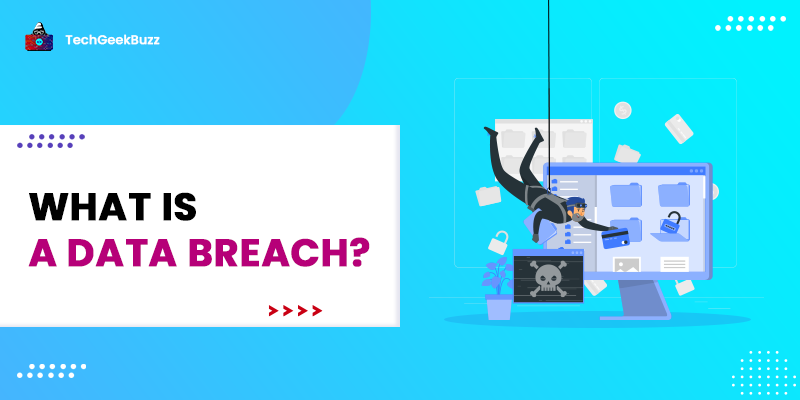Today's digital environment depends heavily on the Internet for many everyday routines. But, what is internet? The internet is a global system of computer networks, or simply, it is a network of networks. Online services are used for various everyday tasks, including communication, entertainment, shopping, work, finance, and many others. As a result, there is a constant exchange of a large amount of data and private information online. It is not always that the one we share our data with is our well-wisher.
As our dependency on the Internet increases, we must take essential steps to protect our data from falling into the wrong hands. Continue reading below to understand the concept of internet security in-depth, the most common forms of internet security threats, and how to keep them at bay.
What Is Internet Security?
It is a practice of leveraging various security measures and strategies to safeguard online activities and transactions. These strategies protect users from various threats that harm their private information, including:
- Hacking into computer systems, email accounts, or websites.
- Harmful or malicious software that can infect systems.
- Identity theft by hackers to steal private data, like bank accounts and credit card numbers.
With an emphasis on the unique risks and weaknesses associated with online access and internet use, internet security is a subset of more general ideas, like cybersecurity and computer security that comprise network security, browser security, and online behavior.
Importance Of Internet Security
The Internet has changed the traditional way of communication. It has made communication easier than ever before. Though this technology is pretty convenient and fast, it comes with potential risks. You leave yourself vulnerable to falling prey to theft, fraud, and even property destruction if you have no online defense.
Security and alertness are essential not only for individuals but also for government agencies and for-profit businesses to keep their data secure from cyber threats . One needs to take critical security measures to safeguard oneself from possible threats, such as:
- Privacy and Confidentiality : Without adequate security measures, private or personal data or messages are susceptible to viewing, interception, and even theft. It can vary from harmless, like market analysis, to destructive, identity fraud, or other fraud, depending on the purpose of intrusion.
- Identity Theft : Online purchases without enough protection can result in thieves obtaining your credit card information and personal information. They can use this information to make fake purchases, leak the details, and cause chaos in your personal life.
- Data Theft : Another problem is data theft, which involves the digital theft of private or sensitive information, including films, documents, and images. Then, hackers can leverage this information to distribute or sell it for illicit purposes.
- Computer Damage : Maintaining strong computer security can shield the machine from harm. Some cybercriminals are more concerned with spreading chaos and harm than stealing data.
Components Of Internet Security
One should deploy necessary security measures for comprehensive protection against internet attacks. There should be essential components that can defend the system against potential threats. Some of these components include:
- Malicious Download Prevention: Malicious files are readily available on the Internet as well as attached to emails. So, it is essential to have Internet security solutions that should identify and stop harmful content before it reaches the network or the user's PC. Typically, a sandboxing approach comes in handy in this case.
- Anti-Bot Protection: An employee's system may communicate with command and control (C2) servers or other attacker-controlled bots if infected with malware that acts as a bot client. An internet security program recognizes and prevents this harmful traffic.
- Data-loss Prevention: Employees may unintentionally or willfully leak company information via email, rogue websites, or insecure cloud-based data storage. Security software should scan Internet traffic for sensitive and protected data types to stop them.
- Phishing Protection: One of the most frequent cyberattacks is phishing, which can seriously compromise businesses' data and cyber security. It should recognize and prevent suspected phishing emails from reaching the receiver's inbox; internet security solutions should include email scanning and anti-phishing defenses.
- URL Filtering: With the aid of URL filtering tools, a business can prevent employees from viewing particular websites on systems the company owns. URL filtering can prohibit access to known-harmful websites and stop the entire staff from visiting sites with offensive or illegal content.
- Zero-day Attack Prevention: Traditional, signature-based protections sometimes fail to detect brand-new attacks while defending against established exploits. An internet security solution's zero-day attack prevention feature finds and stops unknown or new threats.
- Browser Exploit Prevention: Websites can exploit unpatched or zero-day browser vulnerabilities by running scripts in a user's browser. Using browser exploit protection, you can detect and prevent destructive code from being executed.
Common Internet Threats and Vulnerabilities
With the existence of different types of internet attacks, here we have listed some of the most common ones:
-
Phishing
Phishing cyberattacks generally use emails to dupe recipients into thinking that an attachment or link in the message is legitimate and essential, such as a request from their bank or a note from a coworker. The intention is to trick individuals into providing their personal information or downloading malicious software.
-
Malware
A combination of the words "malicious" and "software" is "malware." They are viruses, worms, trojans, and other dangerous software that hackers use to steal private data. The hackers try to trick users into installing this malicious software on their systems through different methods.
-
Ransomware
It is a sort of malware that prevents users from using the system or viewing particular files. The hackers then make demands in exchange for the encryption key. These demands are known as ransom. Ransomware attacks have seen a rise in the last decade. Hackers are coming up with new versions of it.
-
Botnet
The word "robot network" is abbreviated as "botnet." A botnet is a collection of computers deliberately infected with malware to run automated tasks over the internet without the owners' permission or knowledge. Once the system is compromised, the hacker can use the system to commit identity fraud, use the machine power for DDOS attacks, or may send a malicious email to many internet users.
-
Public WIFI
Public WiFi poses security concerns because the public networks that we find in cafes, shopping complexes, airports, hotels, and other public places, have low or nonexistent security. Because of the absence of protection, identity thieves and hackers can watch what you do online while stealing your passwords and personal data. Other risks related to public WiFi include:
- Packet-sniffing: Attackers track and intercept unencrypted data as it passes through unsecured and public networks.
- Rouge wifi Networks: Attackers install a honeypot as free WiFi to steal essential data. And the attacker's hotspot becomes the path for all communication taking place over a network.
- Mam-in-the-middle (MITM): Attackers hack the hotspot to interject themselves into communications between the victim and the WiFi hotspot and intercept and change data in transit.
-
Hacking
Hackers are constantly looking for ways to compromise a private network or system to steal sensitive data. They now have a new target to attack due to remote access technologies. As remote working increases, hacking cases are on the rise.
How To Protect The Data Online?
We can protect ourselves from dangerous cyberattacks by taking some essential steps and following standard tactics. Here is some advice you can follow if you're wondering how to ensure internet protection and how to protect your data online:
-
Enable Multifactor Authentication (MFA)
MFA is a type of authentication that requires users to provide two or more verification factors to access an online account. Multifactor authentication, for instance, asks for additional information in addition to the usual username and password, such as:
- A website's authentication servers deliver the second one-time password to the user's phone or email address.
- A fingerprint or some other sort of biometric data, such as voice or face recognition
- Personal security questions and answers.
Multifactor authentication significantly reduces the cyberattack success rates. It is a good idea to use MFA when it is feasible to do so to increase the security of your online accounts. To improve internet security, you might consider utilizing a third-party authenticator tool, such as Google Authenticator.
-
Firewall
A firewall acts as a barrier between your computer and other networks, such as the Internet. Basically, it filters the traffic and blocks outsiders to prevent unauthorized access to data stored on a system. In addition, it protects your system from malicious software by blocking it.
Your operating system and security systems frequently come with a firewall already set up. To enhance internet security, it is a good idea to ensure those pre-installed firewalls are enabled and that your settings are set up to execute updates automatically.
-
Passwords
Since hackers are now aware of this, it is no longer sufficient to replace letters or numbers with lookalike characters, such as "P@ssw0rd" for "password." The more complex your password is, the harder it becomes for hackers to detect it. To generate a complex password, you can opt for a password manager tool that can help you create, manage, and store all of your passwords in a single safe online account.
Some points to remember while creating a new password:
- A combination of characters, including capital and lowercase letters, symbols, and numerals.
- Avoid using obvious combinations, such as consecutive numerals ("1234"), or private information that might be assumed by someone who knows you, like your date of birth or the name of a pet.
- Long, at least 12 characters long, preferably more.
-
Use a safe browser
Our browsers serve as our main point of access to the Internet. As a result, they play a vital role in internet security. Use a good browser that protects your data from being stolen or damaged. There are many comparisons available on the internet which describe the security benefits and drawbacks of the top web browsers available. One should go through them before making up their mind.
-
An Up-to-Date Anti-Virus
Ensure your computer has anti-virus software, such as McAfee, Norton Anti-Virus, Stopzilla, or other comparable applications. Additionally, you must ensure that your anti-virus software receives frequent updates and that you run a once-weekly scan to find and get rid of any malware, spyware, viruses, and other issues. Some security apps, like AVG, provide free versions if you don't want to buy any.
-
Shopping From Secure Website
Make sure you conduct your online purchasing on a secure website, such as one that begins with "HTTPS" and displays a TRUSTe or VeriSign seal. Be cautious when entering personal information on a website you are unfamiliar with, especially when it asks for your name, mailing address, bank account number, or social security number. You face the danger of providing personal information to a website that may be fraudulent.
How To Keep Your Families Safe?
It is essential to protect families from hazardous or inappropriate information, connections, and malicious software or assaults through online security. Learning about online safety can keep your children safe from cyber assaults.
With time, the kids spend much time online, so it's crucial to converse with them about how to stay safe online. It's critical to ensure that children understand what information should be kept private online, such as by explaining why they should keep their passwords secret and refrain from disclosing personal information. Another practical technique to make sure kids use the internet securely is to keep the computer in a public space where you can watch and supervise its use.
Every streaming platform and device comes with parental control. This control helps in restricting the amount of resources children can access online. So, this method helps keep your children safe from harmful website content and protects their privacy.
How To Protect Your Email?
Electronic mail or email was designed to facilitate faster communication between users. Email is an essential component of today's world, but there are still some drawbacks that enable hackers to make their intent successful. This is where email security comes into the picture.
Email security is the set of techniques to safeguard email accounts and correspondence from illegal access, theft, or compromise. It is one of the most aspects of internet security since spam, malware, and phishing assaults are frequently disseminated over email.
The most common threat to email security is spam mail. In email terms, spam or garbage emails refer to unsolicited emails sent in bulk. Although there is much easy-to-filter spam mail, it is still possible for them to show up in your inbox. You should consider the following actions against it:
- Never click any link attached to the spam mail, as it may contain malware that will be downloaded to your device.
- It is advisable to create an alternative email account that you can use to sign-ups at websites.
- Mark the emails as spam. This will assist the algorithms in distinguishing the new emails as spam.
- Unsubscribe to unwanted newsletters.
- Never link your primary email to unknown websites and shopping newsletters.
Conclusion
Internet security is a significant concern in a world where we spend much of our time online. Understanding how to defend against online security threats and other internet attacks is crucial for staying secure and protecting your data. In this article, we have covered all the essential Internet security concepts that will help you safeguard your data and system.
Happy Reading!
People are also reading: