Have you ever wondered how the websites you use for various reasons every other day are built? How are they structured? or What is the foundational technology behind the creation of websites?
Well, the answer to all of these questions is HTML . HTML is an acronym for HyperText Markup Language. A markup language is completely different from programming languages. While makeup languages determine the position of elements on a web page , programming languages are used to manage or alter data on the web page.
HTML, a markup language, is the backbone of websites and web pages. Also, we can refer to HTML as the language of the web (World Wide Web). It is in charge of organizing, formatting, and displaying content on web pages. Besides these, HTML is used for many other purposes.
Well, in this article, we are going to discuss what HTML is used for. Before delving deep into the topic, let us first have a brief introduction to what HTML is, its features, and why you should learn it.
What is HTML?
HyperText Markup Language is a standard or de-facto markup language for creating web pages. It defines the structure and layout of websites. It comes with multiple elements, such as tags and attributes, that serve as basic building blocks for creating web pages or websites.
With HTML, you can divide the web page content into different sections and paragraphs, embed images and videos, add a hyperlink, and many other things. A web browser is responsible for reading files and rendering their content for users.
Each HTML page consists of a sequence of HTML elements, where each element consists of a collection of sequential tags and attributes. A tag represents the start and end of an HTML element, while an attribute specifies its characteristics. Each HTML element comprises three parts, as follows:
- Opening Tag: It specifies the start of an element and is enclosed in opening and starting angle brackets. For example, to write a heading, you need to use the <h> tag.
- Content: After the opening tag, there comes content or basically output the users want to see.
- Closing Tag: The closing start indicates the end of the element. In our example, the closing tag for the heading is like </h>.
After combining all these three parts, you will get an HTML element. Another important aspect of an HTML element is an attribute, which has an attribute name and value.
Features of HTML
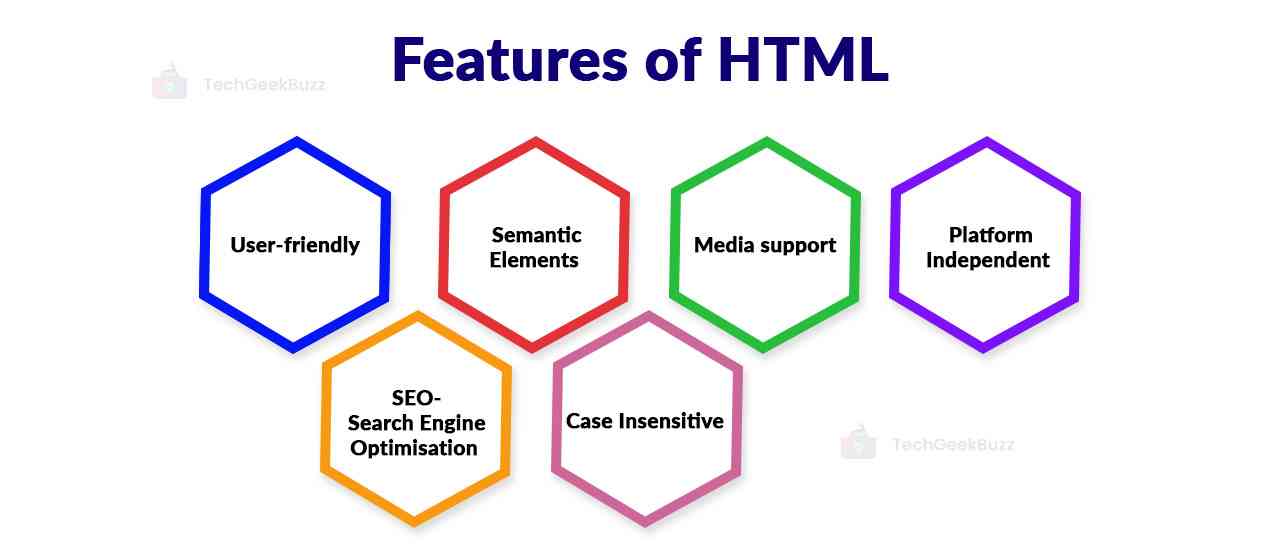
The following are the salient features of HTML:
- It is a platform-independent markup language. This means HTML documents can be displayed on Windows, Linux, macOS, and other platforms.
- The language helps you add audio, video, graphics, and images to web pages.
- A plethora of tags in HTML makes it easy to create web pages.
- You can add hypertext to the text on web pages.
- It lets you create effective presentations with tags and formatting.
Pros of HTML
Here are some remarkable advantages of HTML:
- Beginner-friendly: HTML has a shallow learning curve, making it friendly even for absolute beginners.
- Accessible: It is an open-source and freely available language. Also, it runs on every modern browser.
- Flexible: HTML is known for its flexibility as it can seamlessly integrate with JavaScript and other backend languages, such as PHP.
- Support: As the language is extremely popular, you can find comprehensive documentation and a plethora of resources available on the web.
Cons of HTML
Some major drawbacks of HTML are as follows:
- Static: With HTML, you can only create static web pages. To make web pages dynamic, you need to use JavaScript or PHP .
- Browser Compatibility: Many times, you may encounter a problem where some browsers take time to adopt new features. Also, older browsers do not support rendering new HTML tags.
What is HTML Used For? - 10 Real-World Applications
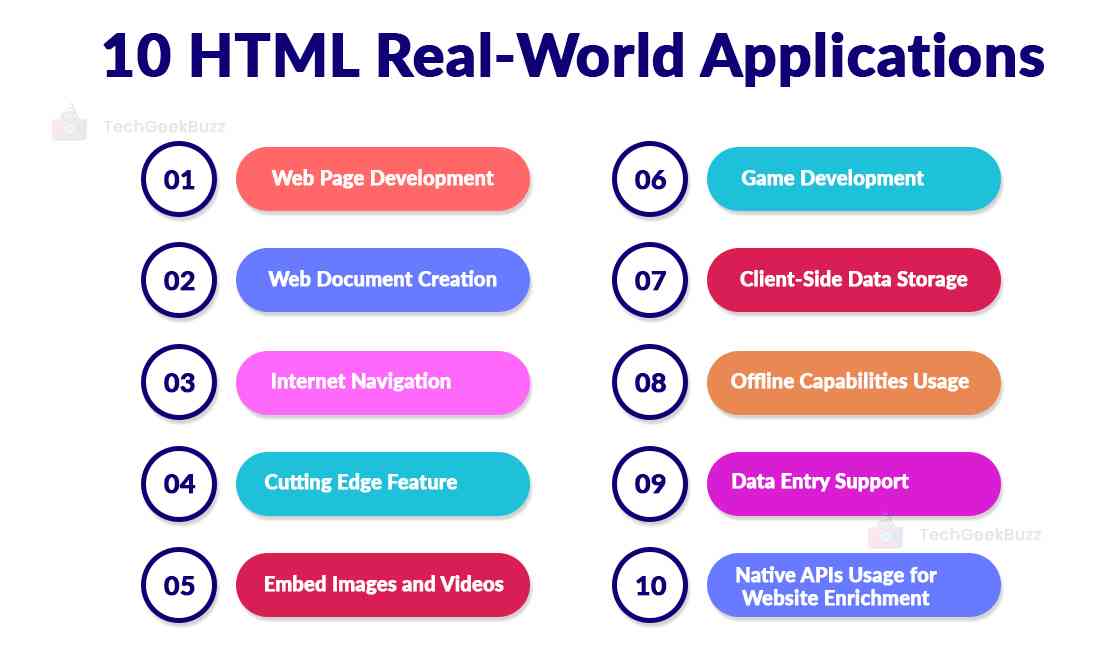
Here are some popular real-world applications of HTML. Let us have a look at them thoroughly.
1. Web Page Development
The foremost application of HTML is web page development. It is used to create or structure web pages that have to be displayed on the World Wide Web (WWW). Every page we visit on the internet and every element on that page is because of HTML code. More importantly, hyperlinks allow visitors to visit other web pages as well. In other words, hyperlink connects web pages together.
2. Web Document Creation
HTML’s basic concepts of tags and DOM (Document Object Model) have dominated the creation of web documents. Every web document consists of a title, heading, and body.
- The title consists of information that specifies what the document is about. It consists of an informative title and some relevant keywords. You get to see the document title on the browser’s bar.
- Next, the heading is the start of a web document.
- Finally, the main portion, that is, the body of the document, consists of content the users want to read.
We use HTML tags to create all the aforementioned aspects of a web document. Every section of a web document has its own set of HTML tags to keep the document's title, heading, and body in synchronization and are separately rendered.
3. Internet Navigation
The revolutionary application of HTML is internet navigation, which is solely possible with the help of hypertext. Hypertext is basically a text that guides to another text or a web page. Whenever a user clicks on hypertext, the user gets redirected to a linked web page. The user will navigate through that web page.
To provide a hyperlink, you need to use the HTML anchor tag using the href attribute. So, one of the uses of HTML is to embed hyperlinks in web pages, allowing users to visit other web pages and gain relevant information.
4. Cutting Edge Feature
For introducing the latest and cutting-edge features to websites, HTML5 comes in handy. One such cutting-edge feature is a polyfill library, which is even supported by old browsers. HTML5 comes with its own set of APIs and standards. When you want to implement HTML5 standards and APIs, Google Chrome is considered the best browser.
5. Embed Images and Videos
With HTML, you can embed images into your web pages. Also, you can adjust the width, height, position, and the way they are rendered. When it comes to embedding videos, developers had to leverage Flash to do so previously. With HTML5, Flash is no longer needed as it comes with the <video> tag.
Besides embedding videos, you can even adjust video controls, thumbnails, timestamps, and many more with HTML5 attributes.
6. Game Development
Earlier, game development was the forte of Flash and Silverlight. Game development is now possible because of HTML5 and its features. Since most browsers support HTML5 specifications, along with CSS3 and JavaScript, HTML5 has made game development possible. It is important to note that it is not possible to create games purely with HTML. You will need the <canvas> element with CSS and JavaScript to create 2D and 3D video games in a browser.
7. Client-Side Data Storage
Before the advent of HTML5, it was not possible for users to save their browser’s data spread across multiple sessions. To accomplish this, there was a need for a server-side infrastructure, or the user’s cookies would come in handy.
With HTML5, client-side data storage has been possible with the help of localStorage and IndexDB. localStorage provides string-based hash storage. It has a simple and easy-to-use API that provides various methods, such as setItem, getItem, and removeItem. On the flip side, IndexDB is a much more reliable and larger store for complex client data.
8. Offline Capabilities Usage
The offline capabilities usage implies you can work with an application even when you are disconnected from the internet. HTML5 comes with the application cache mechanism that defines how browsers manage offline usage. This application cache consists of various aspects, including events, read manifest files, and creating an update API method.
There are certain properties in HTML5 that let developers check whether an application is offline or online. This can be achieved by specifying the information, such as what browser manages resources for offline use, in the application cache manifest file. Also, this file can contain the resources that are available offline.
9. Data Entry Support
The HTML standards and API set are useful in data entry type of work. Since browsers implement HTML5 standards, it becomes easy for developers to add tags to the tag that indicate data format, text, the required fields, etc. In addition, many other data entry experiences, such as on-screen keyboards and validation, are possible with HTML5’s new attributes, providing better data entry to end users.
10. Native APIs Usage for Website Enrichment
HTML5 has introduced new features and capabilities that were unimaginable previously. The usage of HTML5 becomes easy with a set of new APIs, including geolocation, file systems, event handling, drag and drop, client storage, etc. Also, other APIs, like visibility, media capture, fullscreen, etc., improve the experience of applications.
Conclusion
This was all about the real-world applications of HTML. From this blog post, you might have a clear understanding of what HTML is used for. Not just for creating web pages, but it is also used for many other purposes. In addition, HTML5 has introduced a lot of new features and specifications that have made game development, client storage, offline capabilities usage, and incorporation of cutting-edge features into websites easy.
People are also reading:




