Data or information is the primary requirement of every company out there. It helps them make strategic decisions and ensure maximum customer satisfaction by delivering value that meets their needs.
There has been an immense increase in data creation in the past few years. Every day, it is generated in quintillions.
According to Statista , the total amount of data created, captured, and consumed globally is expected to grow to 180 zettabytes, reaching 64.2 zettabytes in 2020.
But where do companies store and access the data they generate every day? This is where the role of a database management system comes into play. Not only companies but also many software systems and web applications use it to store and manage data.
It is software to create and manage databases and insert, retrieve, update, and delete data from those databases.
If you want to know more about it, continue reading the article. It will explain to you the nitty-gritty of database management systems. Before that, let us have a brief introduction to a database.
What is a Database?
It is a well-structured collection and organization of data in a computer system, making it easy and quick for us to access and manage data. The data can be anything, such as customers, sales, products, etc. It can be anything related to a person, thing, or place.
Simply put, a database is a repository or container to store large volumes of data, providing an easy way to manage, observe, and analyze them in a single place.
For more details, read: What is a Database?
What is a Database Management System (DBMS)?
To create or access a database, we typically require a software system called a database management system (DBMS).
It acts as an interface between databases and end-users or applications, allowing them to retrieve and manipulate data stored in databases. It takes input in the form of queries from end users or other software programs and provides the intended data as output.
Furthermore, it takes care of data backup, recovery, monitoring, security, and performance tuning. In a nutshell, it simplifies data management.
Sometimes, we refer to DBMS as database software. Like all other applications, we can download and install database software on our systems. Its graphical user interface makes it easy to create databases and manage data.
Examples
Numerous database management systems, both open-source and commercial, are available in the market.
Here are some popular ones:
- MySQL: An open-source relational database management system maintained by Oracle Corporation. Generally, it combines with content management systems (CMSs). Many prominent platforms like YouTube, Facebook, and Twitter use MySQL.
- Oracle: A commercial relational database management system from Oracle stored on-premises or in the cloud . It leverages enterprise-scale technology, providing out-of-the-box features to users.
- MongoDB: A NoSQL, document-oriented database management system by MongoDB Inc. It stores data in documents in the form of key-value pairs.
- Cassandra: A NoSQL distributed, wide-column store database program by Apache Software Foundation.
- IBM Db2: Developed by IBM, it belongs to the family of data management systems. Initially, it supported the relational model. However, the company extended its support for object-relational and non-relational structures, like JSON and XML .
- PostgreSQL: An object-relational DBMS by PostgreSQL Global Development Group, Heroku. It supports both relational (SQL) and non-relational (JSON) querying.
According to Statista , Oracle, MySQL, and SQL Server, with ranking scores of 1260.8, 1202.85, and 944.96, respectively, top the list of the most popular and most-searched DBMS.
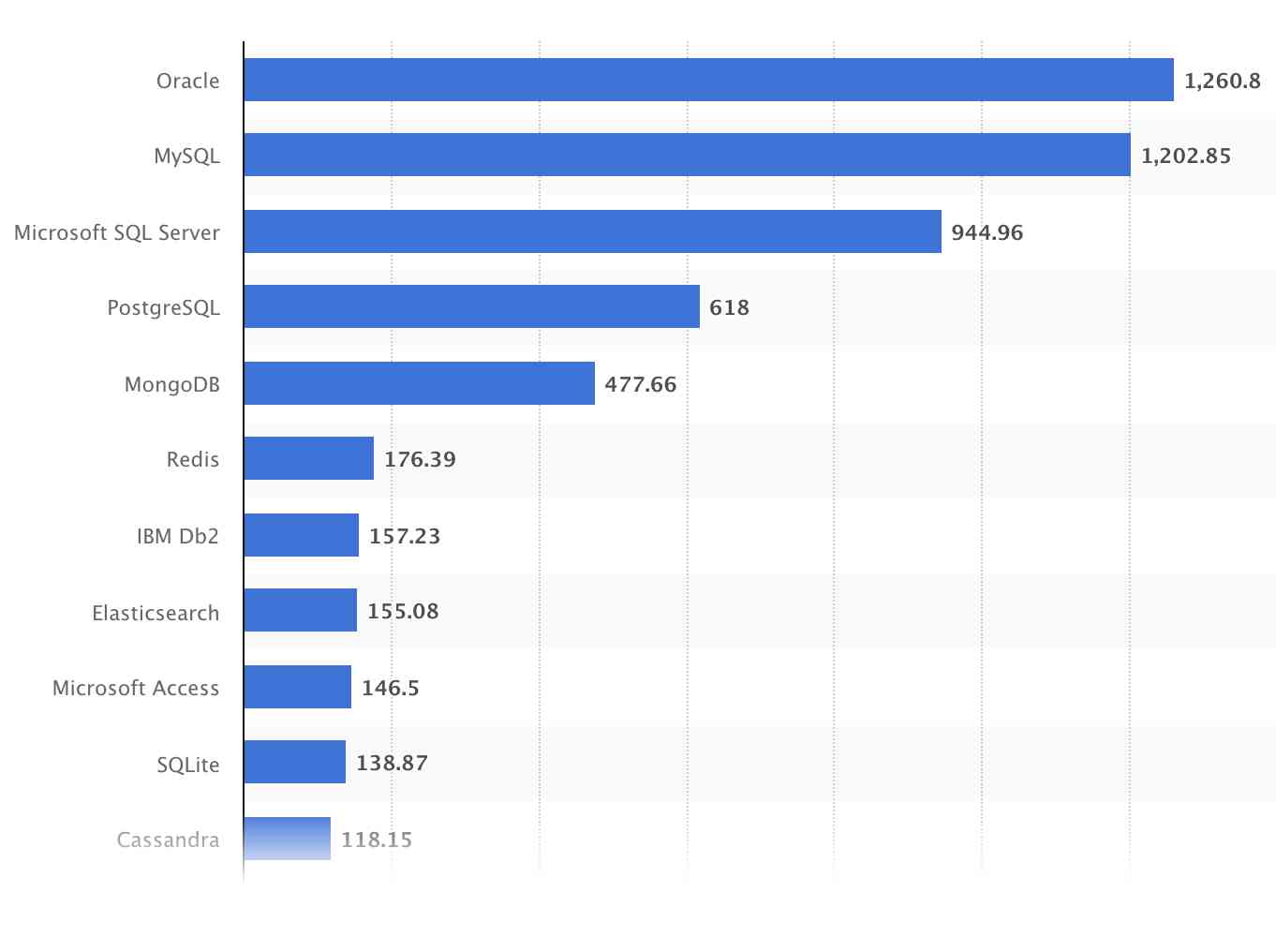
Components of DBMS
A DBMS is a composition of various tools and components required to perform all database administration and management tasks. Many systems support integrating third-party tools and services to extend their core functionality.
Well, here are some standard components every DBMS consists of:
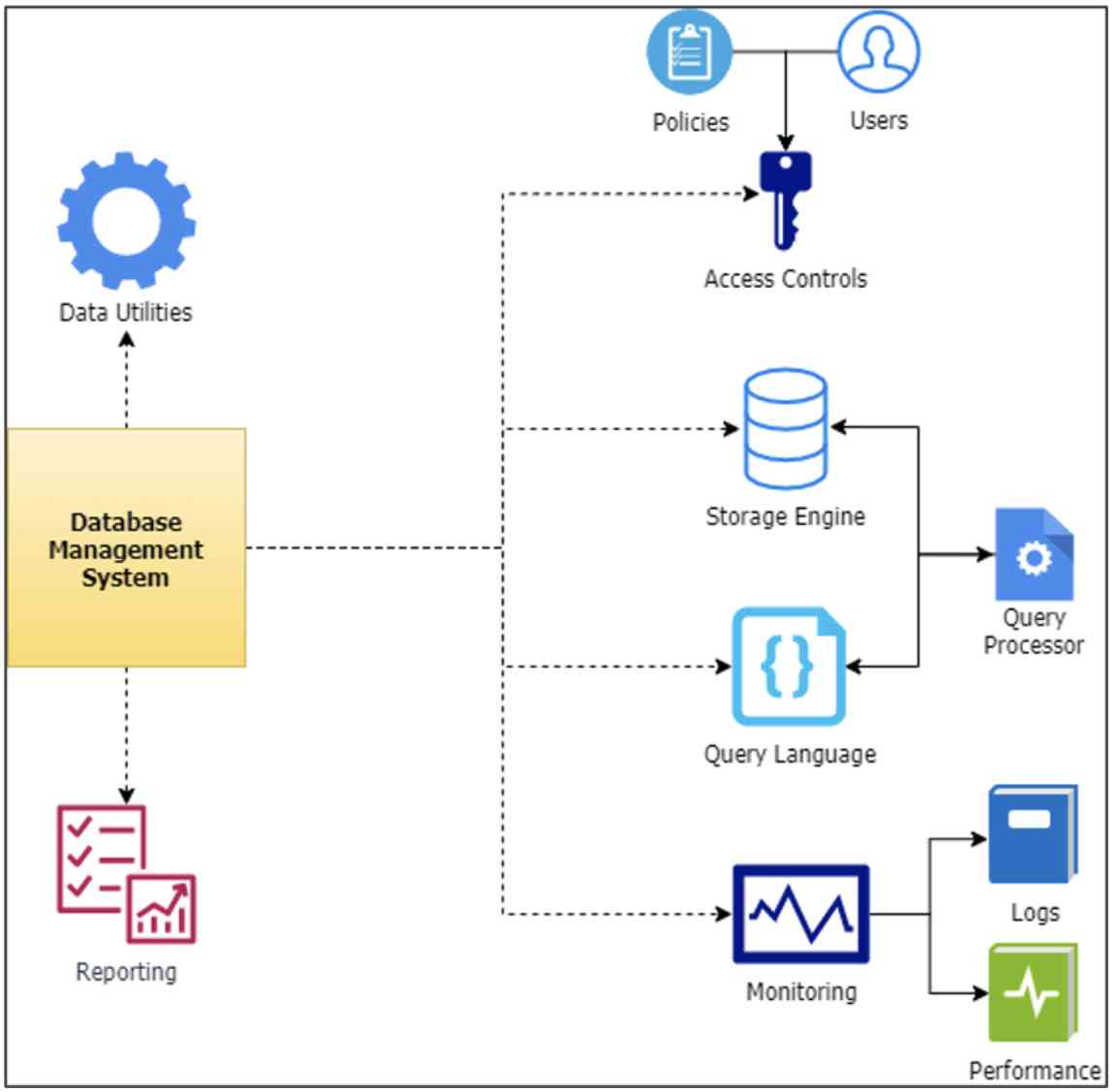
-
Storage Engine
It is the core component and heart of a database management system to store data. It interacts with the file system at an OS level and stores data.
The SQL queries you use to store, retrieve, update, or delete data go through the storage engine.
-
Query Language
It is a language for humans to communicate with DBMSes. It serves as an API to access and modify data. Whether creating databases, inserting or retrieving data, and deleting or manipulating data, it is impossible without a query language.
Example: Structured Query Language (SQL) is a query language to interact with relational DBMS. MongoDB Query Language (MQL) is used to query data stored in MongoDB databases.
-
Query Processor
It is an intermediary between the queries you enter and a database. It takes your queries, processes them, and converts them into actionable commands so the database can understand them and perform the desired action.
-
Optimization Engine
It is an engine that provides insights into the database performance regarding the database itself and queries. Combined with database monitoring tools, it forms a robust toolset to attain the best performance DBMS.
-
Metadata Catalog
Also called a system catalog or database dictionary is a repository or container to store all database objects created. DBMS automatically puts all the information in the metadata catalog whenever you create a database and corresponding objects.
The metadata catalog verifies user requests to an appropriate database object and gives a complete database structure overview.
-
Log Manager
It keeps track of all the changes you make to data in DBMS. It manages various activities – user logins and activities, backups and restore functions, database functions, etc.
-
Reporting and Monitoring Tools
With a reporting tool, you can create reports of databases, while a monitoring tool oversees the overall performance.
-
Data Utilities
Here are some other built-in utilities that most DBMSes come with:
- Backup and restore
- Data validations
- Data integrity checks
- Database repair
Types of DBMS
The following are the major types of DBMS:
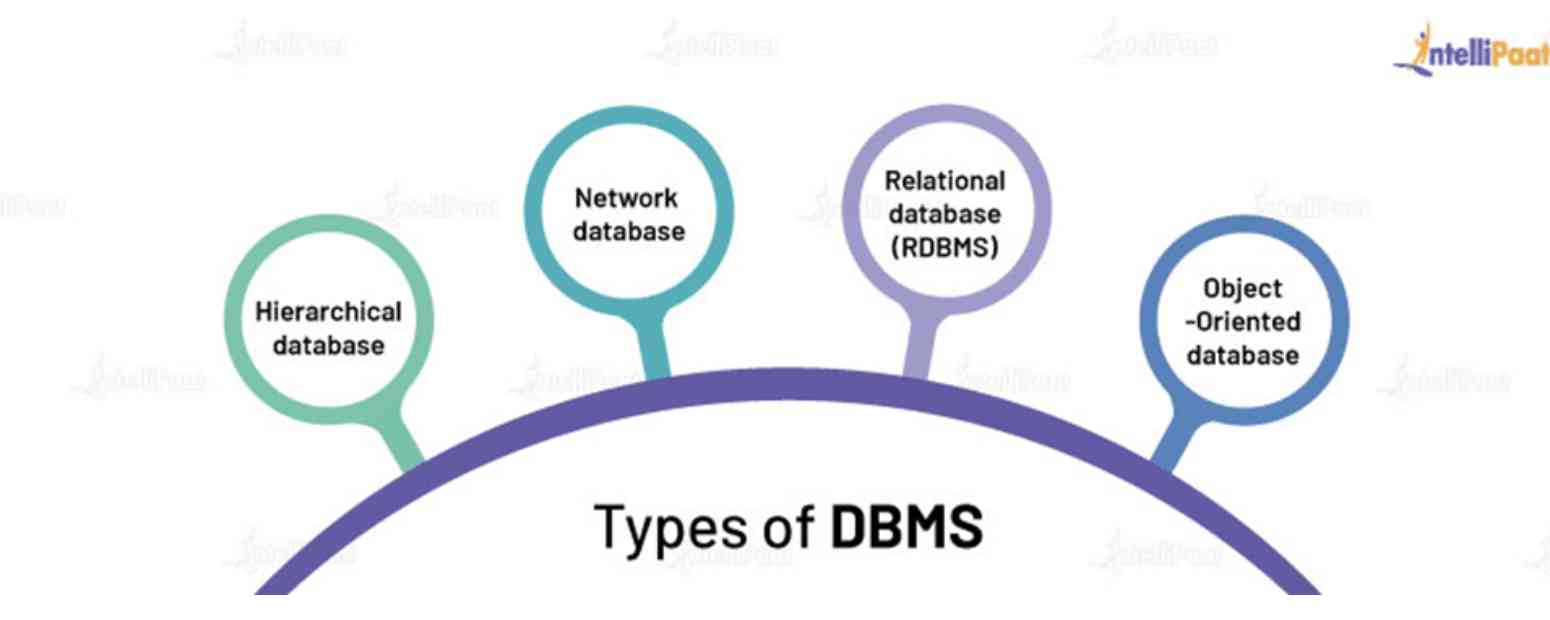
1. Relational DBMS
It is the most common type of DBMS to create, update, and delete relational databases . A relational database stores and manages data in a tabular form – rows and columns. It is based on the relational model developed by E.F. Codd in the 1970s.
Every table in a database is connected to the other tables. Each table row is called a tuple or record, and a collection of records/tuples is called the table's cardinality. Furthermore, each column is called an attribute or field, and a collection of columns is called the arity of a table.
Pros
- Easy data handling
- Secure and flexible
- Faster data handling
- Fault-tolerance
- Ensures data integrity
- Avoids data redundancy
Cons
- High cost due to expensive hardware and software
- More memory and power are required for scaling
- Only supports structured data
Some famous examples include MySQL, Oracle, and Microsoft SQL Server.
2. Hierarchical DBMS
This database model organizes data in the hierarchy of relationships. The data takes the form of a tree-like structure, where each record has one parent and multiple children. It is a collection of tables observed as segments forming a hierarchical relationship. The segment without any parent is the root node, and the one with no children is the leaf node.
Each parent node can have multiple children, but a child node cannot have multiple parent nodes. The relationship between nodes is one-to-one and one-to-many.
Pros
- Simple and easy to understand and navigate because of its tree-like structure.
- Ensures data integrity (Any changes in the parent node reflect in the child nodes).
- Data security.
- Easy data sharing.
Cons
- Complex relationships between nodes.
- Removing a parent node removes all child nodes.
- Lacks flexibility.
- No specific implementation standards.
Popular examples include Information Management System (IMS) by IBM and NOMAD by NCSS.
3. Network DBMS
It is the generalization of the hierarchical type and is based on the network data model. Here, each record in a database can relate to multiple primary and secondary records, unlike the hierarchical one. Also, the data takes the structure of a graph rather than a tree. Records (nodes) take one-to-many and many-to-many relationships.
Pros
- Easier and simpler to design and understand than the hierarchical model.
- Ensures data integrity.
- Data independence.
- Faster and easier data access than the hierarchical model.
Cons
- More complex implementation.
- Inefficient operation management.
- Non-flexible database structure.
Examples of network DBMSes are Integrated Data Store (IDS), Raima Database Manager, Univac DMS-1100, and IDMS (Integrated Database Management System).
4. Object-Oriented DBMS
Often abbreviated as OODBMS, an object-oriented database management system couples the concept of object-oriented programming with databases. It stores data in the form of objects, which are the instances of classes. Each object has different properties and methods.
Pros
- Fast queries with complex data.
- The database structure is close to the programming structure, making the source code simpler and lighter.
Cons
- Not popular as other DBMSes.
- They do not have a standard query language.
- Difficult to understand.
Popular examples include Versant Object Database, Objectivity/DB, ObjectStore, Caché, and ZODB.
Advantages and Disadvantages of DBMS
DMS comes with both pros and cons. Let us discuss them below.
Advantages
- Simple Data Sharing: Different users and application programmers, regardless of location, with authority can access data stored in DBMS concurrently. Entering the login credentials is enough to access data. Also, they can perform any database-related tasks without worrying about security.
- Improved Data Security: DBMS allows access to data only to authorized users and enforces security and complaint management policies. This makes data less vulnerable to breaches and online threats .
- Data Integration: It brings all databases spread across multiple locations in a central place, making it easy for users to access data quickly.
- Backup & Recovery: Many DBMSes come with built-in backup and recovery tools. So you do not have to worry about manual backups. Automated snapshots, backup scheduling, backup verifications, and data recovery methods are a few functionalities these tools provide.
- Uniform Management and Monitoring: With just a single interface, monitoring and management of databases have become easy. This simplifies database administrators' workload, which ranges from database creation to reporting and auditing.
Disadvantages
- Cost: Maintaining large databases requires a lot of cloud space on the network. This is expensive, for sure.
- Complex: Many DBMSes are complex to implement, set up, and maintain.
- Performance: Many database software systems slow down the system's performance while running complex queries.
Use Cases of DBMS
It has application in different industry sectors, as follows:
- Banks: Customer information, activities, loan information, disbursements, credits, and mortgages.
- Airlines: Customer information, flight booking, schedules, etc.
- Education: Student information, course registration, results, etc.
- Sales and Marketing: Customer information, sales, prospects, etc.
- Telecommunications: Call records, bills, balances, etc.
- Finance: Stock information, bonds, etc.
- HR Management: Payroll, employee information, salaries, remunerations, etc.
Conclusion
This was all about a database management system (DBMS). It enables the interaction between databases and end-users or other software applications. It is a system making it possible to access databases and perform various manipulations on the stored data.
Using DBMS for small projects is not ideal due to the required hardware and software costs. In addition, when there is no need for multiple users to give access to a database, there are better choices than using DBMS. In such a case, flat files are a go-to option.
I hope you found this article helpful. If you have any doubts regarding this, please leave your comments below.
People are also reading:
- Best Database Testing Tools
- MySQL Create Database Statement
- Best SQL Interview Questions
- MongoDB Interview Questions
- What is a Distributed Database
- What is Graph Database?
- Best SQL Projects
- SQL SELECT Database, USE Statement
- SQL Commands Lists


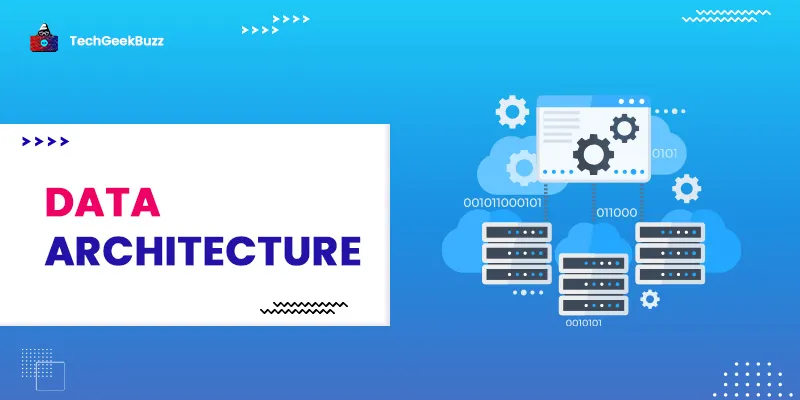


Leave a Comment on this Post