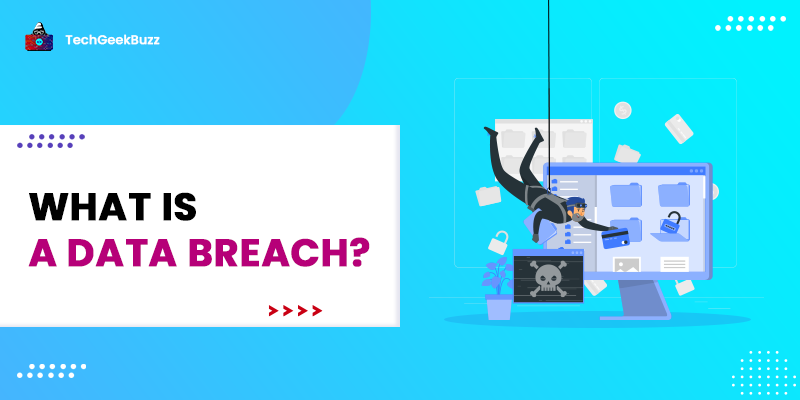Computer security measures are frequently overlooked until a problem manifests, at which point a breach in security can have detrimental effects and a significant impact. Keep reading this post to understand potential security risks and how you may avoid them to keep your system and information secure.
The ever-evolving technology is available to everyone on the planet. With the aid of this evolving technology, intruders, hackers, and criminals are attempting to compromise the security of computers to profit financially, get notoriety, demand ransom payments, intimidate others, and break into other businesses, organizations, etc. Computer security is crucial to shield our system from the threats mentioned above.
What is Computer Security? [Defintion]
Computer security refers to safeguarding computer systems to prevent unauthorized access, theft, or misuse of sensitive data. Numerous procedures in place are extensively used, mainly for the safety of computer networks and systems and to thwart potential hostile activity. But the real question is, what are we trying to protect?
It is essential to secure a computer system's following elements:
- Hardware, the fundamental components of the computer, such as the hard drive and system memory.
- The nonvolatile memory of a hardware device contains persistent software called firmware that is largely hidden from the user.
- Software, or programming, provides users services, including operating systems, word processors, and web browsers.
Now that you know about computer security let us move on to the importance of computer security.
Importance of Computer Security
Computer security enables the protection of sensitive data as well as the maintenance of a computer's health free from malware and virus-related performance disruptions. The organization needs to protect its data and deploy the necessary means of computer security.
If you do not secure your computer system until the problem arises, it could lead to severe issues that would not be able to resolve easily. In this data-driven world, keeping your confidential data secure from being protected against malicious hackers is crucial. And computer security ensures that your information is protected and the computer system’s overall health is maintained.
This brings us to an essential concept of computer security.
The CIA Triad
The CIA triad represents Confidentiality , Integrity, and Availability . It is a prominent model that serves as the foundation for creating security systems. They are used to identify weaknesses and develop strategies for problem-solving.
CONFIDENTIALITY: Confidentiality refers to an organization's attempts to keep data private or hidden. To do this, they must restrict information access to prevent the unapproved sharing of data, whether deliberate or unintentional. Making sure that anyone without the appropriate authority cannot access assets that are crucial to your business is a vital aspect of ensuring confidentiality.
INTEGRITY: Integrity implies ensuring your data is reliable and unaltered. It is only through dependable, accurate, and legitimate data that you can preserve your data's integrity.
AVAILABILITY: Protecting data and ensuring its integrity is important, but they are useless without making it accessible to those inside the company and to the clients they serve. That calls for the proper and timely operation of systems, networks, and applications.
With all three requirements being met, the organization's security profile should be stronger and more prepared to cope with threatening situations.
Computer Security Threats and Vulnerabilities
In the simplest terms possible, a computer network vulnerability is a flaw in the network or system that an attacker could take advantage of to harm the system or influence it in some way.
This differs from a " cyber threat " in that, unlike a cyber threat, which entails external factors, computer system vulnerabilities already exist on the network asset (computer). Though hackers will employ these weaknesses in their attacks, they are not typically the consequence of a purposeful attack, which is why some people use the phrases interchangeably.
Let's now examine the various serious risks, problems, and vulnerabilities related to computer security.
- MALWARE: Malware is a compound word that consists of the terms malicious and software. It breaches our computer system and harms it. Malware has evolved over time, each of which affects the target's systems differently. These types of malware are as follows:
- Ransomware : The purpose of this malicious program is to encrypt the victim's data storage discs and prevent the owner from accessing them. In response, an injunction is issued for the encryption key, demanding money in return. Ransom demands will lead to data deletion if they are not met.
- Worms: Worms are computer programs that may duplicate themselves and propagate via many channels, including emails. Once inside a computer, the worm will look for a file-sharing program or a contacts database before sending itself as an attachment.
- Trojans : This alludes to a specific malware distribution method. Any software that impersonates a trustworthy application and convinces victims to install it on their computers is known as a Trojan. Trojans are dangerous because they can get past your network's most advanced safety precautions by pretending to be something harmless while concealing a severe threat.
- VIRUS: A dangerous application secretly placed onto a computer without the user's knowledge is a computer virus. These applications are created to transfer quickly from one computer or system to another. Moreover, viruses are frequently transmitted as email attachments and can erase material, alter security settings, corrupt and co opt data, and generate spam. They can reproduce and spread the infection to all the system's software and data files. In the worst-case scenario, these infections render the victim's PC utterly inoperable.
- DDOS (Distributed Denial of Service): When cybercriminals flood a website with traffic, preventing users from accessing its content, this is known as a denial of service (DOS) attack. Because it originates from multiple servers at once, a distributed denial of service (DDOS) attack is more ferocious and hostile.
- PHISHING: The goal of a phishing assault is to deceive a victim organization employee into disclosing personal information, account information, or installing malware. This attack is most commonly launched through an email pretending to be from a vendor or high-ranking employee of your business.
- BACKDOOR: During a backdoor attack, malicious software such as a virus, Trojan horse, or worm is put on our system and begins to compromise its security in addition to the main file. Consider the following scenario: You download free software from an online domain. Unknowingly, a harmful file is loaded alongside this software. As soon as you run the program that was just installed, the malware in that file is activated and begins to compromise your computer’s security.
- BOTNET: A botnet is a collection of linked computers that attackers hijack without the users' knowledge. A "zombie computer" is a term used to describe each infected computer connected to the network. In larger-scale operations like DDoS, the infected computer—which is now the bot—is utilized to carry out malicious activities.
- ROOTKIT: A rootkit is a malicious software that deliberately conceals its presence while allowing illegal access to computers or other protected locations. Hackers can remotely execute files on the host computer and alter system settings with the help of rootkits. Rootkits can be deployed via phishing attacks or used as a social engineering technique to deceive users into allowing the rootkits to be installed on their computers, frequently granting remote hackers admin access to the system.
- KEYLOGGER: A keylogger is a form of monitoring software that can secretly follow and capture all keyboard inputs and user activity. It is one of the typical methods for stealing someone's login information and is also referred to as the keystroke logger. Keyloggers are defined under the section of spyware. A keylogger, enclosed with malicious files, can cause some serious damage to your system and personal data.
- EMPLOYEE: Any organization's personnel are its most significant security vulnerability. Most data breaches, whether accidental or the result of intentional wrongdoing, may be traced back to a specific employee of the company that was hacked. Often, there is some underlying advantage or desire that leads the employee to be involved in such activities.
Now that we know what possible threats we may face let us look at how we can prevent them.
Types of Computer Security
In this section, we aim to see the different measures we should take to ensure the safety of our systems.
1. Cyber Security
The technique of protecting networks, systems, servers, mobile platforms, electronic systems, and data from hostile intrusions is cyber security . People often refer to it as electronic information security or information technology. The aforementioned potential cyberattacks typically try to gain access to, alter, or delete sensitive data; demand money from users, or obstruct regular corporate operations. Protecting networks, systems, and programs from cyberattacks is the practice of cybersecurity.
2. Application Security
Application security is a subset of cyber security that involves designing programs with security measures built in to fend off online threats. Data leaks, SQL injection, DoS assaults, and other cyberattacks are examples of attacks.
Firewalls, antivirus, encryption, and password generator tools are a few vulnerability management tools and strategies that can aid in thwarting cyber-attacks.
A website firewall is intended to safeguard web applications by screening and monitoring potentially hazardous HTTP traffic. The most popular firewalls for web applications are as follows:
- Radware AppWall
- Barracuda WAF
- Symantec WAF
- Imperva WAF
The most typical types of software or application risks include the following subcategories:
- Validating input: Data validation, often known as input validation, is the process of accurately evaluating any input that users submit. A rogue user trying to assault the software and apps can be hard to spot. Therefore, it should verify and check all input data going into a system.
- Authorization: A security method called authorization is employed to decide on a user's access rights to system resources such as software, files, services, and data.
- Managing the session: The web container uses the session management method to secure numerous requests from the same client or entity. There are two methods of session management: URL rewriting and cookie-based session management. A web administrator using session management tracks the number of visits to an app and movements within the website.
3. Information Security
It is a subset of computer security that describes the procedures and techniques used to safeguard against unauthorized access to, use of, modification of, and destruction of computer systems. The CIA triangle concept, which guarantees the confidentiality, integrity, and availability of data without compromising organizational productivity, is the main focus of information security.
4. Network Protection
Another sort of computer security is network security , which involves safeguarding against and preventing illegal access to computer networks. It is a set of guidelines and configurations created to safeguard the privacy, accuracy, and usability of data stored on computer networks and other electronic devices.
There are numerous components or approaches to increase network security. We have included the most popular network security elements here.
- Antivirus Software
- Application Security
- Behavioral Analytics
- Data Loss Prevention (DLP)
- Email Security
5. Endpoint Security
Human errors are a significant type of vulnerability that cybercriminals can easily exploit. In any organization, end users are increasingly the biggest security risk. They can unintentionally let online criminals in by widening the virtual gates.
Users who access sensitive information must fully understand complete security policies, procedures, and protocols. It is preferable to offer them a security awareness training course that covers the following subjects:
- Cybersecurity's significance
- Social engineering and phishing attacks
- The development and use of passwords
- Equipment security
- Physical protection
6. Internet security
Developing a set of guidelines and precautions to safeguard computing systems linked to the Internet is internet security , one of the most significant types of computer security. It is a division of cybersecurity that focuses on internet-based dangers like:
- DDOS Attack
- Hacking
- Malware
- Viruses
Steps To Ensure Computer Safety
Users should take the following actions to guarantee system security and defend their systems against the aforementioned attacks:
- Update OS: Consistently update your operating system. The likelihood of being attacked by viruses, malware, etc., is decreased by keeping it updated.
- Connect to a Secure Network: Constantly connect through a secure network. Always leverage a secure network when connecting. Avoid using unsecured networks and public wi-fi since they are more vulnerable to attack.
- Employ Secure Passwords : Always create strong passwords that are unique for each social media account so that they can't be readily brute-forced, key-logged, or discovered via dictionary attacks. A password with 16 characters, including a mix of upper- and lowercase letters, digits, and special characters, is considered strong. Additionally, maintain routinely updating your passwords.
- Turn on the Firewall: Unauthorized access to or from a computer, or even to a private network of computers, is guarded by a firewall. A firewall may be composed of both software and physical components or both.
- Antivirus: Install and maintain an antivirus program at all times. An antivirus program examines your computer for viruses and separates the malicious attachment from other system files to prevent damage to them. Additionally, since they are safer, we must try to utilize commercial antivirus software.
- Use only Legitimate Stuff: People frequently try to download illegally obtained movies, videos, and web series to get them for nothing. When you download this unlicensed content, you wind up jeopardizing your computer's security because it is highly likely to include malware, viruses, or worms.
- Don't Reveal Personal Information: You can never be sure who is watching you. We attempt to avoid interacting with strangers and sharing information with them, just as in the real world. Similar to real life, social media are unknown; thus, sharing all of your personal information there runs the risk of putting you in danger.
- Avoid Downloading Email Attachments : Downloading email attachments is not advised unless you are certain that the sender of the email is reliable. These attachments typically contain malware that, when executed, infects or damages your system.
- Study Computer Ethics and Security: You need to be well-versed in computer ethics and safe practices. Acquiring the necessary expertise is usually beneficial in lowering cybercrime.
- Take Help from Cyber Cell: Notify the cyber cell immediately if you are attacked so they can take the appropriate steps and prevent other people from being targeted by the same person. You must act up quickly. The early stages of cyber attacks are very crucial as the data can be saved if acted in time.
Career In Computer Security
Computer Security is an upcoming field. With growing numbers of cyber attacks, the requirement of efficient people who can work for the organization or government is highly in demand. They are known as ethical hackers . Their job is to protect their employer from any Computer attack.
There are many categories in which this profession is divided; here are some examples:
-
Software Security Developer
(Avg salary(as per GLASSDOOR) : ?11,12,222 pa in India)
Developing security solutions and incorporating security into the apps are the responsibilities of software developers. Their responsibilities also include creating software security plans, managing a team creating security tools, taking part in the software development life cycle , analyzing for vulnerabilities, and helping to release software to clients.
-
Security Consultant
(Avg salary(as per GLASSDOOR): : ?7,66,867 pa in India)
These cybersecurity specialists assess risks, threats, and problems before developing strong security plans for businesses. They offer firms advice to organizations on protecting their physical assets and data. During the security assessments, they take into account a variety of variables.
-
Ethical Hacker
(Avg salary(as per GLASSDOOR): : ?6,15,012 pa in India)
Employers mostly hire ethical hackers, who must hold a CEH certification, to attempt to breach their guarded systems legitimately. These methods aid in the evaluation of current security protocols with the intent to improve them. The main aim of these ethical hackers is to safeguard the system against any possible infiltration.
- Computer Forensic Analyst
(Avg salary(as per GLASSDOOR): : ?4,96,493 pa in India)
As part of their work with law enforcement authorities, forensic analysts combat cybercrime. They help in tracking, locating suspects, watch their internet activity. They generally work under the government. Some of their duties are:
- Getting back erased files
- Following data traces
- Analyzing information related to the crime
- Record analysis for phones
- Computer forensic analysts frequently have to testify in court and keep meticulous documents of their findings.
- Security Architect
(Avg salary(as per GLASSDOOR): : ?21,23,120 pa in India)
For an organization, security architects design and implement whole network and computer security. They design intricate security frameworks and guarantee their effectiveness. Also, they are in charge of creating security systems that can fend off viruses, DDoS, and hacker attacks. They are responsible for creating a strong system that can sustain any possible attack.
- Chief Information Security Officer
(Avg salary(as per GLASSDOOR): : ?75,64,686 pa in India)
A chief information security officer or CISO leads a company's IT security section. They are in charge of planning, coordinating, and overseeing all the requirements for computer, system, and data security. Also, they establish an organization's requirements for cybersecurity. CISOs are in charge of hiring a team of security specialists; thus, they need to have a solid foundation in HR, communication, and IT security architecture and strategy.
Conclusion
We all want to keep our computers and our personal information safe in this digital age; therefore, computer security is crucial to protecting our data. Cyberthreats are multiplying quickly, and increasingly complex attacks are taking place. Therefore, being well-versed in computer security fundamentals will enable you to defend your computer against ever-changing online threats.
We hope you found this article enlightening as it has vividly covered all the important aspects related to computer security that you need to know to protect your data and enhance your knowledge.
People are also reading:
![What is Computer Security? [Definition, Importance, & Types]](/media/new_post_images/What_is_Computer_Security.webp)