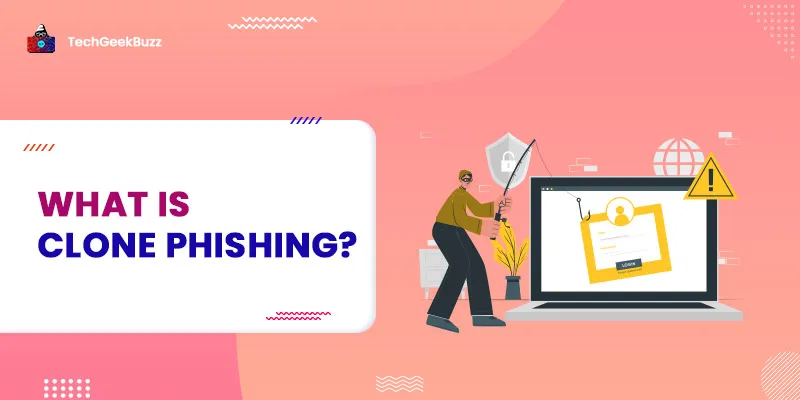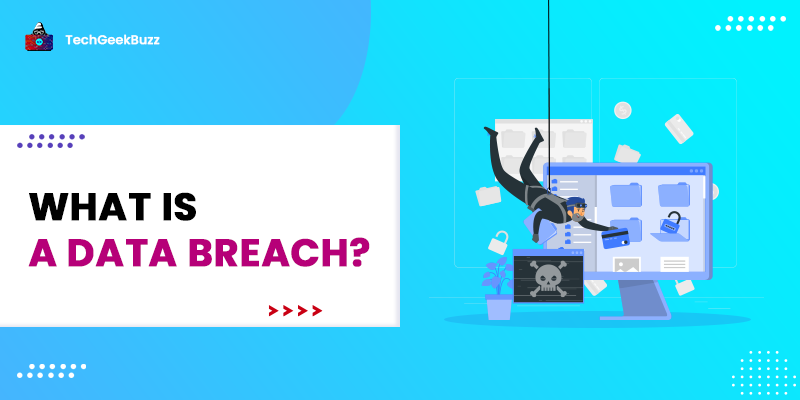With numerous techniques available out there that compromise cybersecurity, phishing is among the most typical ones. One such method is clone phishing. Clone phishing occurs when a programmer creates a digital copy of the initial email sent from a trusted business. Programmers alter the email by modifying or adding a link that directs users to a malicious and fraudulent website.
Clone phishing has emerged as a severe threat. Therefore, in order to avoid falling prey to clone phishing, you must know what exactly it is, what are its features and signs, a few examples, and how to protect yourself from it.
Let us discuss these aspects of clone phishing in this blog post to have a better understanding.
What is Clone Phishing?
It is a subset of phishing. It refers to an email that is a copy of one initially issued by an organization. The recipient of this type of email may have requested communication or received it unexpectedly. By appearing genuine, cloned emails may trick users into divulging information. Cybercriminals obtain confidential information using their fake website, which looks like real one.
Clone phishing is a cyber security issue that typically affects high-profile individuals who may hold some valuable or critical information. Since clone phishing allows attackers to seek financial information about a target's behavior both inside and outside their organizations, people who work in politics or at large corporations, for example, are frequently the targets of these cyber threats .
Another method of clone phishing is using an email that cybercriminals send from a different place than the target company. A link or email attachment points to a malicious website that exchanges information with the attacker.
Clone phishing differs from traditional phishing attacks, as in clone phishing, the criminals make a copy of the original data while the main files remain entirely unaltered. This strategy can also force the victim to take action by duplicating one message into another that looks just like it.
Features of Clone Phishing
A clone phishing attack looks like this: A hacker copies an original email message from a reputable company or organization verbatim. Because the official-looking email appears to be from a reliable source, clone phishing is more difficult to spot.
Many recipients think they are genuinely viewing an email from a reputable organization by hackers using display name spoofing, which gives emails an extra degree of validity.
The hacker replaces links that connect the recipient to phony websites with dangerous ones or attaches malicious files that the user is asked to open in the once-true email message. When a victim responds to the bogus email, the hacker can send the identical copied message to the victim's email account contacts.
When email addresses appear to be coming from reputable sites, email recipients are far more likely to fall for the scam and click on the malicious link or attachment.
Examples of Clone Phishing
Knowing some typical clone phishing attack examples will help you recognize these attacks:
- Hurry before your credit expires! "Click HERE to collect your refund before it's too late!" or "Your discount expires on X date!" are examples of time-sensitive subject lines.
- Urgent messages that require the recipient to open a file or click a link.
- Virus alerts request that the recipient download a file to check for harmful software.
- Requests for prizes, coupons, or promotions.
- Emails that appear to be coming from a reputable source again.
Clone phishing attempts take advantage of the two following characteristics of email recipients:
- that they get hundreds, if not more, of emails every day; and
- that they take the sender of an email at its word without checking the email domain.
Signs of Clone Phishing
Even though clone phishing assaults may initially seem authentic, numerous clear indicators will be evident if you know what to look for:
- Incompatible email addresses. Although the sender of the cloned email might try to use a real name or email address from a reliable source, it could be slightly inaccurate. It can be a wrong name or an incomplete address.
- Noticeable grammatical or spelling errors.
- False email addresses that are not quite similar to the real company's name.
- Hyperlinked text that doesn't match the URL: Simply hovering over the URL at the bottom left corner of your screen, you can view it without actually clicking on the link. Under no circumstances should you click on a link if it doesn't seem to fit the description.
How to Protect Against Clone Phishing?
Until now, we have seen how clone phishing works and how we can spot it by taking care of some signs. Let us now discuss what methods we can use to prevent clone phishing.
- Check all attachments for malware or viruses.
- Check shared links to ensure they don't point to malicious websites or code.
- Look for spelling and grammar mistakes, which might indicate that an email is malicious or false. Watch out for questionable topic lines and signatures as well.
- If anything about an email seems off, give the sender a call to ask them to confirm that the email is authentic. Send a new email to the source if you receive a suspicious email from one you are familiar with rather than responding to it.
- Act with the thought first! Before clicking on links or downloading attachments, give each email you receive enough time to review thoroughly. For instance, consider this: Have you recently made a purchase that matches your order confirmation email? Are the receiver and sender addresses logical?
- Watch out for URLs and domain names that resemble those of frequently visited websites while using the address bar (instead of "apple.com", it might say "acompany.com" or "a1company.com").
- SSL Certificate Errors: Take caution if there isn't a certificate! Because they know victims won't verify, these copycat phishing websites frequently don't bother securing authentic SSL certificates from reliable agencies.
- Browser Plugin Detections: Some clone phishing sites may trick users by imitating plugin detection pages from well-known websites and companies, such as Google Docs, to steal user data when unwitting users submit their login credentials.
- Custom Error Messages: The absence of customized or generic error messages may indicate that a website is fraudulent.
- Similar Domain Names: It can be suspect if you're on loginpage.com rather than loginpage.bankofamerica.com.
- Popup Errors: Keep an eye out for authentication popup errors while trying to access a website. Knowing there is a problem would prevent this, but don't fall into the trap because they could fool you into providing your info if you don't check the address bar first.
- Google Account Access: Be careful when entering any information about your Gmail account on websites; only log in through https://gmail.google.com, and check that HTTPS is on before doing so.
Conclusion
This brings us to the end of our discussion on clone phishing. The weakest link is the lack of suspicion or skepticism on the part of users, especially given that the spoof email address or sender name appears genuine and trustworthy.
The best course of action is to deploy cutting-edge and intelligent technology to protect and safeguard workers and data and educate users continuously.
There are quite a few software businesses that provide clever systems and solutions that assist in setting up security awareness training as well as technologies that support keeping an eye on the hazards from online attackers that are now there. Ensure your business employs innovative and effective methods to counter online phishing attempts.
People are also reading: