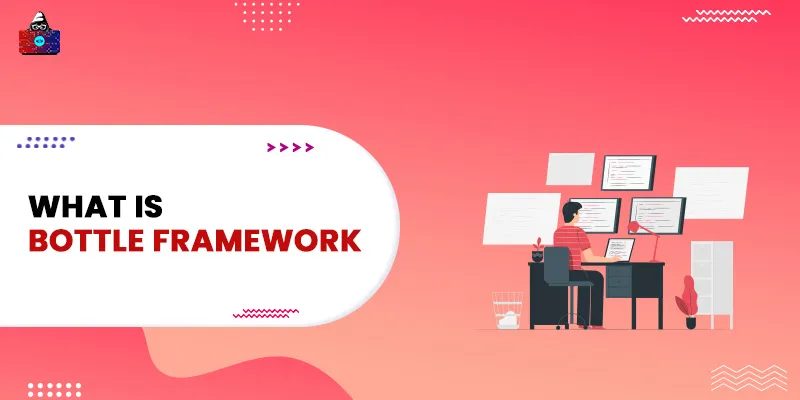Python support many web frameworks for the rapid development of web applications and server-side scripting. Bottle is also one of Python's WSGI micro web frameworks. Micro because it is lightweight and has no external dependencies, it only uses Python standard modules and WSGI to design and run web applications. Because of its few dependencies, it's very easy and straightforward to write a web application on Bottle, and the syntax of the Bottle framework is similar to Flask.
Bottle Web Framework in Python
Why Bottle?
1. No BoilerPlate
The bottle is one of the minimal Python web frameworks. It is an ideal web framework for a single page or small web application. Unlike Django, it is not monolithic and does not impose a specific pattern on the user. If you have some random small ideas and want to implement them quickly, then Bottle is for you.
2. Dependencies
Bottle itself is contained within a single file. It has no external dependencies you can even copy its official code module from GitHub, paste it into your project module and start building web applications.
3. Prototyping
The bottle is perfect for those who are just getting started with Python and web development. It is one of the best python web frameworks for prototyping. Users can implement simple ideas quickly and efficiently.
Features of Bottle framework
1. Compatibility
Bottle framework can run on both versions of Python(2.x and 3.x).
2. Stand-alone file
The complete bottle framework is a
standalone Python module
we can even use
bottle.py
in our project module and start building bootle-based web applications.
3. JSON and REST API
Because of its lightweight and fast performance, it is widely used to write JSON data and REST APIs.
4. Extensions
Although the bottle does not have any dependencies, we can use extra plugins or extensions to deal with all the popular databases.
5. Inbuilt templating
The bottle comes with an inbuilt simple templating engine to render dynamic data on static HTML pages.
6. WSGI
Similar to Flask, Bottle also provides inbuilt WSGI support that can run a stand-alone web server.
7. Routing
Bottle support Request function-call mapping, in which it maps the URL to a specific view function.
Get Started with Bottle
The bottle is a Python web framework which means it uses Python as its programming language, so it goes without saying Python must be installed on your system before you run any bottle web app. To know how to install Python on your system, click here .
To use the bottle framework, we first need to install it for our Python environment. To install the bottle, run the following pip install command on your terminal or command prompt.
pip install bottle
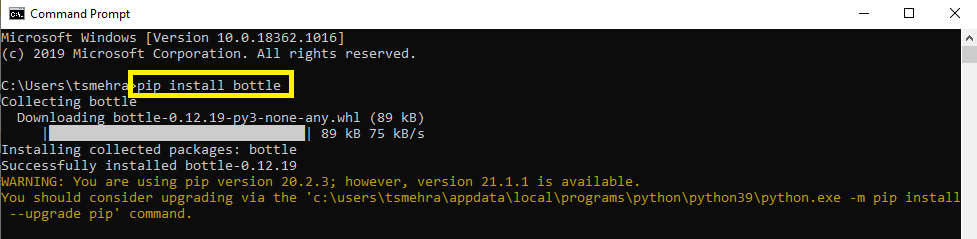
After installing Bottle now, let's write our first Bottle Hello World web app with an
app.py
file.
#app.py
from bottle import route, run
@route('/')
def index():
return "Hello World! Welcome to bottle"
run(host='localhost', port=8080)
Now run app.py on your terminal
python app.py
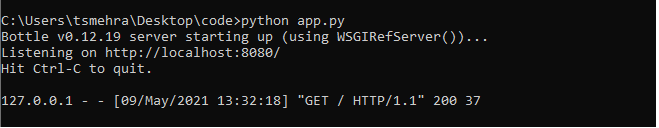
When you run the app.py on the terminal, it will run a server. Now, open http://localhost:8080/ on your web browser, and you will see a similar output.
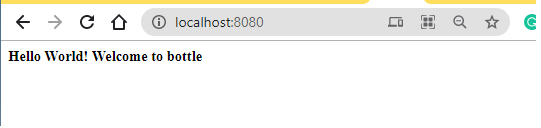
Conclusion
To conclude this article, we discussed what Bottle is, why to use it, what its features are, and how to get started with the bottle framework. The easy-to-understand and write syntax of the bottle makes it one of the best python web frameworks for beginners. It is an alternative to the Flask framework if someone is just getting started with Python web development.
People are also reading:
- Python Frameworks
- How to Get Current Date and Time in Python?
- Python Continue & Break Keywords
- How to Become a Python Developer?
- Top 10 Python Libraries
- Hangman Game in Python
- Python Object-Oriented Programming
- 10 Top Essential Tips and Tricks for Python Developers
- Python Online Courses and Certificates
- Python Features