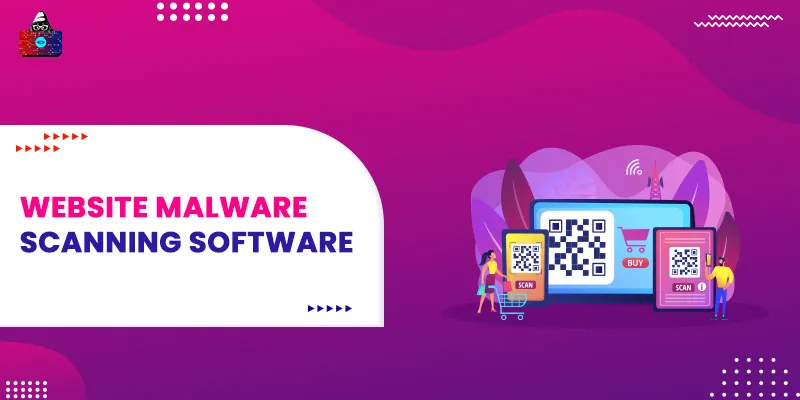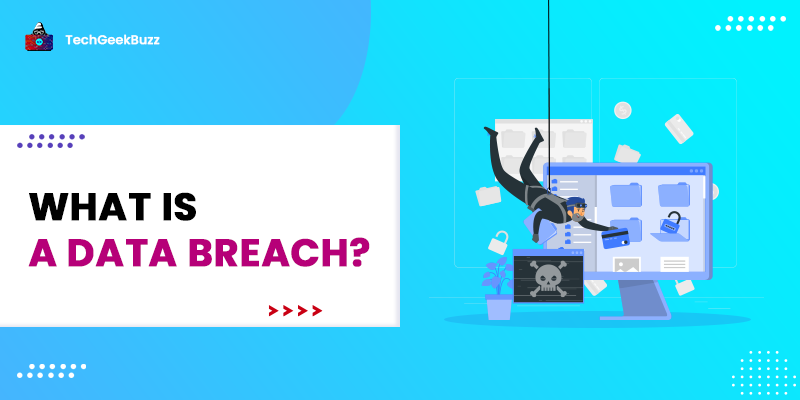Your computer is a combination of hardware and software. The various peripherals you use to give input are the hardware part, while the programs that run on your computer make the software. Without having software on your computer, you won't be able to do anything. Even your operating system is software. It doesn't matter if the software has an essential or frivolous function. Most of the software that is present in your system is benign. On the other hand, some software is present only to serve evil purposes, like stealing your data, raiding your online bank accounts, and giving social account information to hackers. All these nasty programs fall under one notorious category, which is malware. Malware can be contained using a simple antivirus or a full-fledged, feature-laden security suite. Anti-malware tools aim to protect computing machines from malware infection or, in some cases, help engineers remove malware from the infected system so it can work normally. However, which software should you trust, and does free software eliminate malware from your website? All these questions will be answered in this blog, so stick around to find the list of best website malware scanning softwares in 2024.
What is Malware?
Before we start with the list of best website malware scanning softwares, we need to explain the threat and how big of a problem it is for website owners. The term malware is a short form of malicious software, and it can be referred to any program - even a line of code - or process that could threaten the security of a website. The earliest known malware was a computer virus, and it was a program that infected other programs present in the computer with a simple line of code by multiplying itself when it runs. Malware in evil hands could quickly become a weapon of mass disruption. In the past decade, we have witnessed how destructive malware could be. For example, ransomware demanded millions of dollars from big companies to give them their data back. This is one example of how malware can disrupt a program's or website’s ideal working and make it an utmost priority for a developer to keep them safe from these attacks.
9 Best Website Malware Scanning Softwares
Now you know how vicious malware could be, so let's give you a beacon of hope, i.e., the list of software that can eliminate malware from your system and your website. So, let's start our list of the best website malware scanning softwares with Quttera.
1. Quttera
Quttera is the software you need to scan, detect, protect, and fix malware issues on your website. It can help your website get back online from the search engine that supposedly blocked it due to malware. This plugin will scan your website for possible malware, trojans, worms, shells, spyware, and other common and rare threats.
Features of Quttera:
- One-click scan for all threats.
- External link detection.
- Checks blacklist status.
- AI to scan search engines.
- Complete investigation report.
- Prevention from injected PHP shells.
If you face issues with your malware removal software, you must give Quttera a try to help you get rid of the malware in no time. To understand how the plugin works, you can contact their customer support, which is available 24x7. So, you have total control of your website all the time. You can get this plugin for free from the WordPress store, but if you are looking for a complete package, you should go with the paid version that you can buy from their official website. The starting price is $10 per month, and from there, it increases depending on the user's needs.
2. Google Malware Checker
Google is the internet, in a way, and if Google can't find issues with your website, then your website is free from malware. More than 85% of the search queries on the internet are made on Google, so your website must work in harmony with this search engine. Google has its safe browsing site status where it shows if the website has some malware present in it or not. You can't remove malware from this, but it's a great software to expose hidden threats that other malware scanning software will bypass.
Features of Google Malware Checker:
- HTTPS encryption on the web.
- Email encryption.
- Content removal.
- Traffic and disruption report.
- Request for user information.
Google malware checker is free to use, and there are no charges whatsoever.
3. Scantitan
Scantitan started in early 2014 with the aim to provide impressive security scanning features for published websites and web services to their customers. The entire Scantitan software is cloud-based, which helps in effectively and efficiently detecting any external security risks and threats. A developer doesn't have to think about exhausting their website resources to implement Scantitan at the backend. Neither will it harm the performance nor the automatic crawling of the search engine.
Features of Scantitan:
- Lightweight scanning.
- Free malware monitoring.
- Compatibility with WordPress, Drupal, and other popular content management systems.
- 360-degree security.
- Cloud security scanner.
Scantitan's website vulnerability scanner detects security issues and configuration issues, and unknown exposure that could harm your website's ranking. This software could be used by individuals looking to keep their blogs protected from malware as well as small and big businesses to keep hackers from exploiting their vulnerabilities. The pricing starts from free and goes up to $155 for an annual plan. In case you need something more significant than their yearly plan, you can directly contact them and provide them with the requirements for a customized plan.
4. Site Guarding
When a site gets blacklisted by a search engine, it won't show on the SERPs. Thus, the ranking will go downhill, and with that, visitors will stop coming to the website. With Site Guarding, your website remains safe and sound as it gets regularly checked, and if some threats need to be taken out, this software will do its thing and remove the same from your website. Every day, Site Guarding checks for the recent changes in your website files and monitors the vulnerabilities.
Features of Site Guarding:
- 24x7 malware removal support.
- Provides a website with antivirus and firewall.
- Offers different packages based on customer needs.
- The tool installed in the backend won't slow down the website's speed.
- Followings the corporate malware removal standard.
Site Guarding also provides corporate-level security options to protect business websites and their customers from hackers. The implementation is easy and, once installed, goes on autopilot, meaning no extra management cost is required. Thus, there is no large sum you need to pay. You can start with the free trial, where Site Guarding checks your website for any issues. In case you want to remove any issues, you can check out their paid services, which range from one-time use to monthly checkups.
5. SiteLock
This malware protection tool is specifically designed for small and midsize businesses. Corporate giants have big budgets for keeping their websites secure. Small businesses, although not having a hefty budget, also need to keep their websites secure. SiteLock is one of the best website malware scanning softwares for organizations of all sizes. SiteLock provides robust cybersecurity at an affordable price, which is developed for midsize businesses to operate their website on the internet without any fear.
Features of SiteLock:
- Automatic website protection.
- PCL compliance.
- Features a built-in VPN.
- Hosting security.
- Web application firewall.
- DDoS protection.
- Vulnerability patching.
SiteLock protects the website from malware attacks and any other cyber threats, which could be fatal for the website and may lead to blacklisting. In addition to this, SiteLock protects the code files and web apps running on a website. Depending on the package you choose, you will get a daily report of malware removal from your website along with vulnerability patching.
6. VirusTotal
VirusTotal is an online platform to scan files, URLs and search if the website is malware-free or not. Not an organization, but a community runs this website. As a result, any test you do will be shared with the community and help them analyze the website better. You can add a comment automatically without even needing to use the website interface. In other words, VirusTotal allows you to create simple scripts that can access the information of any attacks that happen in files, backend code, and the database of the website.
Features of VirusTotal:
- Provides API V3 third-party scripts and client libraries.
- Works with Python, Ruby, and Maltego Transforms.
- YARA is the community-built open-source malware identifier tool. As a result, it is free to use, and bugs get removed quickly.
- Desktop apps, browser extensions, and mobile apps are available to secure systems from malware.
If you are looking for more than just a malware search on your website and need to get total protection, you should go with their premium services. VirusTotal provides various intelligent, hunting, graph, monitor, and premium API tools. The price range differs from product to product. To get more info on the same, you should visit their website.
7. Web Inspector
Web Inspector is a cloud-based service that inspects if there is any malware present on your website. Also, it detects any vulnerabilities that could jeopardize the security of both the frontend and the backend of the website. In addition to this, Web Inspector deploys a PCI compliance scanning system for e-commerce websites that accepts credit card and debit card payments to make their payment gate secure from hackers.
Features of Web Inspector:
- Daily malware scanning.
- Blacklist monitoring.
- Immediate notifications via email.
- PCI scanning.
- Offers database security for websites.
- No downloads are needed.
- Testing from the customer's perspective.
Web Inspector makes sure that websites get PCI-compliant certificates and allows flexible compliance scans. On the other hand, hackers are always trying to get past the security and execute SQL injection attacks to access customer-sensitive data, such as username and password, along with company data and credit card credentials.
8. Sucuri
At number 8 on our list of the best websites malware scanning softwares, we have Sucuri. It is a malware removal tool for websites that not only helps in the removal of malware but also repairs the SEO spam and link injections that have the potential to harm the brand. Besides, if your website is blacklisted, then Sucuri will make sure that you get your website out of there and bring the traffic back on track. On the other hand, it provides firewall protection so future attacks will be exposed and no harm can be done on the website.
Features of Sucuri:
- Experienced security analysts.
- Automatic and manual cleanups are available.
- Best-in-class response times.
- Users get unlimited cleanups.
- 24x7 professional security analysis service available for assistance.
- File quarantine and backup available.
- Removal of malware along with reporting and review.
Sucuri believes in deploying a custom team that gives 100% satisfaction to their customers. According to their website, each month, the malware cleanup tool does 20,000 cleanups to make the internet a safer place for browsing and shopping. The basic plan of Sucuri starts at $200 annually, and from there, you can choose how many features you want to add. Also, the company provides custom solutions, which will be more beneficial if you are a midsize business and knows what your requirements are.
9. Malcare
It is a malware scanner that focuses on WordPress websites. Malcare uses early detection technology that helps in finding the latest issues in the website in the shortest time, which other website malware scanners don't have in them. You can do a free scan of your website with Malcare to know if your website is free from malware or infected.
Features of Malcare:
- Malware scan.
- Malware removal.
- WordPress firewall.
- Login protection.
- WordPress hardening.
- White label solution.
If your website has any issues, then Malcare will detect them and notify you at the earliest possible. So with the help of this malware removal tool, you can remove malware with just a single click. It takes about 60 seconds to remove the malware from your website, which is pretty impressive when you consider Malcare scans and removes malware from code files, WordPress databases, and SQL files. You can choose from personal, small business, and developer plans based on your usage or go with the custom plan specially curated for you.
Which Website Malware Scanning Software Do You Need to Have in 2026?
You have gone through our list of best website malware scanning softwares, and by this time, we hope you have a clear idea of what you need from the malware scanning software. According to us, all of them are great for website protection, but if you are looking for total security, then we would suggest you go with Web Inspector as it provides every single tool in one package that you must have for keeping your website safe from cyberthreats and security attacks.
Conclusion
Online threats are increasing day by day, and you should be prepared beforehand. Start now by getting these malware scanning software plugins on your website to monitor any unidentified injection of code, file, or data. These could save you a lot of time and money, but most importantly, they can keep your website from going into the blacklist of search engines. Happy browsing!
People are also reading:
- Open Source Security Testing Tools
- VoIP Testing Tools for Testing Network Performance
- Accessibility Testing Tools for Web Application
- Cross Browser Testing Tools
- Functional Testing Tools You Should Check for Automation Testing
- Online Tools to Scan Website Security Vulnerabilities & Malware
- Best CRM Software Tools
- Software Testing Tools
- Penetration Testing Tools
- Mobile Application Testing Tools