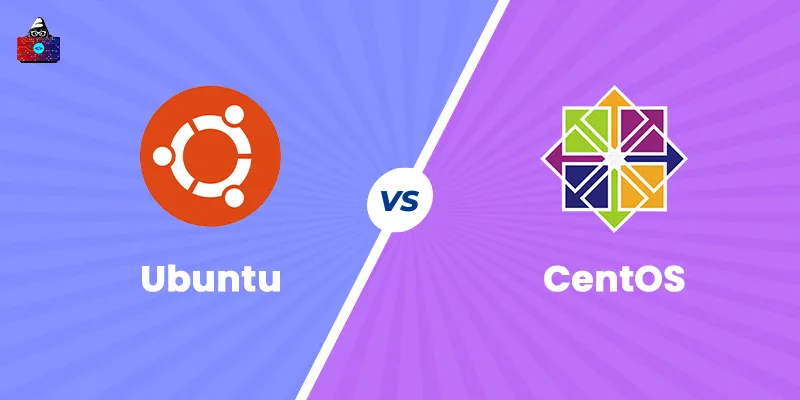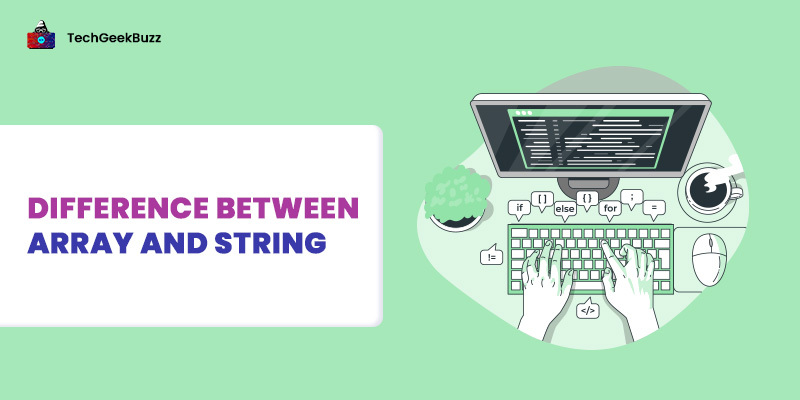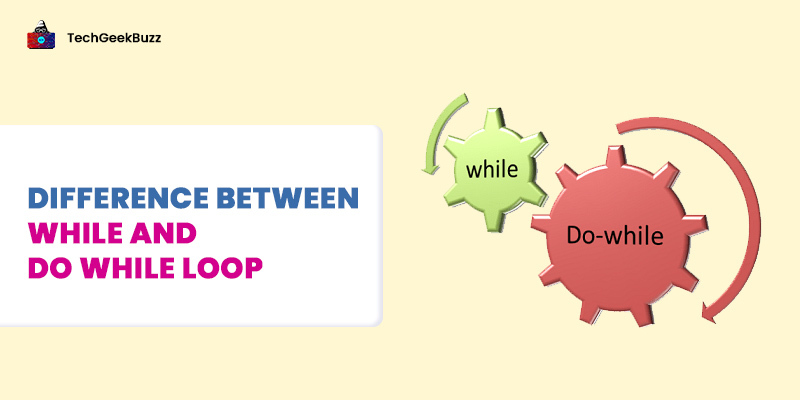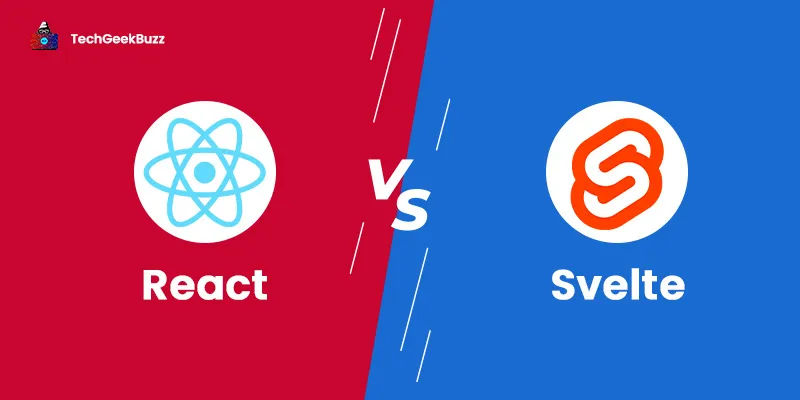Today, Ubuntu and CentOS are popular operating systems. They are used to perform heavy development activities like server hosting, learning, development, and as a home operating system.
Interestingly, they both were released in the year 2004. Although both distributions have many characteristics in common, there are a few key distinctions. In this post, we'll look at some of the key distinctions between these two distributions.
Before diving into the respective operating systems comparison, let’s see the responsibilities performed by both the Operating Systems .
What are the responsibilities of Ubuntu and CentOS?
Ubuntu and CentOS, both are Operating Systems. Both of them are responsible for managing computer memory, processes, and the operations of all devices and programs in the machine. The operating system is the most crucial component of your machine that is responsible for the communication between users and hardware.
- Program Execution : They both are in charge of executing all sorts of programs, whether they are user or system applications.
- Managing Input/Output Operations : They both are in charge of handling all types of inputs, such as those from a keyboard, mouse, or desktop.
- Manipulation of the File System : They are both in charge of making decisions about the storage of all sorts of data or files, such as floppy disks/hard disks/pen drives, and so on.
- Error Detection and Handling : They are both in charge of detecting any sort of error or defect that may arise while doing any operation. In cases of error detection, it may generate some signals or interrupts to stop the processing of a program . This ensures the corrupted task is immediately stopped before affecting other running jobs.
- Resource Allocation : The Operating Systems guarantee that all available resources are used properly by determining which resources are to be used by whom and for how long.
- Information and Data Protection : They both manage all the users’ data effectively and ensure that it is not accessed without permission.
What is Ubuntu
Ubuntu is an open-source Linux system based on Debian that was introduced in 2004. Ubuntu, which is supported by Canonical Ltd., is regarded as an excellent distribution for beginners and is extensively used for educational purposes. The operating system is not often used for demanding activities such as server administration.
The term " ubuntu " comes from the Zulu language of Africa and means "compassion to others." The primary version of Ubuntu makes use of the GNOME environment, which includes a graphical user interface (GUI) and a collection of desktop apps for Linux.
GNOME is designed to be comparable to the Windows desktop experience in order to make Linux easier to use for non-programmers. Besides, Ubuntu provides many languages and keyboard configurations which ensures people from every community and region have the right to use it.
History
The first release of Ubuntu was in 2004 and its name was Ubuntu 4.10. Every release of Ubuntu has a version number consisting of the year and of the month of release. Ubuntu releases an updated version after every six months, where each version gets free support for nine months.
Furthermore, the current long-term support (TLS) releases are supported for five years and released after every two years. This long-term support (TLS) includes updates for security patches, new hardware, and updates to the 'Ubuntu Stack'. The latest and stable version of Ubuntu is Ubuntu 21.10, released in October 2021.
Features of Ubuntu
Some significant features of Ubuntu are, as listed below:
Open source and freely available
It is an open-source distribution that can be downloaded and configured by any person. Ubuntu was developed on the idea that every person has the equal right to contribute to the source code of it.
Fully configurable
You can modify the distribution according to your use case. This is the major advantage of software being open-source. You can even publish a completely new distribution based on Ubuntu by yourself.
Desktop Environments
Multiple Desktop Environments including Gnome , KDE Plasma , Mate , etc. are supported in Ubuntu. Gnome is the default desktop environment that is available when you install the OS.
Identity and Access Management
Multiple users can work on the same operating system without interfering with each other. The root user sets the “read and write” permissions for each user. Each user has their own password and set of resources.
Multiple Variants
Multiple flavors are available like Kubuntu, Lubuntu, Ubuntu Studio, Ubuntu Kylin. Different variants are made for different purposes. For instance, Edubuntu is suited for educational purposes and Xubuntu is suitable when we have limited computational power.
Multiple CPU architecture Support
Ubuntu supports multiple CPU architectures including Intel x86, AMD64, ARM, Power Servers, etc.
Advantages of Ubuntu
The following are some notable benefits of Ubuntu:
- It is a user-friendly operating system that is frequently the first Linux distribution downloaded by beginners.
- It ensures privacy and security to its users and therefore multiple users can work on the same machine without needing to worry about interference.
- We can choose from multiple desktop environments and CPU architectures according to the use case. This feature makes it a widely used OS, not only for home PCs but for other applications like embedded systems as well.
- It requires 1.5 GB to 2GB RAM and a minimum of 20-25 GB free storage for its installation which is pretty minimal demand for today’s machines.
- It has frequent updates which ensure a bug is resolved quickly.
Disadvantages of Ubuntu
Here are the significant drawbacks of Ubuntu:
- Not suitable for high graphics and AAA title games since it’s primarily built for development purposes.
- Not suitable for mission-critical tasks like servers.
- Does not come pre-installed on modern machines and we need to explicitly install it via bootable hardware.
When to Choose Ubuntu?
If you are a beginner to Linux operating system, choosing Ubuntu over CentOS would be a great choice.
What is CentOS
CentOS ( from Community Enterprise Operating System ) Linux is a policy formed from the roots of Red Hat Enterprise Linux that is stable, predictable, controllable, and repeatable. Many firms also use it for development and production servers.
The first CentOS release, CentOS version 2, in May 2004, was a clone of RHEL version 2.1AS. CentOS version numbers prior to 7.0 include two portions, a major version, and a minor version, which correspond to the main version and update set of Red Hat Enterprise Linux used to produce a unique CentOS release.
CentOS has less native support for desktop programs like multimedia, such as video and audio editors and renderer tools. Many of these desktop apps may be found in third-party repositories such as EPEL and NUX .
This OS is extremely reliable, with long-term support (at least five years) for each major version, as well as rolling upgrades for minor version updates (i.e., dot-level upgrades).
History
The first release of CentOS was in May 2004 as CentOS version 2.0. It was a fork of REHL version 2.1AS. All the releases of CentOS up to version 6 supported the IA-32 architecture and up to version 8, all the releases supported POWER8, ARM64, and x86-64 architectures.
The AltArch releases of CentOS 7 supports the IA-32, Power ISA, and the variants of ARM architecture, ARMv7hl, and AArch64, as of December 2015. The latest and stable version of CentOS is CentOS 8.5.2111, released in November 2021.
Features of CentOS
Multiple CPU architectures
CPU architectures like IBM Z , AMD , and Intel 64 bit, IBM Power Systems are supported in CentOS.
Free and Open Source
It is an open-source Operating System that can be used and configured by any person. This ensures that bugs are resolved faster and everyone has the equal right to contribute.
Suitable for mission-critical tasks
It is widely used for heavy-end and mission-critical tasks like hosting servers. It also does not have fancy multimedia support as servers and virtual machines do not need it.
Package Manager
The package manager is YUM/DNF for installing and managing packages.
Security for transmission
It has support for SSL and TLS to ensure data is transferred securely over the network. This is particularly helpful while connecting to virtual and remote machines.
Advantages of CentOS
- It is a free and Open Source distribution that is available for everyone. A release of CentOS is stable for the next 4-5 years.
- It is suitable for handling heavy loads of servers. This is the reason it is used by many companies as their server OS.
- It has multiple Desktop and CPU architecture support that you can use on multiple types of hardware.
- It is less prone to cyber attacks.
Disadvantages of CentOS
- It is not suitable as an office or home Desktop as there is poor support of multimedia.
- It is not suitable for multimedia and gaming related tasks
- The release cycle is 4-5 years which is a drawback if there is a major bug found in a release.
When to Choose CentOS?
CentOS is ideal to choose when you require a stable and secure operating system for performing administrative tasks.
Descriptive comparison on various features
Package Management
The package manager used by CentOS is YUM while that of Ubuntu is apt-get . “YUM” is often associated with the RHEL family of operating systems and handles RPM software packages, whereas “apt” is associated with the Debian family of distributions and handles deb software packages. Both are used to install, uninstall, and update software packages obtained via software repositories.
Release Cycle
Ubuntu has a 2-year release cycle, whereas CentOS has a 4-5-year cycle. A shorter release cycle is beneficial for problem resolution and remaining updated with technology. A short release cycle, however, results in reduced stability of the operating system because one version does not stay for long.
Longer life cycles, on the other hand, ensure the stability of the operating system. However, if a major bug exists in a release, it may take some time to be rectified.
Community and Market Share
Since Ubuntu is widely used by beginners and is used for small-scale applications, it has a comparatively larger community than CentOS. You can find an ample amount of threads and tutorials on Ubuntu. The market share of Ubuntu is around 38% which is comparatively more than CentOS with a 17.5% share of the market.
Usage
Ubuntu is an easy-to-use operating system that is ideal for novices. It features an easy-to-understand GUI, which assures that users coming from GUI-based operating systems such as Windows have little difficulty comprehending the flow. CentOS, on the other hand, is better suited for professionals due to a lack of multimedia and GUI capabilities.
Variants
Ubuntu has variations such as Kubuntu, Lubuntu, Ubuntu Studio, and Ubuntu Kylin that you may choose depending on your needs. When you have a low processing capacity, one of the options is to utilize the Xubuntu version. CentOS, on the other hand, does not give official variations, and you must use the same variant for all use cases.
Web Hosting and Performance
CentOS has cPanel support, which provides a graphical user interface for web hosting. Furthermore, it is more stable since the developers devote more time to delivering the next version of the operating system. However, Ubuntu does not support cPanel (though other options are available), and the versions are not very stable.
Ubuntu vs CentOS - Head-to-Head Comparison
The following table draws all the key differences between Ubuntu and CentOS:
| Features | CentOS | Ubuntu |
| Base | CentOS is based on Red Hat | Ubuntu is based on Debian |
| Release Cycle | Around 4-5 years | Around 2 years |
| Package Manager | apt-get | YUM |
| Stability | Very stable and reliable for servers | Not highly stable |
| Use case | For server management and mission-critical tasks | For learning and small industries |
| Virtualization | KVM, Xen | Native KVM support |
| Package format | CentOS uses RPM package format | Ubuntu uses DEB package format |
| CPU architectures | CentOS supports x86_64/AMD64, AArch64/ARM64, armhf/armhfp, i386, and ppc64el/ppc64le | Ubuntu supports Intel x86, AMD64, ARM, Power Servers, S390X, PowerPC |
| Variants | CentOS does not have official variants | Ubuntu has many variants including Kubuntu, Lubuntu, and Ubuntu Studio. |
Ubuntu vs CentOS - Which is Better?
There is no distribution that outperforms its rival in every parameter. In one use scenario, Ubuntu may be superior to CentOS, but in another, CentOS may be superior to Ubuntu. Because of its user-friendly interface, Ubuntu is highly recommended for beginners. It also offers a big community and tutorials to assist newcomers. CentOS, on the other hand, is suggested for administrative duties and servers that require a very stable and secure operating system.
Conclusion
We discussed significant disparities between CentOS and Ubuntu in this post. Both are great Linux distributions that are used by millions of people across the world. CentOS presents more obstacles for novices and is hence preferred by experts, whereas Ubuntu is better suited for students and home PCs. Both are free open source distributions that you can use based on your needs by examining the factors listed above.
If you want to learn Ubuntu and CentOS from scratch, you can buy the course here.
People are also reading: