The Internet protocol (IP) suite, commonly known as TCP/IP model, is a network model or communication model that defines certain rules or standards for facilitating communication between various computer systems in a network. In simple terms, it is a set of communication protocols that the Internet or other similar computer networks leverage to enable communication between different network devices.
Among all, the two popular communication protocols are TCP and HTTP. TCP stands for Transmission Control Protocol, while HTTP is an acronym for HyperText Transfer Protocol. The former is a transport layer protocol of the TCP/IP model , whereas the latter is an application layer protocol of the TCP/IP model.
Both these communication protocols involve the transfer of data, but they have different purposes. If you want to explore what sets TCP and HTTP apart, continue reading this article.
What is TCP ?
TCP is an acronym for Transmission Control Protocol. It is a standard communication protocol that enables various network devices and application programs to communicate with each other over a network. It is a connection-oriented protocol that requires establishing a connection between the client and the server before transmitting data packets.
Moreover, TCP is a stateful protocol, and the Internet Engineering Task Force (IETF) has included TCP in its standards. This protocol divides the entire message into multiple smaller data packets and transmits these packets from the source to the destination. All these packets are reassembled at the destination to form the complete message.
TCP works well with the Internet Protocol (IP), and together they define the rules of the Internet. In addition, it is a secure and reliable protocol that ensures the integrity of data transmitted over a network.
As a result, many high-level protocols that require data transmission use TCP. Furthermore, sending and receiving email through Internet Message Access Protocol (IMAP), Simple Mail Transfer Protocol (SMTP), and Post Office Protocol (POP) also requires TCP. Another primary application of TCP can be seen in web access through HTTP.
History
Vint Cerf and Bob Kahn, in May 1974, described an internetworking protocol that uses packet switching for sharing resources among network nodes. Later, they started to work with Gérard Le Lann to incorporate concepts from the French CYCLADES into their network.
In December 1974, Vint Cerf, Yogen Dalal, and Carl Sunshine published the specification of the resulting protocol, RFC 675 (Specification of Internet Transmission Control Program). In this protocol, the central component was the Transmission Control Program. It included both connection-oriented links and datagram services between hosts.
Later, the Transmission Control Program was divided into a modular architecture that consists of the Transmission Control Protocol and the Internet Protocol. This resulted in a networking model, popularly known as TCP/IP or the Internet Protocol Suite.
Features of TCP
The following are the salient features of TCP:
- Transport Layer Protocol: TCP is a transport layer protocol that enables the transmission of data between the source and the destination.
- Connection-Oriented: TCP is a connection-oriented protocol, meaning that it requires the client and the server to establish a connection between them before transmitting data.
- Full-Duplex: TCP supports full-duplex communication, i.e., it supports data transmission in both directions at the same time.
- Stream-Oriented: TCP enables the sender to transmit data in the form of a stream of bytes, and also the receiver accepts the data in the same form. Therefore, it is a stream-oriented protocol.
- Error-Control: TCP provides an error-control mechanism. It helps to identify corrupted data segments, lost segments, duplicated segments, and out-of-order segments and ensures reliable data delivery. In addition, it uses three simple techniques to perform error-control, namely Checksum, Acknowledgment, and Retransmission.
- Flow-Control: The flow-control mechanism controls the amount of data the sender transmits to the receiver so that the receiver side does not get overloaded.
Advantages of TCP
Here are the remarkable benefits of TCP:
- TCP is a reliable protocol since it provides error-control and flow-control mechanisms.
- It ensures that the data packets arrive at the destination in the same order the sender transmits.
- It assigns a unique IP address to each device on the network. This makes it possible to identify all the devices on the network.
- The receiver sends the acknowledgment to the sender whether it has received a data packet or not. If not, the sender retransmits that data packet.
- It is an open protocol and not owned by anybody.
Disadvantages of TCP
Some notable drawbacks of TCP are as follows:
- This protocol is not ideal for small networks with fewer resources, such as local area networks and personal area networks.
- There have been no modifications to this protocol since its inception.
- It is slower than the User Datagram Protocol (UDP).
What is HTTP?
HTTP is an acronym for HyperText Transfer Protocol. It is a request-response protocol that enables us to access data on the World Wide Web (WWW). In other words, it is the primary protocol of data communication for the World Wide Web (WWW).
The World Wide Web (WWW) refers to communication between web clients and web servers. The web clients and servers communicate with each other by sending HTTP requests and receiving HTTP responses. Here, web clients are mostly browsers, such as Google Chrome, Safari, Edge, etc. However, they can also be any device or application program. On the other hand, web servers are computer systems in the cloud .
Alternatively, we can define HTTP as a data communication protocol that users leverage to load web pages using hypertext links. It provides a way for users to access or interact with the web resources by transmitting hypertext messages between the client and the server.
Moreover, HTTP is a stateless protocol. Meaning that the receiver does not retain session information from the previous request. HTTP defines rules for how the web browsers and web servers should communicate. It also defines how web servers should respond to a particular HTTP request.
History
Tim Berners-Lee and his team first introduced HTTP and the related technologies for a web server and a client user interface called a web browser.
In 1989, Tim Berners-Lee proposed the project ‘WorldWideWeb’, popularly known today as ‘World Wide Web.’ This project went live in 1990, which leveraged the protocol that had only one method named GET. This method would request a page from the webserver.
Furthermore, the year 1991 witnessed the release of the first version of HTTP, i.e., HTTP version 0.9. In 1996, HTTP version 1.0 was released with RFC (Request for Comments) 1945.
Later, in 1997, version 1.1 of HTTP introduced RFC 2068. In addition, there were a lot of improvements to HTTP version 1.1, and then it was released under RFC 2616 in June 1999.
On May 14, 2015, HTTP version 2.0 was released under RFC 7540. The year 2020 witnessed the release of HTTP version 3.0 based on the previous RFC drafts. Many popular web browsers and web servers started adopting HTTP 3.0.
Features of HTTP
The salient features of HTTP are as follows:
- HTTP is a request-response model that enables browsers to communicate with web servers.
- As long as the client and the server know how to handle the data content, they can exchange any type of data. Hence, this protocol is media-independent.
- It is a stateless protocol, where each request of the client is a new request. The receiver does not have to retain the session information from the previous request.
- HTTP is a connectionless protocol. The client and the server know about each other only during the current request and response only.
Advantages of HTTP
Here are the notable upsides of HTTP:
- Like TCP, HTTP also leverages the scheme of addressing.
- There is less network congestion since it involves fewer TCP connections.
- It offers reduced latency between subsequent requests because there is no handshaking. Handshaking takes place at the initial stage of connection establishment.
- It is capable of reporting errors without closing a TCP connection.
- The CPU and memory usage is less.
Disadvantages of HTTP
The following are the disadvantages of HTTP:
- HTTP is not ideal for point-to-point connections.
- It is not ideal for cellular phones.
- HTTP is less secure since it does not use any encryption method.
- It does not provide reliable data exchange.
- Until the client receives the entire data from the server, it does not close the connection. Therefore, the server will not be available to other clients until the client terminates the connection.
TCP vs HTTP - A Detailed Comparison
The following table highlights all the key differences between TCP and HTTP:
| TCP | HTTP |
| TCP stands for Transmission Control Protocol. | HTTP stands for HyperText Transfer Protocol. |
| It is a transport layer protocol. | It is an application layer protocol. |
| TCP does not require any port to carry out data transmission. | HTTP leverages port number 80. It is the port the server usually listens to or expects to receive something from the client. |
| This protocol operates relatively slower than HTTP. | HTTP is faster than TCP. |
| The purpose of TCP is to enable data transmission between the source host and the destination host. | This protocol enables users to search and fetch the desired resources on the internet. |
| It is a stateful protocol. | It is a stateless protocol. |
| TCP is used in various other protocols, such as HTTP, FTP, HTTPS, SMTP, and Telnet. | HTTP is widely used for web-based applications. |
| It operates as a three-way communication protocol. | It operates as a single-way communication protocol. |
TCP vs HTTP - Which is Better?
Choosing between TCP and HTTP would actually be inappropriate because both these communication protocols have their own objectives or purposes. TCP is a connection-oriented protocol that enables data transmission between the client and the server.
On the other hand, HTTP is a request-response protocol, which requires the client and server to establish a TCP connection in order to exchange the request and response. It involves a series of sessions where the client sends the request to the server, and the server responds to that request with the requested information.
Therefore, there is no choice between TCP and HTTP since HTTP relies on TCP for establishing a connection between the client and the server.
Conclusion
Here we conclude our discussion on the difference between TCP and HTTP. While TCP is a transport layer protocol, HTTP is an application layer protocol. In addition, TCP enables the source and the destination to transmit data in the form of packets over a network. On the flip side, HTTP enables users to access the desired information on the World Wide Web (WWW).
However, it is important to remember that HTTP uses TCP to establish a connection between the web clients, such as browsers and the web servers.
We hope this article has helped you understand the major differences between TCP and HTTP. Still, if you have any queries, feel free to share them in the comments section below.
Frequently Asked Questions
1. What is an HTTP request?
In HTTP, the client makes a request for a specific resource located on the server, which is called an HTTP request.
2. What is an HTTP response?
In HTTP, the host on the server responds to the client’s request with the requested resource, which is called an HTTP response.
3. How does the TCP protocol provide reliability?
The TCP protocol provides reliability by offering error-control and flow-control mechanisms.
4. What is network congestion?
Network congestion is a state that takes place in the network layer when there is traffic that exceeds the maximum capacity and slows down the response time of the network.
5. What is UDP?
UDP stands for User Datagram Protocol. It is also a transport layer protocol of the TCP/IP model. Unlike TCP, it is a connectionless protocol that does not require a connection between the client and the server for data transmission.
People are also reading:
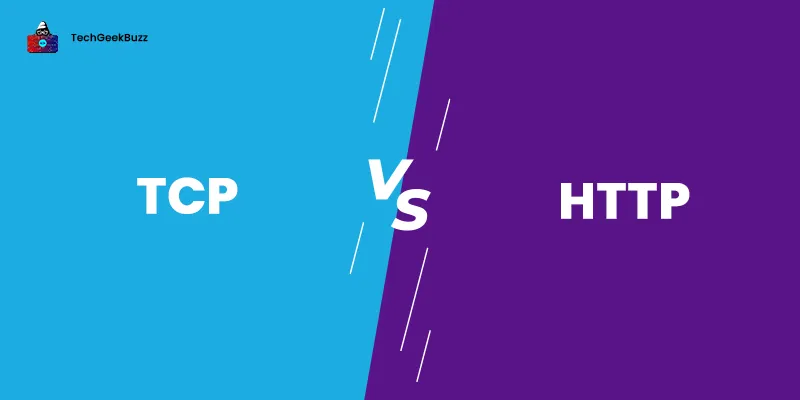


![What is TCP/IP Model? [Definition, Working, & Layers]](/media/new_post_images/TCP_IP_Model.webp)
