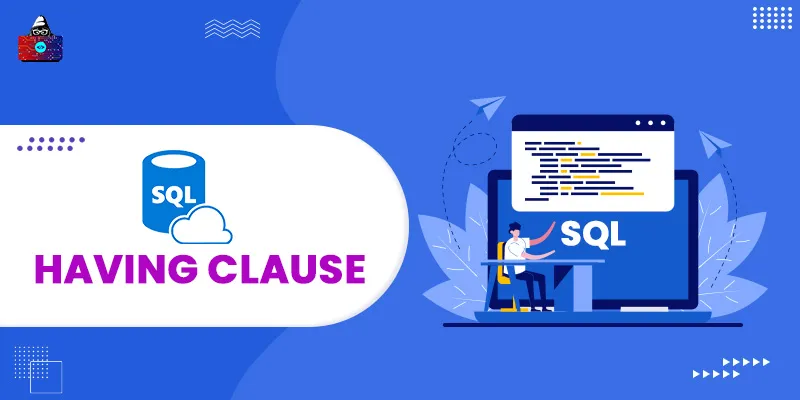Like the WHERE clause, the HAVING clause in SQL is used to put a condition on a statement. In SQL, we cannot use the WHERE statement with aggregated statements such as GROUP BY. Thus, we use the HAVING clause to set a condition. In this tutorial, we will be talking about the SQL HAVING clause. Also, you will learn the syntax of the HAVING clause and understand how to use it with a relevant example. So without further ado, let's get started!
SQL HAVING Clause
In sort HAVING is a replacement of the WHERE clause for the GROUP BY statements.
HAVING Syntax
SELECT column_name_1, column_name_2... FROM table_name WHERE condition GROUP BY column_name_n HAVING condition ORDER BY column_name_n;
Example For the above query, consider the following two sample tables: Students
+------+--------+------+--------+-------+----------+ | id | name | age | grades | marks | Trade | +------+--------+------+--------+-------+----------+ | 1 | Luffy | 16 | A | 970 | Science | | 2 | Naruto | 18 | A | 960 | Humanity | | 3 | Zoro | 20 | A | 940 | Commerce | | 4 | Sanji | 21 | B | 899 | Humanity | | 5 | Nami | 17 | B | 896 | Science | | 6 | Robin | 20 | B | 860 | Humanity | | 7 | Goku | 27 | B | 860 | Humanity | +------+--------+------+--------+-------+----------+
Library
+---------+-------------------+------------+ | Book_ID | Book_Name | Student_ID | +---------+-------------------+------------+ | 1124 | One Hundred years | 1 | | 1104 | The Great Escape | 2 | | 1209 | Beloved | 6 | | 1111 | Hollow | 4 | | 2351 | Invisible Man | 3 | | 1034 | A Passage | 2 | | 1211 | Hero | 6 | | 1188 | Your Name | 5 | | 1211 | Hero | 6 | | 1000 | My Hope | 8 | | 1000 | Go Away | 10 | +---------+-------------------+------------+
Query: Show the name, id, age, and the number of books of those students who have borrowed more than 1 book from the library.
SELECT id, name, age, COUNT(Book_Name) AS BOOKS FROM Students Join Library ON id = Student_ID GROUP BY name HAVING BOOKS>1;
Output
+------+--------+------+-------+ | id | name | age | BOOKS | +------+--------+------+-------+ | 2 | Naruto | 18 | 2 | | 6 | Robin | 20 | 3 | +------+--------+------+-------+
In the above query, if we had used
WHERE BOOKS > 1
instead of
HAVING BOOKS>1
, then the
SQL
would have thrown some error.
Key Points to Remember
The following are some of the key points that you should keep in mind while working with the Having clause:
- HAVING is a replacement for the WHERE statement for the GROUP BY clause.
- HAVING is used to put conditions.
To Sum it Up
This tutorial aims to help you understand the HAVING Clause in SQL, which is a replacement for the WHERE clause. Also, we have shared an example to help you understand the use of the HAVING clause in a SQL query. We hope that you have developed a clear understanding of the HAVING clause. In case you have any doubts or queries, you can let us know by sharing them in the comments section below. People are also reading: