Apple in itself is a famous brand that everyone desires. Apple Watch, iPhone, iPod, iPad, MacBook, etc., are the products that most of us are familiar with, irrespective of whether we possess them or not. However, nothing is perfect. Apple adds so many different features to its technology to stand out that users might find frustrating.
Moreover, if you are a new iPhone user, it becomes difficult to figure out and adjust. The users see these changes as a problem at times. One such problem is macOS on a MacBook. Most industries are based on Windows OS, and several of their functions work only on Windows. The problem that macOS users face is that they cannot open several files or work on them.
As a solution, some software can help Mac users run Windows on their devices, which is exactly what we will be talking about here today.
Advantages of Using Windows on Mac
Here are some of the advantages of using Windows on a Mac Computer:
- Efficient for Developers : The development of an application or software is a difficult process and takes time. The developers must check the application or software across various operating systems to know if it works well through every OS. So, if you, as a developer, install Windows on your Mac, you can easily check through macOS and Windows OS without the need to change multiple systems.
- Better Performance : If you want to use Windows just for a specific application, it’ll work better for you than macOS. Windows also function better when it comes to sustaining heavy video games for hours.
- Cost-Effective : Having the same system for macOS and Windows will help reduce cost as you need not buy multiple systems.
- Windows is more compatible with Mac : Ironical as it might seem, but Windows works better on Apple in some areas. There can be several reasons like it offers a strong and better performance of graphics, fewer lags, and high frame rates.
6 Best Software To Run Windows OS on Mac
In this section, we have mentioned a few best software that allows you to run Windows on Mac without any hassle.
1. Parallels
Parallels is an easy-to-use and high-performance software with more than 30 utilities to deliver the best user experience. The features of this application are:
- Parallels allow you to access the data and application from any OS and PC easily.
- It also allows you to develop and test across different operating systems.
- Accessing MS Office and Windows has become affordable again.
- You can also move your files from any PC to Mac.
It is available for several Mac devices like MacBook Pro, iMac Pro, and Mac Mini. It lets you copy-paste text, add images, and drag-drop files from Windows to Mac without any hassle.
2. VMware Fusion
VMware Fusion stands out because it supports hundreds of operating systems, and you can choose any of them as per your convenience and requirements. These operating systems include the latest version of Windows, i.e., Windows 10, the latest version of macOS, and several Linux distributions . There are some common platforms that VMware possesses, and these allow you to connect with ESXi, vSphere, and Workstation servers which manage, launch, and control the physical servers and machines.
Now, how VMware functions is that it lets you transfer data from VMs. It works like an app on the Mac and imitates the working of a PC. This allows the users to install Windows OS on the virtual machine. In turn, you can now download any Windows apps and run them smoothly on your Mac.
3. Boot Camp
Being a Mac utility itself, Boot Camp helps users run macOS alongside Windows on the same hard drive. This tool offers better performance when compared to virtual machines because Windows can access all the data of the Mac system.results.
Here are the steps you need to follow to run Windows on Mac with the help of Boot Camp Assistant:
- Create a partition of a size as per your requirements for Windows. Remember that this size cannot be changed later.
- Format your Boot Camp Partition.
- Install Windows.
- Then start following the steps that show up on the screen to install Boot Camp Assistant.
4. VirtualBox
VirtualBox is a product used by both corporate and home users and is one of the most reliable software that allows you to run Windows apps on Mac. It is a visualization product that is open source, feature-rich, and offers extraordinary performance.
This tool supports several operating systems like Windows 7, 8, 10, Vista, XP, 2000, Server 2003, and NT 4.0 and Linux 4.x, 3.x, 2.6, and 2.4; DOS/Windows 3.x, Open Solaris, Solaris, OpenBSD, and OS/2. It supports different versions of Windows operating systems like Windows 8, 7, Vista, XP, 10, 2000, NT 4.0, Server 2003, Linux 3.x, 2.6, 4.x, 2.4, and 2.6.
Moreover. it is an ever-developing software with new features, platforms, releases, and support for OS, etc. The community comes from is a dedicated one with a lot of energy and encouragement to make this product better and more useful.
5. CrossOver
CrossOver helps you run 1000+ functions of Windows on Mac, such as utility software, games, and much more. Moreover, with the help of CrossOver, you can run Windows programs on Mac with relative ease. You need nothing like VMs or Windows licenses while using CrossOver to run Windows on Mac. It comes with a one-click installation and is cost-effective, with the starting price being $39.95 only.
6. PlayOnMac
Are you in love with video games and hate it when you can’t play some of them because of OS compatibility issues? In that case, PlayOnMac can come to your rescue. It lets you install Windows and download multiple gaming software. You can also play different games which are compatible with the Windows OS. PlayOnMac is another reliable software that runs Windows programs on Mac without installing the Windows operating system.
Moreover, unlike other solutions like VMs and Boot Camp that require you to invest a good deal of money to get your license sanctioned, PlayOnMac is completely free. Moreover, PlayOnMac has a user-friendly and beginner-friendly interface. The best part is that this application does not need any rebooting because it works perfectly with different operating systems.
Conclusion
If you are genuinely willing to use both macOS and Windows on your Mac, you can pick one of the software mentioned above. The software mentioned above gives you the benefits of both Windows and macOS.
People are also reading:


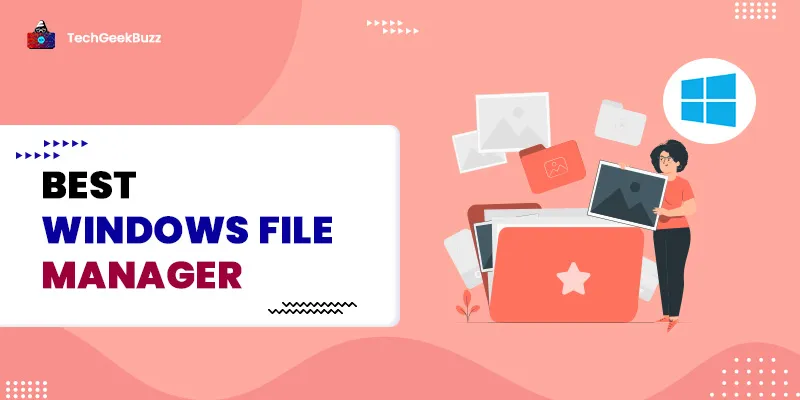

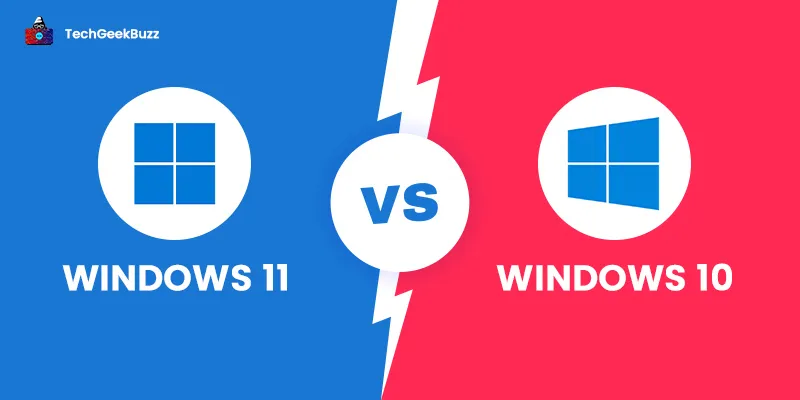
Leave a Comment on this Post