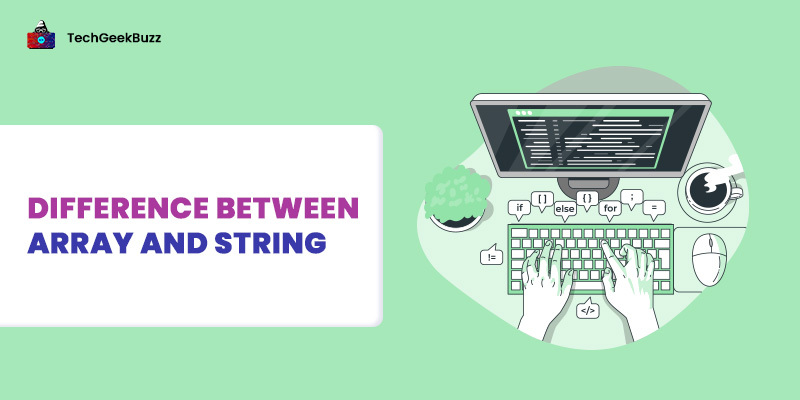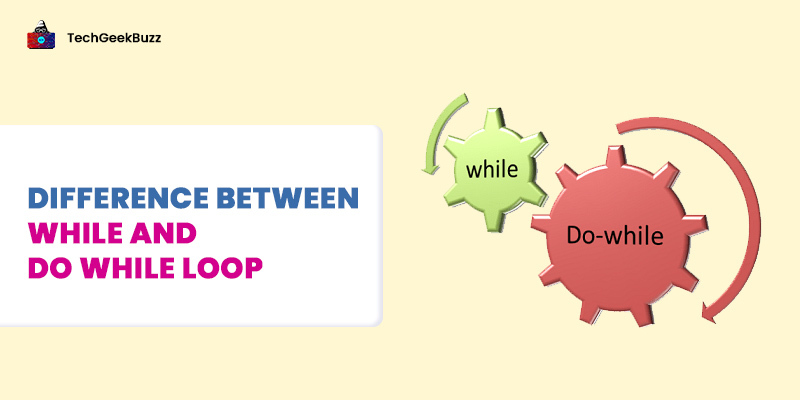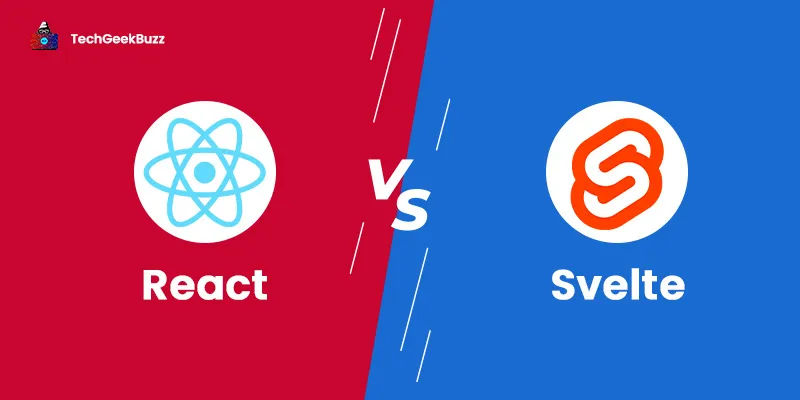Right now, Python is heavily used to build and train deep learning models, and in the domain of Python deep learning, there are two frameworks that are leading the market, PyTorch, and TensorFlow. Choosing one of the two requires you to study PyTorch vs TensorFlow.
However, if you are thinking of taking a dive into the ocean of deep learning with Python, you have to use one or both of these libraries, eventually. Although there are many deep learning frameworks and libraries in Python, most of them are dead or not used by professionals for research and deployment of deep learning models.
Deep learning is a subset of machine learning that mostly focuses on deeply interconnected networks known as neural nets. With the advancement in recent computational resources and big data, deep learning applications also get hyped and boosted. Deep learning allows us to improve the performance of complex and conventional machine learning algorithms using a neural network.
Here in this article, we will compare the two popular Python deep learning frameworks so you can pick the best one for yourself. Another reason for specifically comparing these two ML libraries is their parent companies. Both the frameworks are backed up by two top tech giants, Google and Facebook. Also, both use their respective ML frameworks to implement real-world applications.
What is PyTorch?
It is built with Python, and it is the successor to an old scientific computing framework called Torch . That’s how it gets its name. It was developed by Facebook and initially released in 2016. One year after the release of TensorFlow, Facebook used this framework for its image recognition models and many other projects.
PyTorch is a well-written library and highly compatible with Python, and this is one of the main reasons why it is popular among Python deep learning engineers.
Features of PyTorch
- It is one of the best Python deep learning frameworks.
- Facebook developed PyTorch in 2016.
- PyTorch is built with Python and on top of the Torch framework.
- It is highly compatible with other Python data science libraries , like numpy.
- It follows the dynamic approach to making graphs.
- The ML library is mainly used for research purposes.
What is TensorFlow?
TensorFlow is an open-source deep learning framework developed and managed by Google. Ever since its release in 2015, Google has used this framework to build many real-world applications. Apart from Python, TensorFlow is also available for other programming languages like JavaScript and Swift . Its name itself defines the data structure and operations it follows. TensorFlow uses the tensor data structure to form static and stateful graphs.
Moreover, these tensors are the building blocks of neural networks. The initial release of TensorFlow was not that much Pythonic, which declined its popularity when PyTorch was introduced by Facebook in 2016. However, in 2019, Google released TensorFlow 2.0, in which they provided updates to reduce the complexity of building deep learning models with TensorFlow.
Features of TensorFlow
- It is one of the best and most widely-used machine learning and deep learning libraries.
- TensorFlow comes in various versions, including the compressed format. Moreover, it is available for multiple programming languages, including Python.
- It is a production-based environment, and its models can be easily deployed on distributed and cloud architectures.
- With the Keras library, its models can run faster.
PyTorch vs TensorFlow
So now that we know what the two popular machine learning libraries are about, it's time to compare the two. To make the PyTorch vs TensorFlow discussion legible, we have divided it into several parameters, which are as follows:
1) Origin
Designed especially for Python, PyTorch is the successor to Torch. TensorFlow was developed by Google, and it is not exclusive to Python. The initial release of TensorFlow was available for only two programming languages, C++ and Python. Now, JavaScript and Swift can also use TensorFlow. The Google brain team designed TensorFlow while keeping Theano in mind.
2) Learning Curve
PyTorch is native to Python, and building deep learning models on PyTorch is comparatively easy as compared to TensorFlow. For a beginner, TensorFlow can be overwhelming. Before using TensorFlow, you need to learn concepts like tensors and variable objects.
3) Graphs
A neural net is represented as a graph with edges and vertices. PyTorch defines dynamic graphs that can be modified and changed during the runtime. This gives PyTorch an edge over TensorFlow, and because of high compatibility with other Python libraries, NumPy can be used to define graphs for PyTorch. TF, on the other hand, uses static graphs, and this is one of its drawbacks. Once you have defined the graphs, you cannot manipulate their value during the runtime.
4) Debugging
As graphs are dynamic in PyTorch, this also helps in making debugging easier. Also, due to its high compatibility with Python, Python debugging tools like pdb , PyCharm debugger , and ipdb can also help in debugging. Debugging is not easy in TensorFlow, and the static graph makes it even harder. Moreover, TensorFlow is not native to Python. Therefore, you can not use native Python tools to debug your TensorFlow model. However, you can install TensorFlow tfdb tool to debug your model.
5) Visualization
Visualization tools can also be used for debugging the models. PyTorch does not come with a visualization tool. Instead, it uses matplotlib to visualize its model graph. Contrarily, TensorFlow comes with a built-in visualization utility, TensorBoard. Using TensorBoard, you can represent your model in different formats, varying from displaying model graphs to playing audio.
6) Deployment
Deploying a PyTorch model could be cumbersome. To deploy a PyTorch deep learning model, you can use the Flask framework or other REST APIs. Deploying a TensorFlow model is very easy and quick as compared to PyTorch, and that’s why it is mostly used in production environments. Using TensorFlow Serving, you can easily deploy a TensorFlow model rapidly.
7) Data Parallelism
PyTorch is designed for distributed computing systems. Also, it can run data parallelly and increase its data processing performance. It can run its model using multiple GPUs without any hassle. TensorFlow also supports data parallelism, but you have to manually implement the functions.
8) Applications
PyTorch is generally used for research purposes. Many deep learning engineers do not prefer PyTorch for production-ready environments. TensorFlow is built around a development environment, and its model can be deployed on various platforms, ranging from cloud to mobile.
9) Job Opportunities
PyTorch is limited to Python, and it has relatively lesser job openings compared to TensorFlow. According to the Job openings platforms, PyTorch has an average of 500 job openings per region. TensorFlow is widely used for research as well as development purposes, which makes it more relevant for industry use. Also, it covers a wide domain of programming languages, so it promises more job opportunities.
10) Documentation and Community
PyTorch has well-written documentation. Although it is new to the deep learning community, it has become popular among Python developers because of its native support for Python. TensorFlow is an old and powerful deep learning library. Consequently, it has a huge community, and its availability in different programming languages makes it a more widely-used deep learning framework.
PyTorch vs TensorFlow: A Head-to-Head Comparison Table
PyTorch |
TensorFlow |
Origin |
|
| PyTorch is designed especially for Python. | TensorFlow was developed by Google Brain Team, and it is not exclusive to Python. |
Learning Curve |
|
| PyTorch is native to Python, and getting started with building deep learning models on PyTorch is easy. | For a beginner, TensorFlow can be overwhelming. |
Graphs |
|
| PyTorch defines dynamic graphs that can be modified and changed during runtime. This gives PyTorch an edge over TensorFlow. | TensorFlow uses static graphs, and this is one of its drawbacks. Once you have defined the graphs, you cannot manipulate their value during runtime. |
Debugging |
|
| As graphs are dynamic in PyTorch, this also helps in easier debugging. | Debugging is not easy in TensorFlow, and the static graph makes it even harder. |
|
Visualization |
|
| PyTorch does not come with a visualization tool. Instead, it uses matplotlib to visualize its model graph. | TensorFlow comes with TensorBoard, which is a built-in visualization tool. |
Deployment |
|
| Deploying a PyTorch model can be difficult. | TensorFlow comes with TensorFlow Serving. With it, you can deploy your TensorFlow model quickly and easily. |
Data Parallelism |
|
| PyTorch is designed for distributed computing systems, and it can run data parallelly and increase its data processing performance. It can run its model using multiple GPUs without any hassle. | TensorFlow also supports data parallelism, but you have to implement the functions manually. |
Use |
|
| Due to its poor production-ready abilities, PyTorch mainly finds use for research purposes. | TensorFlow is production-ready, and TF models are readily deployable on platforms ranging from cloud to mobile. |
Job Opportunities |
|
| PyTorch is limited to Python, and it has a relatively low job opening as compared to TensorFlow. | TensorFlow is widely used for research as well as development purposes. Also, it covers a wide domain of programming languages and thus, offers more jobs. |
Documentation and Community |
|
| PyTorch has well-written documentation. It has a small community compared to TensorFlow. | TensorFlow is an old and powerful deep learning library, and it has a huge community. |
Conclusion
Both PyTorch and TensorFlow are powerful and widely-used deep learning frameworks. The winner of the PyTorch vs TensorFlow bout varies from situation to situation. Choosing among the two depends on your requirements.
For a beginner, PyTorch would be a great choice, but if you want to learn an industry-standard framework, then go with TensorFlow. If you want to learn both ML libraries, you need to start with either one. Once you become comfortable with it, you can switch to the other.
All the best!
People are also reading: