Unlike other programming languages, in Python, we do not represent the string as an array of characters. This is so because Python does not support char data type. Alternatively, to access an individual character from a string, we can use indexing with sq. [] brackets. In this tutorial, we will discuss string concatenation in Python.
Example
str1 = "TechGeekBuzz"
print(str1[0])
Output
T
Python String Concatenation
String concatenation is a method of combining two or more strings, and in Python, we have various ways to perform string concatenation. These are the four major techniques we can use to perform string concatenation in Python:
- + operator
- string join() method
- % operator.
- format() function
1. Python String Concatenation Using the + Operator
To add two strings, we can simply use the + or add operator in Python . As its name suggests, it can add - concatenate - two strings and return a copy of the combined string. Using the + operator, we can combine multiple strings together.
Example
str1 = "Welcome"
str2 = "to"
str3 = "TechGeekBuzz"
combined = str1 + str2 +str3
print(combined)
Output
WelcometoTechGeekBuzz
<Note>: The + operator does not specify space between two strings when performing the concatenation. So we explicitly need to pass the space if we want to have a space between the strings.
Example
str1 = "Welcome"
str2 = "to"
str3 = "TechGeekBuzz"
combined = str1 + " " + str2 + " " +str3
print(combined)
Output
Welcome to TechgeekBuzz
2. String Concatenation Using the String .join() method
.join()
is a string method that accepts sequential data structure (list, tuple set, and dictionary) as a parameter, joins all its elements together with a string operator, and returns a string value. However, we can pass our own string variables to perform the concatenation operation. While performing the concatenation operation using the join() method, we need to make sure that all the elements present in the sequential object are of the string data type; else, the join() method throws an error.
.join() Syntax
"str seperator".join(list)
Example
str1= "Welcome to"
str2= "TechGeekbuzz"
combine1= " ".join([str1,str2])
combine2 = "-".join([str1,str2])
print(combine1)
print(combine2)
Output
Welcome to TechGeekbuzz
Welcome to-TechGeekbuzz
3. Using the % Operator for String Formatting
This method of string formatting is borrowed from the C programming language . Using the % operator and s (string) code specifier, we set a placeholder for string variables in a string represented by double inverted quotes. This string formatting technique can also be used for string concatenation in Python.
Example
str1= "Welcome to"
str2= "TechGeekbuzz"
combined = "%s %s" % (str1,str2)
print(combined)
Output
Welcome to TechGeekbuzz
Note: Here, the %s signify the string data type.
4. Python String Concatenation Using the format() Function
The
format()
function is generally used for string formatting or passing variable values in a string. Nonetheless, it can also be used for string concatenation.
Syntax
"{}".format()
Example
str1= "Welcome to"
str2= "TechGeekbuzz"
combined = "{} {}".format(str1,str2)
print(combined)
Output
Welcome to TechGeekbuzz
Python 3.6 and newer versions also support a new string formatting technique.
str1= "Welcome to"
str2= "TechGeekbuzz"
combined = f"{str1} {str2}"
print(combined)
Output
Welcome to TechGeekbuzz
Summary
Usually, in Python, string contamination is performed using the + operator. Nonetheless, string formatting also provides an alternative approach for string concatenation. The .join() method, on the other hand, joins all the elements of the list together with a string separator.
People are also reading:



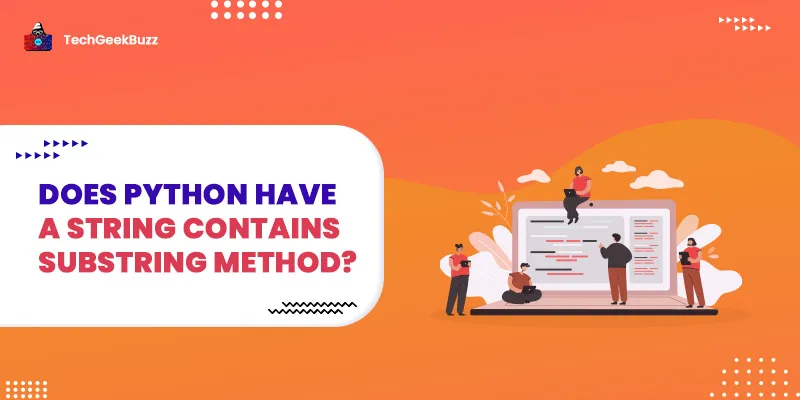

Leave a Comment on this Post