If you are familiar with programming languages like
C++ and Java
then you must know about the
main()
function. Upon code compilation, it executes first before any other code statement. But in Python, the code executes line-by-line, from top to bottom, so there is no specific
main()
function. However, there is
__name__="__main__"
in Python that shows some similarities with the
main()
function in other programming languages.
This article will detail a Python main function & method example. In this Python tutorial, you will learn what is the __name__ variable in Python, how to use the
main()
function in Python, and what does __name__ ="__main__" do in Python.
How to Define the
main()
Function in Python?
Although there is no such concept of a
main()
function in Python, we can write
a program
that can perform the same functionality. For example:
#Python code
def fun1():
print("Fun1 function")
def main():
print("Hello world")
#call another function
fun1()
if __name__=="__main__":
#explicitly call main() function
main()
Output
Hello world
Fun1 function
The above Python code is equivalent to the following C++ code:
//C++ Code
#include <iostream>
using namespace std;
void fun1(){
cout<<"Fun1 function";
}
int main()
{
cout<<"Hello world"<<endl;
//call another function
fun1();
return 0;
}
Output
Hello world
Fun1 function
In the above C++ and Python programs, you can see that in Python, we have to call the
main()
function explicitly. This is because Python does not support the concept of a
main()
function, and it treats the
def main():
function as a user-defined function. On the other hand, in C++ code, we only defined the
main()
function but did not call it. Despite so, the
main()
function gets executed and calls the
fun1()
function. This is because the C++ compiler automatically calls and executes the
main()
function. But to execute or compile functions other than the main() function, we have to call them as we did with the
fun1()
function. In the above Python code, also notice the
if __name__=="__main__":
statement. What does this statement do? We will be covering this topic and Python main function & method example in the next sections of this article, but before that, you need to know what is the
__name__
variable in Python.
What is the __name__ Variable in Python?
There are various ways to execute a Python script or program. Among all the various ways, the two most common ones are:
- Executing a Python script directly.
- Using the import statement to execute the Python script indirectly.
__name__
is an inbuilt variable in Python whose value gets set automatically when the Python program enters execution. Before executing the first line of a Python script, the Python interpreter sets the value of the
__name__
variable. When we directly execute a Python script, the inbuilt python variable sets to the string value of
__main__
. But if we indirectly execute a Python script using the
import
statement, then the
__name__
variable of the imported Python file sets to the script file name.
Example
Let's execute a Python script directly and see what it is the value of the
__name__
variable in this case:
#example1.py
print("The __name__ variable value of example1.py script is:")
print(__name__)
Execute the example1.py (Output)
The __name__ variable value of example1.py script is:
__main__

In the above output, you can see that the value of the
__name__
variable for the example1.py file is
__main__
, but if we import it in another Python script, its value will change.
#example2.py
#this will execute example1.py
import example1
print("The value of example2.py __name__ is:")
print(__name__)
Execute the example2.py (Output)
The __name__ variable value of example1.py script is:
example1
The value of example2.py __name__ is:
__main__

Now, you can see that when we import the
import example1
Python script in
example2.py
Python script, the value of
__name__
for
example1.py
changes from
__main__
to
example1
, and now
example2.py
__name__
variable has the value of
__main__
. This is because the value of the
__name__
variable is set to
__main__
for that script while we are executing directly, and for all the imported scripts, the value of
__name__
becomes the file name. That's why when we execute the
example1.py
script directly the value of
__name__
was
__main__
, but when we import it, its value becomes the same as the file name, i.e.,
example1
.
What does
if
__name__ =="__main__"
do in Python?
You have often seen the
if __name__ == "__main__"
statement in many Python scripts. So, what does it mean? So far, we only know that the
__name__
variable is set to
__main__
when the Python script is directly executed. If we use more technical terms, we can say that the
__main__
is the name of the Python script if it is executed as
the top-level code
. The Python
if __name__ =="__main__":
statement checks if the Python script is executed at the top-level or directly. With the
if
statement, we can specify a set of code that should only execute if that Python script is executed directly. Let's understand the working of
if __name__=="__main__":
statement with an example.
Example
#example1.py
if __name__=="__main__":
print("This print statement is exclusive for example1.py")
print("Example1.py: execute any way")
Output (example1.py)
This print statement is exclusive for example1.py
Example1.py: execute any way
# example2.py
import example1
if __name__ =="__main__":
print("This statement is exclusive for example2")
print("Example 2: print anyway")
Output(example2.py)
Example1.py: execute any way
This statement is exclusive for example2
Example 2: print anyway
In the above example, you can see that when we execute the
example1.py
script, it prints two statements:
This print statement is exclusive for example1.py
Example1.py: execute any way
But when we execute
example2.py
,
it executes only one
print()
statement from the
example1.py
file.
Example1.py: execute any way
This statement is exclusive for example2
Example 2: print anyway
This is because the first
print()
statement that is inside the
if __name__ =="__main__":
statement becomes
False
because the
example1.py
script is executed indirectly, and the value of
__name__
for the
example1.py
script becomes
example1
and not
__main__
.
Conclusion
That sums up our Python main function & method example.
__name__
is the inbuilt variable for every Python script. The value of
__name__
gets set automatically when the Python program is executed. If the Python script is executed directly, then the value of the
__name__
variable for that script becomes
__main__
, but if the script is imported or run indirectly as a module, the
__name__
value for that Python script becomes the module name itself. The
__name__ =="__main__"
statement is generally used with if statement to check if the particular script is executed directly or imported indirectly. And with the if statement the
__name__=="__main__"
statement can be represented as the
main()
function for a Python program.
People are also reading:
- Install Python 3 on Ubuntu 18.04 or 20.04
- How to Calculate the Square of a Number?
- Add Python to Windows Path
- How to use sys.argv in Python?
- Upgrade the Python Installation in Windows 10
- How to loop with indexes in Python?
- Python Absolute Value
- How to Sort a Dictionary in Python?
- Python Stack
- Reverse a String in Python
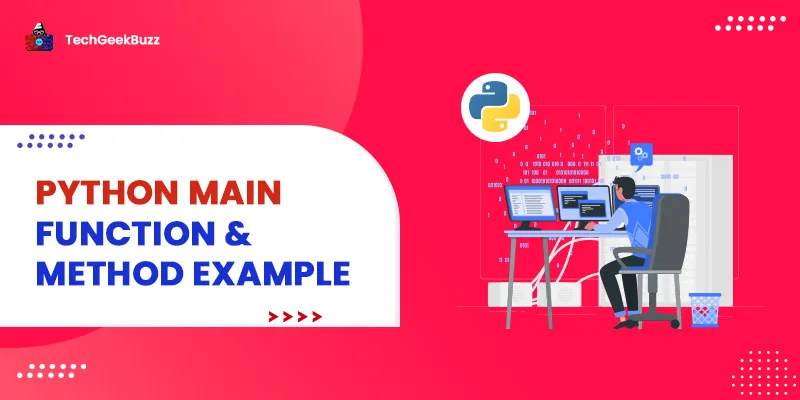




Leave a Comment on this Post