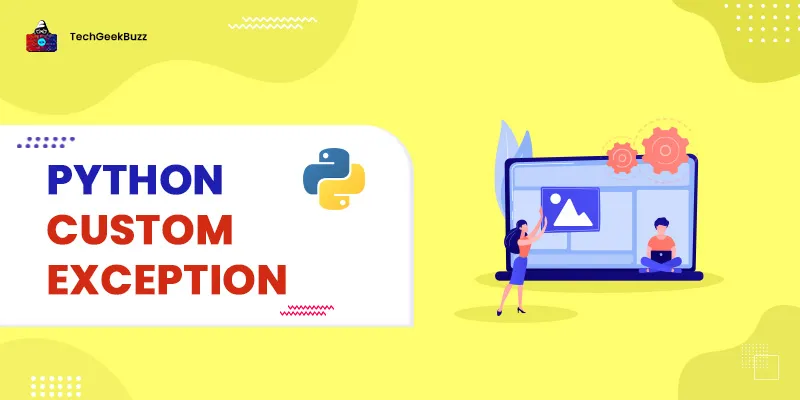In this tutorial, we will discuss Python custom exceptions and when to create one of them. There are many kinds of exceptions in Python. Most of them are built-in, and some come with third-party libraries.
Here, the third-party exceptions mean when we install any module or package from the third party using pip install , and if that exception is related to the specific libraries, that exception is known as a third-party library exception.
However, Python provides a feature by which we can make our own exceptions and give them any name. These exceptions are also known as user-defined exceptions.
Python Custom Exception | How to Define?
With the help of a class, we can create our own exceptions. The one thing to note here is that the class we create to make our own exception should be a child or subclass of Exception. At last, to create a custom exception, we must inherit the in-built Exception class.
Syntax
class custom_exception_name:
pass
raise custom_exception_name (“Exception Message”)
Example
class OurException(Exception): # inheriting Exception
pass
inp = int(input("Enter 2: "))
if inp !=2:
raise OurException("We ask you to enter 2")
Output
Enter 2: 3
Traceback (most recent call last):
raise OurException("We ask you to enter 2")
__main__.OurException: We ask you to enter 2
Behind the code
In the above code, first, we made a class OurException , which has an Exception as an argument. By writing the Exception as an argument, the class OurException inherits the property of the Exception class.
When we work on a big project, we create our own exceptions; this technique is very handy. Even when developers create libraries for Python, in their package, they create a separate Python file that contains all custom errors.
Custom or User-Defined Exception
Let’s upgrade the code we have written above, now, we will ask the user to enter a number, and the program will execute again and again until the user enters 2 in the input box.
Example:
class Not_2_Error(Exception):
pass
while True:
try:
inp = int(input("Enter 2: "))
if inp != 2:
raise Not_2_Error("Please Enter 2")
else:
break #It will break the while loop
except Not_2_Error:
print("You entered a wrong Number we asked for 2, you have entered:", inp)
print("You have entered 2 now program terminate here")
Output
Enter 2: 3
You entered a wrong Number we asked for 2, you have entered: 3
Enter 2: 4
You entered a wrong Number we asked for 2, you have entered: 4
Enter 2: 5
You entered a wrong Number we asked for 2, you have entered: 5
Enter 2: 2
You have entered 2 now program terminate here
Conclusion
In Python, you can create your own exceptions by creating a new exception class. These custom exceptions are also referred to as user-defined exceptions. After reading this article, you will come to know how to create custom exceptions and when to create them. The examples above will give you a clear idea of Python custom exceptions.
People are also reading:
- Python Rename File
- Nested Loops in Python
- Create files in Python
- Python isinstance() function
- Basic Python Exercise
- Python Class Variables
- Linked List in Python
- Polymorphism in Python
- Python KeyError
- Python Optional Arguments