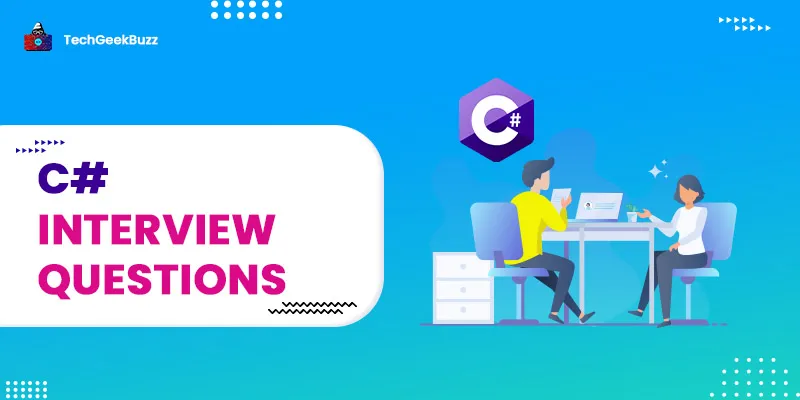The growth of business intelligence tools in 2011 presented Microsoft with the task of developing its own BI product. As a result, Microsoft created Power BI to give existing Microsoft Excel users appealing analytical skills and enhance them to generate interactive results.
Microsoft Power BI is one of today's top business intelligence solutions, according to Gartner's Magic Quadrant, owing to the fact that most IT organizations utilize it for their business analytics. As a result, there is a huge demand for Power BI experts in the present IT landscape.
Therefore, this article is entirely dedicated to helping Power BI professionals with the most commonly asked Power BI interview questions so that you can ace up your interview in one go.
Top 50+ Power BI Interview Questions and Answers
The following list of commonly asked Power BI interview questions consists of three different levels, namely Basic, Intermediate, and Advanced.
Basic Power BI Interview Questions
1. What is BI?
Business intelligence is a technology-driven method to visualize and analyze business data from a wide range of sources and share their insights across the company. Further, it provides the necessary information to help business managers and executives to make fruitful business decisions.
2. What exactly is Power BI?
Power BI is Microsoft’s data visualization software product with a primary focus on business intelligence. It was introduced to combine multiple data visualization features into one. It is further divided into three categories:
- Power BI Mobile App
- Power BI Desktop
- Power BI Services
3. Why should you go with Power BI?
Power BI has made it simple to get data from various sources and collate it into one place for easier management. It is like a new buzzword in the data-driven industry. With proper knowledge of Power BI, you can be a Power BI consultant, Power BI developer, Power BI data analyst, Power BI software engineer, and Power BI project manager.
4. How would you characterize Power BI as a useful tool?
Power BI is a cloud-based business intelligence application that allows you to analyze and visualize raw data from a variety of sources. It combines business analytics with data visualization to assist any firm in making data-driven choices.
It's simple to use, and the data is processed understandably and reliably. In addition, it's available on a variety of platforms and can be shared among on-cloud participants. As a result, it is a viable option.
5. What are the important components of Power BI?
The important components of Power BI are as follows:
- Data integration
- Data presentation
- Data processing
6. What are the essential applications of the Power BI?
Power BI is mainly used by:
- Project management office : For project managers, Power BI is used to identify the current situation of different business units. It helps them analyze the overall performance of the team to track the progress of various projects.
- Businesses and data analysts : BDs use Power BI to analyze the raw business data at high speed and efficiency. They prepare data by transforming it and by preparing the live reports to express everything visually.
- IT professionals : IT professionals can use Power BI to create stunning visualizations and to track their performance in the log files. Creating reports visually will also help them identify the areas where the team needs to improve their performance.
- Database administrators : For data administrators, Power BI helps set passwords and decide the accessibility of reports and dashboards in Power BI.
7. What are the various Power BI versions?
Power BI has three versions:
- Microsoft Power BI Desktop/Free - It is for anyone who wants to get to know the insights of their data with visualizations.
- Microsoft Power BI Pro - The full version allows unlimited reporting, sharing, and viewing of reports.
- Microsoft Power BI Premium - This is not a per-user license. It offers a dedicated unit of capacity for all users in the organization.
8. What are the various refresh options available?
Power BI has four refresh options:
- Visual Container Refresh - Update the visual container and report visuals once the data changes.
- Tile Refresh - It refreshes the tiles cache on the dashboard each time the data changes.
- Data/Model refresh - It lets you schedule the data import from every source on the basis of on-demand and refresh schedule.
- Package/OneDrive Refresh - It lets you synchronize Power BI Excel or desktop files between OneDrive and Power BI service.
9. Where is data stored in Power BI?
Power BI stores its data primarily in Azure Blob Storage and Azure SQL Database. The data that users upload is normally stored in Azure Blob Storage. The metadata and artifacts for the system are stored in Azure SQL Database.
10. Differentiate between Power BI and Tableau.
|
Parameter |
Power BI |
Tableau |
|
Installation |
It is compatible only with windows. The cloud version is compatible with macOS and Windows with some limitations. |
It is compatible with both macOS and Windows with the same functionality. |
|
Data Connections |
Users can easily connect with other data through a wide range of data sources. |
Users who have personal licenses can connect with data from text files and spreadsheets. |
|
User Interface |
The user interface of Power BI is similar to other Microsoft products. |
It is easy to use and intuitive. |
|
Security |
Power BI uses Azure SQL and Azure BLOB databases to secure and manage data. |
Tableau provides the following pre-defined user roles: viewer, interactor, and editor, which the publisher can utilize to set up access permissions. |
|
Data Manipulation |
Power BI enables users to modify the default properties of each data and add custom data fields. |
Tableau enables users to modify the default properties of each data field and create calculated fields. |
11. What are the available views in Power BI?
- Model View - it is also known as the Relationship view that lets you build relationships between data models. The models built in this data can be seen, and also you can compare diagrams based on the model subsets.
- Data View - The converted data is shown in a table format with columns and rows. It also lets you construct new calculated columns for even more information.
- Report View - The default view displays data visualization in reports. You may use various templates and visualizations to build several report pages.
12. What are the types of visualizations in Power BI?
Visualizations are the graphical representation of data. For example, you can use visualizations to create dashboards and reports.
The types of visualizations available in Power BI are Ribbon chart, Pie chart, Matrix, Python visual, Donut chart, Scatter chart, Waterfall chart, KPI, R script visual, Table, and so on.
13. What is the difference between managed and self-service BI?
|
Managed enterprise BI |
Self-service BI |
|
In this type of BI, the data flows from various sources, and thus there’s no order in which the companies manage and ingest their data sources. |
This type of BI allows companies to use data from any data source. |
|
Companies are unable to report and analyze data and collaborate to gather valuable insights. |
Companies are able to process data and conduct business operations. |
|
There may be some time constraints and a lack of information. |
It is easy to analyze data, and hence time constraints are removed. |
|
Third-party vendors are employed, causing budget problems and slow productivity. |
There’s no need for third-party vendors. |
14. What makes you think that PowerBI is a great option for a career?
Since Power BI is a cloud-based reporting and visualization tool, it allows users to generate reports online. Once done, users can share those reports with their teammates. This feature of Power BI makes it popular among other business users, making it a promising career option.
15. Is Power BI free to use?
Users can use the free version of Power BI, but there is a Power BI subscription account that can be purchased from Microsoft Office. The paid version offers an enhanced version of various impressive features like more refreshes per day.
16. What is the purpose of getting a data icon in Power BI?
Get data to show all the data sources through which data can be ingested. Data can be consumed from any source, including files in CSV, Excel, PDF, SharePoint, JSON and XML and from databases, including Access, SQL Server Analysis Services, IBM, MySQL, and SQL.
17. How can you filter data in Power BI?
Data can be filtered by using page-level filters, drillthrough filters, and report-level filters.
- Drillthrough Filters: Using drillthrough filters, users can create a dedicated page in their report, which focuses on specific entities like customers, suppliers, and manufacturers.
- Report-level filters: They are used to filter charts that occur on the report pages.
- Page-level filter: They are used to filter charts on the individual pages.
18. MSBI Vs Power BI: What is the difference?
|
MSBI |
Power BI |
|
MSBI is used to integrate the processing components and programming interface to share reports on a different device. |
It is a collection of BI tools and techniques to allow users to create dashboards and reports by transforming data into visually interactive charts, graphs, and maps. |
|
You cannot access data from the cloud. |
Can access data on both clouds as well as on-premises. |
|
It can handle large data sets. |
Can handle datasets of a maximum size of 10MB. |
|
SSRS in MSBI is used to create visualization and reports. |
Used to create data models, dashboards, and reports. |
19. What are the advantages of using Power BI?
Here are a few advantages of Power BI:
- ETL/Data Recovery Suite : Power BI comes with a huge set of tools for implementing the extraction, transformation, and loading of the datasets (ETL) capabilities. Using it, users can directly build the reporting datamarts present in the specific datasets.
- Custom visualization: Power BI allows you to create flexible visualizations to add them to live reports and dashboards. It also allows planners and decision-makers to identify the problem to improve their performance.
- Comes with Q&A capabilities : Power BI can execute natural language queries with the help of Power Query. It uses AI and natural language processing algo to initiate user-generated commands.
- Easy to use: To create reports in Power BI and to visualize data, you don’t need to be an expert as it comes with an easy-to-use, simple interface.
Intermediate Power BI Interview Questions
20. What are content packs?
Content packs are packaged reports, data sets, and dashboards that can be shared with other Power BI users of the organization. Some of the features of the content pack are:
- It provides access to specific groups or organizations.
- It can be customized to help users make the right decision.
- Users will be able to create new dashboards from the contents.
21. What is row-level security?
Row-level security is data that users can view and access depending upon the filters. For configuring low-level security, users have to define rules and roles and publish them to the Power BI service.
22. What are the most common data shaping techniques used on Power BI?
- Removing columns and rows
- Applying a sort order
- Adding indexes
23. How can you map geographic data into Power BI?
Using the map chart and filled map chart, users can view map geographic data, both regionally and globally.
Power BI easily integrates with the Bing Maps to identify the default coordinates. Also, users don’t have to provide any longitude or latitude coordinates in this integration.
24. What is Z-order in Power BI?
Z-order is a design strategy that is used for arranging visuals and shapes. It is an implementation method that you can apply for reports that have multiple elements.
25. What is self-service business intelligence (SSBI)?
Self-service business intelligence (SSBI) is a data analytics approach that allows business users to segment, filter, and analyze their data without having in-depth technical knowledge of statistical analysis. Users can easily access their data and create visuals to have better insights into the business.
26. What are the different data sources through which you can connect Power BI?
While there's a complete list of the data sources for Power BI, you can group it with:
- Files: Data can be imported from the Excel files (xlxm, .xlxs), comma-separated value (.csv), and Power BI desktop files (.pbix).
- Content Packs: A content pack is a collection of all the related documents or files that are stored in groups. There are two types of content packs:
- The one from the service providers like Marketo, Salesforce, or Google Analytics.
- The one created and shared by the organization and its users.
26. What are the different modes of connectivity in Power BI?
There are three different types of connectivity in Power BI, which are as follows:
- Import Mode : Import mode is the default mode that is used most frequently. It delivers fast performance and can be easily integrated with the data sources. Imported data gets stored in the disk and is loaded while refreshing or querying.
- Direct Query Mode: It is another method that helps in importing data with a query to retrieve data easily from the pre-existing source of data. You can use DataQuery to avoid refreshing data when the data volume is large.
- Composite Mode: This mode is the combination of both the import and DirectQuery modes. Composite mode helps calculate tables, which DirectQuery cannot.
27. What are the different building blocks in Power BI?
Following are the key components of Power BI:
- Visualization :Visualizations are the visual representations of data like line graphs, Pie charts, Side-by-Side bar graphs, and so on.
- Datasets : A dataset is the collection of data that Power BI uses to create visualizations like Oracle or SQL tables and Excel sheets.
- Dashboards : A dashboard is a single-layer presentation sheet that contains multiple visualization reports. This means that we can combine multiple visualizations into a single page layer.
- Reports : Reports are the collection of visualizations that occur on one or more pages. This includes city reports, logistic performance reports, profit by product reports, and country reports.
28. What is the comprehensive working system of Power BI?
Power BI working system is made of four steps:
- Data Importing : Data importing includes getting data, converting it into the standard format, and storing it in the staging area.
- Data Cleaning : Once the data is assembled, it needs transformation or cleaning to remove other unimportant values.
- Data Visualization : After assembling, data is visually represented as reports and other visual dashboards by using some visualization tools .
- Save and Publish : Once your report is ready, you can save and publish the same, which you can share with various users through mobile apps or the web.
29. What are the types of filters used in Power BI?
Power BI offers various options to filter data, reports, and visualization. Some of the best filters used in Power BI are:
- Page-level Filters : These filters work at the report-page level; different pages in the same report can have different page-level filters.
- Visual - level Filters : These filters work on the individual visualization by minimizing the amount of data that the visualization sees. These filters can filter both calculations and data.
- Report-level Filters: These filters work on the complete report by filtering the pages and visualizations that are included in the report.
30. What are the different types of visualization in Power BI?
We can represent the data in Power BI in graphs and visualization. The visualization is of many types. Some of the common examples are as follows:
- Bar and Column Charts: It is the most common and standard visualization used to look at specific values across various categories.
- Area Chart: It depends on the line chart and the area under the line. It shows the magnitude of change with time.
- Card : Card helps show the aggregate value of specific data points. It can be one or more but one datapoint per row.
- Maps : These help show the categorical and quantitative data through spatial locations.
- Matrix : It is the type of table that comes with an easy display and shows aggregated data.
- Slicer : The slicer is used to filter other types of visuals on the page.
31. What is DAX?
Data Analysis Expression (DAX) is used to perform basic calculations and data analysis. It is a formula language used to calculate and compute the data fields. Following are some important points of DAX:
- DAX works on the column values.
- It can not modify or insert data.
- DAX is used for creating a calculated column, but you cannot calculate rows.
32. What are the common functions of DAX?
Some of the most common functions used by DAX are as follows:
- Date and Time Functions: DATE, DATEVALUE, TODAY, WEEKDAY, HOUR, MINUTE, MONTH, SECOND, CALENDAR, CALENDARAUTO, TIME, TIMEVALUE
- Information Functions: CONTAINS, CUSTOMDATA, LOOKUPVALUE, USERNAME, ISBLANK, ISERROR, ISEVEN, ISLOGICAL, ISNUMBER, ISODD, ISTEXT
- Mthematical and Trigonometric Functions: ABS, ACOS, CEILING, COMBINE, CURRENCY, ASIN, ATAN, COS, DEGREES, DIVIDE, EVEN, EXP, FACT
- Logical Functions: IF, AND, OR, SWITCH, NOT, TRUE, FALSE, IFERROR, IN
- Parent & Child Functions: PATH, PATHEITEM, PATHITEMREVERSE, PATHLENGTH, PATHCONTAINS
- Statistical Functions: ADDCOLUMNS, AVERAGE, AVERAGEA, BETA, MIN, MAX, MEDIAN, COUNT, GENERATE, etc.
- Text Functions: BLANK, CODE, CONCATENATE, EXACT, FIND.
33. Explain three fundamental concepts of DAX?
The three fundamental concepts of DAX are as follows:
- Syntax : It is the formula that includes the functions. If you use incorrect syntax, you may get an error.
- Context : Context is of two types: Row content and filter context. Row context is used when the formula has a function, which applies a filter to identify a row in a specific table. Filter context is used with one or more filters to get values.
- Functions : Function is the argument with specific orders to perform. The function helps in calculating any specific order as required.
34. How is the filter function used?
FILTER function returns the table with the Filter condition that is applied for each of the source table rows. The FILTER function is not used for isolation and is used as a parameter to other functions like CALCULATE.
It is the iteration and can negatively affect the performance over large source tables. Complex filtering logic can be applied by referencing a measure in the filter expression.
Advanced Power BI Interview Questions
35. What is the difference between calculated columns, calculated tables, and measures?
|
Calculated Columns |
Calculated Tables |
Measures |
|
These are added to the tables by applying the DAX formula to the existing data. |
It defines values in the new column rather than putting queries on data resources. |
It is used when data sources do not contain data presented in a specific format. |
|
These are created by using the DAX formula to define values. |
Created in both Data Views and reports. |
Works for the intermediate calculations, and the data that the user wants to be stored in the model. |
|
It uses other DAX functions to make complex calculations. |
Used for highlighting the running totals and for comparing sales forecasting, and more. |
Used for creating both Report and Data Views. |
36. Is it possible to refresh the Power BI reports after publishing them to the cloud?
Yes, it is possible to refresh the Power BI reports; Gateways are used to do this.
37. What is the common table function used for grouping data?
- SUMMARIZE () is the main group by function in SSAS. It summarizes a large number of rows into a table with the provided criteria column.
- SUMMARIZECOLUMNS: These are the new group functions used for SSAS and Power BI Desktop. These functions are more efficient and are specified by columns, tables, groups, and expressions.
38. What do you mean by the Power Pivot data model?
Power Pivot data model is made of different data types, columns, tables, and table relations. These data tables are used for holding data for any business entity.
39. What is the difference in data modeling between Power Pivot for Excel and Power BI Desktop?
The Power BI desktop supports a bi-directional cross-filtering relationship, calculated tables, security, and Direct Query options. However, Power Pivot for Excel has single relationships and supports import mode only. Also, it cannot be defined as Power Pivot for Excel.
40. What do you mean by query folding in Power Query?
Query folding means when the steps defined in the Power Query are translated into the SQL and executed by the source database rather than the client machine. It helps to process scalability and performance.
41. What is the prerequisite for connecting to a database in Azure SQL Database?
There's only one prerequisite for connecting to the databases; just make sure that you configure the firewall setting to allow remote connecting.
42. What are the KPIs in Power BI?
KPIs stands for Key Performance Indicators that help evaluate the organization's performance in various areas by evaluating the measurable goals and values. A KPI has a base value, which can be evaluated against the targeted value.
This means you can compare the actual performance with the targeted performance. You can also evaluate the performances in the analysis by seeing a graphical representation of the evaluation.
43. What are slicers in Power BI?
Slicers in Power BI are the visual filter present on the report page. It allows us to sort and filter information present in the packed report. Unlike filters, it is present as a visual on the report.
You can analyze the report and can select the values from it. Let's say you have a sales report; you can make a slicer of years and can select the year for which you want to see the sales metrics. The visuals of the report will automatically change to show the information of the respective year.
44. How to integrate SSRS with Power BI?
Here are some ways you can integrate the SSRS in Power BI:
- By clicking the tile in the Power BI dashboard, users can come to the SSRS report.
- Through SSRS report items like charts that can be pinned with the Power BI dashboard.
- By creating a subscription to keep the dashboard tile refreshed.
45. Can we use SQL and Power Query Editor together?
Yes, a SQL statement can be defined as the source of Power Query for additional processing. This would help in ensuring that the efficient database query is passed to avoid unnecessary processing and complexity.
46. How can you refresh data in Power BI?
The data can be refreshed in the Gateway in PowerBI by scheduling refresh.
47. How would you use a custom visual file?
A custom visual file is used when no other pre-existing visuals adhere to the business needs. Custom visual files are usually created by developers and can be used as prepackaged files.
48. How do you consolidate inquiries in Power BI?
Join queries to help consolidate inquiries in Power BI.
49. ??What is a bookmark?
A bookmark helps in capturing the configured view of the report page at a specific time. This includes a filter and state of visual that you can use to come back to report and address it as a bookmark.
50. What is a Power BI designer?
A Power BI Designer is a solution that enables you to upload the reports and dashboards to the PowerBI.com website. It entails Power Pivot, Power Query, and Power Table.
51. How would you optimize a large Power BI model that’s running slowly due to many visuals and complex interactions?
Start by checking how big and complex the model is; tools such as Performance Analyzer help. Instead of stacking tons of visuals on one page, cut them down. Simplify DAX formulas, especially those crammed with layers of functions. Use summary tables or mixed models to speed things up.
52. Explain some of the implications and trade-offs of using DirectQuery mode in Power BI instead of Import mode.
Using DirectQuery means grabbing data directly from its origin rather than importing it into Power BI. That way, details stay fresh all the time while handling large volumes of information. But performance drops since each action might send a real-time query You also lose some DAX tools along with model options. The setup relies fully on the original system being online. On top of that, your database might get flooded with requests now and then.
53. How can you integrate Power BI with version control (e.g., Git) and ensure changes are tracked for reports and dashboards in a team environment?
You can stash the Power BI Desktop (.pbix) file in a Git repository, even if it’s a binary format, making diffs messy. Rather than that, pull out your data cleaning stuff, Power Query M scripts - and DAX logic into readable text files with helpers like Tabular Editor or ALM Toolkit. When crafting reports, test ideas across separate branches; spell out changes well during commits, then run checks through things like merge requests before going live.
54. Explain how you’d implement row-level security (RLS) in Power BI when users from multiple departments should only see their own data, and mention any pitfalls.
Set up roles in Power BI Desktop by applying DAX filters like [Department] = USERPRINCIPALNAME(), or rely on lookup tables tying users to departments instead. Be careful; keeping "View as Role" turned on in production may lead to problems; besides, user IDs could change from desktop to cloud. Managing people across multiple teams gets tricky, mainly because it needs many-to-many setups.
55. Describe how you’d implement incremental data refresh in Power BI, and when you would choose it over full refresh.
Incremental update works in Power BI Desktop once you set up a time-based split, say, keep three years but reload only the latest five days, and then send that setup to the cloud. Pick this option if your table’s big and old records rarely get updated; it eases pressure on the database, speeds up syncing, and uses less power compared to reloading everything every time.
Conclusion
Most firms opt to use Power BI as a business intelligence solution. With the rise in demand for Power BI, most businesses are looking for qualified candidates to join their teams. Because securing a job requires championing an interview, we've covered some of the most popular topics for Power BI interview questions.
We hope that you crack your interview in the first go!
People are also reading: