Data visualization is a great way to see useful insights into data. It makes it easy to find patterns in data that otherwise go undetected. Moreover, there are several forms of visualizations to represent data in different ways.
Moreover, data visualization is an important aspect of business intelligence or BI. It is a collection of techniques and tools that helps to analyze and manage business information for actionable insights. One of the most popular BI and data visualization tools is Microsoft Power BI.
There are several ways to learn Power BI, including books, online courses, video lectures, and tutorials. Here, we are going to discuss ten of the best Power BI certification courses that you can opt for learning the leading BI tool . Prior to doing that, however, let’s get a quick introduction to Power BI.
What is Power BI?
Power BI is an interactive data visualization and BI tool developed by Microsoft. It is a part of the Microsoft Power Platform that focuses on business intelligence. The tool allows users to create and share expressive dashboards and reports.
This tool helps users develop data-driven business solutions rapidly. Other than Power BI, Microsoft Power Platform comprises Power Apps, Power Automate, and Power Virtual Agents.
Best Power BI Certification and Courses
Here is a list of Power BI certification courses that help you develop skills in Power BI and improve your credibility among potential recruiters.
1. Consume data with Power BI
By : Microsoft Learn
Level : Beginner
Duration: 3 hrs 38 mins
Mode: Online
This course is offered by Microsoft Learn. It educates learners in making informed business decisions based on data analyzed and processed using Power BI. This course requires candidates to have access to the Power BI service.
Consume data with Power BI combines video tutorials and articles with expressive images and infographics. The learning path from Microsoft contains 3 modules, as follows:
- Explore what Power BI can do for you (7 units)
- Analyze data with Power BI (6 units)
- Get to your data on the go with the Power BI Mobile apps (8 units)
With this course, candidates will know the basics of using Microsoft Power BI. This includes viewing the content in the Power BI service, finding and viewing dashboards and reports, filtering data, using Power BI Mobile apps, and viewing and interacting with the data.
Successfully completing the Consume data with the Power BI course will get you 2400 XP. XP stands for Experience Points, and it is a way to measure a candidate’s achievements in Microsoft Learn.
Key highlights :
- It is a free Power BI course.
- This is a flexible course that you can traverse to your liking.
You can sign up for the course here .
2. Complete Introduction to Microsoft Power BI [2022 Edition]
By : Udemy
Level : Beginner
Duration: 7 hours
Instructor: Ian Littlejohn
Mode: Online
This Power BI course educates learners in creating extensive reports and dashboards using the business intelligence tool with a few clicks. The BI course also details gaining valuable insights from business and marketing data faster than using conventional spreadsheets.
The course is fully updated for 2022 and explains publishing reports and dashboards on the web quickly. It also explains how to view the same on laptops, smartphones, and tablets.
The Power BI course also details creating data models, creating a galore of graphs and visualizations by dragging and dropping, using the DAX formula language for developing efficient calculations, and using the Power BI Q&A feature to explore the data.
The video lectures of the course are available in 1080p HD format. There are 13 sections that contain 82 video lectures.
The course requires candidates to have a working email address to sign up for the free Microsoft Power BI service if they haven’t already. Candidates must download the Power BI Desktop app and should have the basic knowledge of working with Excel.
Ian Littlejohn is the instructor of the course. He has been a specialized trainer in AWS QuickSight, Excel Pivot Tables, Google Data Studio, Power BI, Power Pivot, and Power Query for over a decade.
Key highlights :
- In addition to English, the Power BI course is available in French, German, Indonesian, Italian, Portuguese, and Spanish.
- Over 65k students have taken the course so far.
- The course boasts an impressive 4.6-star average rating and almost 19k reviews.
To get started with the course, you can enroll here .
3. Analyzing and Visualizing Data with Power BI
By : edX (and Davidson College)
Level : Beginner
Duration: 4 weeks (10 to 20 hours/week)
Instructor: Pete Benbow
Mode: Online
This is a beginner-level Microsoft Power BI course that is suitable for learners looking to develop or upgrade their analytics skills. After the successful completion of the course, you’ll be able to:
- Build and share fully functional Power BI dashboards and reports.
- Identify and work with business-oriented datasets.
- Import and prepare data for loading into data models.
- Understand the various types of data visualizations and their importance.
It is a 4-week course on Microsoft Power BI that is part of two certifications from Davidson College, namely Fundamentals of Data Visualization with Power BI and From Database to Dashboard using SQL and Power BI.
The Power BI course is delivered by Pete Benbow, who is the Team Lead for Analytics and Business Intelligence for Davidson College. At the time of writing this, almost 101k students have taken this course.
Key highlights :
- It is a self-paced program.
- The course has no prerequisites, making it an excellent option for newcomers.
- The Power BI course is available for free via the Audit Track option.
Enroll here to start learning the course.
4. Power BI Essential Training
By : LinkedIn Learning
Level : Intermediate
Duration: 3 hours and 24 minutes
Instructor: Gini von Courter
Mode: Online
This is an intermediate-level course in Microsoft Power BI that explains how to leverage Power BI to make sense out of data and develop detailed and interactive reports using Power BI Desktop, Power BI Mobile, and the Power BI service.
The course delves into creating visualizations by importing data and arranging those visualizations to develop expressive reports. With this Power BI course, candidates will be able to differentiate between various data types in Power BI and determine user roles in a Power BI workspace.
Also, the course explains how to differentiate between dashboards and reports, correlate the similarities between various visualizations, and manage tools and workspaces using Power BI Mobile.
Gini von Courter is the instructor of the course. She is a seasoned online teacher with over 2 decades of experience. So far, the course has been taken by over 300k learners.
Key highlights :
- It is a free course.
- The Power BI course boasts an impressive 4.7-star rating and 11.5k+ reviews.
You can get this course by signing up here .
5. Power BI Full Course - Learn Power BI in 4 Hours
By : YouTube (and dureka!)
Level : Beginner
Duration: 3 hrs 35 mins
Mode: Online
Offered by edureka! as a YouTube video course, this Power BI course is suitable for both beginners and experienced professionals. The course starts by explaining the need and importance of data visualization and business intelligence.
The comprehensive course on Microsoft Power BI explains the architecture, components, and benefits of using the popular business intelligence tool. It also explains the building blocks of Power BI, which are datasets, dashboards, reports, tiles, and visualizations.
Although the course is suitable for newcomers, it covers a great deal of advanced Microsoft Power BI features. This includes Power KPI and Superstore. The business intelligence tool also outlines the key differences between Microsoft Power BI and Tableau , which is another popular BI tool.
In addition to covering all of the aforementioned, the course on Power BI also looks into the popular market trends in BI and many of the most frequently asked interview questions. Hence, it is a great course not only to learn BI but also to prepare for interviews based on it.
Key highlights :
- This is one of the most comprehensive Power BI courses for beginners.
- Suitable for both beginners and advanced Microsoft Power BI users.
- The course has accumulated over 2.79 mn views, 33k likes, and 1.45k comments.
To get this course, you can register here , or watch it on YouTube.
6. Power BI for Excel Users - Work Smarter, Grow Faster
By : Udemy
Level : Beginner
Duration: 3 hours
Instructor: Dr. Nitin Paranjpe
Mode: Online
This Power BI course is aimed at learners that are already experienced in using Microsoft Excel. It builds on existing Excel knowledge to teach learners about the popular business intelligence tool from Microsoft.
The course explains the difference between good and bad data, how to detect inefficiency while working, and choosing the most efficient approach. The Power BI course also details creating easy-to-understand and interactive dashboards.
In addition to Excel, learners must also know how to work with Pivot Tables. The course contains 9 sections and 32 video lectures. It also requires candidates to work on assignments.
The course instructor is Dr. Nitin Paranjape. He is a Microsoft Most Valuable Professional for Office System, author, and coach. At the time of writing this list, the Power BI course has been taken by almost 14k students.
Key highlights :
- It comes with 26 downloadable resources.
- This is an excellent Power BI course to learn how to gather and clean data.
- The Power BI course flaunts an impressive 4.6-star rating and 5.1k+ reviews.
Get the course by enrolling here .
7. Introduction to Power BI
By: Datacamp
Level : Beginner
Duration: 3 hours
Instructor: Lis Sulmont and Sara Billen
Mode: Online
It is a beginner-level course that helps learners to develop impactful reports with Microsoft Power BI. The course starts by explaining the importance of data models and using Power Query to load and transform data.
The course on Microsoft Power BI also details using the drag-and-drop functionality to create expressive visualizations. It is divided into 4 chapters:
- Getting Started with Power BI
- Transforming Data
- Visualizing Data
- Filtering
This course features 13 video lectures and 39 exercises. Completing the course successfully will get you 3000 XP. Moreover, it is part of the Data Analyst Track and Power BI Fundamentals Track on DataCamp.
Lis Sulmont and Sara Billen are the instructors for this course. Lis is a Workspace Architect, while Sara is a Data Scientist at DataCamp.
Key highlights :
- It is a preferred course among big firms like Deloitte, eBay, Google, and PayPal.
- More than 158k learners have enrolled for the course so far.
- The Power BI course primarily focuses on drilling down and creating fully-interactive reports.
- You can start the course for free.
To start learning the course, register here .
8. Basics of Power BI
By : edX (and Rolls-Royce)
Level : Beginner
Duration: 2 weeks (1 to 5 hours/week)
Instructor: James Hallam
Mode: Online
Offered by Rolls-Royce via edX, Basics of Power BI is a beginner-friendly course that educates learners on leveraging Power BI to make the most out of business intelligence and data visualizations.
This is a self-paced course that requires 2 weeks to complete when 1 to 5 hours are invested weekly. It explains Power BI and how it can be used to tell data stories.
This course on Microsoft Power BI focuses on navigating, designing, and sharing work with the popular business intelligence tool. The course instructor is James Hallam. He is the Digital Academy Manager at Rolls-Royce.
Key highlights :
- It is one of the best beginner-friendly courses on Power BI.
- The course is available for free via Audit Track.
You can enroll for the course here .
9. Create and use analytics reports with Power BI
By : Microsoft Learn
Level : Beginner
Duration: 6 hours and 15 minutes
Mode: Online
It is a Learning Path from Microsoft Learn that requires learners to have a good understanding and experience with MS Excel. This course introduces them to Power BI and how to leverage the tool to build business intelligence reports.
Create and use analytics reports with Power BI is best suited for newcomers, business analysts, and business users. The course comprises the following 6 modules:
- Get started building with Power BI
- Get data with Power BI Desktop
- Model data in Power BI
- Use visuals in Power BI
- Explore data in Power BI
- Publish and share in Power BI
The course explains the building blocks of Power BI and overview of Power BI Desktop. This Learning Path helps learners to prepare for the Microsoft Certified: Microsoft Power Platform App Maker Associate certification.
Moreover, it helps in preparing for several Microsoft Learn exams, including Exam PL-200: Microsoft Power Platform Functional Consultant and Exam MB-400: Microsoft Power Apps + Dynamics 365 Developer.
Key highlights :
- Completing the course successfully will get you 6200 Experience Points.
- It covers modeling, exploring, publishing, and sharing data.
- You can take the Microsoft Power BI course for free.
To take this course, you can register here .
10. Advanced Microsoft Power BI
By : LinkedIn Learning
Level : Advanced
Duration: 3 hours and 13 minutes
Instructor: Helen Wall
Mode: Online
Advanced Microsoft Power BI is a course intended for experienced Power BI professionals. It explains the many advanced functionalities offered by the business intelligence tool.
The course explains working with calculations, creating advanced queries, the DAX language, and using the M language for improving the querying process.
The Power BI course also details composing advanced formulae, designing charts, filtering results, importing data from different sources, managing the columns and fields in tables, and using conditional statements and X-factor functions.
Helen Wall is the instructor for the course. She is an expert on business analytics and data analytics. Advanced Microsoft Power BI comprises 9 sections, introduction, conclusion, and the following 7 chapters:
- How the Power BI Platform Works
- Working with Data
- Query Editor
- DAX Language
- Introduction to DAX Formulas
- Advanced DAX Calculations
- Graphing and Dashboard Design
Each chapter comes with a quiz at the end that helps learners assess their learning so far. The Power BI course comes with 2 project files, and it is a part of the Master Microsoft Power BI learning path.
Key highlights :
- The course is accessible on phone and tablet.
- The Power BI course has been taken by more than 194k learners. Moreover, it has an average 4.4-star rating and 1.4k+ reviews.
Start learning the course by enrolling here .
Conclusion
With that, we sum up our list of the 10 best Power BI certification courses. Adding these certification courses to your resume will enhance its appeal and help you bag lucrative job opportunities.
You can supplement these courses with books, webinars, and other learning material to make the most out of these courses.
People are also reading:
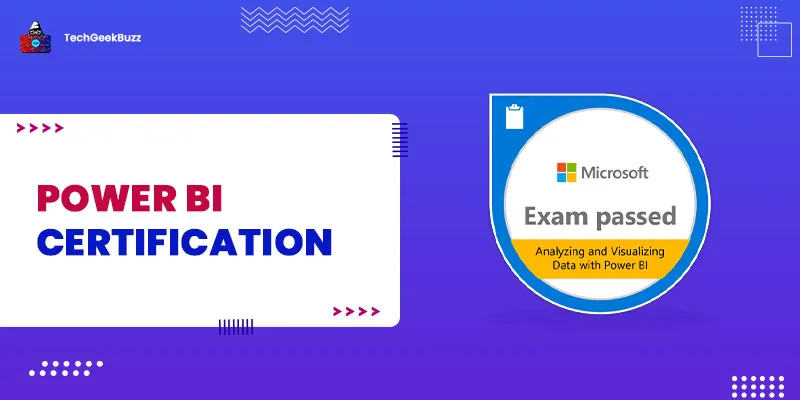



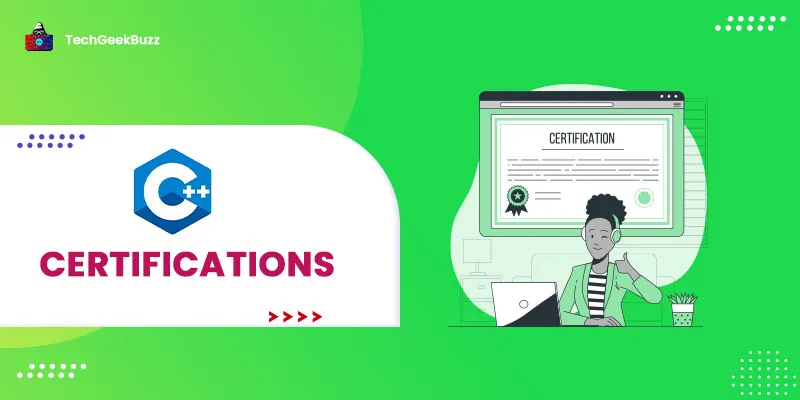
Leave a Comment on this Post