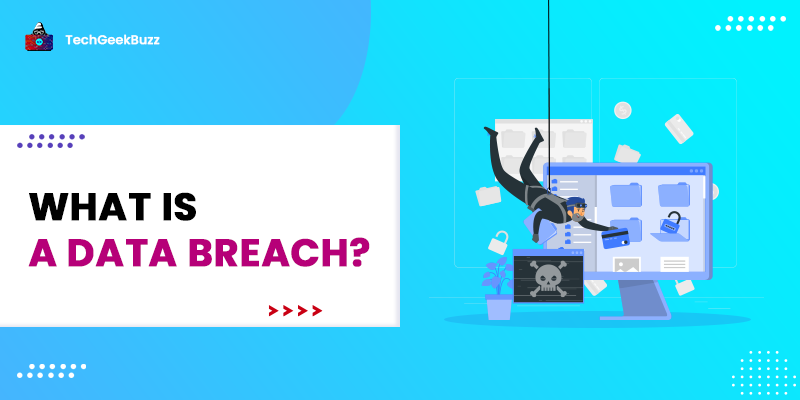In this digital era, almost every organization leverages email as it is one of the fastest, cheapest, and most accessible modes of communication. Therefore, they need to look for the best email service providers that allow them to send and receive emails effortlessly.
When it comes to choosing an email service for your business, the list usually narrows down to choosing between Outlook and Gmail. Both Outlook and Gmail email services are developed by top IT giants - Microsoft and Google, respectively.
Many individuals find it difficult to choose between Outlook and Gmail. If you are also wondering which one to pick, you have landed on the right page.
This blog post will help you learn the key differences between Outlook and Gmail so that you can choose one that best suits your requirements. Also, you will get to know the features, advantages, and disadvantages of both Outlook and Gmail.
So, let’s get started!
What is Outlook?
Microsoft Outlook , often referred to as Outlook, is a personal information manager software system. Developed by Microsoft, Outlook is available as part of the Microsoft Office suite. Primarily, Outlook is an email client for sending and receiving emails. However, it includes various other features, including contact management, calendaring, task management, note-taking, web browsing, and journal browsing.
Individuals can use Microsoft Outlook as a standalone application. Moreover, organizations and companies can use it as a multi-user software through Microsoft Exchange Server for shared features, such as appointment scheduling, data aggregation, mailboxes, and calendars.
Microsoft Outlook is also compatible with Android and iOS devices. More interestingly, developers or programmers can use Visual Studio Code to build software products that work with Outlook and Microsoft Office components.
Outlook.com is a free webmail version of Microsoft Outlook. Initially, it was called Hotmail. Later, in 2012, Microsoft renamed it Outlook.com. In addition, Outlook on the web is the web business version of Microsoft Outlook. Previously, this version was called Outlook Web App, Outlook Web Access, and Exchange Web Connect.
History
Microsoft first released Microsoft Outlook publicly in January 1997 as Outlook 97. Since its inception, it has released various versions with more advanced and improvised features. The following table highlights all the versions of Outlook with their key features:
| Outlook Version | Release Date | Features |
| Outlook 97 | January 16, 1997 | Initially, it was included in Office 97 and bundled with Exchange Server 5.0 and 5.5. |
| Outlook 98 | June 21, 1998 | Microsoft distributed Outlook 98 freely with books and magazines to cope with the latest internet standards, such as an HTML email. |
| Outlook 2002 | May 31, 2001 | The company then included Outlook 2000 in Office XP. They introduced many new features, such as hyperlinks, colored tables, MSN messenger integration, and autocomplete. |
| Outlook 2003 | June 27, 1999 | Microsoft included Outlook 2003 in Office 2003 and bundled with Exchange Server 2003. |
| Outlook 2007 | January 27, 2007 | This version of Outlook introduced the feature of previewing the attachments. It supported Excel, Word, and PowerPoint files as attachments. |
| Outlook 2010 | July 15, 2010 | This version incorporated the social connector feature, where users were able to share files on social media platforms. |
| Outlook 2013 | January 29, 2013 | Microsoft improved the start performance of Outlook. Also, the company introduced four new editions of Outlook, namely Home and Business, Standard, Professional, and Professional Plus. |
| Outlook 2016 | September 22, 2015 | This version included the feature of cloud computing . |
| Outlook 2019 | September 24, 2018 | Outlook 2019 made it easier for users to filter and sort mails. |
Features
The following are the salient features of Microsoft Outlook:
- Calendar Sharing: This feature allows users to schedule meetings according to the availability of their colleagues.
- Email Scheduling: You can write emails anytime and schedule them to send at a particular time.
- Mention: When you need to mention any other person or colleague in a particular email, you can just enter @ and that person's name.
- New Message Alert: Whenever you receive a new email, it gets displayed on your screen.
- Quick Parts: This feature helps you copy the text from one email and insert it into other emails when you need to send the exact text to multiple people.
- File Attachments Reminder: It is a very interesting feature. When you mention an attachment in an email but forgot to include it before sending it, this feature will remind you that you meant to include an attachment.
- Automatic Calendar Updates: Outlook will automatically add flight, railway, car, hotel, etc., reservations to your calendar.
- Clean Up Conversation Option: This feature lets you delete all the read messaging, leaving only the unread ones.
Advantages
Here are some notable benefits of Microsoft Outlook:
- You can download and install Outlook on your system easily.
- It offers a modern, clean, and intuitive interface.
- It integrates seamlessly with other Microsoft tools.
- Outlook is compatible with Android and iOS devices.
- With integration support for third-party apps, you can integrate various applications to extend Outlook’s functionality.
Disadvantages
Some major drawbacks of Outlook are as follows:
- Outlook’s free version employs targeted ads.
- The actual storage space of Outlook is not clear.
- It offers fewer search options than Gmail.
What is Gmail?
Gmail is a free web-based email service. Developed by Google, Gmail allows users to send and receive emails over the internet. The users can access Gmail in a web browser or through a dedicated mobile application. Also, Gmail is a part of Google WorkSpace.
At the time of its inception, it offered one gigabyte of storage for each user. Today, it offers 15 gigabytes of storage per user.
The basic HTML version of Gmail is compatible with almost all web browsers. However, the modern AJAX version is compatible with Google Chrome, Safari, Internet Explorer, Firefox, and Microsoft Edge on a rolling basis.
Gmail Offline is one of the most desirable features of Gmail. This feature lets you access Gmail even if you are offline. Moreover, you can access Gmail through a web browser on a mobile device.
With Gmail, users can exchange images, videos, text or messages, and audio. Also, it lets us attach files with emails from the local system or Google Drive.
History
Paul Buchheit is the mastermind behind the development of Gmail. Initially, he started this project with the code name Caribou. He kept this project private from most of Google’s engineers. Later, in 2004, most employees of Google were allowed to access the email system.
In a short time, the company announced the beta version of Gmail publicly. In 2006, the company started providing Gmail’s Java-based application for mobile phones. Later, they started working on rewriting various parts of the source code to make Gmail faster and more efficient. In 2007, the company added IMAP support to Gmail.
Before 2013, users had to approve to see images in emails. It was one of the security measures employed by Gmail. However, after 2013, Gmail’s citing improved image handling, and users were able to see images without approval. Now, Gmail uses Google’s secure proxy servers to route images.
In the following years, Gmail gained a lot of popularity, and today, it has millions of users across the globe.
Features
Following are the remarkable features of Gmail:
- Organizing Emails: It is a pretty tedious task to check and delete each email, where you get redirected to your inbox every time you delete an email. The auto-advance feature of Gmail does not redirect you to your inbox after deleting an email. Instead, it takes you to the next email in the list.
- Mute the Email Thread: Gmail provides you with an option to ‘Mute’ unwanted and annoying email threads. When you mute an email thread, it moves to ‘Archive’. Even if you receive an email from that thread, it still stays in the Archive.
- Insert Attachments from Google Drive: Gmail allows you to attach files of large size from your Google Drive.
- Search Option: Since Gmail is a Google product, there is no surprise that it provides a search option. You can search any email thread by applying a filter that provides various options, such as size, date, the name of the recipient, whether it has an attachment or not, etc.
- Undo Sent Email: It lets you undo the sent email within 5 to 30 seconds. The default time is 5 seconds. However, you can increase it to 30 seconds.
- Schedule an Email: Like Outlook, Gmail also provides the feature of scheduling emails. You can compose an email and schedule the date and time to send it automatically.
- Gmail Nudges: This feature reminds you to reply to important emails.
- Translate an Email Message: Gmail lets you translate any email into the preferred and supported languages.
- Save Attachments in Google Drive: You can save the attachments received from any email thread in your Google Drive.
Advantages
Some significant upsides of Gmail are as follows:
- Gmail is easy to use.
- It provides a wide range of features, such as email scheduling, Gmail Nudges, quick search, etc., which improve your productivity.
- It provides a variety of themes so that you can change its appearance. Also, you can use color coding and markers to customize your inbox.
- Since it is a Google product, it seamlessly integrates with other Google products.
- It has strong community support. The Google Help Centre and Google Help Forum will help you out in case of any issue.
- You can download the Gmail application on Android and iOS devices.
Disadvantages
The following are the drawbacks of Gmail:
- Gmail has labels instead of folders. Therefore, it might be confusing for people who are using it for the first time.
- Like Outlook, the free plan of Gmail has targeted ads.
- The user name availability is one of the most significant issues among Gmail users. This is because of the large number of users. Most of the time, the username you want is already taken. Therefore, you need to end up adding extra letters and/or numbers to your username.
Outlook vs Gmail: A Head-to-Head Comparison
The following table highlights the major differences between Outlook and Gmail:
| Parameters | Outlook | Gmail |
| Developers | Microsoft developed Outlook 97 in 1997. | Google developed Gmail and released its first version in 2004. |
| Cloud-based Storage | Outlook integrates with OneDrive. | Gmail integrates seamlessly with Google Drive. |
| Storage | The actual storage limit for Outlook is not yet clear. However, it appears to start with 5 GB and increases over time. | The storage capacity of 15 GB is shared among Gmail, Google Photos, and Google Drive. |
| Search Features |
Outlook provides simple and limited search features. The following are the search options that Outlook provides:
|
Gmail provides various advanced search options, as follows:
|
| Inbox Organization | Outlook organizes the inbox into categories, folders, and subfolders. Moreover, you can pin important messages at the top of the folder. | Gmail organizes the inbox into labels and tabs. You can assign colors to labels. Also, you can star the important messages. |
| Instant Messaging | This email service provider uses Skype for instant messaging. | There is a built-in Chat function in Gmail for instant messaging. |
| Advertisements | Ads appear on the right side of the inbox in Outlook. | Ads appear at the top of the inbox tab. |
| Contact Management | You can import contacts from other email providers, such as Gmail, Yahoo! Mail, and Windows Live Mail. | It supports importing contacts from Yahoo, Outlook.com, and AOL. Moreover, it supports importing a CSV file to add your contacts manually. |
| Pricing: Both these email providers offer free services. But to avail of advanced features, you need to upgrade to paid plans. |
Outlook is part of Microsoft Office 365. Microsoft Office 365 has three different pricing plans, as follows:
|
Gmail is part of G Suite. G Suite offers four pricing plans, namely Starter, Standard, Plus, and Enterprise.
|
Outlook vs Gmail: Which is Better?
Both Outlook vs Gmail are best in their own ways. If you mostly use Google products, we recommend you choose Gmail as it can seamlessly integrate with them. Similarly, choosing Outlook would be a great move if you leverage Microsoft products.
Outlook and Gmail have their own advantages and disadvantages. Therefore, it is quite difficult to declare a winner between the two. The choice between Outlook and Gmail is completely based on an individual’s personal preference and professional needs.
Conclusion
Here we reach the end of our comparison between Outlook and Gmail. Both Outlook and Gmail serve the same purpose of sending and receiving emails. They also have many features in common, such as support for add-ons and integration, high-level security, and support for different types of attachments, including images and videos.
Though they have many similarities, they also have certain differences that we have highlighted in the comparison table above.
People are also reading: