The internet is free and available to everyone unless prohibited by an organization or legislation is one of its many advantages. Everyone can access all the information available on the internet at any time. However, the disadvantage of information being readily accessible is that it may be used by someone with bad intentions.
OSINT or open-source intelligence refers to the collection and correlation of information available on the web that is freely accessible. The OSINT tools help to fetch and present the information available on the web in a single place. Also, the information can be presented in various formats, including audio, video, picture, and text.
We will list down some of the most popular OSINT tools you can easily gather information from the web.
Why Use OSINT Tools?
Usually, for many projects, we need to gather information on a particular topic. While we can collect the information manually, doing so will consume a lot of time we can utilize to accomplish the other phases of the project.
The OSINT tools can help us collect data from hundreds of sources in minutes, thus reducing the time spent on data collection. Also, OSINT tools automatically collect information regarding a particular topic from all the sources that are publicly available on the web.
Top 8 OSINT Tools
1. Maltego
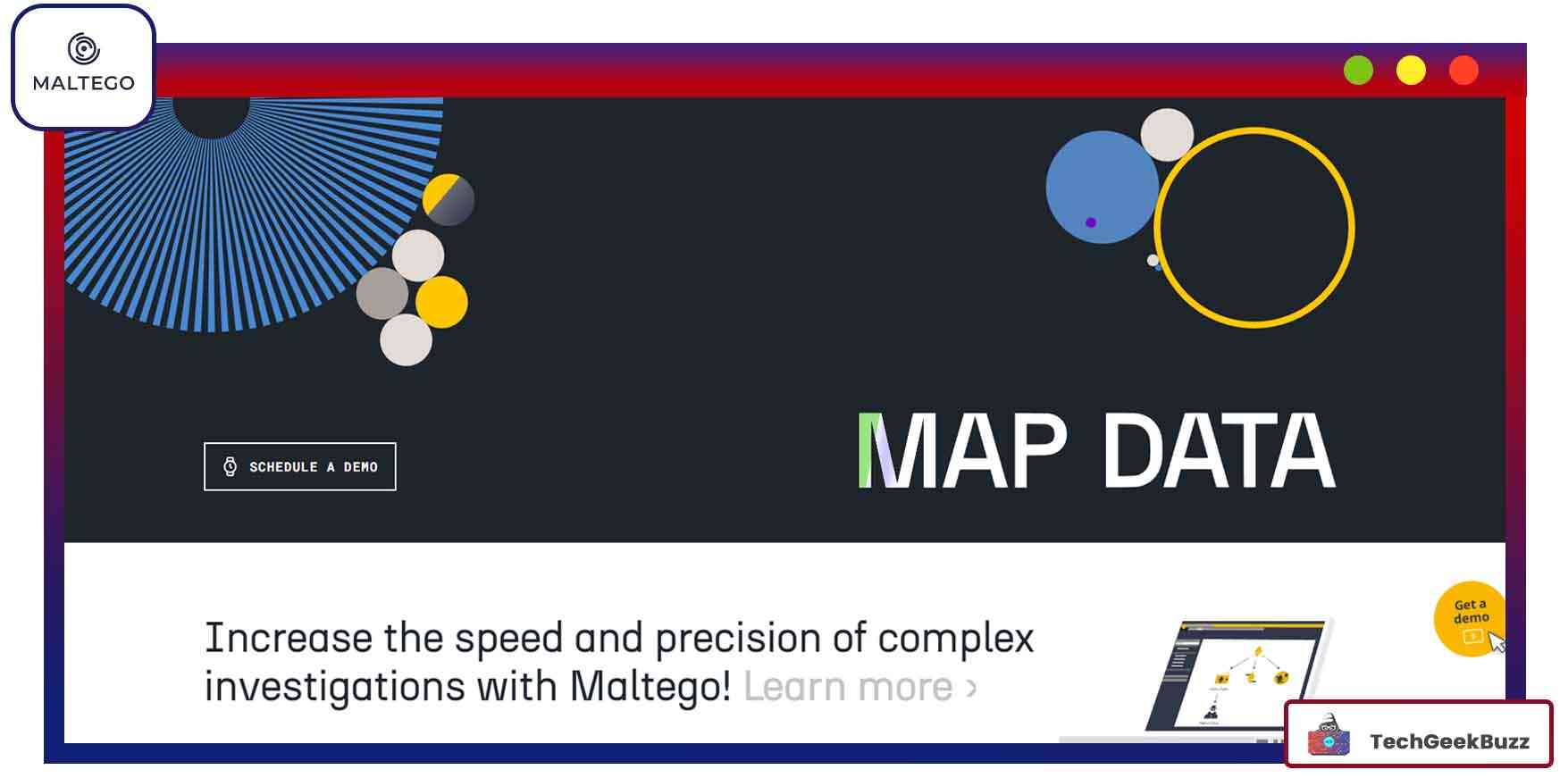
Researchers in forensics and security utilize Paterva's Maltego tool to gather and analyze open-source information. With this tool, a wide range of information may be gathered and transformed into graphical representations. Also, it comes with built-in transformations and the ability to modify them.
Maltego is a Java application that comes pre-installed in Kali Linux. To start using Maltega, users must first register themselves, which is completely free. After signing up, users can use this tool to leave a digital trail of their online activities for the intended audience.
2. Shodan
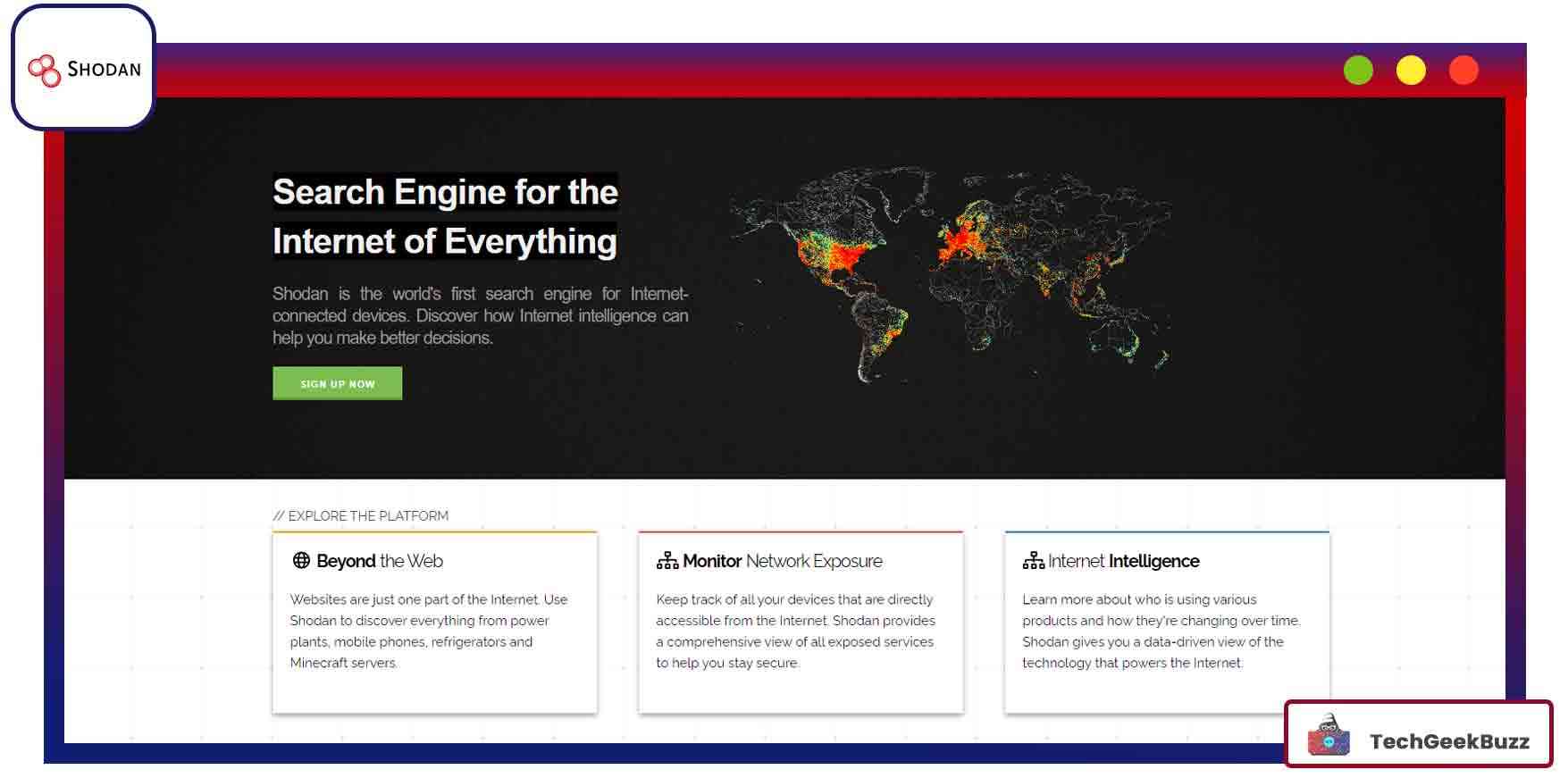
Most of us use Google as our preferred search engine, but hackers use Shodan. It presents the search results in a more understandable way to security experts. Digital assets and networks are critical for a qualified information security specialist, and Shodan provides various useful information regarding network assets.
IoT devices range from desktops and laptops to cameras and traffic lights. Identifying the target and testing such devices for different vulnerabilities, default settings or passwords, accessible ports, advertisements, services, etc., becomes easy by using Shodan.
3. Google Dorks

When it comes to searching the internet, Google is the most used search engine. Search results might include hundreds of pages organized by relevancy for a single search. Ads, websites, social media postings, photos, etc., all have different outcomes.
Google Dorks may assist a user in narrowing their search or improving the indexing of their results.
4. Metagoofil
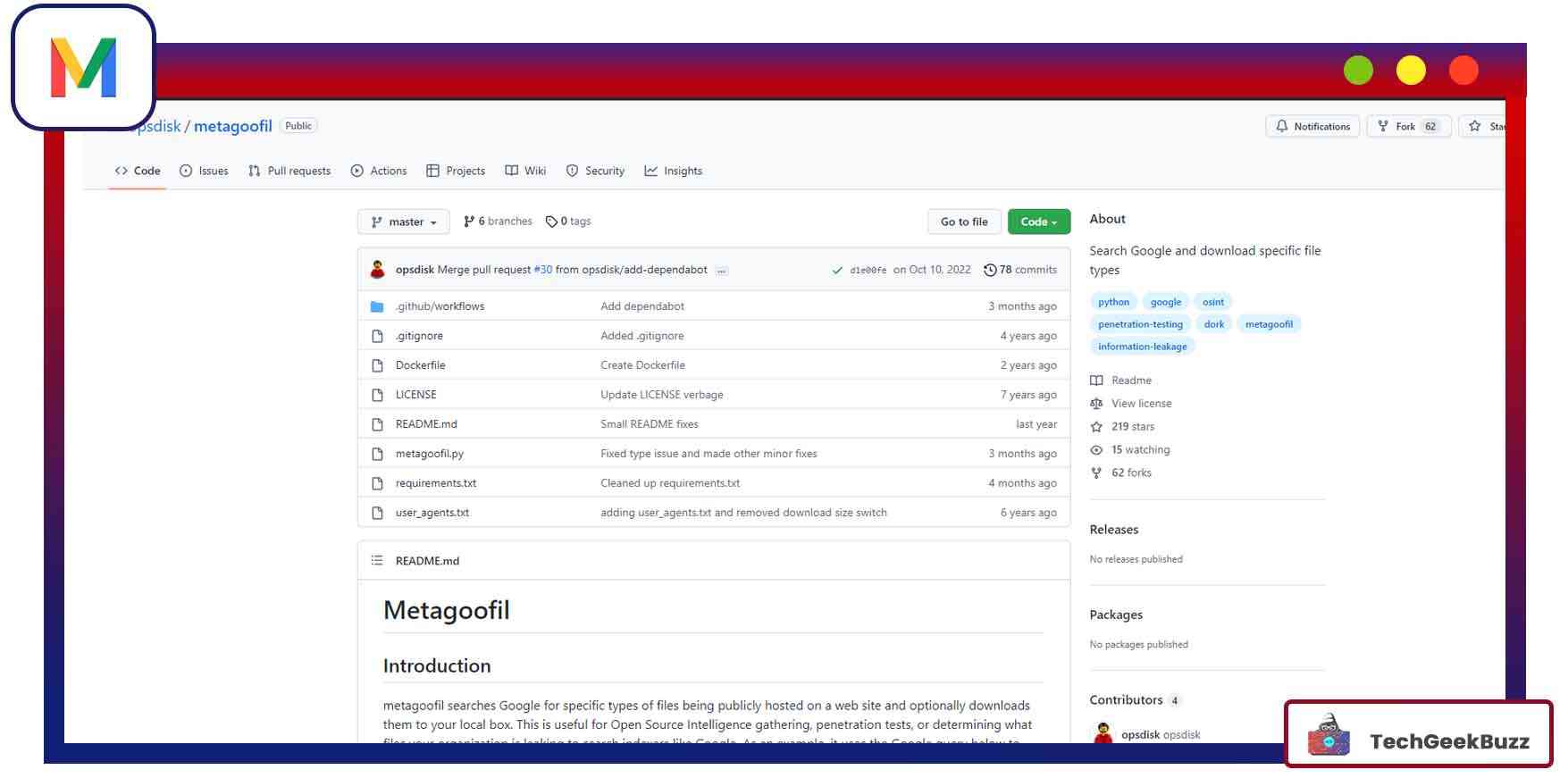
Metagoofil is a command-line program built by Christian Martorella that gathers metadata from public documents. This Kali Linux's pre-installed utility can search for a particular document, download it locally, extract information, and report the findings.
In general, Metagoofil uses the Google search engine to find documents specified by the user and download them to the device’s local storage.
5. Check Usernames

Much information may be found on social networks, but it's tedious and time-consuming to search for an individual's usernames across all of them. There is a website called www.checkusernames.com where you may find out such information.
It will scan more than 150 websites for the existence of a certain username. It simply lists the websites with the same username searched by the user.
6. TinEye
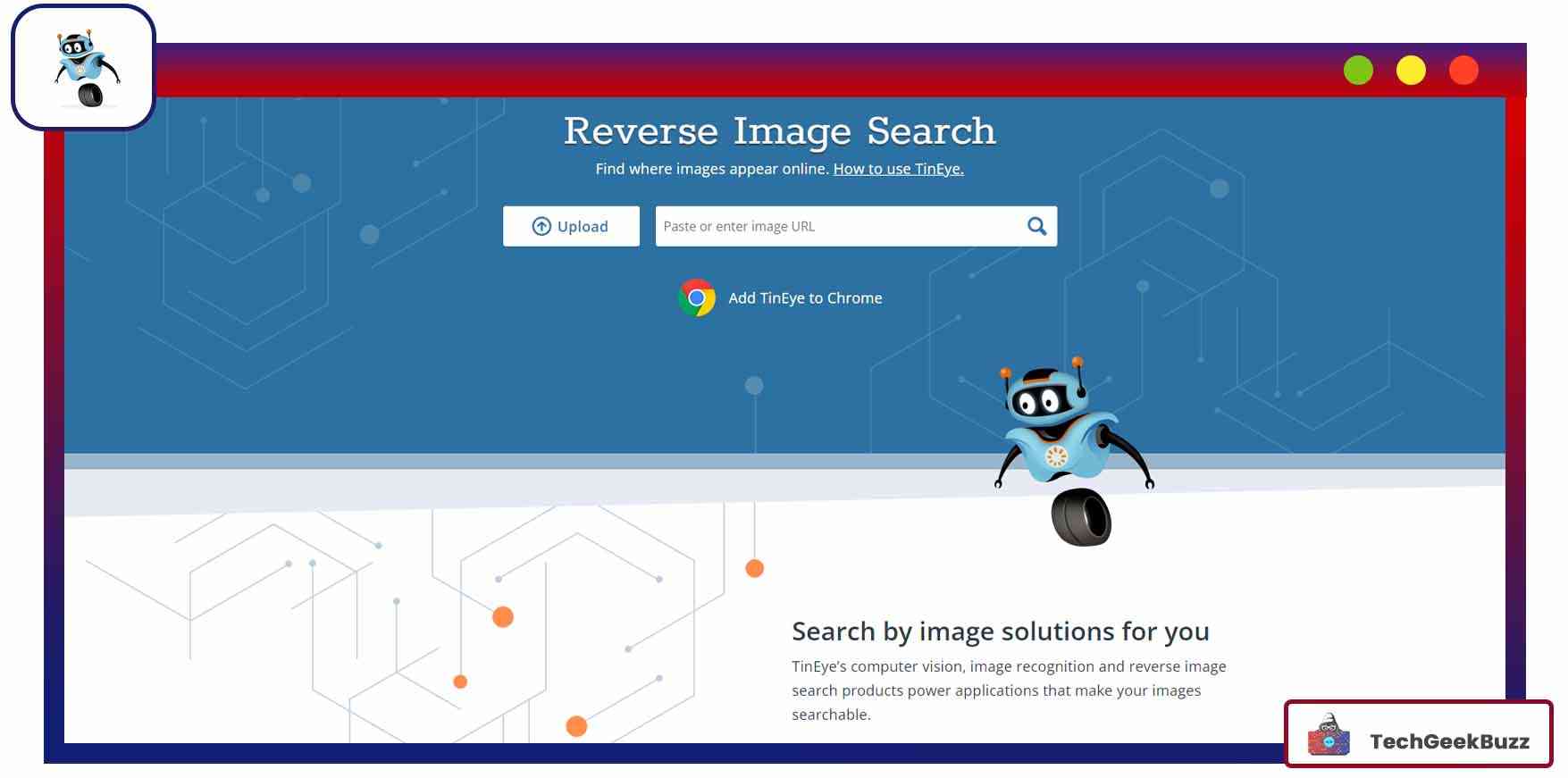
TinEye is a search engine that focuses on images. It offers a variety of products, including a color search API , a mobile engine, and an alarm system. It is possible to see whether a certain photograph has appeared online. TinEye uses neural networks, machine learning, and pattern recognition in order to provide results.
Instead of keyword matching, it employs picture matching, watermark identification, signature matching, and other factors. Additionally, the website provides API and browser extensions. The picture may be accessed by right-clicking and selecting "search on TinEye" from the menu.
7. Search code
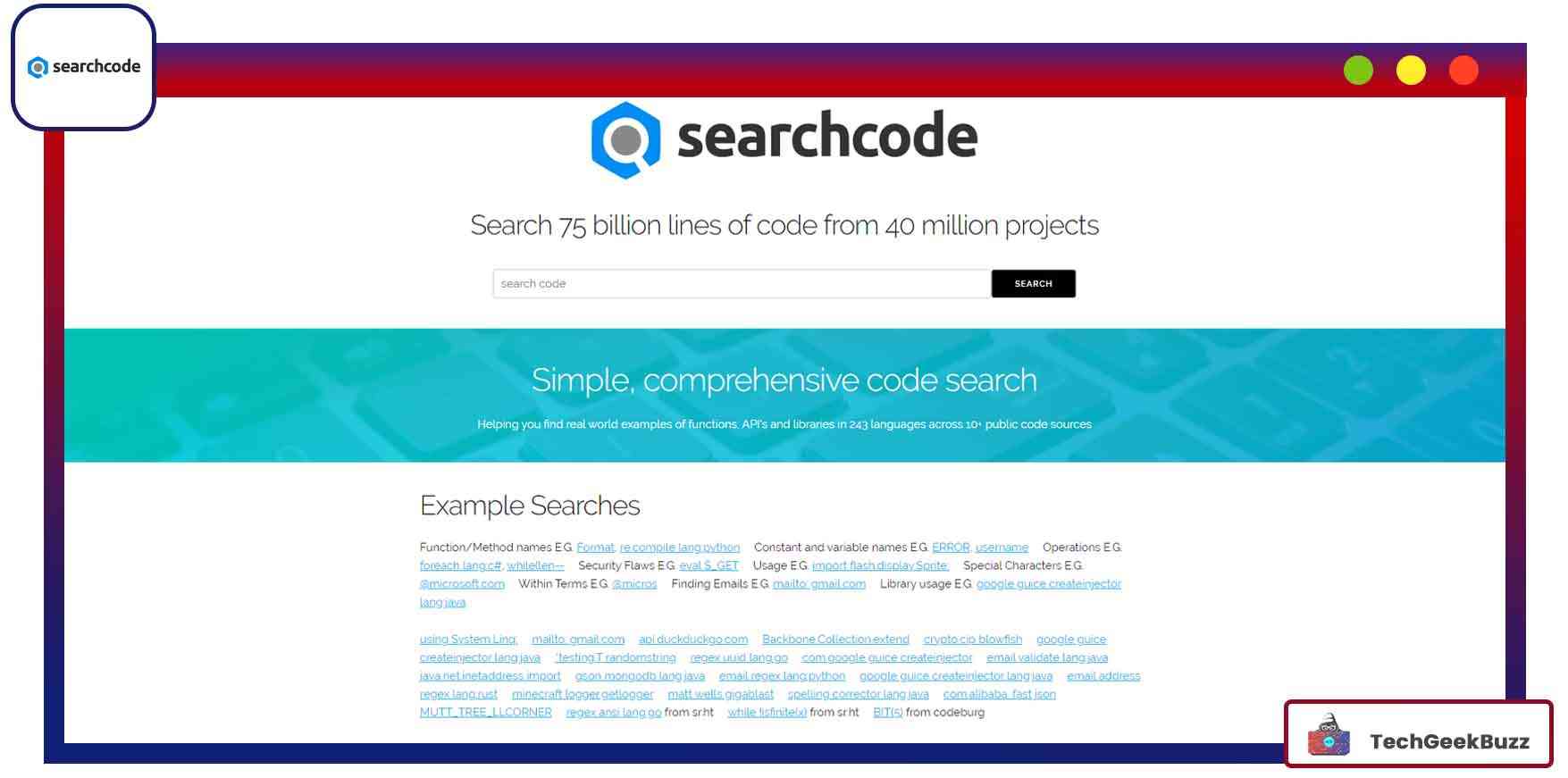
If you try to search for a code sample on Google, you will be presented with either no results or items that are unrelated to your search. Search code is a tool that allows you to look for a line of code that may be available on multiple code-sharing websites. such as GitHub.
Users may search for code segments that include functions or methods, variables, operations, security issues, and anything else that can be considered a piece of code. The search results may be narrowed down by selecting a certain repository or programming language.
8. Recorded Future
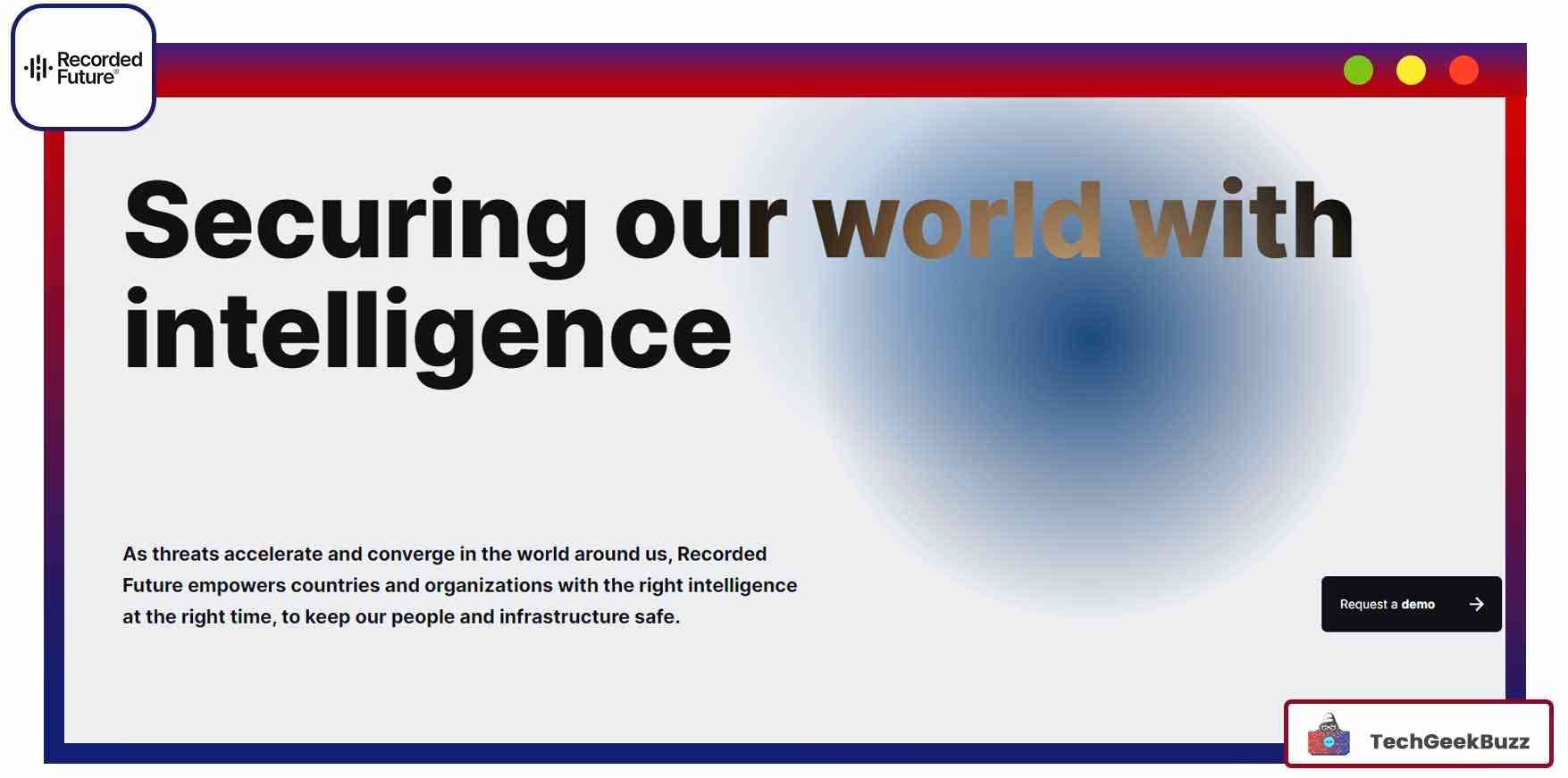
To enable trend prediction and data analysis , Recorded Future uses artificial intelligence. It can predict future events and trends using various artificial intelligence algorithms and organized and unstructured data. On the basis of OSINT data, users may get information about past and future trends.
Conclusion
OSINT tools come in handy if you want to get all the possible information on a particular topic almost instantly. The OSINT tools listed above are the best ones available in the market. You can test each tool to determine which one best suits your needs.
Is there any other OSINT tool you think should be on this list? If so, you can share its name in the comments section below!
People are also reading:
![8 Best OSINT Tools To Use in 2026 [Open Source Intelligence]](/media/new_post_images/OSINT_Tools.webp)



