Every software developer or IT student must have the knowledge and a basic understanding of operating systems and the associated terminology. We suggest you go through these top OS interview questions if you prepare for an IT-based technical interview. Apart from your problem-solving skills in these interviews, the interviewer may also test your knowledge of operating systems.
Candidates who will appear for a system administrator (sysadmin) job interview should also understand various operating system concepts. Many aspirants who appear in interviews at Amazon, Google, and other big tech companies face OS interview questions.
Many companies also conduct online written tests for the interview round, where they ask multiple-choice questions (MCQs). So it also becomes essential for you to practice operating system MCQs before appearing in these tests.
Top OS Interview Questions and Answers
In this article, we have provided the frequently asked OS interview questions. To make it easy for you, we have divided operating system interview questions into three categories: beginner-level OS interview questions, intermediate-level operating system interview questions, and advanced-level OS interview questions.
Please go through these, so you do not go offhanded for the interview.
Operating System Interview Questions for Freshers
1. What is an operating system?
It is a program that provides an interface between the software and hardware of a computer. In other words, an operating system offers an environment for the user to execute software using hardware.
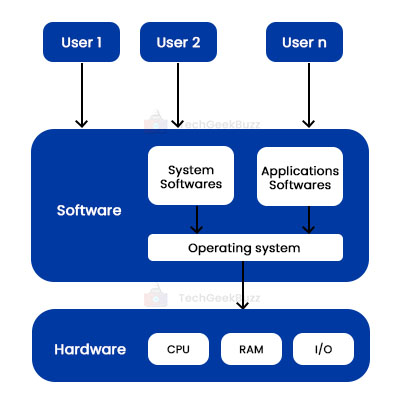
2. Name some functions of the operating system.
The following are the significant functions of the operating system:
- Memory management
- Processor management
- Device management
- File management
- Security
- Job Accounting
- Control over system performance
- Error detection
- Establishing communication between the user and the software
- Enabling communication between software and hardware
3. Name the different types of operating systems.
The following are the different types of operating systems :

- Batched operating system
- Interactive operating system
- Multi-processing operating system
- Multitasking operating system
- Distributed operating system
- Multi-programmed operating system
- Real-time operating system
- Timesharing operating system
4. List the essential functions of OS file management.
Some essential functions of OS file management are as follows:
- Create and delete directories and files.
- Use secondary storage for creating backup files.
- Map file in secondary storage.
- Give support to file modification.
5. What is booting?
It is a procedure of turning on the computer by loading the kernel.
6. What is the bootstrap program?
It is a program that resides in the kernel of an operating system, and when we boot the system, it is the first program that executes and stores the read-only memory (ROM).
7. What is the use of an operating system?
An operating system acts as an interface between the system software and hardware and guides hardware to act according to the provided software. It also controls the flow of the program and provides an environment so the software can communicate with system hardware.
8. Define a multi-programming system.
The multi-programming system keeps different programs in different parts of the main memory simultaneously and executes each concurrently.
9. Define multitasking systems.
In a multitasking system, programs are kept in the main memory so the system can execute them simultaneously.
10. What are timesharing systems?
In timesharing systems, multiple users can simultaneously use a specific program from different terminals.
11. Give the advantages of a multiprocessor system.
Multiprocessor uses more than one processor, as the name suggests. With an increase in the processor count, the system's processing capability also increases.
12. What is virtual memory?

Virtual memory is a memory management method that helps to execute a process using primary and secondary memories. Though the program gets executed using the main memory, the resources and pages load from the secondary memory.
13. What is a kernel in an operating system?
Every OS consists of a kernel. It is an essential part of the operating system, also known as the core of the OS. It is present in the main memory of the system and loads before any other part of the operating system. For example, the Linux kernel is one of the famous kernels, and Android also uses this kernel.
14. What are the main functions of a kernel in an operating system?
The primary functions of a kernel in an operating system are given below:

- Process management
- Resource management
- Disk management
- Memory management
- Device management
- Facilitate communication between hardware and software
15. Define the two most popular types of kernels.
Though there are many types of kernels, only two of them are the most popular:
- Monolithic Kernel
- MicroKernel
Monolithic Kernel: In this type of OS kernel, all user and kernel services reside in the same memory space. Old operating systems would use this type of kernel. Some examples are Windows 95, 98, and Unix. Linux also uses it.
MicroKernel: This kernel type is small, and all the user and kernel services reside in different memory addresses. Operating systems like macOS and Windows use microkernels.
16. Give some disadvantages of Microkernels.
Some significant disadvantages of Microkernel are as follows:
- Complex process management.
- Debugging the messaging is complex.
- Loss in performance because of the requirement for more software.
17. What is SMP?
It stands for Symmetric Multiprocessing (SMP), an architecture that contains multiple processors to complete the process. All the processors share a single memory.
18. What is asymmetric clustering?
Asymmetric clustering occurs when the application server finds some cluster. In asymmetric clustering, one server tries to run the server application while others remain on standby mode.
19. Explain a thread.
It is a flow of execution through the process code. A thread deals with the instruction to be executed.
20. What is demand paging?
Demand paging is a concept used by a virtual machine. Only a part of the process needs to be present in the main memory to execute some process, meaning that only a few pages will be present in the main memory at any time, and the rest will be kept in the secondary memory.
21. What is a process?
A program in execution is known as a process.
22. Name all the states of a Process.
The following are the five states of a process:

- New
- Running
- Waiting
- Ready
- Terminate
23. How is a thread different from a process?
- The process is independent, whereas a thread is not.
- A thread can assist other threads, whereas the process can not.
- If one thread stops, the following thread starts executing, but this is not the case with a process.
24. What is a deadlock?
When two processes are trying to execute simultaneously and waiting for each other to finish the execution, as they depend on each other, this halt in execution is known as a deadlock. When a deadlock occurs in the program, the system usually freezes.
25. What are the necessary conditions for a deadlock?
The necessary conditions for a deadlock are as follows:
- Mutual exclusion
- Hold and wait
- No preemption
- Circular wait
26. What is starvation?
When a program is in process, it does not have all the resources to execute because other processes use the same resources. This problem of not getting all the needed resources is known as starvation.
27. What is the difference between multitasking and multi-processing operating systems?
The following table highlights the key differences between multi-tasking and multi-processing:
| Multi-Tasking | Multi-Processing |
| The operating system executes more than one task simultaneously using a single processor. | The operating system executes more than one task using multiple processors. |
| Only one processor executes the tasks. | More than one processor executes tasks. |
| It takes a moderate amount of time to execute all the tasks. | It generally takes very little time to execute all the tasks. |
| The processor shifts from one task to another, which makes it look like it is executing multiple tasks simultaneously, but here, we only have one processor for task execution. | Here, we have more than one processor. So multiple processes can be executed at the same time. |
28. Differentiate between paging and segmentation.
The following table describes all the differences between paging and segmentation:
| Paging | Segmentation |
| Divides the virtual memory into physical memory. | Divides the physical memory into logical memory. |
| Paging divides the memory into fixed lengths. | Segmentation divides the memory into arbitrary memory lengths. |
| Only loads information about the process. | Loads the entire logical portion of the page. |
| Pages are smaller than segments. | Segments are generally more significant. |
| It’s the hardware that divides the paging memory. | The software divides the segmentation memory. |
29. What is a command interpreter?
It is a text field I/O interface between the user and the operating system. In the command interpreter, the user gives input through the keyboard using CLI commands. Command Prompt in Windows and Terminal in Linux and macOS are examples of the command interpreter.
30. What is a daemon?
Answer: It stands for D isk a nd E xecution mon itor, a long-running background process that acts on the request. The life cycle of the daemon commences with the system booting and continues until the system shuts down.
OS Interview Questions for Intermediate-level Candidates
31. Where does the daemon originate, and how do we classify it?
The term daemon originated with UNIX. In UNIX, the daemon conventionally ends with 'd', for example, 'inetd', 'nfsd', httpd', and 'lpd'.
32. What is the race condition?
It is a situation that occurs when different operations are performed on the same data simultaneously, and the outcome of the execution depends on the order of the operations performed on the data. Thee race condition can provide an undesirable outcome.
33. What is process synchronization?
When the race condition occurs, it can lead to an undesirable outcome. So to prevent the race condition, we follow a process known as synchronization. Here, we ensure that only one process executes at a time.
34. Explain PCB?

PCB stands for Process Control Block, an operating system data structure that can collect and store information about processes. We refer to PCB as the process descriptor. Once a process is created, the OS creates a corresponding PCB to store the process status and information. With each transition, the operating system updates the PCB data structure.
35. What is Semaphore?
It is a variable that is used to create a synchronized process. There are two types of semaphores:
- Counting semaphore.
- Binary semaphore.
A Counting semaphore can have positive integer values, and a Binary semaphore can only have 1 and 0 as variables.
36. Explain FCFS and the main problem it causes.
It stands for First Come, First Serve (FCFS) and is a scheduling algorithm. According to this algorithm, the CPU serves that process first, which approaches it first. FCFS can cause starvation problems in which the process does not get the proper resources.
37. Name the different RAID levels.

The following list enumerates the different RAID levels:
- 0 – Non-redundant striping
- 1 – Mirrored Disks
- 2 – Memory-style error-correcting codes
- 3 – Bit-interleaved Parity
- 4 – Block-interleaved Parity
- 5 – Block-interleaved distributed Parity
- 6 – P+Q Redundancy
38. What is cache memory?

It is a volatile computer memory directly attached to the register, which provides high-speed data access to the processor.
39. What is IPC?
IPC stands for Inter-Process Communication, a mechanism by which various processes can communicate with each other with the approval of the OS.
40. Name the various IPC mechanisms.
Various ICP mechanisms are as follows:
- Sockets
- Pipe
- Shared Memory
- Signals
- Message Queues
41. What is a context switch?
Context can be referred to as the data in the register. A context switch is a procedure in which the CPU changes from one task to another.
42. Give the difference between a compiler and an interpreter.
A compiler reads all the code and then tries to execute it, whereas an interpreter reads the code line by line and simultaneously executes it. To know a detailed comparison visit our blog post .
43. What are sockets?
Sockets are the Inter-process Communication mechanisms that provide point-to-point communication between 2 processes. Sockets are often utilized in client-server applications because many protocols, such as FTP, SMTP, and POP3, use sockets to implement the connection between server and client.
44. What do you understand by the main memory and secondary memory?

Main memory is directly connected to the computer processor and acts as a bridge between computer processors and secondary memory. The main objective of the main memory is to get the data from the secondary memory and feed it to the processor so that the appropriate actions can be performed.
RAM and ROM are the two main memories used by the system, whereas hard disk and other large-sized memoriesformm the secondary memory. Compared to the secondary memory, the main memory is straightforward and fast to access data from the main memory. That's why processors directly communicate with the main memory.
Generally, the main memory does not store data permanently. Instead, it only holds data for a specific time and tries to give it to the processor for further execution.
Check out: Difference Between Primary and Secondary Memory
45. Can there be a deadlock situation with a single process?
No, we need at least two dependent processes to occur for a deadlock situation. A deadlock situation can only arise when these four conditions coincide:
- Hold and Wait
- No Preemption
- Mutual Exclusion
- Circular wait
46. What are interrupts?
Interrupts help in prioritizing the process execution of the CPU. These are the signals generated by the external input devices to stop the ongoing active process of the CPU. Interrupts use context switching so the CPU can switch between the current process and the new signal generated by the external device.
47. What are zombie processes?

Formally, these processes are known as defunct processes. Even the kill commands do not have any effect on these processes. If a child's process is still in the process table even after the parent process has been executed, this scenario could cause a zombie process. If the Wait System Call reads the process's exit status, the zombie process will be removed from the process table.
48. Explain pipe in OS?
A pipe is a method for exchanging information between processes. Generally, a pipe forms a one-way communication, which means by using a pipe, a process can only send information, such as output or other parameters of the process, to another process. For setting a two-way communication between 2 processes, we require two pipes for both directions.
49. What is the limitation of pipes for two-way communication between 2 processes?
If both the processes are the child processes of the same parent, then only two-way pipe communication could be set between the processes.
50. What do you know about the named pipe?
Generally, we use the un-named pipe to set communication between the related process, but if we want to communicate between unrelated processes, then we need to use named pipes. Like a traditional unnamed pipe, the named pipe is also a part of IPC (Interprocess Communication), and its life remains until the system is on.
OS Interview Questions for Advanced Programmers
51. Name the operations which are possible on a semaphore.
We can only perform two operations on a semaphore:
- Wait, and
- Signal.
52. What do you know about mutex?

It is an abbreviation for Mut ual Ex clusion. It is a userspace program object that helps multiple threads to access the same resource, but not simultaneously. The sole purpose of a mutex is to lock a thread with a resource so the other threads can not use the same resource until the first thread finish executing.
53. What is a critical section?
The program will behave oddly if program parts perform concurrent access to the shared resources. So to protect the shared resources of a program, we create a protected section known as the critical section or critical region. A critical section can only execute one process at a time, eliminating the problems concurrent accessing resources can cause.
54. What is process scheduling?

It is a routine followed by the system's process manager. The process manager can use different methods and strategies to remove a particular running process or select another process for the CPU.
55. What is the difference between preemptive and non-preemptive scheduling?
Scheduling is divided into two categories, namely preemptive scheduling and non-preemptive scheduling. The following table highlights thesignificantr differences between preemptive scheduling and non-preemptive scheduling:
| Preemptive Scheduling | Non-Preemptive Scheduling |
| Processes are allocated to the CPU for a limited period. | A process remains in the CPU till it gets entirely executed. |
| If a new process comes with high priority, then the ongoing CPU process must stop. | Here the priority of the process does not matter. The new process has to wait until the first process finishes execution. |
| There is a continuous switching between the running and ready states of the processes. | This is not the case in non-preemptive scheduling. |
| Preemptive schedules the process based on their priority. | Non-preemptive uses the process of burst time. |
| There is a high probability that the process with less priority will starve. | Here process with less burst time will starve. |
56. Name the various scheduling algorithms.
Answer: There are four major scheduling algorithms as listed below:
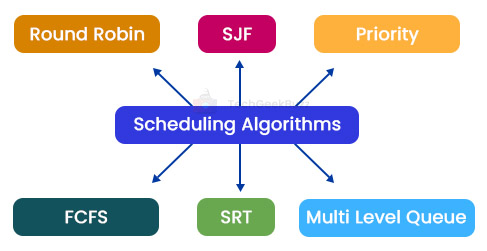
- First Come First Serve: It follows the non-preemptive scheduling, and here the process requesting first gets the CPU.
- Shortest Job First: It could be preemptive or non-preemptive. In this algorithm, that process gets the CPU closest to its execution. Here, the CPU gives priority to those jobs which have a low execution time.
- Priority-Based Scheduling: It is also a preemptive algorithm, and here CPU is allocated to those processes first that have a high priority.
- Round Robin Scheduling: It is a preemptive scheduling algorithm, and each process gets equal time for execution.
57. What are condition variables?
A condition variable is often used with critical sections and slim readers, which help bind and hold the threads. These are the synchronization objects, which can set some conditions for threads, and if the condition occurs, then only the appropriate operations can be performed by the threads. If the situation does not arise, the threads must wait for further execution.
58. What is the reader-writer lock?
Reader-writer lock ensures data integrity. This lock allows concurrent access to read operations, which means multiple threads can read data simultaneously. But it does not allow concurrent writing, and if one thread wants to modify data via writing, then all the other threads will be blocked from reading or writing data.
59. What are the different types of memory used by the system?
The system uses the following types of memory:
- Main memory, such as RAM and ROM.
- Secondary memory, such as hard disk and e-drives.
- Cache.
- Internal process memory, such as registers.
60. What is compaction?
The system's free memory gets split into smaller pieces when a process loads or is removed from the memory. Compaction helps accumulate these small pieces of memory into one substantial chunk so that more memory can be allocated to other processes.
61. What is a page in OS?

A page can be defined as the smallest unit of data, a fixed-length contiguous block of virtual memory.
62. Explain page frames.
When a page is transferred from the secondary memory to the main memory, it requires a fixed length of a continuous physical memory block, known as a page frame. The operating system's job is to map the pages in the page frames.
63. What is the difference between logical and physical addresses?
Here are some significant differences between logical and physical addresses:
| Logical Address | Physical Address |
| The CPU generates it. | It is theactuall address of the program in the memory. |
| A user can access the logical address of the program. | The physical address can be accessed directly. |
| CPU generates a logical address at the execution time. | It is generated by the Memory Management Unit (MMU) at the creation time. |
64. What is the page fault?
An error occurs when the CPU tries to access a specific block of memory address not present in the physical memory (RAM).
65. What is thrashing?
It is a scenario when continuous page fault and paging activities occur. Thrashing could lead to a program collapse and degraded CPU performance.
66. What do you know about the library?
A library is a collection of files that contains subroutines, data, and other objects that other programs can use.
67. What is the difference between a program and a process?
The following table explains how a program and a process differ from each other:
| Program | Process |
| It is a set of instructions written in a specific programming language. | It is an instance of a program that is about to be executed by one or many threads. |
| A program is static that is present in the file. | Processes are dynamic and generated during execution time. |
| Programs are generally stored in secondary memory, which makes them portable. | Processes are not portable, and they reside in the main memory. |
| The program can live in the main memory for eternity. | A processing period is limited, and it either executes or fails. |
| Programs are passive entities. | Processes are active entities. |
68. What are APIs?

API stands for Application Program Interface, a collection of libraries and subprograms. The primary purpose of APIs is to set communication between two programs, i.e., an API provides a general way of sending and receiving data between applications.
69. What is Belady's anomaly?
It is a situation that occurs in the OS when the CPU increases in page faults because additional memory has been introduced to the system, which results in increasing page frames.
70. What do you know about cascading termination?
When a process finishes execution, the operating system terminates the process via the exit system call. Only the parent process can cause the termination of its child processes, so when the parent process completes execution and is terminated, its child process also gets terminated automatically. This phenomenon of a process triggering the termination of another process is known as cascading termination.
Conclusion
With this, we have reached the end of our list of the most frequently asked OS interview questions and answers. An operating system is the core program for any computer. Without it, a system is just a piece of unusable hardware. A user cannot communicate or interact with the system without an operating system.
Although all the OS interview questions we have provided here are essential, there is no guarantee that the interviewer will ask you these same questions as detailed above. The only purpose of these OS interview questions is to give you an idea of the type of operating system interview questions you can expect during the interview.
If you have an IT job interview in 2024, we suggest you read these operating system interview questions and answers to refresh your knowledge about the operating system and its working. It does not matter if you are going for a developer job interview or a technical support interview; you are still supposed to have explicit knowledge of the OS.
If you have appeared in an interview for the last 5 to 6 months where you have been asked any questions related to the OS, please share the same via comments. We would update our list of the best OS interview questions with those.
If you like this article or have any suggestions, please leave them in the comments section below.
People are also reading:





Leave a Comment on this Post