Linux vs Windows is a hot topic for debate. Which one is better among the two most popular operating systems? Continue reading to find out!
A person who is using Windows for the usual work, such as surfing the internet and/or working with docs and excel files would not prefer to switch to Linux. This is because Windows provides a beautiful and easy-to-use UI.
On the other hand, Linux has some complex file system management and most of the work on Linux is done by using terminal commands, which could be difficult for a typical Windows user to handle. But when it comes to programming and computer science, Linux becomes the no. 1 choice for professionals and developers. The Linux operating system is even used by servers, and thus, most of the webpages run on the Linux servers.
As such, having knowledge of Linux also becomes very important for a web developer. However, Windows also comes in a server-specific variant called Windows Server, and it is also one of the popular operating systems for servers.
Here in this article, we have provided a detailed comparison between Linux and Windows (Linux vs. Windows), so you can decide whether you want to stick with your present OS or would like to switch to the other one. But before that, let's know a brief about the 2 contenders, along with their features, pros, and cons.
What is Windows?
Windows is a series of operating systems owned by Microsoft. It enables users to store their data, run various types of software, connect to the internet, play games, watch videos, and do many other activities. It is one of the widely used operating systems, where 90% of PCs run some version of Windows.
Interestingly, the first Windows operating system was the extension of MS-DOS (Disk Operating System), and it was one of the first desktop operating systems that provided users with a GUI. Windows is, however, considered one of the most vulnerable operating systems and by now it has thousands of active viruses.
History
Microsoft released the first version of Windows in 1985 as an extension of its existing disk operating system called MS-DOS. Later, it released multiple versions with additional features, including access to Microsoft Excel, Microsoft Word, and many others. The company then released Windows 95 in the same year and ruled the world of operating systems.
Then there were a few upgrades to Windows 95, which turned out to be Windows 98 and was released in 1998. The year 2000 witnessed the release of Windows AMD and CE. In the following year, the company released Windows XP. After a gap of five years, in 2006, Microsoft released Windows Vista. In 2007, the company introduced Windows 7, which was one of the most popular Windows versions.
Later, Windows was released in 2012, and Windows 10 in 2015. The latest version of Windows is Windows 11, version 21H2.
Features
The following are some significant features of Windows:
- Control Panel: This feature enables users to configure and manage multiple resources on Windows. Using the control panel, users can change settings for audio, video, printers, installed applications, network connections, user accounts, etc.
- Cortana: Windows 10 comes with Cortana, which accepts voice commands. It acts analogous to other digital assistants, like Google Assistant, Siri, and Alexa.
- File Explorer: Windows Explorer or File explorer displays your files and folders. You can also browser data stored on a computer, SSD, hard drives, and other removable disks.
- Internet Browser: Windows comes with an internet browser, which allows you to search for any information, play games online, or watch anything online. The Edge internet browser in Windows 1o is the default browser.
- Taskbar: Taskbar in Windows highlights all the currently opened applications. Also, it displays time and date, battery, volume, network, Bluetooth, etc., on the right side.
- Start Menu: The left of the taskbar is the Start Menu. It displays all the programs installed on Windows.
- Task Manager: This feature shows details of running applications. You can check the system resources, such as RAM, CPU, disk I/O, etc., consumed by each application.
- Disk Cleanup: This feature frees up disk space by deleting temporary and unnecessary files.
Advantages of Windows
The following are some major advantages of Windows:
- Windows is one of the most popular operating systems used by 90% of people worldwide.
- The user interface of Windows is relatively more simple and easy to use than macOS and UNIX.
- Approximately 95% of hardware vendors make drivers for Windows. Hence, this operating system provides support for all major hardware.
- It is ideal for game and software developers.
- You can directly plug and play various hardware, such as keyboard, mobile device, mouse, webcam, etc.
Disadvantages of Windows
Some significant downsides of Windows are:
- Windows is more prone to hacker attacks than Linux.
- Most Windows programs are pais, such as Photoshop, IDM, etc.
- You need to reboot the system in case of slow performance.
- Installing Windows requires high computer resources, such as RAM, good graphics cards, and a good amount of hard drive space.
What is Linux?
Linux is an open-Source, free-to-use operating system based on UNIX. Linux's first version was introduced in 1991. Like Windows, Linux is also a GUI-based operating system, but most of its important work is done with terminal commands. Linux is used for cloud computing, embedded devices, mainframe computers, mobile devices, personal computers, servers, and supercomputers .
Amazingly and unlike Windows - Linux isn't an OS. In fact, it is a kernel. Popular Linux distributions include Debian, Ubuntu, and Fedora Linux. Moreover, there are commercial distributions of Linux, such as Red Hat Enterprise Linux and SUSE Linux Enterprise.
History
Finnish software engineer Linus Torvalds and the Free Software Foundation (FSF) created the Linux operating system in the early 1990s. While Torvalds was a student at the University of Helsinki, Finland, he started developing Linux to create a system similar to UNIX. He then released version 0.02 in 1991. Initially, Torvalds published the Linux kernel under his own license, which was restricted for commercial use. In 1992, he released Linux kernel using the GNU General Public License.
Features
Here are some notable features of the Linux operating system:
- Portable Environment: You can use the Linux operating system on any device flawlessly. It works efficiently on both low-end and high-end hardware.
- Shell/Command-line Interface: It is an interactive interface that allows users to run various commands and utilities in the Linux operating system. With this interface, you can execute common operations such as copy files or restarting the system.
- End-to-End Encryption: In the Linux operating system, you need to enter a password to access any critical file. Also, it allows you to encrypt your data.
- Graphical User Interface (GUI): Like Windows, Linux also comes with graphical user interface abilities.
- Configure Keyboards into Different Languages: You can change the language on your keyboard while working with Linux, as it is available in a variety of languages.
- Lightweight: Linux is a lightweight operating system. It has fewer prerequisites than other operating systems, uses less storage space, and has a smaller memory footprint.
Advantage of Linux
Some major advantages of the Linux operating system are, as listed below:
- Linux is an open-source and free-to-use operating system. it comes in handy for people who wish to change the code as per their requirements.
- It is one of the most secure operating systems. Since Linux is open-source, various developers across the globe strive to prevent and avoid viruses and potential security threats.
- Linux works faster than Windows because of its simple user interface.
- This operating system has fewer system specifications.
- There are frequent software updates.
Disadvantages of Linux
- Linux has a steep learning curve. Since it is different than another operating systems, it may take a time to learn.
- There are various software that works on Windows and macOS but on Linux. If you require that certain software, Linux is not ideal.
- This operating system doe snot support many popular games.
- There are no drivers in Linux.
Linux vs Windows: A Detailed Head-to-Head Comparison
To make the Linux vs Windows comparison easier to comprehend, we've divided it into sections:
| Linux | Windows |
Price |
|
| Linux is an open-source operating system, which makes it free to use for any purpose. We do not have to pay anything to install GNU/Linux. Though many companies provide a paid version of the modified Linux operating system, the root Linux OS is free to download. | Microsoft owns Windows. So, if you want the Windows OS on your desktop or laptop, you need to buy it. Some vendors and online portals also provide free versions of Windows, but they are all pirated. Microsoft does not support any service, update, and security for such iterations of the Windows operating system. |
User-Friendliness |
|
| The latest distributions of Linux, such as Ubuntu and Linux Mint, are more user-friendly and provide a better Graphical User Interface. Yet, for most cases, Linux uses terminal commands that are challenging for a normal user. | One of the main features of Windows is that it is very user-friendly, and even a kid can operate and use the OS with ease. Windows provides an intuitive Graphical User Interface, and a user can easily do his/her work using the drag-and-drop option. A normal user does not need to care about all the complex terminal or command prompt commands. Even without the knowledge of Windows terminal commands, a user can interact with the OS. |
Reliability |
|
| Reliability and security are the 2 assets of the Linux operating system. It comes with a very strong process management system and security, which makes it impossible for someone to breach it. If you have ever used Windows then you have most certainly faced an issue like sudden application collapse or application not opening whatsoever or application not responding at all. In Linux, you do not face such types of problems. And by far there are limited numbers of viruses that have affected the Linux operating system. | Though with every update Microsoft is improving Windows, yet, with each update, you face some new bugs and problems with the OS. There is no doubt that Windows is less reliable as compared to the Linux operating system. The main reason for Windows vulnerability is its user-friendly interface. Its user-friendliness leaves the OS exposed to external threats. |
Source Code Accessibility |
|
| As Linux is an open-source package, here, the user has full control over its source code. And if you know how to design a kernel you can customize the Linux operating system according to your needs. | Every user cannot access the Windows source code. Only a few people have the authority to do so. |
Supported Devices |
|
| Linux is used in cloud computing, embedded devices, mainframe computers, mobile devices, personal computers, servers, and supercomputers. | Windows is usually used in desktops and personal computers. It had an ephemeral mobile version too by the name Windows Phone . |
Software and Applications |
|
| There are thousands of applications and software available for Linux. Generally, all the popular applications, such as Chrome, Firefox, Oracle, and Git are also available for Linux. You can also run Windows applications on Linux via the WINE simulator. |
Windows has the largest number of applications. There are thousands of applications that can run on the Windows platform. If there is an application for Linux so there is a high chance that the same application would also be available for Windows because it is one of the widely-used operating systems. |
Security |
|
| The source code of Linux is available for everyone. Yet, Linux is more secure than Windows because if there is a problem in the operating system, it can be identified and removed easily. | With each update, Microsoft improves the security level of Windows, yet we can say that it is not secure. Windows has the largest user base, which, unfortunately, makes it vulnerable to malicious users and hackers. These malicious users try to breach Windows security by adding viruses to the system, and the source code of Windows is not available for every user. So, if your system gets affected by the virus you cannot remove it simply. |
File System |
|
| Linux uses a hierarchical structure to store files and directories. The leading directory is the root, and all the folders and files are stored under the root directory. | In Windows, files are stored in drives such as C:, D:, and E:. We can partition any drive and create a new one out of it. |
Differences between Linux and Microsoft Windows to help you make the best decision.
1. Reliability of Windows and Linux
Known for its stability and reliability, Linux is used widely in servers and critical systems due to its ability to run for long periods without rebooting. Aside from being reliable, Linux is stable, as it can run in most circumstances. In fact, it can cope with errors while running software and unexpected input. On the other hand, Microsoft Windows already has a reputation for being a reliable and secure operating system, used mainly for homes and offices.
While Linux and Microsoft Windows are both reliable, Linux is more reliable and secure. It prioritizes system security, process management, and uptime. As a result, users of Linux usually experience fewer issues.
Although Microsoft has made significant improvements to Windows to make it more reliable, it still needs to be more reliable than Linux. The sacrifices that Microsoft made to make it more user-friendly have resulted in system instability and security vulnerabilities.
Those using Linux for a while know that the operating system's seemingly overprotective nature and way of computing have made it reliable compared to other operating systems. So, if you're looking for an operating system that you can rely on, Linux is the best option.
2. The Language of Windows and Linux
Both Linux and Microsoft Windows use the C programming language. Despite the prevalence of high-level computer programming languages, C continues to dominate. It runs on various hardware platforms and operating systems, including Linux and Microsoft.
Linux is written mainly in C, with some components in assembly. More than 90 percent of the world's most powerful supercomputers run on the Linux kernel. Various personal computers also use Linux, powered by the C programming language.
Meanwhile, the kernel of Microsoft Windows is developed in C, with some parts in assembly language, just like Linux. For decades, Microsoft remains one of the world's most used operating systems, having about 90 percent of the market share and powered by a kernel written on C.
So, when it comes to the language used, there is no difference between Linux and Microsoft Windows since they both use C programming language.
3. Careers in Windows and Linux
Being an expert and well-skilled with Linux and Microsoft Windows will open you up to various career opportunities. Each operating system offers numerous opportunities, allowing you to make the most of your acquired skills.
Those skilled in Linux can take up various high-paying jobs, from systems administrator to Linux security engineer. As a Linux systems administrator, you will handle everything related to running a Linux-powered computer system without hiccups. You will support the infrastructure, applications, and virtual platforms while maintaining security protocols.
When you choose to work as a Linux security engineer, you need to understand the operating system's underlying hardware structure, which allows you to configure databases and networks. As part of your role, you will monitor the network infrastructure and develop security practices.
The other career opportunities for those skilled in Linux are Linux teacher or writer, hardware driver developer, application developer, web server administrator, kernel developer, Linux systems developer, and embedded Linux programmer.
While most people have personal computers powered by Microsoft and know their way around Windows, not everyone knows how to use it in a business setting. But those who do can take up plenty of jobs that require them to use their skills on Microsoft Windows.
If you're skilled in Microsoft Windows, you can take up data entry jobs, administrative assistant roles, sales and marketing jobs, content writers, and more. Since Microsoft Windows is not as complicated to learn as Linux, you will find plenty of job opportunities with Microsoft Windows than with Linux.
4. Default User Interface of Windows and Linux
Commonly known as GUI, a graphical user interface refers to the graphical environment of a computer's operating system, whether Linux or Microsoft Windows.
Unlike the other operating systems that offer only one GUI option, Linux has plenty of GUI. There are many reasons behind this. One is that an average Linux user prefers choices. Different users enjoy using Linux, and different GUIs may better suit some users.
Nowadays, almost every major Linux distribution has GNOME as its default GUI. The other GUIs for Linux are KDE Plasma, XFCE, LXDE, and MATE.
On the other hand, the default user interface of Microsoft Windows is Windows shell. It acts as the face Windows presents to its users, which makes programs and files easily accessible by pointing and clicking icons, pop-up menus, and toolbars.
5. Ease of Use of Windows and Linux
The recent distributions of Linux are more accessible compared to the previous variants. Some distributions feature a GUI, similar to Windows, allowing for ease of use. In addition, the Linux GUI distributions are more user-friendly. They do not have the added "bloatware", which Windows often have.
Microsoft Windows is among the most accessible desktop operating systems for an average computer user. Its primary design characteristics are the simplicity of basic tasks and user-friendliness. Its lack of difficulty makes it a preferred choice for various users. However, more proficient users can get frustrated by Microsoft's oversimplification of system tasks.
While Linux is used mainly in servers and supercomputers, personal computer users prefer to use Microsoft Windows. Both Linux and Microsoft Windows have their pros and cons. However, regarding ease of use, Microsoft is better than Linux. However, Linux is better in terms of stability and security.
Linux vs. Windows: Why You Should Choose Linux over Windows?
- Linux is open-source, and you do not need to pay for it. On the other hand, you need to purchase a specific Windows version.
- Linux is more secure than Windows. There is no doubt that Windows is one of the most vulnerable operating systems.
- Each update of Windows also affects the hardware. Moreover, you might require extra hardware to accommodate each update, but with Linux, you can optimize and customize the update according to your system hardware.
- For a programmer, Linux is the best operating system because it is faster and more customizable than Windows.
- You can customize your Linux operating system according to your needs, but Windows does not provide this feature.
- If you encounter some problem in your Linux system, you do not need to go to an expert. Just google the problem, and there you will get numerous suggestions to resolve the same. This is because, in Linux, you hardly find any new problems.
- Your data is more secure in Linux. On the other hand, Microsoft is one of the Fortune 500 companies, and like Google and Facebook, it collects your data.
Conclusion
That sums up this discussion on Linux vs Windows. To conclude, Linux is more secure and reliable than Windows. On the flip side, Windows is more user-friendly and easy to use, which makes it more popular than any other desktop operating system. Yes, Windows has some shortcomings, yet it has successfully maintained its position in the market by delivering an excellent user experience.
For a regular user, Linux may be useless, but programmers and developers prefer Linux for its security and customization. Many people who work with computers do not know anything about Linux, because the earlier versions of Linux were very complex. Windows, however, is almost known to everyone.
People are also reading:


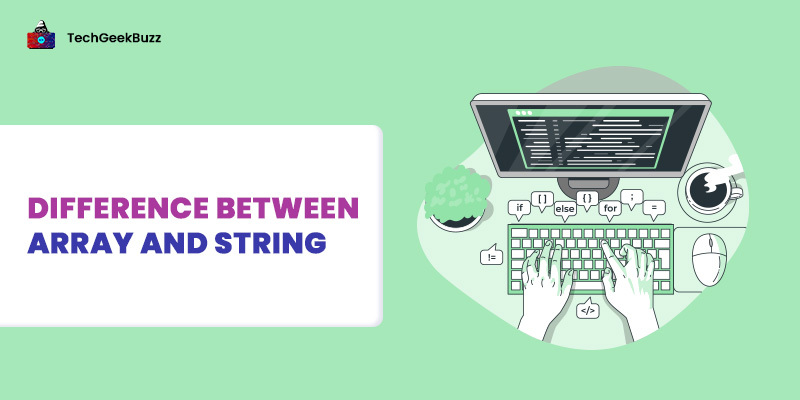
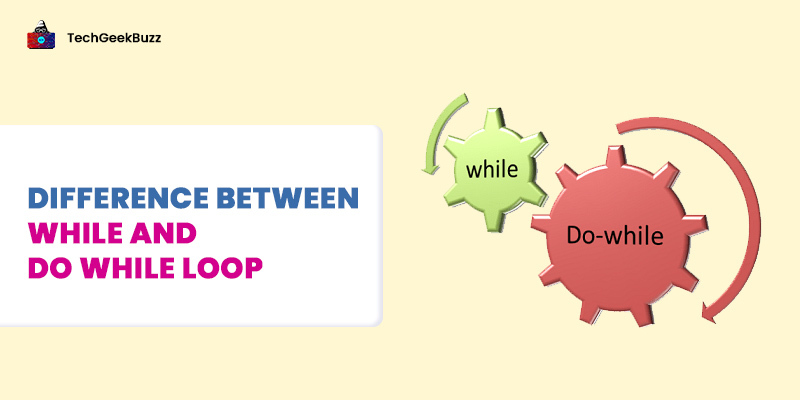
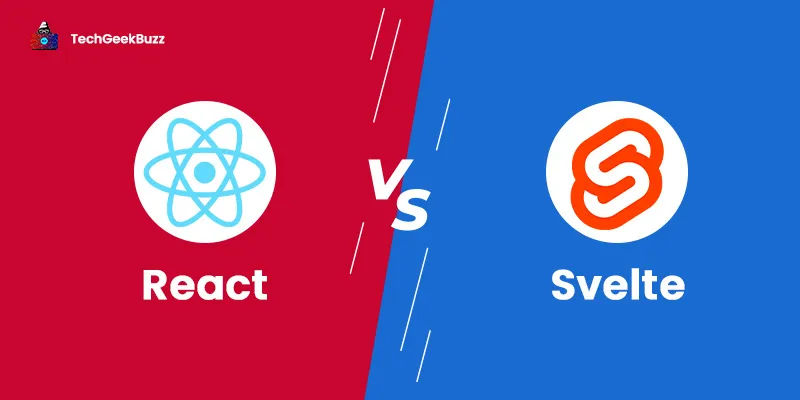
Leave a Comment on this Post