A network enables multiple computer systems to connect and communicate. By joining a network, computers can share resources, exchange files, and send/receive information. All the computers over a network are interconnected through any medium, such as cables, telephone lines, radio waves, and satellites. Get the comparison between LAN vs WAN in this article.
Local area network (LAN), wide area network (WAN), and metropolitan area network (MAN) are three different types of area networks. The primary difference between these three types of area networks is the geographical area they cover.
LAN covers a small area, like home, school, or business premises, whereas WAN covers large areas, such as cities.
This article primarily focuses on making you aware of the differences between LAN and WAN. Also, it introduces you to LAN and WAN, along with their features, advantages, and advantages.
So, let us get started!
What is a LAN?
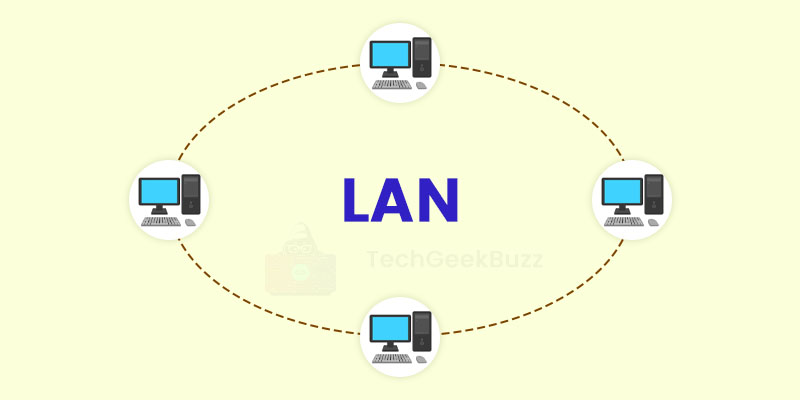
LAN stands for Local Area Network. It is a type of network that connects multiple computers together within a small area, such as a building, small organization, residence, or school. In other terms, LAN is a collection of computers that share a common communication link to a server. A LAN can be small, serving two to three users at home, and large, serving thousands of users and devices in an office or school.
LANs commonly use WiFi and Ethernet to connect multiple devices in a network. Ethernet is a protocol for physical network connection via Ethernet cables. On the other hand, WiFi is a protocol for wireless network connection through radio waves.
Furthermore, you can connect a wide range of devices to a LAN, including servers, desktop computers, mobile phones, printers, laptops, IoT devices, and game consoles.
History
In the 1960s, there was a great need for high-speed interconnections between computers due to the increasing usage of computers in universities and laboratories. There was a network named ‘Octopus’, which served many universities at that time.
Later, in the 1970s, a plethora of commercial LAN technologies emerged. In 1974, the Cambridge university developed the Cambridge Ring. Ethernet was developed at Xerox PARC in the same year. Furthermore, the Datapoint Corporation developed ARCNET in 1977.
The first installation of LAN was the Electronic voting system for the European Parliament in 1979, which connected hundreds of microprocessor-controlled voting terminals.
Characteristics of a LAN
The important characteristics of a LAN are as follows:
- LANs have high data transfer speeds.
- It is a private network.
- LANs cover a small area.
Advantages of a LAN
The following are the remarkable benefits of using a LAN:
- Resource Sharing: A LAN has made sharing resources, such as printers, hard disk drives, and DVDs, easier. You can connect all the required resources to one computer over a network and share them among all the connected computers.
- Software Sharing: A LAN enables you to share a single licensed software installed on one computer system with other users over the network. This eliminates the need for purchasing individual licenses for each computer connected to a network.
- Centralized Data: The data of all the PCs or devices connected to a network is present on a server . If any user or system requires information, they can simply log in and fetch the required information from the server. Therefore, an organization can maintain important files and documents, and the server and employees can retrieve them as per their requirements.
- Convenient Communication: A LAN enables its users to connect and exchange data conveniently. Since data is stored on a centralized server, every user can access it anytime.
- Improved Security: A LAN ensures the security of data because the host has the authority to allow or deny particular users from accessing data stored on the server. Moreover, if you want to update or delete data, you can do it simply on the server computer. All other computer systems connected to the server automatically get updated data.
- Computer Identification: Each computer system connected over a local area network has an IP address for unique identification. The IP address of a system is useful while sending and receiving data.
Disadvantages of a LAN
Here are some major drawbacks of using a LAN:
- Implementation Cost: Though you can save a lot on resource sharing through LAN, the initial cost involved with the setup of a LAN is high. You need specialized software to install a server. Moreover, you require switches, hubs, routers, and cables, which are expensive.
- Unauthorized Access: It is important for network administrators to manage the server’s privacy policies and procedures. If not, unauthorized users can access the data stored on the server.
- Maintenance: Communication hardware, including routers, switches, and cables, used while setting up a LAN requires regular maintenance. Otherwise, they may fail to operate. It is the responsibility of the network administrators to look after the failed hardware and maintain them regularly.
- Area Coverage: A LAN covers only a limited distance, e.g., a building, school, bank, or small office.
- Server Crashes: Since all the computers are connected to the server if a server fails, all other connected computers are affected.
What is a WAN?
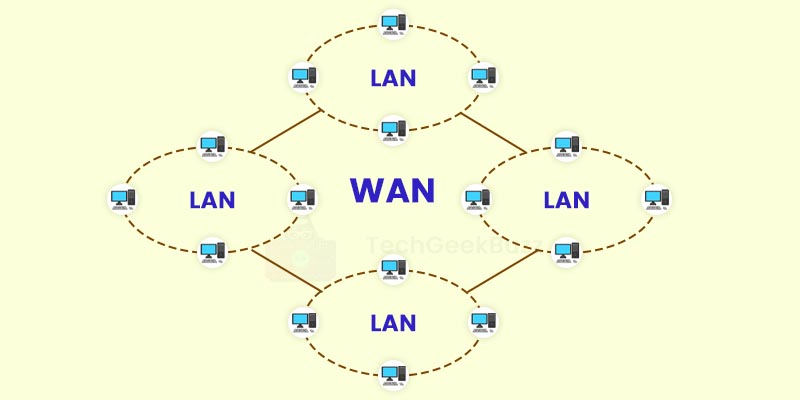
WAN stands for Wide Area Network. It is a type of network that connects multiple computers over large distances. In other words, it is a collection of local area networks (LANs) or other networks that connect and communicate with each other. Basically, WAN is a network of networks. The best example of WAN is the Internet.
Like LAN, a WAN is not limited to a small area. You can set up LANs in multiple locations and connect all of them via a WAN. For example, large businesses use a WAN to connect multiple office networks located far distances. Each office uses a local area network (LAN), and a WAN connects all the LANs used by different offices.
History
The U.S. Air Force created the first WAN in the late 1950s. The primary purpose for creating WAN was to interconnect sites in the Semi-Automatic Ground Environment (SAGE) radar defense system. It was a massive network that connected phone lines, telephones, and modems.
Characteristics of a WAN
The following are the characteristics of WAN:
- WANs cover a large geographic area.
- It connects multiple networks that are established at different geographic locations.
- A WAN uses the services of carriers, such as telephone companies, satellite systems, and network providers.
- It uses various types of serial connections to connect multiple networks.
Advantages of a WAN
Some notable upsides of using a WAN are as follows:
- Area Coverage: One of the most desirable benefits of a WAN is that it covers a large area. Therefore, if your business offices are located at various locations, a WAN helps all the offices connect and communicate effortlessly.
- Centralized Data: With a WAN, you can share data among all the devices connected over a network. In other words, you can set up a server and share data among all the devices.
- Updated Files: Once you update all the files and documents stored on a server, all other devices and computers connected to the server can retrieve updated information.
- Sharing of Software and Resources: Like a LAN, a WAN has also made it easier to share software and resources among all computer systems over a network.
- Assured Uptime: Another advantage of a WAN is that it provides guaranteed uptime.
- High Bandwidth: WAN covers a large geographic area. Therefore, it has more bandwidth compared to a LAN and MAN.
Disadvantages of a WAN
Here are the significant downsides of using WAN:
- Security: A WAN is more vulnerable to malicious attacks than a LAN and MAN since it combines multiple networks and covers a wide area.
- Requirement of Firewall and Antivirus Software: WANs primarily require firewall and antivirus software to ensure that data exchanged between computers over the internet is safe. Otherwise, malicious attackers can access and alter that data.
- High Set Up Cost: Like LANs, WANs also require a high setup cost. In fact, WANs are more expensive than LANs, as they cover a wide area. Also, installing a WAN requires you to buy switches, routers, cable, and security software, which are expensive.
- Troubleshooting Issues: If there is any problem in a network, fixing it is a pretty challenging task. It is difficult to identify the root cause of a problem. Also, the wires of some WANs go under the sea. If they break, it is challenging to fix them.
- Maintenance Issues: Maintaining a WAN is quite a difficult task, which requires highly skilled technicians and network supervisors.
LAN vs WAN - A Detailed Comparison
The following table draws a detailed comparison between LAN vs WAN:
| Parameters | LAN | WAN |
| Definition | LAN is a type of network covering a small area, such as a school, bank, or building. | WAN is a type of network covering a large geographic area, such as a city, state, or nation. |
| Data Transfer Speed | It offers a high data transfer speed, i.e., up to 1000 Mbps. | It offers a relatively lower data transfer speed than LAN, i.e., 150 Mbps. |
| Connectivity | Ethernet and tokens are the primary connectivity technologies in a LAN. | MPLS, ATM, Frame Relay, and X.25 are primary connectivity technologies in a WAN. |
| Core Principle | LANs work on the principle of broadcasting. | WANs work on the point-to-point principle. |
| Components | A LAN uses layer 2 devices, like switches and bridges, and layer 1 devices, like hubs and repeaters. | A WAN generally uses layer 3 devices, such as routers, multi-layer switches, and frame-relay switches. |
| Data Transmission Errors | Usually, LANs experience limited data transmission errors. | WANs experience more data transmission errors than LANs. |
| Bandwidth | A LAN provides high bandwidth for data transmission. | A WAN provides less bandwidth for data transmission. |
| Ownership | The ownership of a LAN is private. | The ownership of a WAN can be private or public. |
| Fault Tolerance | Since a LAN connects less number of devices, there are fewer problems associated with it. Therefore, it is more fault-tolerant than a WAN. | A WAN connects a wide range of devices from various locations. Therefore, it is less fault-tolerant than a LAN. |
| Congestion | LANs have low congestion. | WANs have higher congestion than LANs. |
| Propagation Delay | The propagation delay in LANs is short. | The propagation delay is relatively long in WANs. |
| Maintenance | LANs are easier to maintain and require less cost. | The maintenance cost for WANs is very high. |
LAN vs WAN - Which Network is Right For You?
The choice between LAN vs WAN depends upon the area you need to cover with the network. A LAN becomes the right choice if you want to set up a network at home, at school, or in a small office. On the other hand, if you have a large business or multiple offices at different locations, a WAN is the ideal network. In general, if you are using a WAN, you are using a LAN because a WAN connects LANs from different geographic locations.
Conclusion
LAN and WAN are types of networks that connect multiple systems and enable data exchange among them. However, the geographic area that they cover is different. A LAN covers a small geographic area, whereas a WAN covers a much larger area. Besides this primary difference, LAN and WAN have a lot of differences, as mentioned in the above table.
Also, we hope you find this article helpful and informative.
Frequently Asked Questions
1. What is a MAN?
MAN stands for Metropolitan Area Network. It is a type of network that connects multiple computer systems within a metropolitan area, such as a large area with multiple buildings or a single large city.
2. What is a PAN?
PAN stands for Personal Area Network. It connects various electronic devices, such as a keyboard, wireless mouse, or computer, within a user’s immediate area.
3. What is the difference between a LAN and a PAN?
A LAN covers a small area, such as a school, building, or bank, while a PAN is limited to a single user.
People are also reading:



![What is TCP/IP Model? [Definition, Working, & Layers]](/media/new_post_images/TCP_IP_Model.webp)
