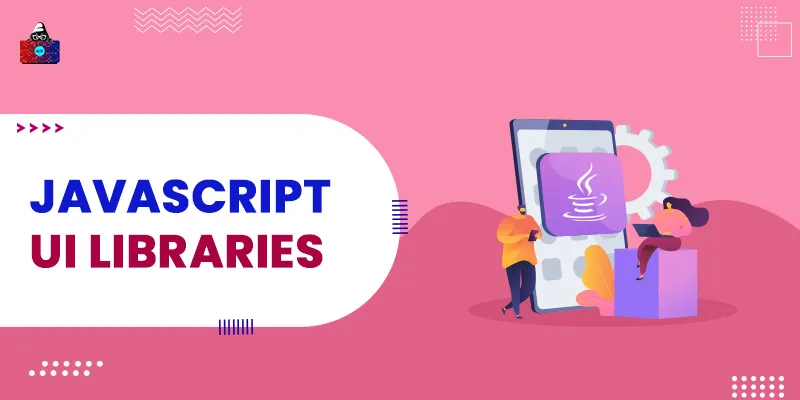JavaScript is one of the most widely used scripting languages that helps to create dynamic web pages. It is a high-level just-in-time (JIT) compiled language that follows event-driven, imperative, and functional programming paradigms. The JavaScript language is one of the core technologies of web development, along with HTML and CSS. JS Libraries and JS frameworks are two popular terminologies that you would hear while working with JavaScript. They both play a crucial role in web development since they both reduce the workload of developers and speed up the development process. This article aims to familiarize you with the top 10 JavaScript UI libraries. But prior to it, we will walk you through a detailed discussion of what a library is and how it differs from a framework. Also, we will make you aware of what a JavaScript library is. So, let us begin!
What is a Library?
In programming, a library is a collection of non-volatile resources used for software development. Non-volatile resources can be subroutines, classes, type specifications, prewritten code, configuration data, help data, documentation, and message templates. It assists programmers and compilers to build and running software applications. A developer or programmer uses a library in their programs to automate a process without scripting code for the same. For example, suppose a developer needs to write a mathematical program. They would then add a mathematics library to a program that contains several mathematical functions. This will eliminate the need for writing complex mathematical functions, and developers can easily call the functions defined within the library into their code. When a developer uses a specific library in a program , all specified functions in that library can be called within the program without defining them explicitly.
How Libraries Differ From Frameworks?
Many individuals are perplexed by the terms libraries and frameworks. The primary difference between libraries and frameworks is that when we use libraries we control the flow of an application. On the other hand, when we use frameworks, the control is inverted, i.e., frameworks control the flow of an application. This is what we call “Inversion of Control”. To understand what “Inversion of Control” means, let us look at one scenario. Consider that you have a website and you want to add some functionality to it. So you need to develop the code for that specific functionality. But if it is readily available, you just need to add it to the source code. This is where a library comes into play. You just need to call the required library into your program. Unlike libraries, a framework is used when you need to build a website from scratch. It provides a foundational structure for your website and controls its flow. Also, it contains multiple libraries, enabling you to use them while developing a website.
What is a JavaScript Library?
A JavaScript library is a collection of pre-written JavaScript code that helps developers to build JavaScript-based applications easily. Also, several JavaScript libraries are available that allow seamless integration of JavaScript with other web development technologies, like Java, CSS, PHP, and Ruby. One of the most popular JavaScript libraries , Angular, is categorized as a JavaScript framework since it possesses full-stack properties and capabilities. Such properties are not found in other JavaScript libraries.
Top 10 JavaScript UI Libraries
A JavaScript UI component library is a collection of ready-to-use UI components, like buttons, inputs, dialog, and many more. These components serve as building blocks for your website’s layout. Following is the list of the best JavaScript UI libraries out there that you can use to create visually appealing web applications.
1. Angular Material
Angular Material is one of the most popular JavaScript UI libraries among Angular developers. It can seamlessly integrate with Angular applications. Licensed under the MIT license, Angular material was developed by Google in 2014. It is well documented and supported by a vast community. This library offers an array of interactive UI components depending on the Material Design specification. Some UI components provided by Angular Material are namely Autocomplete, Badge, Button, Card, Checkbox, Core, Dialog, Form Field, List, Menu, Radio Button, Slide Toggle, Table, Tabs, Tree, and Toolbar. All UI components in Angular Material are accessible and internationalized for everyone. Also, they are well tested to ensure their performance and reliability. Also, you can create your own custom components with common interaction patterns. Pricing: Free
2. NGX Bootstrap
NGX Bootstrap is another JavaScript UI library that allows you to use Bootstrap components in Angular-based applications. Licensed under the MIT License, NGX Bootstrap is an open-source library. It enables the integration of Bootstrap 5, Bootstrap 4, and Bootstrap 3 components with Angular. Some of the popular components of NGX Bootstrap are Buttons, Alerts, Carousel, DatePicker, Dropdowns, Modals, Pagination, Collapse, Tabs, SortTable, TimePicker, Tooltip, and Popover. With NGX Bootstrap, you can create your own templates, styles, etc. All core Bootstrap components in NGX Bootstrap are compatible to work on desktop as well as mobile devices with the same level of performance. NGX Bootstrap supports all the latest versions of Angular and offers full unit-test coverage. Additionally, it offers well-scripted, easy to understand, and continually updated documentation. You can get access to demos for learning the methods of most of the Bootstrap components. Pricing: Free
3. DHTMLX
DHTML is yet another robust JavaScript UI components library that simplifies the process of developing cross-platform, cross-browser, and high-performance web and mobile applications with rich interfaces. It has a UI widget library called the DHTMLX Suite that is suitable for building web applications of any complexity. JavaScript UI components included in the DHTMLX Suite are Grid, Calendar, ColorPicker, Menu, Sidebar, Tabbar, Toolbar, List, Form, Message, Pagination, Slider, Tree, Window, TreeGrid, etc. Also, it provides more than 1500 demos and samples to help developers use the UI components effectively. Along with the above stated JavaScript UI components, DHTMLX also offers the following products:
- JavaScript Gantt Chart: You can use it to develop a web-based project management tool, like MS Project.
- JavaScript Kanban Board: It is a JavaScript component library helping you visually arrange workflow and handle tasks of your project using fully customizable boards and cards.
- Scheduler: It helps you develop fully-featured and rich scheduling solutions, like Google Calendar and Apple’s iCal.
- JavaScript/HTML5 Diagram Library: It consists of HTML5 UI components, such as charts, decision trees, mind maps, block diagrams, etc.
-
- JavaScript Pivot Table: It is an HTML5 component library that helps you to work efficiently with big data sets.
- Spreadsheet: It enables you to add an Excel-like spreadsheet to your web pages.
- JavaScript Data Grid: It is an HTML5 widget library used for developing data tables for enterprise-grade applications.
-
- Vault-JavaScript File Upload Cloud Component: It is an HTML component library that enables you to add the file upload functionality to your website or web application.
- JavaScript/HTML Rich Text Editor: It parses and serializes the content in HTML and Markdown formats.
- JavaScript/HTML To-Do List: It has modifiable checklists that can be integrated with DHTMLX Gantt charts to make your project more efficient.
Pricing: The complete DHTMLX Bundle charges $2,229 for the Individual license, $41,59 for the Commercial license, $5,319 for the Enterprise license, and $7,839 for the Ultimate license.
4. Webix
Webix is a JavaScript UI library that can accelerate the development of web applications and websites. It is licensed under the GNU General Public License. There are around 100 JavaScript UI widgets and controls in Webix, categorized into six groups, namely Data, Visualization, Navigation, Control, Windows and Popups, and Layout. Also, it provides two complex JavaScript UI widgets, namely diagram, and File Manager. Webix provides technical support and training from experts who have an extensive understanding of the Webix library. Also, you can post your queries or issues on Webix’s official support forum, and developers will help you with the best possible solutions. Pricing: Webix provides different pricing plans, namely Custom, Company, Devteam, and Unlim. The price of the Custom plan starts from $848, whereas the Company plan charges $2,499 for one project and unlimited developers. The Devteam plan charges $3,999 for 5 developers and unlimited projects, and lastly, the Unlim plan charges $9,499 for unlimited projects and developers.
5. Base Web
Base Web is one of the most used JavaScript UI libraries, and it is developed by Uber and licensed under MIT. It serves as a foundation for initiating, evolving, and unifying web projects. It offers a high level of customization with its configurable themes and overrides API. There is a CSS-in-JSS engine, called Styletron, that powers the Base Web library. All the Base Web components are available on the Figma Community. It offers a plethora of JavaScript UI components, categorized into different groups, like Pickers, Date & Time, Navigation, Content, Tables, Surfaces, Map Marker, Utility, and Inputs. Pricing: Free
6. Material UI (MUI)
Material UI (MUI) is yet another comprehensive JavaScript UI library. All the components of the Material UI library are developed by following Google’s Material Design guidelines. Also, this library allows you to create robust React applications using its foundational and advanced components. MUI is a suite of four different products, as listed below:
-
- MUI Core: It includes more than 40 ready-to-use and forever-free building block components, like Button, Textfield, Table, Tooltip, Alert, and many more.
- Templates: It includes a collection of fully-built and ready-to-use templates.
- MUI X: It includes advanced components required for building complex and feature-rich applications. Some advanced components in MUI X are Data Grid, Tree View, Data Picker, Charts, Sparkline, etc.
- Designer Kits: It lets you use MUI components in your favorite design tool.
Pricing: Material UI offers three different pricing plans, namely Community, Pro, and Premium. The Community plan is completely free, the Pro plan costs $186 per developer, and the Premium plan costs $599 per developer.
7. Evergreen
Evergreen is a library consisting of React components, and it is licensed under the MIT License. It is a robust, secure, stable, and user-friendly library. It provides a rich set of components that help you to build enterprise-grade web applications. Some components of the Evergreen library are Alert, Autocomplete, Badge & Pill, Button, Checkbox, Combobox, Pagination, Popover, Radio button, Switch, Tab, Toaster, and Text Input. Also, it offers well-scripted documentation, and a vast community on Spectrum Chat provides extensive support. Pricing: Free
8. Rebass
Rebass is a JS library containing React primitive UI components developed using the styled system. It is a flexible, consistent, unopinionated, and extensible library. This JS library offers first-rate support for theming and is compatible with Theme UI . Theming enables you to customize components by changing their colors, layout styles, and typographic styles. Additionally, Rebass lets you develop a consistent UI with user-defined scales and design constraints. It offers Style system props and responsive styles with array-based syntaxes. Also, it has the Flexbox layout with the Box and Flex components. Pricing: Free
9. Grommet
Grommet is yet another powerful JavaScript UI library that provides accessibility, modularity, and responsiveness under one roof. It allows you to develop accessible and responsive mobile-first web projects. Some UI components in Grommet are Card, Box, Header, Layer, Main, Sidebar, Stack, Heading, Markdown, Paragraph, Tag, Anchor, Buttons, DropButton, Checkbox, DateInput, RadioButton, Calendar, Charts, Diagram, and List. In case of technical support or issues, you can get help from the official Slack Channel of Grommet. Pricing: Free
10. VMware Clarity
VMware Clarity is a scalable, open-source, and customizable design library. It unifies design resources, coding implementations, UX guidelines, and web components to offer an exceptional experience. It is compatible to work with any JavaScript framework and is licensed under the MIT License. Some core components provided by VMware Clarity are Alter, Badge, Button, Checkbox, Control, Datalist, Range, Select, Tag, Icon Button, Datalist, Form, Modal, Password, and Radio. Pricing: Free
Conclusion
All the JavaScript UI libraries mentioned above have ready-to-use UI components that help you create consistent and interactive user interfaces (UIs). Some of the above JavaScript UI component libraries, such as Angular Material, NGX Bootstrap, Base Web, Evergreen, and Grommet are free to use. On the other hand, libraries, such as DHTMLX, Material UI, Rebass, and VMware Clarity require you to purchase one of their subscription plans. Choose the best library as per your preference and leverage it to develop responsive web projects.
People are also reading: